How To: Save Call & SMS Logs on AndroidNo Root Required
Android automatically clears entries in your call log after 30 days. While this might be fine in most cases, sometimes you need to find a number that called you more than a month ago. Or perhaps you want to keep detailed records for business purposes, and 30 days just isn't long enough.Developer Robert Pérez created an app that will preserve your Android's call history indefinitely. Unlike other similar mods that require root, this app needs no special permissions and even saves your SMS history. So if you like to keep detailed records, this one's for you. Please enable JavaScript to watch this video.
Step 1: Install Telephony BackupPérez's app is called Telephony Backup, and it's available for free on the Google Play Store. Search it by name to get it installed, or head directly to the install page here.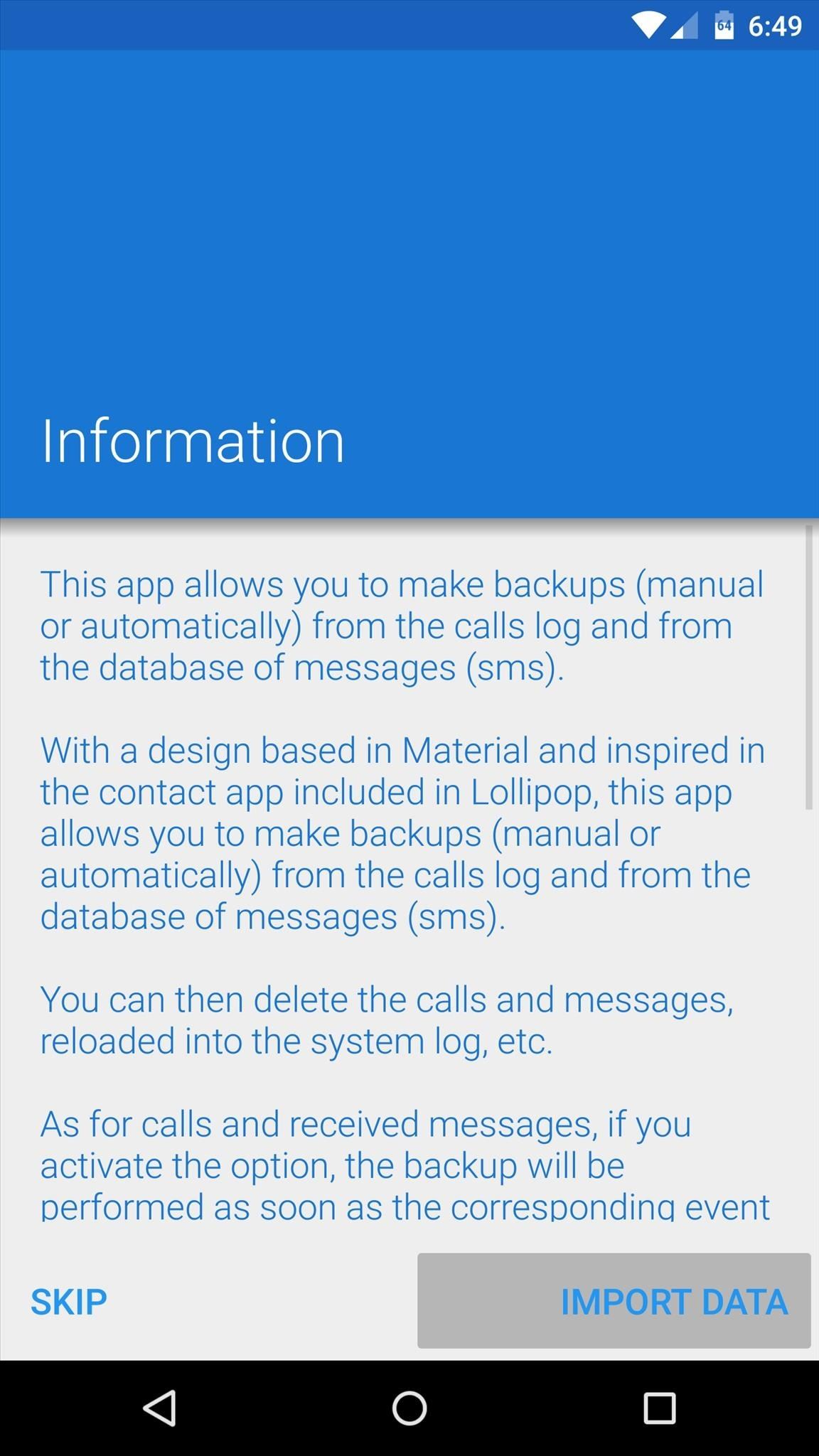
Step 2: Import Your Call & SMS LogsWhen you first launch Telephony Backup, the app will ask if you'd like to import your logs at this time. Go ahead and tap "Import Data," then it will ask if you'd like to import your call logs specifically. Leave the toggle switch set to "On," then tap "Next" to do just that. Next you can choose whether or not you'd like to back up your SMS messages as well. Set the toggle switch to reflect your choice, then press "End" and the app will import all relevant data.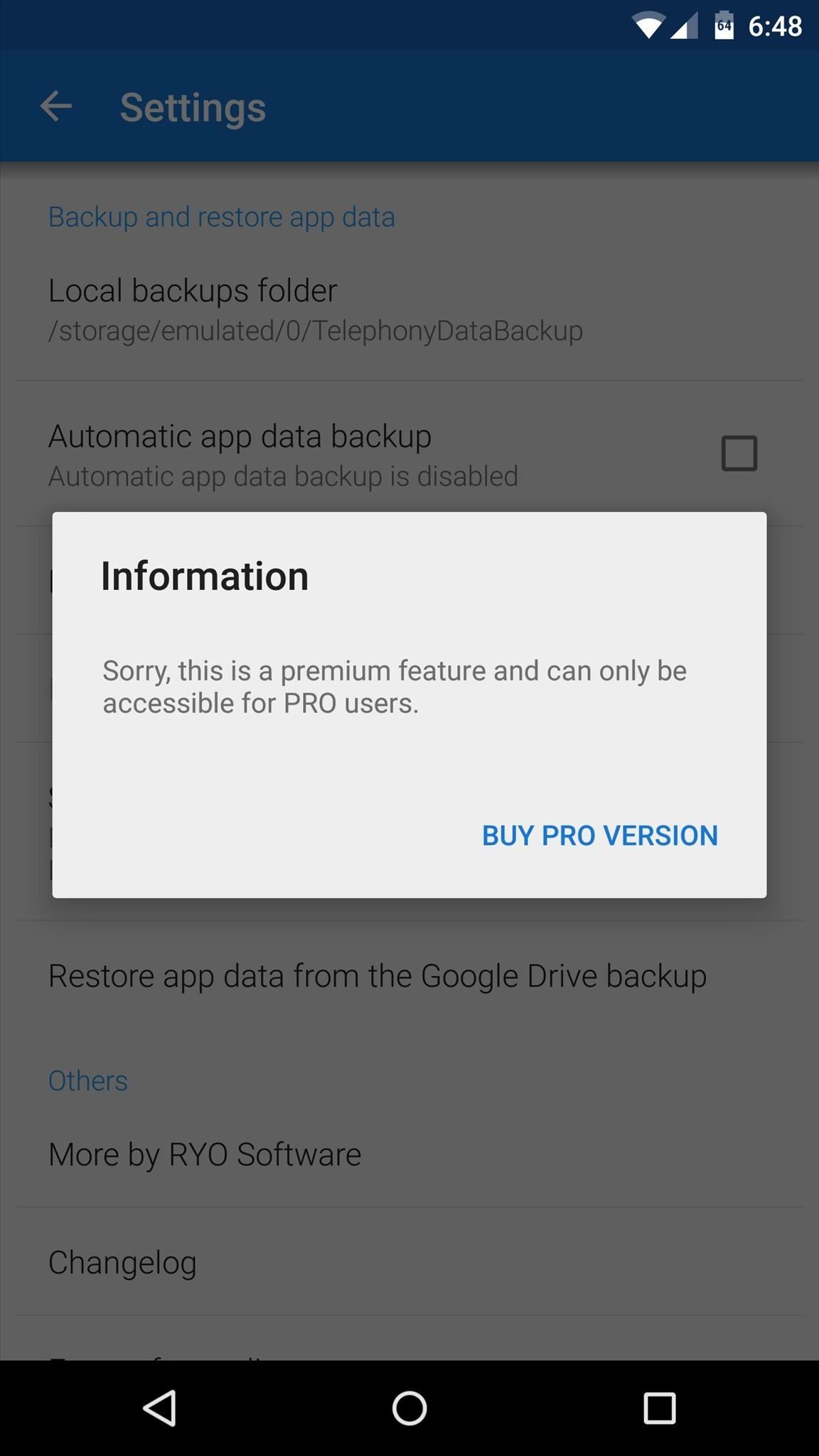
Step 3: Viewing LogsThe free version of Telephony Backup functions mainly as a command center to view your call and SMS logs. If you'd like to use the app to export your logs to a file that can be restored on a different device or custom ROM, you'll have to purchase the pro version through an in-app purchase of $1.68. But the free version serves its purpose quite well. You call logs are displayed in a nice Material Design style, and a toggle switch at the top of the screen lets the app automatically back up future calls. The main screen even offers a quick link to your stock phone app, so you can find a number and jump straight to the dial pad. If you tap an entry in your call log, you'll see all of the times that this number has called you. There's even a set of quick links at the top of the screen that you can use to call or message this person directly. To access your SMS records, use the side navigation menu to select "Messages." Tapping an entry here will show you all of the messages you've received from this number. Are you using Telephony Backup as a "just in case" preventative measure, or do you simply prefer having control over your own call logs? Let us know in the comment section below, or drop us a line on Facebook, Google+, or Twitter.
News: The Latest Razer Phone 2 Leaks Suggest Project Linda Might Actually Happen News: HoloLens Can Help Travelers Fly the Laptop-Unfriendly Skies How To: Use Skype global communication software How To: Install and use Skype as a free Internet phone News: Americans Are Media Consumption Machines—And It's Only Getting Worse
Razer Phone « Wonder How To
Your Android Device Can Help Save Lives While You Sleep: Here
Here's how to jailbreak (or in the case of phones, unlocked) any iPod Touch, iPhone or iPad, using the new Spirit tool. But first, a disclaimer:
Spirit Jailbreak for Iphone, Ipod & Ipad| With Guide
thebigboss.org/guides-iphone-ipod-ipad/spirit-jailbreak
Spirit is now released. This jailbreaks your iPhone / iPod touch 3.1.2 / 3.1.3 and iPad on 3.2. Here is are the download links for Windows or OSX: Unlockers note!! (If you dont unlock your iphone and are a subscriber to a legitimate carrier, skip this warning. It does not apply to you). Spirit is
How to Jailbreak iPhone 3GS 3.1.3, iPad and iPod Touch 3.2
Don't Miss: So Long, Siri! The Superior Google Assistant Is Coming to iOS. The findings are based on an April 2017 survey of 1,000 smartphone owners in the US over the age of 18, and would indicate that the loyalty rate for Apple has increased 6 points from 86% last year.
Nextbit's Robin is an Android phone that never runs out of storage Thom Holwerda 2015-09-02 Android 13 Comments Nextbit, a company founded by former Android engineers from Google, HTC, and others, has unveiled its first smartphone .
Nextbit Robin review: A 32GB smartphone that never runs out
Your weather will be conveniently placed in your notification shade, where it's as easy to access as your notifications are. Set Up & Use Notification Weather for Faster Forecasts Open the application and head into the settings, where you can change the units of measurements for temperature and wind speed, as well as adjust the update interval.
How to Improve Weather Forecasts on Your Samsung Galaxy S3 or
Get the Kik Hack 2017 last version. Here is Kik Hack available and on all smartphones and computer devices. Hello everybody, today we perform for you our new Kik Account Hack , a program for which you do not pay. Now you can spy anyone on Kik . Kik Hack Region Selection and Reply Feature Released Hack your favourite app and game using cheats
How to Tell if Someone Has Read Your WhatsApp Message—Even if
How to Do a Free Reverse Cell Phone Lookup then you can access a paid database with most cell phone & unlisted number records, How To Find a Cell Phone Number ABSOLUTLY FREE Online
Best Reverse Phone Lookup Free | ZLOOKUP
How To: SSH into your iPhone or iPod Touch with an easy method How To: SSH into your iPod Touch or iPhone without wifi How To: SSH into a iPod Touch or iPhone using Filezilla How To: Use your iPad, iPhone, or iPod touch as an external display
How To: Connect to Your iPhone Via SSH | iSource
isource.com/2008/04/01/how-to-connect-to-your-iphone-via-ssh/
How To Connect to Your iPhone Via SSH. Topic Description: SSH (secure shell) is a network protocol that allows data to be exchanged over a secure channel, in this case between a computer and your iPhone. If you have a jailbroken iPhone, an SSH connection over a wireless network is often the best way to browse your iPhone, carry out simple file
How to SSH to an iPhone or iPad - OS X Daily
osxdaily.com/2011/08/04/ssh-to-iphone/
You may know already that iOS has the same underlying unix architecture as Mac OS X, and because of this you can SSH into an iPhone or iPad just like you would connect to any other Mac or unix based machine. As it turns out for us nerdier users, this ability is disabled without a jailbreak, so in
How to SSH into iPhone/iPod Touch using WinSCP (Windows)
In this post, we will see how to manage and view saved passwords in Google Chrome web browser. Chrome will save your login usernames and passwords for the various websites you visit. When you save
View Hidden Passwords Behind Asterisks in Chrome and Firefox
You no longer need two fingers to take screenshots on Android. As long as you have Android 6.0 or higher on your phone or tablet, you can use Now on Tap to take screenshots for you without pressing any hardware buttons. Now on Tap already essentially takes a screenshot of your display to analyze the
How to take screenshots on Android - Android Authority
Download and Install Facebook Lite on your iPhone: Facebook lite is favorable over normal facebook due to many reasons. First being, the size of normal facebook is 500 MB while the size of Facebook lite is 5 MB only. You can easily save your storage as facebook lite size is very less. Secondly, the cellular data will be minimized while using
How to install Facebook lite on iPhone 2018 - youtube.com
Mozilla Firefox Preview, new Firefox browser, is available on Google Play by Martin Brinkmann on May 16, 2019 in Firefox , Google Android - No comments Fenix, which is a codename, is a new browser for Android by Mozilla that will replace the current Firefox web browser for Android eventually.
Open With Google Chrome - Get this Extension for 🦊 Firefox
23 Genius Ways To Have The Best Movie Night Ever. amp up the fun of your next family movie night with this versatile I don't and that's great. I ended up using this headset quite a lot
Backyard Projects To Enjoy Time Outdoors This Summer
0 comments:
Post a Comment