How To: Forward WhatsApp Messages & Attachments to Your Other Contacts
When someone sends you a funny video, image, tweet, what have you, often the first thing you want to do is share it with someone else. Instead of copying the link and jumping over to another chat to do so, WhatsApp makes it easy to share content right from the thread you received it in, via the forward feature.Now, something to know up front: WhatsApp recently introduced a new restriction to the feature that limits forwards to 5 contacts or groups at a time. This change came in the wake of mass distribution of fake or misleading information, so don't think you can spam your contacts all at once anymore. Still, forwards are a convenient way to share messages with one to five people or groups.Don't Miss: How to Reply to WhatsApp Group Chat Messages Privately
Method 1: Forward Attachments QuicklyForwarding text or attachments is remarkably simple, but attachments take the cake. On both iOS and Android, you will see an arrow next to photos and videos. However, only Android will show the arrow next to music files, documents, contacts, location, and other attachments. Tap this arrow, and you will immediately be taken the Forward page. We'll explain more about that page in a second. The forward button for attachments on Android (left) and iOS (right). You can also forward when previewing media. On Android, you'll see an arrow at the top of the display. Tap there to jump to the Forward page. On iOS, you'll need to use an extra tap; Select the Action button (aka the share button) in the bottom left, then select "Forward." So if you want to forward an attachment that's not an image or video file, this is the next best way to do it quickly on an iPhone. Forwarding from a preview on Android (left) and iOS (right). Whichever way you chose above, WhatsApp will present you with a menu of contacts and groups you chat with on the Forward page.As previously stated, you can select up to five of these (if you want to share to everyone, you can always make a group with all your contacts), and you can also share the message to "My Status." Once you've selected your recipients, go ahead and tap "Forward" (iOS) or the forward arrow (Android) at the bottom.Don't Miss: Give Your WhatsApp Status a Makeover with GIFs, Photos & Videos The forwarding page on Android (left) and iOS (right). If you forward the message to one person, WhatsApp will take you to that conversation. If you forward the message to multiple people, however, you will remain in the original chat.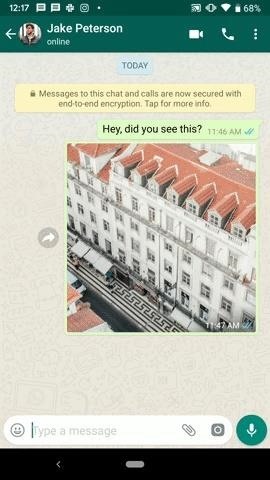
Method 2: Forward Both Text & AttachmentsWhile the first method applies to attachments only, this next method will work with both attachments and text alike. To start, long-press on the message you'd like to forward. On Android, long-pressing content simply highlights it automatically.On an iPhone, you will see a menu appear below the message. Here, you can tap on "Forward" or simply slide down and release on the option. Alternatively, for attachments in iOS, you can peek the content in question with 3D Touch on iPhone, then swipe up and tap "Forward."Go ahead and tap on any other messages you'd like to forward to select them. Next, tap the forward arrow in the bottom left (iOS) or top right (Android). Alternatively, on iOS, tap the Action (share) button, then tap "Forward X Message(s) to WhatsApp" from the share extensions row in the activity view. Once on the Forward page, you can forward your message to contacts the same way shown in Method 1. Forwarding multiple items at the same time on Android (left) and iOS (right). Again, if you forward the message to one person, WhatsApp will take you to that conversation. If you forward the message to multiple people, you will remain in the original chat.
Forwarded Messages Will Be TaggedForwarding content in WhatsApp is undoubtedly a convenient feature, made only more convenient by new features on their way. The app will soon allow users to see how many times a message has been forwarded, as well as brand messages that have been forwarded five times or more with a "Frequently Forwarded" tag.Speaking of forwarded tags, forwarded messages always appear with a "Forwarded" tag, so you and your contacts can keep track of what's original and what's shared. The only exception to this rule is if you forward your own message or if your friend forwards their own message, even from a different chat. Don't Miss: 10 Ways to Improve Privacy & Security in WhatsAppFollow Gadget Hacks on Pinterest, Reddit, Twitter, YouTube, and Flipboard Sign up for Gadget Hacks' daily newsletter or weekly Android and iOS update Follow WonderHowTo on Facebook, Twitter, Pinterest, and Flipboard
Cover image, screenshots, and GIFs by Jake Peterson/Gadget Hacks
How To: Make animal masks using household items & John Lithgow How To: Simulate the sound of the vuvuzela How To: Make fireballs you can hold in your hand How To: Pull the fire and water pen pranks How To: Build and use a handheld automated warspying device
How to Make a Handheld EMP Jammer - YouTube
Because movie rentals from iTunes download progressively as you watch, it's best to rent movies on a computer and synchronize them to your iPhone or iPad for offline viewing. The synchronization process is identical app or music sync with iTunes. Verdict. As you can see, there are a lot of ways that you can watch movies offline without Internet.
How To Watch Youtube Videos Without Internet - techviral.net
How to Fix a Dead Crank Charge Flashlight - Electronics Life Hack convert mechanical power into electrical power. For the crank device electromagnetic induction is accomplished by spinning a
BEST Emergency Solar and Hand Crank Flashlight / Radio
Samsung has finally rolled out the Android Oreo update for the Galaxy S8 and S8+. If you're just now getting the update, you'll be happy to know that your Galaxy just got upgraded with plenty of cool new features.
Top 5 Features Missing from Samsung's Android Oreo Update
Snapchat is like that very attractive girl at the bar that has one too many shots and ends up slobbering on the bouncer as she gets led out. Of course she can still recover since she is hot, but you only get so many chances before you just become a complete failure.
And there's more good news. This feature looks set to arrive in the Fall Update for Windows 10, which is set to be launched this week, according to a Microsoft engineer who had stated so in an official statement. How to set Bing's daily wallpaper as your lockscreen on Windows 10: 1. Click on the Start Menu and then on the Settings App. 2.
Set Your Windows 10 Lock Screen and Wallpaper to Bing Daily
With that said, the Samsung Galaxy Note 2 already comes with a ton of preloaded apps from Google, Samsung, and your device carrier, like Yellow Pages and Google Earth—both of which I never use. So why is it that Android won't let me remove or uninstall them?!
Samsung Galaxy Note 3 Tips & Tricks Ep. 41: How to Remove
Developers Aravind Sagar and Priyan Vaithilingam have ported this functionality to devices running KitKat, so you don't have to wait to try out Lollipop's Smart Lock features. In addition, their app replicates the look and functionality of 5.0's all-new lock screen, so it's definitely worth a look.
Get Android Lollipop's New "Smart Lock" Feature on KitKat
Replace Your Android Browser with This Enhanced Version of CyanogenMod Gello Gadget Hacks No matter which smartphone you buy, it will come with an internet browser
[APP][5.0+][Chromium/gello(CM)] Pyrope Brows… | Android
Kssxs I find I tend to create an exit task for anything I put in my entry task, only so that I'm absolutely sure I know the state of something when I've left the area in the original conditions that would have put it into that state to begin with. So, when I get home, the task does something, then when I leave, the exit task reverses it.
Tasker FAQ (Tasker how to) - Not Enough TECH
To transfer pictures from an SD card to a computer, use the computer's built-in SD card slot. If there is no SD card slot, then a card reader or the camera itself can be connected with a USB cable. The computer may immediately prompt you to transfer all pictures at once from an SD card.
This Is by Far the Easiest Way to Set Up a Free VPN on Your
Small-screen video editing. Big-screen results. Create and edit amazing videos right on your mobile device with Adobe Premiere Clip. Then send your work to Premiere Pro CC on your desktop to refine it with the same video tools used by professionals. Premiere Clip in action. Turn the clips you shoot
Edit Premiere Clip videos in Premiere Pro - Adobe
0 comments:
Post a Comment