How To: Downgrade iPhone 3G To 3.1.X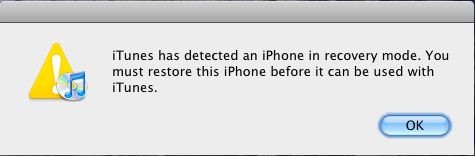
So, you're all excited you went ahead and 'upgraded' your iPhone 3G to IOS 4.0X so you could reap all the benefits of all the new features.As it turns out, many of the best features in IOS 4.0X are not available for the 3G, such as the Bluetooth keyboard, selectable backgrounds and the worst...multi-tasking!  What you can expect, or at least a large number of iPhone 3G users have reported, is a much slower phone with huge delays when trying to open apps and typing, lower (and kind of random) battery life and a feeling of being left out as the features are there but not enabled.  Now, the multi-tasking may be better turned off on the 3G as the CPU may not be able to keep up....but whatever the reasoning the fact is, that these features just are not there and it does not make sense for the other ones I mentioned.So, bottom line, you tried it, your phone now blows, and you want to revert back to IOS 3.1.3...how can you do it?  Follow these instructions and you should be back to normal in no time.Step 1 Plug in your iPhone to the PCNo picture required, otherwise you may want to get someone else to help you here! ;-)Step 2 Download RecBoot For Windows: Click HereFor MAC: Click HereStep 3 Put iPhone into Recovery Mode Please enable JavaScript to watch this video.iPhone Recovery Mode
If you did it right, iTunes will pop up a window (like the one below) telling you that it's detected an iPhone in recovery mode and your iPhone's screen will be black. If it didn't work, start from the beginning and try again.Step 4 Download IOS 3.1.3Â You can download IOS 3.1.3 from here: Click To DownloadStep 5 Downgrade your iPhone - Use RecBoot Please enable JavaScript to watch this video.Downgrade iPhone
When it is complete, you will see an error such as this one:No need to panic! Â Relax! Â Breathe in...breathe out. Â This is why we downloaded RecBoot...it will fix our issue here.Step 6 Unzip & run RecBootSimply unzip RecBoot into a folder, and run the recboot.exe. You will see this:Click the Exit Recovery Mode button.In a few seconds, RecBoot should kick you out of plug-me-into-iTunes recovery mode and you'll boot right into your freshly downgraded 3.1.3.Step 7 Restore your backupNow that you are back to IOS 3.1.3 you can restore your backup from iTunes:
TipsIf you would like to jailbreak your iPhone, there are many sites available with information on how to do so:Â http://www.redmondpie.com/sn0wbreeze-3.1.3-jailbreak-iphone-3g-3gs-3.1.3/Â Or, you can use blackra1n to jailbreak 3.1.2 (Get that Image instead of 3.1.3:Â http://www.iclarified.com/entry/index.php?enid=750)Jailbreaking can allow you to install apps like Rock and Cydia, and get many programs not available with just the Apple apps. Â It also can allow you to unlock your iPhone in order to be able to use it with different carriers than the one who controls your iPhone right now.
Enlist in the Android Army: A beginner's guide to Android guide on using the platform and its various functions. regardless of which version of Android you have on your smartphone.
How to Increase Performance for Individual Apps on Your
How to Make a Clothespin Gun. Making a simple, ordinary household clothespin into a miniature weapon is easy, quick and fun. With the help of just a few supplies, you can create a gun that launches toothpicks or matchsticks with
How to Make a Mini Gun - (Clothespin Pistol) - video dailymotion
If you do, you must restart from the disc again to access Disk Utility. Click the Erase tab. Click the disclosure triangle to the left of the hard drive icon to display the names of your hard disk volumes and partitions. Select your Mac OS X volume. Highlight the drive, select Partition Tab, then Format type
Make Your Mac Feel Like New Again With a Fresh Install of OS X
Android Auto gets major update, now works in every car. Google's in-car extension of Android has just received the major update promised earlier this year, but you'll have to wait a little longer
Google News
This is a remote controlled flamethrower that can be activated from a very far distance. By using butane as fuel and an ignition source by ordinary RC parts this is both very inexpensive and
Do It Yourself Gadgets: Remote Controlled Water Squirt Gun
Yes, it's really this simple to enable Fastboot flashing (and thus, root) on Android. So when it comes to SafetyNet's API that lets apps know if your firmware is modified, Google had a much easier option that they declined to exercise: Just remove Fastboot and the OEM unlocking setting.
Magisk 101: How to Fix SafetyNet 'CTS Profile Mismatch
When a friend searches for something e.g. mystery shopping Birmingham, all posts that mention mystery shopping come up from a variety of groups and times over Facebook. However for me, only groups are searched so results only include groups or pages that are titled with the exact words. How do i search for all public posts?
2 Ways to Search for Posts on Facebook - Andrea Vahl
All about mobilephone guide, tips, repair guide iPhone 6s Maps. Get directions and navigation using the Maps app.
How to Use Turn by Turn Navigation on an iPhone or iPad - wikiHow
Ok so my stupid friend let his brother use the storm with Cricket and they flashed the software so that the signal now picks up Cricket service. Now that his brother doesn't need it anymore, the phone is useless so he gave it to me since I'm with Verizon. So I tried to have Verizon "reflash" it back
Cricket Blackberry Sold Direct on eBay | Fantastic Prices on Cricket Blackberry
AD
News: Samsung Makes Multitasking Easier on the Galaxy S9 How To: Turn on Google Pixel's Fingerprint Swipe Notification Gesture News: 5 Relatively Hidden Galaxy S9 Features You Should Know About News: You're Going to Love the New Notifications in Samsung's One UI Update
Samsung's new Good Lock app makes Note 9 multi-tasking a breeze
Cut Off Your Phone Addiction with Android P's 'Wind Down' Mode on Any Device By admin On 28 maggio 2018 · Thanks in large part to our phones, many of us don't get the recommended eight hours of sleep.
Android 9.0 Pie Makes It Way Easier to Take Screenshots
0 comments:
Post a Comment