Atomic Web: The BEST Web Browser for iOS Devices
Over the past few years, I have downloaded several third-party web browsers for the iPhone, iPod touch and iPad, and the one I have found most advanced and feature rich is Atomic Web. While many mobile browsers have their unique features, Atomic Web could well be considered the professional browser for advanced web users. With each version of the app, the developer has included features that make navigating the browser more user friendly and useful for bookmarking, managing and saving websites and pages. Atomic Web outshines the iOS version of Safari by a long shot. It even matches it in speed. But if you go to the developer's site, he doesn't do a great job of showing off what Atomic Web can do. So let's explore some of its outstanding features.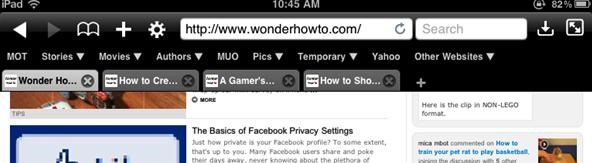
TabsTabs are the core features of most web browsers. For some odd reason, the iOS version of Safari does not include tabs near the top of the browser. You have to tap to a page of open pages, and then tap again to open one of them. The open tabs for Atomic Web can easily be accessed menu style near the top of the browser.Admittedly, accessing tabs in a web browser is no longer an advanced feature, but the way you can navigate tabs in Atomic Web is pretty unique. You can, of course, tap on individual tabs, but Atomic Web is also set up for navigating using MultiTouch options. Let's see how they work.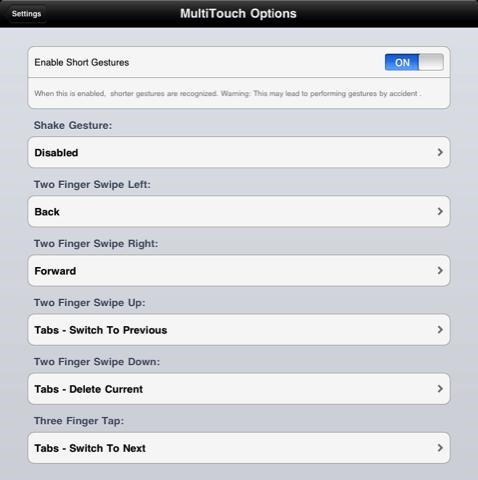
MultiTouch OptionsInstead of having to tap individual tabs, you can use the multitouch/finger gestures to go back and forward between web pages, close pages, move from between tabs, increase and decrease the font size on the current page, share a link, clear all tabs, and lots more. So if you want to move forward to the next open tab, you could set up a gesture to simply swipe or tap three fingers on a page to move to the next tab.The number of multitouch options are nearly overwhelming, but as you realize what type of actions you perform most while browsing, then its simple to assign those actions to a finger action.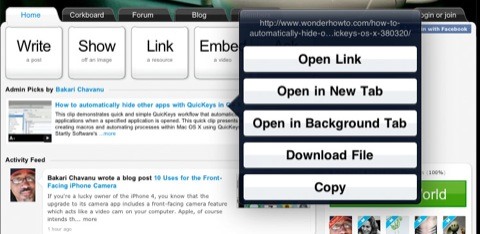
Press and Hold Pressing and holding your finger on a link will deliver up several options, including Open Link, Open in New Tab, Open in Background Tab, Download File, and Copy it. If you are on a page where you want to open links of several photos, then the Open link in Background option is a huge time saver. You can also press and hold on a link to save images, downloadable PDF and movie files to your device's photo library or Atomic Web's own filing system. (By the way, a free iOS app called VLC will open and play nearly any movie file on your device.)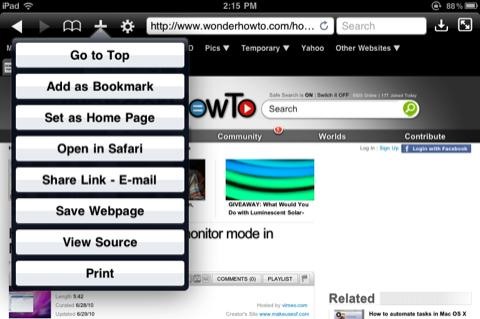
Action ButtonsAtomic Web includes other useful actions not found in the iOS version of Safari. They include the ability to save a web page as a web archive, which means you can save the page and open it up back up even if you don't have a Wi-Fi connection. It's saved like any other document file.Additionally, action buttons allow you to quickly move to the bottom or top of a web page—which is ten times faster than scrolling long pages with your finger. Plus, you can also increase and decrease the font size of pages, as well as hide the tab bar for more browsing space.
Other Features Atomic Web includes over a dozen different color themes, and if you need to password protect your web browser, Atomic Web has got you covered as well. Other features include Dropbox support, export and import of bookmarks, and a Safari bookmarklet which enables you to send web pages from that iOS default web browser to Atomic Web. There's free lite version of Atomic Web, but for a mere 99 cents you can have the full version, and I guarantee you won't be disappointed.Â
How To: Forward Missed Call Alerts & Text Messages on Your Samsung Galaxy S3 to an Email Address News: Official Android Oreo Update Already Hit Some Galaxy Note 8s How To: Disable the Missed Event Widget & "Blocking Mode On" Notification for the Galaxy Note 3
Samsung Galaxy Core Prime - Text Message Notification
You'd have to be a yo-yo not to take advantage of this promotional item from Quality Logo Products®. The Lighted YoYo will spin its way into the hearts of any user--and so will your brand! Every time this custom yo-yo spins, a bright red LED lightis activated that calls immediate attention to it.
Because Facebook makes it appear as if the user no longer has an account on the site, it can be difficult to figure out whether a person has blocked you or deleted his account.
Unblock a Blocked Website: Ten Different Ways - Lifewire
To be clear, extensions are only available in the mobile version of Firefox if you're running Android — but if you are, it's really easy to add new functionality to your browser. Extensions range from ad blockers to video plugins, so there's one for virtually every need.
New Google Chrome and Firefox hack can take over browser and
This video makes a Rechargeable Solar light (10w LED) using a 6v Solar panel and 3.7v mobile battery with DC-DC boost converter module(3.7v to 12v) ----- Download detail and Circuit diagram -https
How to Make a Portable and Rechargeable USB Charger
If you're a fan of double-tap to wake gestures, you're going to love the newest app from ElementalX developer Aaron Segaert. On supported kernels, it allows you to associate custom apps and activities with each of the wake gestures you've set up, which will immediately be launched even with the screen off.
How To: Disable App Icon Badges & Unread Counts on Your
How to Make a DIY hologram illusion with a monitor « Hacks
How To Make A Homemade Battery. Let's start small, and build our way up. But before we jump into making the batteries, let's clarify one crucial point. The batteries we'll be building today produce only DC (Direct Current) electricity. As opposed to the more efficient, but more complicated AC (Alternating Current) power.
4 Ways to Make a Homemade Battery - wikiHow
Record stealthily, in the dark. This hack is simple and will turn any LED flashlight into an infrared night vision light you can use with any video camera. Infrared light is invisible to the human eye, but it will illuminate any area you are shooting.
Infrared Detectors
AD
Hacking someone's Facebook account gives you access to all their con-tacts, and all their secrets. However, you need to find the right app for it. This article will give you a detailed overview of the 10 best Facebook hacker apps to hack Facebook online.
How to hack someones facebook messenger 2019?
How to Root your Barnes & Noble Nook eReader to gain
0 comments:
Post a Comment