How To: Tired of Chess? Here's How You Find the Secret Games Hidden on Your Mac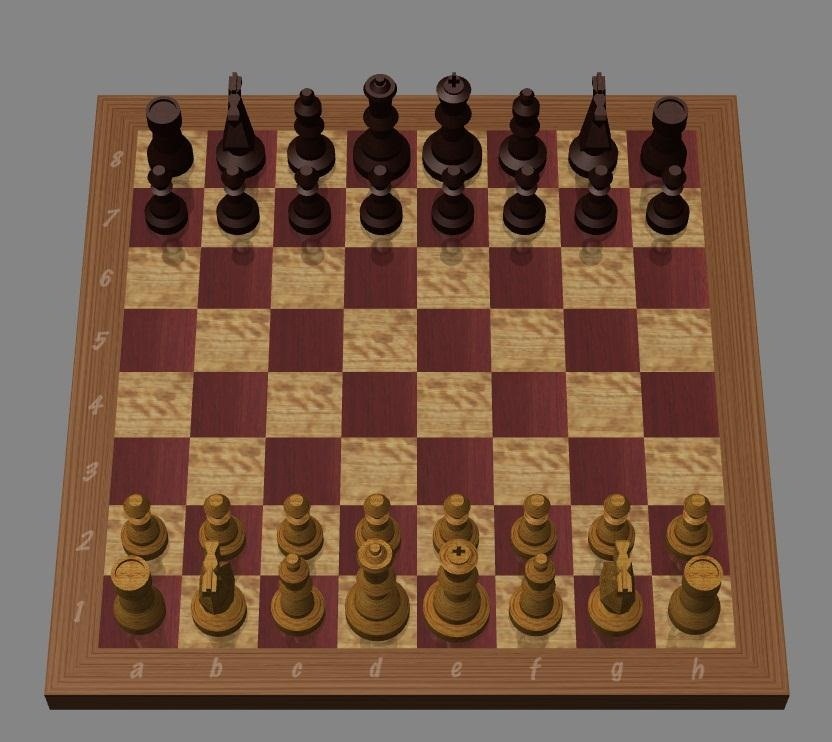
I can definitely say that my MacBook is one of my best friends, but I was still very disappointed when I realized that the only game my laptop came with was chess. For starters, I'm not very good at chess. I haven't even beat the computer once, which really grinds my gears. But, it has come to my attention that chess isn't the only pre-installed game on my Mac—there seems to be some hidden gems that I simply wasn't cool enough to know about. For some of you, this may be old news, but for me, it was a much enjoyed surprise.By using Terminal on your Mac, you can access three classic games—Snake, Pong, and Tetris—without any downloads. You can even play a text-based adventure game called Dunnet.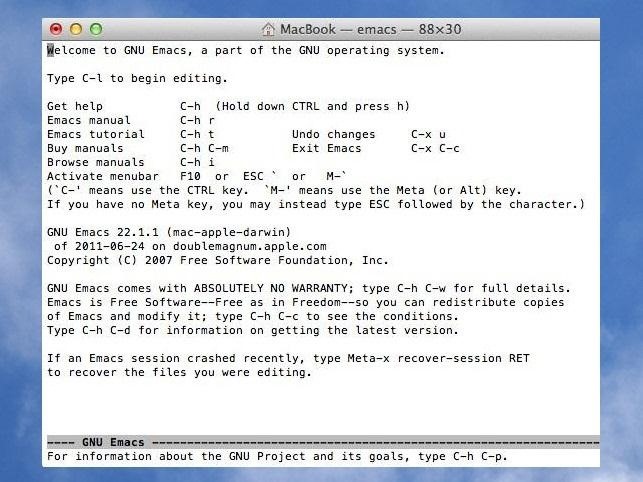
How to Play Tetris, Snake, and Pong on Your MacTo access all of the hidden games, you'll need to access the hidden Emacs text editor and enter in some basic commands.First, open up Terminal with a quick Spotlight search. You can also find it in the Utilities folder in your Applications. With a Terminal window open, type emacs and hit Enter. You should be taken to a screen that looks like this: You can read the tips provided, but if you're too legit for directions like me, just hit ESC on your keyboard, which will take you here: As soon as you see the screen above, hit "X" on the keyboard, but be careful, because I accidentally touched some other keys and couldn't find my way back!Now, after you hit the "X" key, you should see a blue M-x appear in the section below the text highlighted in gray. Enter the word tetris, hit Enter, and boom booyah...there's Tetris. Alternatively, when you reach the M-x screen, you can type in snake or pong to launch those games, too. Just remember not to capitalize any of the letters. If you want to play another game while playing Tetris or one of the others, simply press P to pause the game and hit ESC. The blue M-x should appear in the bottom section. Type the name of the game you wish to play and hit enter, and the game should launch immediately.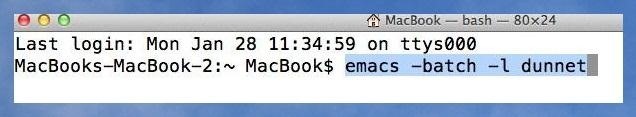
How to Play Dunnet on Your MacNow, if the sweet retro games above aren't your style, there is one more hidden game for you to try out. It's called Dunnet, and you can access the game exactly how you would the other three.Alternatively, you can simply just open Terminal and enter emacs -batch -l dunnet. Hit enter, and the game will immediately start up without the need to access the Emacs text editor beforehand. The game takes you on an adventure where can find items and unlock treasures to earn points. You can find all the commands needed by accessing the help section. Just type help and hit enter.Do you guys know of any more cool hidden games on a Mac? If so, share the secret in the comments below so we can all enjoy them.
In the future, you can add new songs to your library by using the same "Upload music" button on Play Music's website, or using the Music Manger. And if you want to edit any information in a song file, you'll have to do that from the Play Music website; you can't edit file metadata from the mobile apps.
How to Upload Local Music to Google Play Music - Mashtips
Google Docs is an online word processor that lets you create and format documents and work with other people. See our top five tips for Google Docs. Step 1: Create a document. To create a new document: On your computer, open the Docs home screen at docs.google.com. In the top left, under "Start a new document," click New .
How can I change the default styles for Google Docs? - Web
Enter your Apple ID password or use Face ID or Touch ID if it's available on your device. Then add the new keyboard. Go to Settings > General > Keyboard > Keyboards > Add a New Keyboard and select the app that you installed. You might need to set the keyboard to allow full access in order to use it. To delete a third-party keyboard:
Use your Smart Keyboard Folio or Smart - Apple Support
Because I compared some Spotify songs with songs I own that I have tagged with ReplayGain tags and 89.0 dB target volume. These pretty much have the same volume as their Spotify counterparts with Spotify normalization enabled. But I think my local MP3s sound a little better than the 320 kBit Spotify streams, in general.
Why Spotify's 'set the same volume level for all tracks
productionadvice.co.uk/spotify-same-volume-setting/
For casual "shuffle" listening, you can enable Spotify's 'set the same volume level for all tracks' option - and put up with some pretty crass limiting on more dynamic material, unfortunately. If you want to listen to a whole album with the internal dynamics intact and no extra limiting, you can disable it.
Spotify Lowers Normalization Level - meterplugs.com
How to download Android 7.0 N right now The Android 7 Nougat update is out now and is available for many devices, meaning you can update to it without jumping through too many hoops.
How to Trigger Green Traffic Lights. If you drive a car, bike, or motorcycle, chances are you regularly experience the frustration of waiting at red traffic lights that seem to take forever to change.
Trigger GREEN Traffic Lights: 5 Steps (with Pictures)
Watch what you love with award-winning Amazon Originals, movies and TV shows, included in your membership. Over two million songs, ad free Get access to an exclusive library of songs from Amazon Music without any ads.
CNET - Product reviews, how-tos, deals and the latest tech news
Elevated Heart Rate and your Apple Watch. The heart rate sensor on the back of the watch measures your heart rate in the background, every ten minutes or so. Optionally, you can elect to be notified if you have been relatively inactive for the past 10 minutes but Apple Watch has detected heart heart frequency above a chosen beats per minute.
Your heart rate. What it means, and where on Apple Watch you
How to Calibrate the Colors of Your Pixel 2's Display with
How to Customize Your iPhone with a New Default Font from
But if you are wondering how to check your iPhone X shipment status and track it without having the tracking number then, there is a workaround available at the UPS website. Just follow the below steps to track your iPhone X shipment status right now and ahead of Apple. HOW TO : Track Your iPhone X Pre-Order Shipment Status without Shipping Number
Track your device order | T-Mobile Support
As indiegamr points out, you can actually modify the app's settings in Windows 8, and block the ads from showing on your computer. Remove Ad by Deleting Its Files Since all of the information and files for the Windows Store apps are hidden, you will need to enable viewing hidden files on your system.
Removing Ads from Windows8 Apps | indiegamr
indiegamr.com/removing-ads-from-windows8-apps/
Hi, thanks for your reply! I have to admit that my original intention was to see if I could modify apps that are written in html5 (to unlock paid upgrades in games or to remove ads), but since I'm a developer myself I was quite shocked how easy it was to modify everything.
How to remove those nagging ads from Windows 10
Private mode allows you to hide photos, videos, music and other files so they cannot be seen by others, without the use of a 3rd party application. Private mode is only available for certain applications. Note: A secure screen lock (Pattern, PIN, or Password) is required to use Private Mode. Set Up Private Mode 1.
Samsung Galaxy Note 8 - You Need to Know This Feature
Disable Notification Previews for All Apps with iOS 11 on iPhone Posted By: Hamza November 22, 2017 With the iPhone, you've had the ability to hide message previews when receiving a notification from Messages apps and other app notifications.
How To Disable Notification Previews For All Apps On iPhone
0 comments:
Post a Comment