How To: Download & Play Game Boy Advance ROMs on Your iPad or iPhoneNo Jailbreak Required
If you want to play games that aren't in the iOS App Store, Apple makes it pretty tough for you. Usually, the only solution is to jailbreak your iPad or iPhone, but that's something most avoid because it will void the warranty and may cause potential bricking issues.In some cases, you don't actually have to jailbreak your iOS device to play some of your favorite retro games. By using a few hacks, you can successfully play NES games, Nintendo DS games, Game Boy Color games, and drum roll please... Game Boy Advance games.You DO NOT need a jailbroken iPad, iPhone, or iPod touch to play your favorite GBA games, and I'm going to show you exactly how to do it, so follow along and ask questions if you need to. Please enable JavaScript to watch this video.
Supported Devices for GBA4iOS EmulatorWhile I'm currently running iOS 7 on my iPhone 5 (as you can probably tell in the video), we also tested this GBA emulator out on an iPhone 5 running iOS 6.1.4 and it worked fine. Also, it should work on other Apple devices like an iPhone 4S running 6.1.3, too. Just test it out on your device to see if it works. No foul if it doesn't—it's easy to remove.
UPDATE: GBA4iOS 2.0 Is Out for All iOS 7 Devices (2/19/14)If you're running iOS 7 on your iPad or iPhone, you'll want to install and use GBA4iOS 2.0 instead of the version in this article. Click here for more information.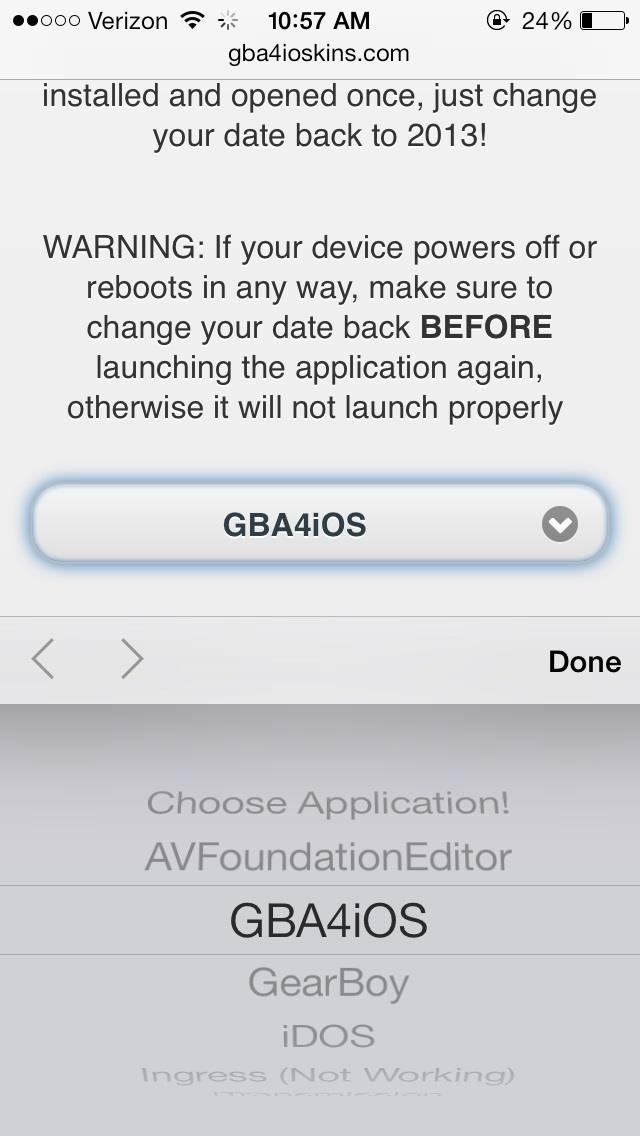
How to Install the Game Boy Advance EmulatorPreviously, we used Emu4iOS website—made available by Justin Adam of PyroFilmsFX—to download GBA4iOS, but it has since been 404'd by hackers.While that site may be shut down, there is an alternative way to install the GBA4iOS application onto your device, by performing the following steps.Apple has blocked the application from downloading, so go to Settings -> General -> Date and Time and change the date to anytime in 2012 before continuing. Open up any web browser on your device and head on over to GBA4iOSkins to download GBA4iOS, made available by OperationiDroid. Scroll down until you see GBA4iOS (the emulator) and press Done. This will prompt a download pop-up. Press Install. The application will now be installed on your device. The emulator doesn't come with any games, so you'll need to download Game Boy Advance ROMs from somewhere online (they're easy to find). When you download it from your browser, you should see the option Open in "GBA4iOS—tap on it. I downloaded Pokemon FireRed because I own that game, which is a prerequisite for downloading game ROMs online legally (if you like following rules or whatever). Image via wonderhowto.com After you have some GBA ROMs downloaded, tap on your game of choice and start playing. You can play either vertically or horizontally; it's just preference. Certain games don't work on the emulator, so head over to Reddit for the full list of working games. Big names such as Donkey Kong Country, Final Fantasy VI Advance, Super Mario Advance 2, Zelda: A Link to the Past, and more all work.To see how to play retro-style games using emulators on your Android devices, too, check out our gaming sections for the HTC One, Nexus 7, Samsung Galaxy S3, and Galaxy Note 2.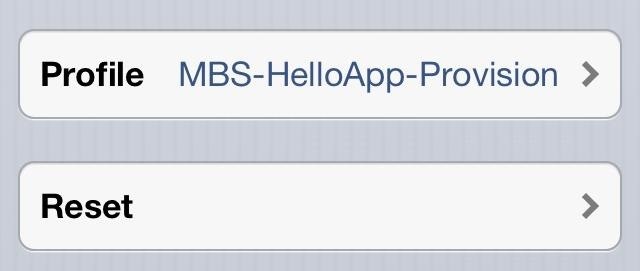
How to Remove the GBA EmulatorRemoving this side-loaded app is just like removing any other app on your iPad, iPhone, or iPod touch. Simply long-press on the GBA4iOS icon and click on the X when it appears. This should get rid of everything, but just in case, you may want to check out your General Settings to see if there's something called MBS-HelloApp-Provision in the Profile section. If you don't see a Profile section, good—it's already gone. If it's there, click on it and Remove the provisioning. Jailbreak photo via Gotta Be Mobile
Finding the best iPhone accessories is not easy. There are a lot of them and filtering the whole internet looking for iPhone gadgets is not an easy task. With the rise of the iPhone on the smartphones market a lot of iPhone gadgets and accessories appeared to make the iPhone experience better. The
Uncommon Gifts for Dad | Hate Boring Gifts? Us Too.
AD
The best VPN services: Our 10 favorite vendors for protecting your privacy. Whether you're in the office or on the road, a VPN is still one of the best ways to protect yourself on the big, bad
Instagram Stories FAQ: How to Add, Archive, See, and Other Questions Answered you record a video that automatically zooms in on an object and plays a dramatic your pick from archived
How to Add Song Lyrics to Playing Music in Your Instagram
The Best Buy Mobile team explains how simple it is to send a text message on your Android enabled cell phone. With the Android platform on a large amount of mobile phones today, chances are you have one.
Text message error code Dst.Rs.Sht. (35) on Palm Treo
When you choose to update your master password or email address, you are essentially changing the encryption key for your account. All of your encrypted data is downloaded from the LastPass servers and then decrypted using your existing credentials. It is then reencrypted using your new credentials.
LastPass - Do you support Windows phone?
How To Make a Foxhole Radio. Getting news and information when the SHTF is critical. Things could be going seriously wrong and you may not have an idea in you are not getting any news. There is a good chance the infrastructure will be in trouble and your reality TV shows won't be streaming on the tube. The cable will be out.
How to Make a Foxhole Radio | The How To
Hi friends in this small video tutorial i will tell you how you can change google logo into your name or in other how to put your name instead of google logo
Google Doodles
Like what iMessage is to iOS, Google Hangouts is to Android—allowing users to share messages instantly, as if quickly wasn't good enough. With Google Hangouts, you can share locations and send maps, receive and send SMS, share animated GIFs, make video calls, and chat not only with your phone's contacts, but also your Google+ and Gmail buddies.
How to Theme Hangouts for Android with 23 Custom Colors
It's possible now. Let's find out how to get Morgan Freeman voice on your Waze app. The Waze GPS navigation app from Google has now incorporated Morgan Freeman's voice for providing directions to the users. Though this is not the first time the app has done it, as it has already got voices of various celebrities like Mr. T, Arnold
Morgan Freeman is finally a GPS navigation voice - ew.com
How To: Share Albums in Google Photos How To: Add Email Accounts to Mail in iOS 11 on Your iPhone News: Use Android's Airdrop-Like Nearby Service to Share Things More Easily Google Photos: How to Transfer Pictures from Facebook, Dropbox, Instagram, Flickr, & More
How to Cast Podcasts with Podcast Addict for Android « Cord
How to Make a Spy Bionic Ear - Low Cost (Parabolic Mic) JLaservideo. It is made from an umbrella, a microphone, and some plastic sheets. Making and Testing a Homemade Parabolic Mic
How to Make an Umbrella Parabolic Microphone!
I Turned My iPhone Into a Vibrator Using Apps. This Is My Story. All you need is a body safe-silicone sleeve and maybe Here are the three apps I tried: 1. Perfect Mobile Massager for
10 Important Steps for Producing a Quality News Story
0 comments:
Post a Comment