How To: Fix Screen Burns on Your Nexus 6 or Other AMOLED Device
Many Nexus 6 owners, myself included, have already started to experience the dreaded burn-in issues that often come with AMOLED display technology. These displays are different than your typical LCD screen in that each pixel emits its own light instead of using a backlight, so this leaves AMOLED screens more susceptible to issues with dim or unresponsive pixels.This is particularly true for portions of the screen that display static elements—Android's navigation bar, for instance. While apps that can revive such burned-in pixels have existed in the past, most of these were written for Samsung devices. And since Samsung is the only manufacturer that still uses physical buttons, on-screen buttons that have become burned-in cannot be treated with these apps.But developer Brendon Sled has a brand new app that can fix all burned-in portions of an AMOLED display since it takes software navigation keys into consideration. It uses Android 5.0's built-in "Invert Colors" function to negate the effects of AMOLED burn-in—and I can personally vouch for its effectiveness as it has cured my own woes. Please enable JavaScript to watch this video.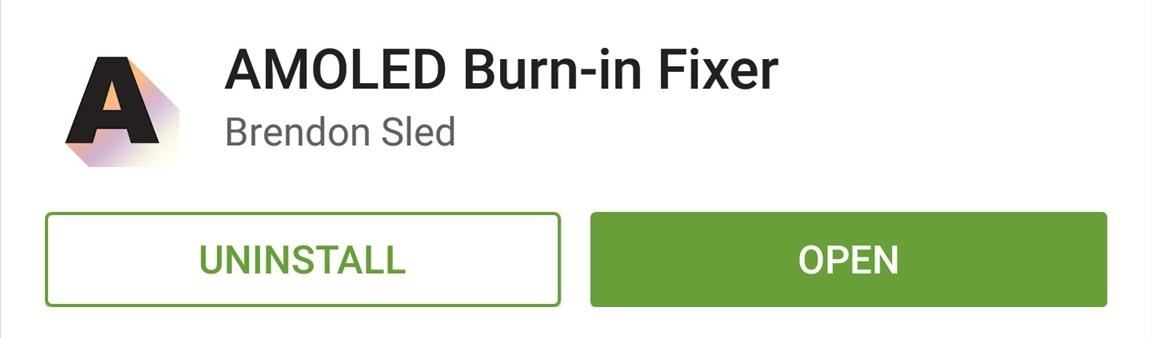
Step 1: Install AMOLED Burn-in FixerSled's app is called AMOLED Burn-in Fixer, and it's available on the Google Play Store for free. Search it by name to get it installed, or use this link to jump straight to the install page.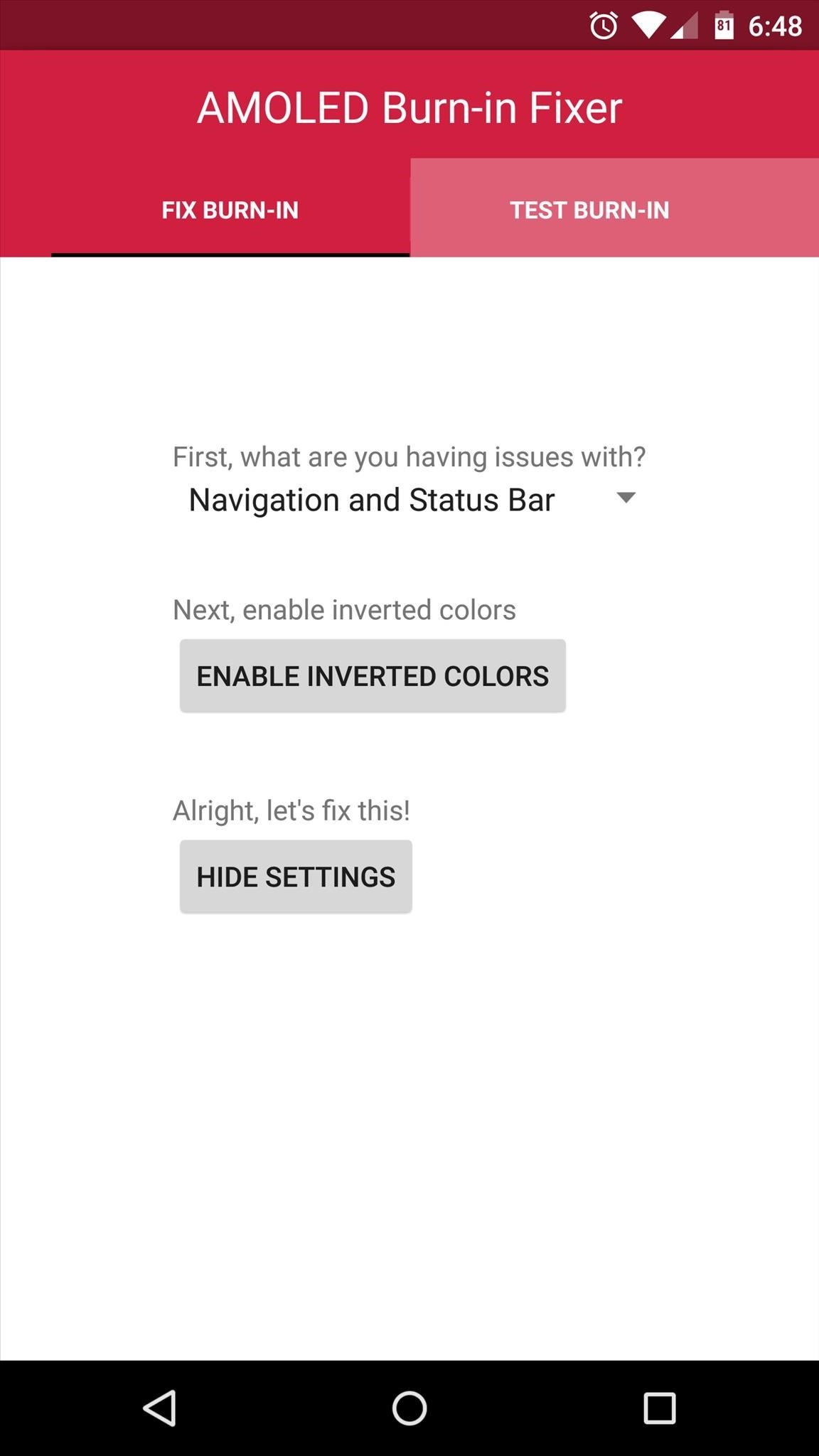
Step 2: Test for Burn-InAMOLED Burn-in Fixer offers an easy way to test your device for screen burn issues. From the app's main screen, select the "Test Burn-in" tab, then tap the "Hide UI" button. The solid gray background that takes up your entire screen at this point makes it easy to identify burn-in issues. Pay close attention to the navigation and status bar areas, as these are the most susceptible.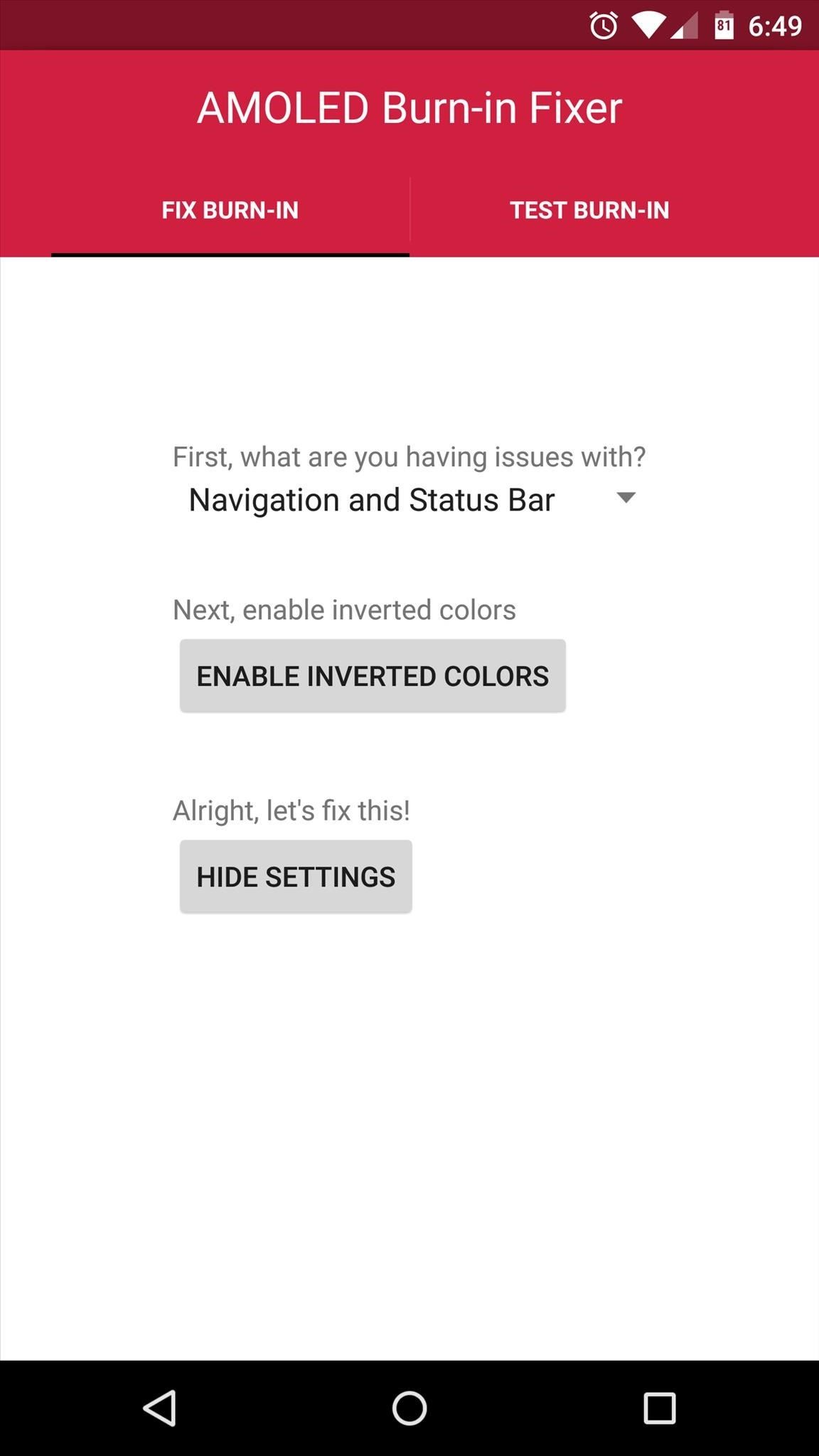
Step 3: Fix the Burn-InIf you do indeed have screen burn-in on your device, head back over to the main tab to fix it. From here, you can let the app know whether you're having issues with burn-in on both the navigation and status bars, or just the navigation bar. Next, tap the "Enable Inverted Colors" button, and you'll be taken to an Android settings menu. From here, scroll down a bit, then toggle the switch next to "Color inversion." After that, all of the elements on your screen will look like a photo negative. This is how the effects of burn-in will be reversed—by overlaying an inverted version of the burned-in elements.Since this process will take some time, it would be a good idea to adjust your display timeout. Head to "Settings," then "Display," then set the "Sleep" value to 30 minutes. Back in AMOLED Screen Burn-in Fixer, tap the "Hide Settings" button. At this point, only a negative version of the status bar and navigation bar should be visible. Since your burn-in issues may be more or less extreme than the next guy, there's no perfect timetable as to how long you should leave this screen visible. I'd suggest disabling the inverted colors after 5 minutes, then using the "Test Burn-in" feature to see how much progress has been made.For me, it took about 30 minutes of displaying the inverted screen to get rid of my burn-in issues—but it worked like a charm! How long did it take to get rid of your screen burn-in? Let us know in the comment section below, or drop us a line on Facebook, Google+, or Twitter.
Rotten Tomatoes, home of the Tomatometer, is the most trusted measurement of quality for Movies & TV. The definitive site for Reviews, Trailers, Showtimes, and Tickets
Image via nfl.com. Whether you're a fan of the Super Bowl commercials, halftime show, or football game itself, there are plenty of ways to watch on February 2nd, 2014.Long gone are the days where the only place to catch the game was either at the stadium on your local TV network.
Add your Facebook stream to Google+ - WonderHowTo
How to create a system image in Windows 10. A system image backup is basically an exact copy ("image") of a drive -- in other words, you can use a system image to completely restore your
How to create a full system backup in Windows 10 - CNET
After converting the USB flash drive from MBR to GPT format, you can use the steps below to create a bootable USB installation media to install Mac OS X. Creating USB install media. To create a bootable media to install Mac OS X, use these steps: Download and install a copy of TransMac, which is the software that will make everything happen
How to create a bootable macOS Sierra installer drive
Instagram Now Lets You Follow Hashtags in Your Main Feed Tuesday December 12, 2017 8:05 AM PST by Mitchel Broussard Instagram today announced that you can now follow any hashtag the same way you
Instagram's new hashtag feature can supercharge your feed
If you are playing from with the musiXmatch app, you can also cast to a Chromecast, turning your living room into a karaoke bar.. Customizing Notifications in musiXmatch. By default, the lyrics popup will overlay on top of your apps, but if you want it to auto-switch to the chat head mode when you leave the Now Playing screen, enable the option from Settings-> Manage Notifications-> Floating
How to Enable the Hidden Facebook Chat and Notifications
Build a Foxhole Radio!: It's an Instructable with a story! What happens when RickGyver suddenly finds himself in the middle of a zombie apocalypse? He jury rigs his way around the problem of course! This series puts a fun fictional situation around a DIY project video
Make a Foxhole Radio - Weekend Project PDFcast | Make:
If you're interested in XLR-based microphones like the AT875R, but you're using a DSLR or a mirrorless camera that doesn't feature XLR inputs or phantom power, you're not out of luck. You can adapt any of the professional shotguns covered in this article to your mini-plug-based camera by using a product called a "Camcorder XLR Adapter
Xlr For Camcorder Sold Direct on eBay | Fantastic Prices on Xlr For Camcorder
AD
The only downside here is the app icon must remain on your home screen if you want easy access to it. Since it's just a shortcut to a function in the bigger Google app, you won't be able to tuck the Weather icon away in your app drawer.
How to Hide iPhone Apps? - Hide and Lock iPhone Apps with
News: Save Money on Hulu by Picking the Plan That's Right for You How To: Skip Ads When Listening to iTunes Radio on Your Mac or iOS Device How To: The 10 Best Reasons to Jailbreak iOS 9 How To: Get Better Ad Blocking with This Xposed Module & AdAway
Roku vs Fire TV vs Apple TV - Which One is Right For You
How To: Get iOS 11's New Wallpapers on Any Phone How To: Get a Full-Res Version of Anybody's Profile Pic on Instagram Google Photos: How to Transfer Pictures from Facebook, Dropbox, Instagram, Flickr, & More How To: Android Alternatives for Instagram's New Collage-Making Layout App How To: 15 Hidden Instagram Features You Don't Want to Miss
Instagram Feed LAYOUTS you can create in Preview App
To help further enhance Google Now's functionality, Google has made it extremely simple to set your own reminders, timers, and more on Google Now using their search function on any browser. To get started, make sure you already have Google Now on your device and that you're signed in to your Google account on your computer.
How to add Google Now reminders using your desktop browser
Google's latest Android version 8.0 Oreo has been causing battery drain in many major devices. We took a serious look at the issue and here are our workarounds to help you fix the high battery drain on Android Oreo and extend battery life.
How To: Hack Your Nexus 7 into a Hybrid Android Tablet That Looks & Feels Like Both iOS & TouchWiz How To: Dual boot Windows Mobile & Android News: Amazon Will Finally Disable Lock Screen Ads on Their Discounted Phones News: 12 Android Features We Want to See in iOS 12
Hacke dein Nexus 7 in ein Hybrid-Android-Tablet, das wie iOS
This wikiHow teaches you how to remove a person from your Facebook friends list, which will prevent you from seeing their posts and vice versa. You can do this in the Facebook mobile app as well as on the desktop site. If you would rather remain friends but stop seeing their posts, you can unfollow them instead.
How to Not Show Up in Suggested Friends on Facebook - wikiHow
0 comments:
Post a Comment