How To: No Data, No ProblemUse SMS to Connect to Your Favorite Web Services on Android
Recently, a group of Duke University students got together to tackle an age-old problem with mobile devices. You see, mobile data coverage isn't exactly ubiquitous, and many folks have restrictive mobile data plans, which means internet connectivity is not always an option.The end result of their work is an app that allows you to connect to web services such as Google Search, Maps, Twitter, Wikipedia, and the like, using nothing more than SMS messages. So even if your mobile data connection is spotty or nearing its monthly cap, you'll always be able to connect to the services you need. Please enable JavaScript to watch this video.
Step 1: Install SMSmartTo begin, search for and install SMSmart on the Google Play Store. It's a free app, so the only monetary concern would be your SMS usage if you're on a pay-per-message type of plan.
Step 2: Sign Up for an AccountWhen you first launch SMSmart, you'll be asked to enter your email address. So take care of that, then press "OK" at the bottom of the screen. From here, press "OK" again, then SMSmart will send you a series of text messages.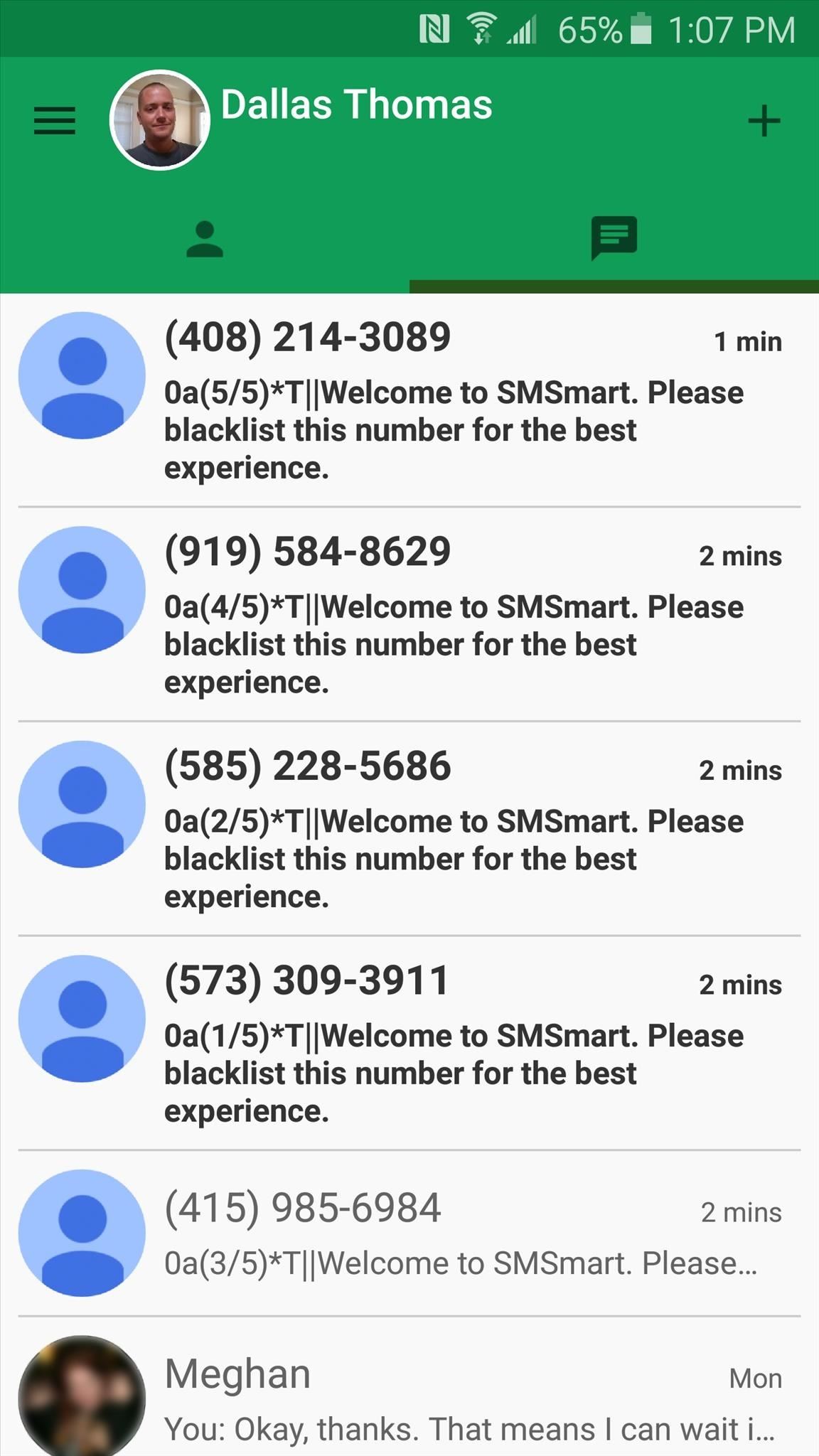
Step 3: Turn Off Data Transmission NotificationsAs the app explains, the phone numbers that just sent you text messages are the same numbers that will be used to transmit data. So to avoid a barrage of new messages each time you use this app, the developers recommend that you disable notifications from these numbers.This process will vary depending on the SMS app you use. For most clients, just select the SMSmart text messages from within your SMS app, then press "Block," "Mute," or "Turn notifications off."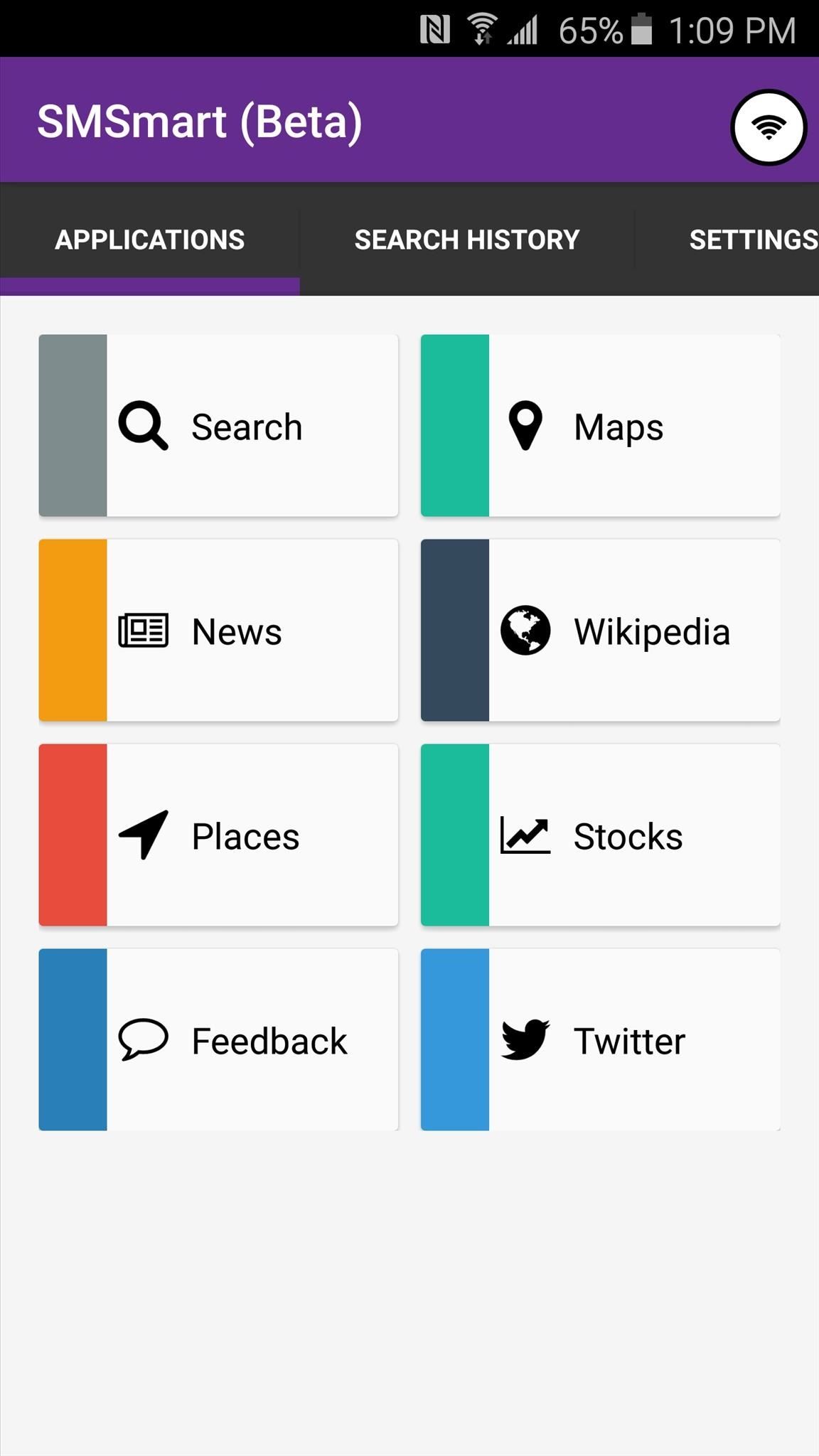
Step 4: Access Web Services via SMSWith initial setup now out of the way, you're ready to access web services with your phone's SMS connection. Standard carrier rates will still apply, of course, but most U.S.-based providers offer unlimited SMS messages.To begin, select a service from SMSmart's main menu. The search function, for instance, will return Google search results almost instantly, but note that these links aren't clickable, since most websites are too large to transmit over SMS. Beyond search, there are options for maps, news, stocks, Twitter, and Wikipedia. Data from each of these services will be transmitted over SMS, so no mobile data is used. Do you plan on using SMSmart to avoid mobile data overages, or is it more of a "just in case" app for when your data connection is spotty? Let us know in the comment section below, or drop us a line on Android Hacks' Facebook or Twitter, or Gadget Hacks' Facebook, Google+, or Twitter.
In a previous how-to, I showed how to send and receive text messages by wirelessly syncing them from your phone to your Nexus 7 tablet. Some eagle-eyed users may have notice that the Nexus 7 with 3G actually has a SIM card slot.
How to hack a cell phone text messages from computer - gthq.org
Make the right calls and watch your club become the Ultimate Team. ATTACK TO WIN Take on thrilling matches that drop you into your offensive possessions with VS Attack mode. This innovative level of competition kicks your game into high gear while you strive to dominate 90-second matches, climb the leaderboards, and earn seasonal rewards year
Fast Search Gives You Quick Access to Everything on Your
Get the Pixel Experience with One Simple Mod [How-to] I'll be showing you how to install a ZIP that gives you a bunch of the Pixel's features in one shot. Google Pixel Experience
How to Install Android Q Beta on Any Google Pixel Phone
Thankfully, though, all of these issues can easily be resolved by simply changing two settings in the Gboard app. This tip comes courtesy of Redditor SpadeX1 , and according to our own testing, as well as multiple user reports, it makes a huge difference in performance.
Speed up GBoard performance on Android by Disabling These Two
A Spotify Premium account in Mexico City currently costs 99 pesos (around US$5.23), a much more affordable alternative to piracy than buying CDs or other physical formats at the standard price of
Newly public Spotify is now bigger than Twitter, Snap and
Forum Thread: How to Clear Cookies and Cache in Sony Xperia M4 Aqua 0 Replies 3 yrs ago News: Sony Brings Android N to Xperia Z3 Phones—Will Other Manufacturers Follow? News: Sony Brings Xperia Stateside; Schedules February Release for the Z5 & Z5 Compact
Cant Boot into Recovery in Sony Xperia T2 Ultra « Null Byte
Step 2: Choose Your Wallpaper. Chromecast Wallpapers presents the beautiful images in a tidy list view. Scroll up or down to view all of the pictures in a particular group, or swipe left and right to view more lists.
How to Get Chromecast Wallpapers on PC and Android
Instagram wants to bridge the gap between advertising and shopping for a more central buying experience. The app has long been a platform for advertisements, with both companies and creators using it as an outlet to link to products, and now that's going a step further with the ability to buy content featured in posts […]
Make Buying Stuff Easier on Instagram with the New Checkout
Ubuntu Full Circle Magazine - Issue Index. Tables of contents for Full Circle Magazine issues 0-145. The magazine is available in both PDF & epub formats.
DistroWatch.com: Put the fun back into computing. Use Linux, BSD.
How To: Make Interactive Heat Maps from Your Android Device's
The feature pulls in images you've taken at a particular location to give you an overview of your travels. Here's how it works. How to view your location history in Google Maps | Android Central
Yes, Google Maps is tracking you. Here's how to stop it
0 comments:
Post a Comment