News: Apple Just Released iOS 12.2 Beta 2 for iPhone to Developers, Includes Four New Animoji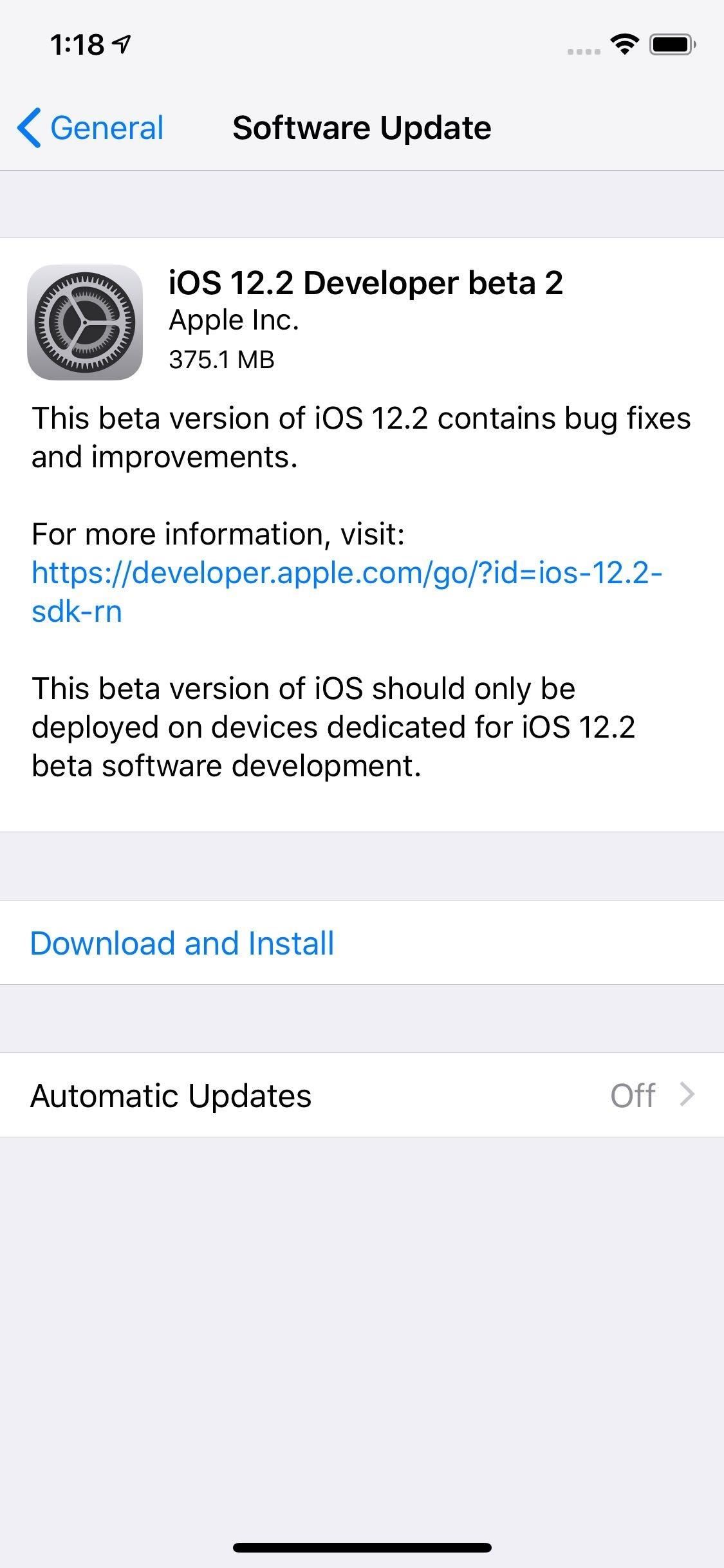
On Monday, Feb. 4, Apple released the second developer beta for iOS 12.2. The update features bug fixes to users running iOS 12.2 beta 1, as well as four new Animoji for Face ID devices. Developers are strongly encouraged to update their iPhones. It's unclear at this time whether the update includes a fix for the Group FaceTime bug discovered last week.The main attraction for 12.2 dev beta 2 is the addition of four new Animoji — users can now choose from a giraffe, shark, boar, and owl on their iPhone X, XS, XS Max, or XR. In addition to the new Animoji, AT&T users in certain markets may see a new "5G E" symbol on their iPhone XS, XS Max, or XR. Don't be mistaken — there are currently no 5G networks for any smartphones to connect to in the US. Rather, this marks AT&T "5G Evolution" technology, a slightly speedier version of the 4G LTE we all know.Update: Apple's iOS 12.2 Developer Beta 3 Is Available to Install The update also contains a number of bug fixes, as well as some new and preexisting issues:Apple Pay Known IssuesYou might be unable to authenticate within Wallet after selecting a card. (44919900) Workaround: On an iPhone with Touch ID, double-click the Home button when your iPhone is locked then select the desired card in Wallet and authenticate before holding your iPhone near the reader. On iPhone X, iPhone XS, iPhone XS Max, and iPhone XR, double-click the side button, select the desired card in Wallet, and authenticate with Face ID before holding your iPhone near the reader. Cellular Resolved IssuesResolved an issue that prevented prepaid data plan purchases while using cellular data. (47272516) HealthKit New FeaturesHigh and low heart rate notifications and irregular heart rhythm notifications are now available as read-only category sample types. (46422154) iCloud Photos Resolved IssuesPhotos shared using Sharing Suggestions now load correctly. (47401696) Lock Screen Known IssuesThe device charge level may remain on the lock screen after removing the device from a charger. (47363913) Workaround: Power the device off, then back on again. News New FeaturesApple News will be available in Canada with iOS 12.2, and is now available for Canadian users on the developer beta. Apple News in Canada supports both English and French. Readers can access a bilingual experience when they follow a channel in a second language. Note: Publications in the beta do not reflect all content that will be available. Top Stories and Digests are not updated as frequently as they will be in the shipping product. Siri Resolved IssuesSiri works in iOS simulators. (46681836)To download and update your iPhone to iOS 12.2 dev beta 2, you will first need to be a registered developer with a valid configuration profile. If you have iOS 12's "Automatic Updates" enabled, you can let the software update overnight. To install right now, launch the Settings app, select "General," then "Software Update." Tap "Download and Install," then follow the on-screen prompts. Don't Miss: How to Make Your iPhone Automatically Download & Install New iOS Updates Follow Gadget Hacks on Pinterest, Reddit, Twitter, YouTube, and Flipboard Sign up for Gadget Hacks' daily newsletter or weekly Android and iOS updates Follow WonderHowTo on Facebook, Twitter, Pinterest, and Flipboard
Cover image and screenshots by Jake Peterson/Gadget Hacks
To open your Google+ settings, click on the gear icon that is on the far right end of the Google toolbar, then select the "Profile and privacy" menu item in the Google Accounts panel. The Profile and privacy panel contains information about your Google+ privacy settings and buttons that take you to screens that enable you to control your
Basic Privacy Settings & Tools | Facebook Help Center | Facebook
Increase iPhone Security with an Easy-to-Remember Passcode
How to Behave in Internet Chat Rooms - wikiHow
This wikiHow teaches you how to stop apps that are running in the background on a Samsung Galaxy. Though it's easy to close apps, there's no way to prevent them from restarting unless you uninstall or disable them.
Samsung's Hidden App Lets You Drastically Change Your Galaxy
In this article, I'll explain how Leave this Conversation works, why it's missing or grayed out, and how to get out of a group text message or iMessage conversation on your iPhone. We've been getting group text messages for years, but Leave this Conversation was only recently introduced.
If you've had your iPhone, iPad or iPod Touch for quite a while now, then you must have surely heard of or read on the web about "DFU mode". Of course, if you have no experience whatsoever
How To Put An iPhone In DFU Mode, The Apple Way
The 7-Step Guide To Achieving Inbox Zero—And Staying There—In 2018 Getting your email under control is the best thing you can do for your productivity. These strategies and tactics will make
How to Empty Your Gmail Inbox Quickly - Lifewire
So we strongly recommend that after you install TWRP recovery on OnePlus 5T, make sure to take a full Nandroid backup. In such a scenario, a Nandroid backup could act as a reliable safeguard. Prerequisites. So, now if you have got the device, you can use the instructions below to easily install TWRP recovery on OnePlus 5T.
How to install TWRP Recovery on OnePlus One with ease
2. If you can't find the menu, tap "Exit Safe Mode" text at the top center of your iPhone's status bar. 3. A hard restart of iOS with iPhone's Power button can disable Safe Mode too. It is very easy to handle all those methods to put your iPhone into DFU Mode, Recovery Mode and Safe Mode. Just have some patience.
The Power of No « Mind Hacks :: WonderHowTo
Quick video on how to turn airplane mode both on and off on your Android phone. This happens to a lot of people accidentally, and people don't even realize what they did. Or, if your actually on
Feb 27, 2017 · It's easy to dismiss smartphone innovation as dead. In fact, one in two people think the smartphone itself will be obsolete within five years, according to an Ericsson survey of 100,000 people
Electric Vehicle Battery Shrinks and So Does the Total Cost
0 comments:
Post a Comment