How To: Fix Laggy Touchscreen Responsiveness on the OnePlus 3 & 3T
The OnePlus 3 and 3T are a pair of phones which allow you to do practically anything you want, because OnePlus is such a developer-friendly company. They almost always release kernel sources, and their phones sport an unlockable bootloader that doesn't void the warranty. But while their software is certainly solid (miles ahead of Samsung's TouchWiz), it still has room for improvement.Case in point, users have complained of laggy touchscreen responsiveness after a change made to the kernel in the last software update. This problem causes the device to seem as though it is lagging, and it's most noticeable while scrolling — try scrolling up and down in Instagram or a Wikipedia article and you'll notice that the screen doesn't begin moving until a second or two after you swipe. In order to remedy this annoying issue, developer eng.stk has created a Magisk module that will fix the problem while we wait on OnePlus to issue an update.Don't Miss: OnePlus 5 Rumor Roundup — 8 GB RAM, Snapdragon 835 & More
Requirementsrooted OnePlus 3 or 3T Magisk installed stock firmware or OxygenOS-based custom ROM installed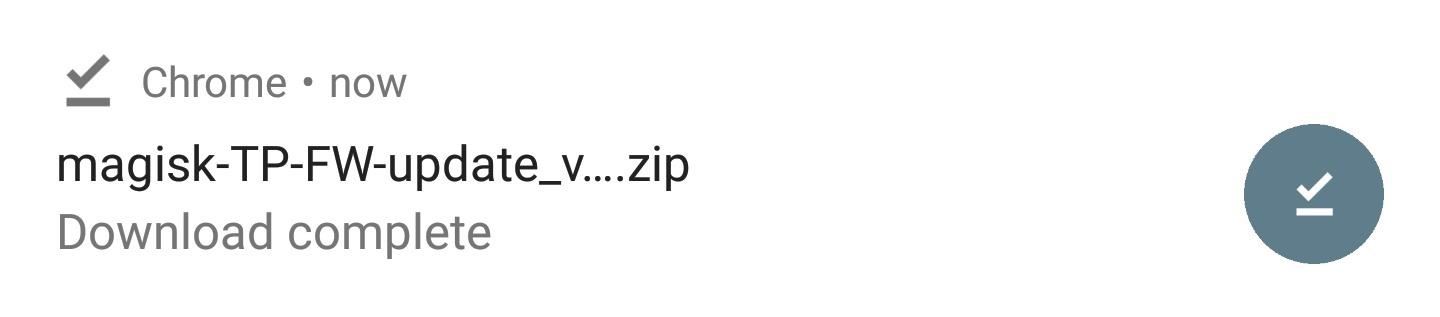
Step 1: Download TP-FWTo begin, tap the link below from your OnePlus 3 or 3T to download the Magisk module that fixes touchscreen lag, which is called TP-FW.Download the TP-FW Magisk module (.zip)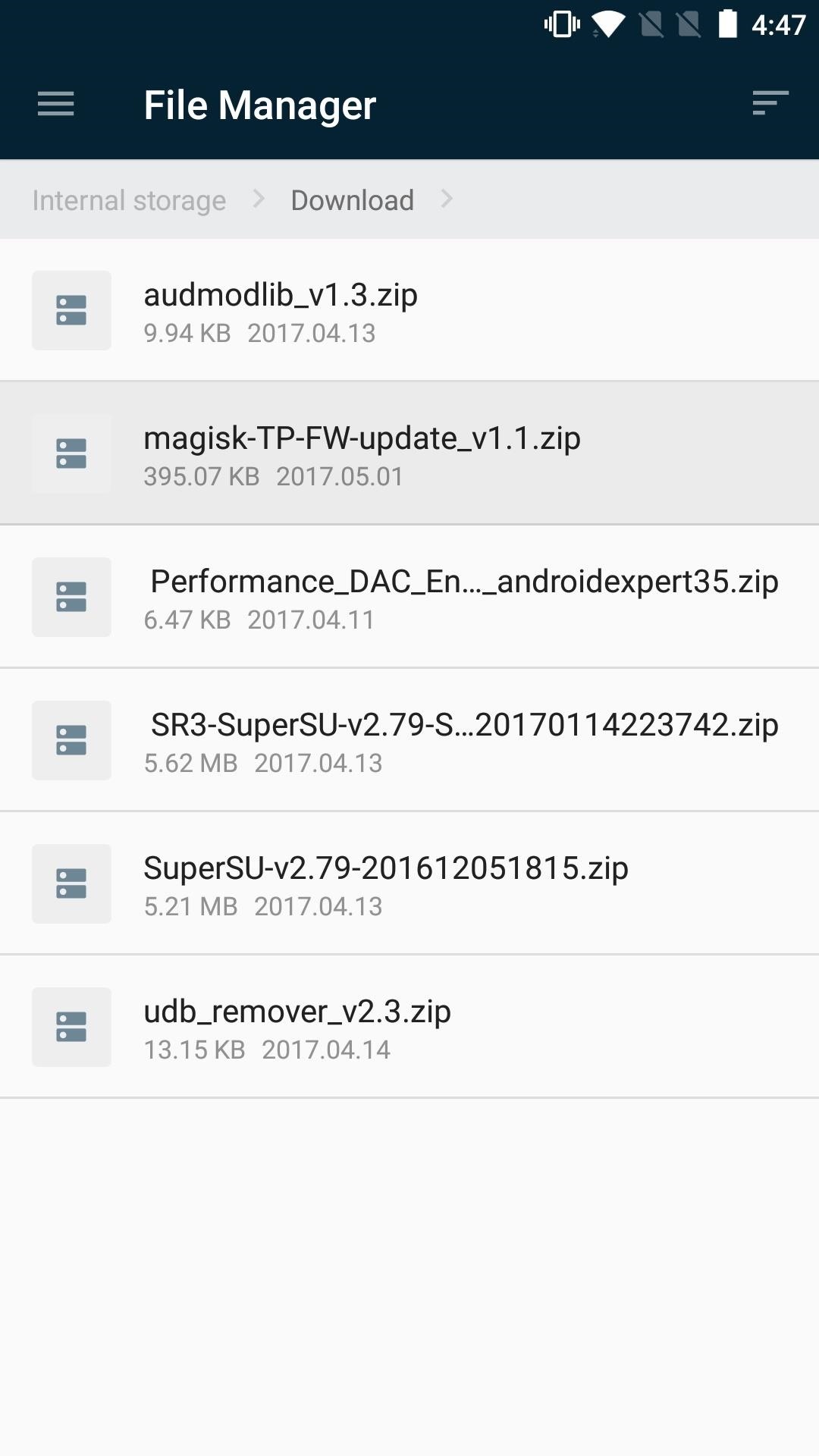
Step 2: Install the ModuleAfter downloading the file, open the Magisk Manager app and use the side panel to navigate to Modules. Then, tap on the yellow action button and select the ZIP file you just downloaded. Magisk will automatically install the module and prompt you to reboot, so tap the "Reboot" button to wrap up installation.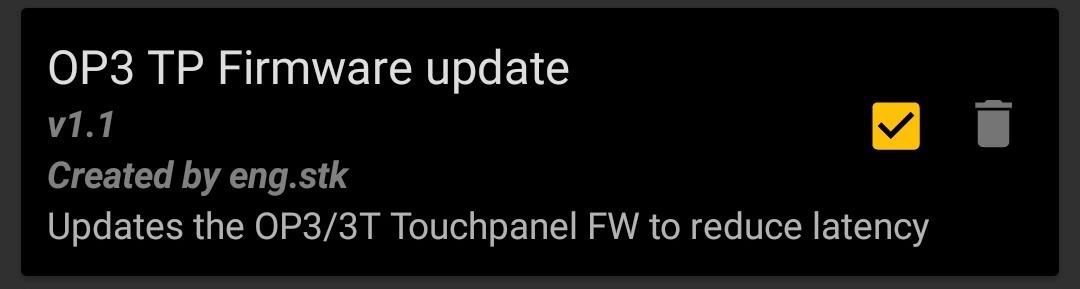
Step 3: Enjoy Lag-Free ScrollingOnce your phone has rebooted, you'll see that the Magisk module is now active. Try scrolling in Chrome or Instagram, and you'll immediately notice the difference. If Instagram isn't your thing, then go ahead and text your best friend. Tell them about this awesome module, I'm sure they'll appreciate the faster response time. If OnePlus does issue an update to fix the touchscreen latency in the near future, you can just as easily uninstall TP-FW through Magisk Manager — just tap on the little garbage can icon next to the module. In the meantime, let us know if this module has made your OnePlus 3 or 3T experience a bit more enjoyable by leaving a comment down below.Don't Miss: The 5 Best Phones for Rooting & ModdingFollow Gadget Hacks on Facebook, Twitter, Google+, and YouTube Follow Android Hacks on Facebook, Twitter, and Pinterest Follow WonderHowTo on Facebook, Twitter, Pinterest, and Google+
Cover image and screenshots by Kevin M./Gadget Hacks
If you always resize images to the same fixed size, then the simplest long-term solution will be making an Automator workflow. You then drag and drop your images on it. Fortunately, the entire resizing can be done in one Automator action, so it's going to be a brief and simple workflow.
How to Resize Image or Photo « Software Tips :: WonderHowTo
jpg 1280x600 Download Image. How to play comix zone on your iphone now relive the glory days of arcade style fighting games More @ ios.gadgethacks.com
Gaming — Page 3 of 4 « Gadget Hacks
Game Tuner is a Samsung-created app that helps performance across all Galaxy devices — including the Galaxy S9. Even though it's called Game Tuner, it can increase performance for any app installed on your phone, but it also has the ability to save battery life and generate heat — when used correctly. Step 1: Download & Install Game Tuner
How to Speed up Galaxy S3 for Maximum Performance [2018]
How To: Open Links in Different Browsers with Gestures on Android How To: 6 Useful Android Gestures You Might Not Know About Already How To: Use the Google Now Gesture to Launch Any Android App How To: Customize Android's Pull-to-Refresh Feature for Every App on Your Phone
Open links in different browsers | Adobe Community
Important: Back Up Your Galaxy Note 3's EFS & IMEI Data for Emergency Restores How To: Boot Multiple Operating Systems on the Raspberry Pi with BerryBoot How To: Play Nintendo DS Games on Your Samsung Galaxy Note 2 How To: Format a memory card with a Panasonic G1 or GH1 camera
If you're looking for ways on how to find hidden spyware on Android, then you've come to the right place. Every smartphone, tablet, and other smart electronic device comes with premium hardware and software features. Because of this, users tend to use their computer less to a point that some
The 5 Best Phones for Privacy & Security « Smartphones
Find files you've downloaded on your PC. Download Manager keeps track of pictures, documents, and other files you download from the web. Files you've downloaded are automatically saved in the Downloads folder. This folder is usually located on the drive where Windows is installed (for example, C:\users\your name\downloads).
Change default program for a download - Microsoft Community
If you are having problems with voice activation for the Google Maps App you'll want to see this video. This is a great app and easy to navigate.
Google Maps 101: How to Tweak Voice Navigation Prompts on
Users feel good while setting up a new Android device. But we also know that your data is sensitive so there would be one thing that would bother you is how to transfer data from Android to Android with using Bluetooth. Don't worry here's an easy way which would help you out to transfer all the data safely by simply using Bluetooth.
How to Move Files From One Cloud Storage Service to Another
Bookmarks Menu, Folders, and (single) Bookmarks: You can create any of these on your iPhone and, if Safari is on in iCloud, you sync with any bookmarks you have in these places on your computer or other devices. You may need to scroll down your list or tap a folder stored in the Bookmarks list to find the bookmark you want to open.
Yup, you read that right. As of now, you can actually play the first level of one of the most popular video games of all time—Super Mario 64—directly in your web browser. Developer Erik Roystan Ross redesigned the first level of Super Mario 64, originally called Bob-Omb Battlefield, in order to test out one of his other projects.
How to Download ROMs for GBA GameBoy Advance If you want to play GameBoy Advance games on your iPhone or your Mac or Windows PC, you need to have the right emulator installed first. For GameBoy Advance, the best one would be GBA4iOS, which we have reviewed on this blog .
GBA Emulator for BB10 - a port from VBA-m - BlackBerry Forums
0 comments:
Post a Comment