News: The New Web-Based Snap Map Lets Anyone Watch Public Snaps, No Account Needed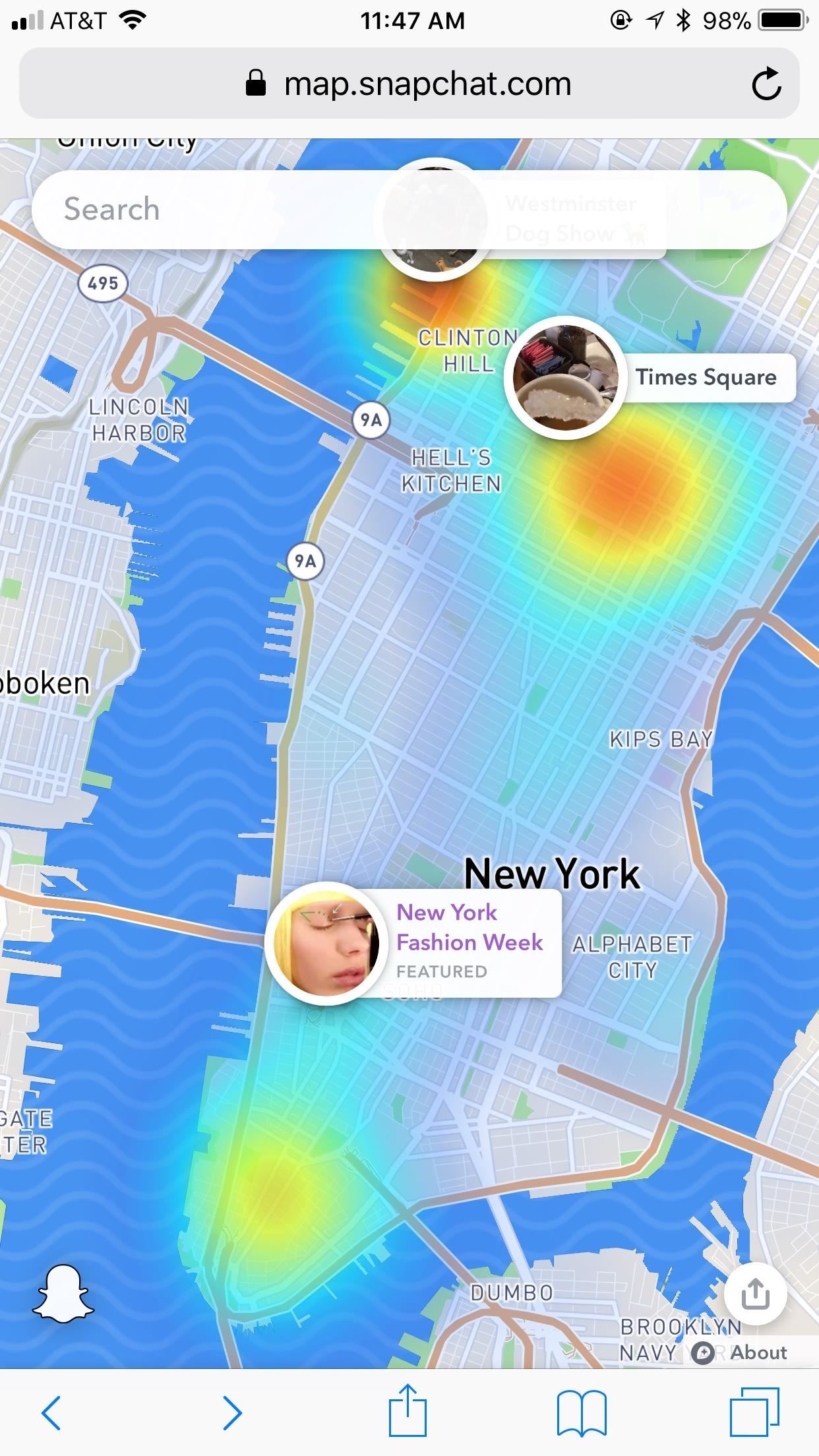
When first released, Snap Map made a lot of users uneasy. Beaming their location to the world at all times isn't necessarily the definition of privacy, but Snapchat's map is nonetheless intriguing, offering users a view into the lives of people across the globe. Now, you don't even need to have an account to access Snap Map — you can view it right from your web browser.Snap Map's web-based app is available to anyone on a computer or mobile device at map.snapchat.com, whether they've signed up for the social media platform or not. With it, you can browse snaps across the world, just as you can on the official Snapchat app, as well as search for cities, countries, restaurants, and more.Don't Miss: How to Turn On Ghost-Mode for Snap Map to Keep Your Location PrivateThat's not to say some features are missing from this experience. Even if you do have a Snapchat account, you will not be able to sign in here. That means that this version of Snap Map is the same between Snapchat users and those won't don't use the app. You will not be able to see your friend's locations or their stories — just the public stories that you would find highlighted in the heat map. Web-based Snap Map (left) vs. the one in the Snapchat app (right). Also absent are Context Cards, which appear under stories as "More Info." These cards offer details about the location the story takes place in, such as nearby venues, restaurants, parks, and more. The in-app Snap Map (left, center) vs. the web-based one (right). The new feature launches as Snapchat faces heavy criticism for its newly redesigned user-interface. Perhaps public access to one of Snapchat's most unique features can give the app the push it needs to fight back against the notion that Instagram has already won the battle for users' hearts.Considering Snapchat is #2 on the iOS App Store charts, however, maybe things aren't really as bad as they seem.Don't Miss: How to Use the Snap Map Without a Snapchat AccountFollow Gadget Hacks on Facebook, Twitter, YouTube, and Flipboard Follow WonderHowTo on Facebook, Twitter, Pinterest, and Flipboard
Cover image and screenshots by Jake Peterson/GadgetHacks
How to Find Out When Someone Unfollows You on Facebook, Twitter, and Other Social Networks Who Unfollows You on Instagram, Tumblr, Pinterest, and Google+ a pretty good idea of who doesn't
It's Time to Realize Instagram Isn't Like Facebook - Jenn's
Learn how to hack a toy radar gun in order to get one radar gun even the cops don't have in this clip.
Hot Wheels Toy Turned Radar Gun | Hackaday
This tip will help you learn how to upgrade from an existing jailbreak. If you're currently jailbroken on an older firmware version and want to update, it can sometimes be a bit trickier than just restoring in iTunes and backing up. In most cases, it's always best to start with a clean slate and not
iOS 12 Jailbreak: Should I Upgrade to the Latest iOS Version?
You can encourage viewers to subscribe to your channel by adding a branding watermark to your videos. This is often called a custom subscribe button. When you add a watermark, viewers can directly subscribe to your channel if they hover over the watermark when using YouTube on a computer.
How to add a watermark to your YouTube videos? - Ask Dave Taylor
In this video you will learn how to clear the cache in windows 10 this is the easiest way to clear cache in windows. clear cache by using this video and free up a lot of space on your drive
How To Clear Cache In Windows 8 To Free Up Valuable Disk
We've all been there - that moment of slow motion horror you experience as your beloved iPhone tumbles into the toilet. Both AT&T and AppleCare won't cover water damage to your iPhone, so you may think you are out of luck, but.. This tutorial will show you how to fool the Apple store's Genius Bar into replacing your phone.
How to Trick Apple Into Replacing Your Water Damaged Iphone
Gear 360 VR Camera Set to Accompany Galaxy S7; Announcement
How to Get Kodi Subtitles Using OpenSubtitles. Opensubtitles is probably the best subtitles service for Kodi. This service has subtitles in a wide range of languages and for nearly all the movies and TV shows that have been released so far. If you are looking for Kodi subtitles, OpenSubtitles will always be my first recommendation.
Kodi Subtitles Addon: Get Subtitles For Everything You Play
A new application in the Mac App Store, appropriately dubbed Snappy, allows you to send and receive Snapchats directly on your computer. Check out the guide below to learn how to go through all of your Snapchat stories, take and send photos with filters, and text just like you would on your mobile device.
How to Take Snapchat Photos Using Your Apple Watch « iOS
Snapchat Login Guide : How to Use Snapchat on PC. While Snapchat doesn't have a desktop version, there's still a way to use Snapchat on your computer - using emulators. Emulators create a mobile-like environment in your Windows PC or Mac, and you can run mobile apps on your PC easily. So, install a good emulator on your PC and run the app.
Play with your keyboard or a controller. Erik Ross The next time you're looking for a distraction, why not play a level of "Super Mario 64" right in your web browser?. It has been almost 20 years
Play Super Mario Brothers Free online in your web browser
0 comments:
Post a Comment