How To: Enable the Charging LED on Your Nexus 6
The Nexus 6 has an AMOLED screen that uses virtually no power to display black pixels. To take advantage of this feature, Google included an Ambient Display notification system that shows a black and white version of your lock screen when you get a new message. As a result, the Nexus 6 doesn't use an LED light to notify you of new incoming messages like most phones.But the Nexus 6 actually has a notification LED—it's hidden under the top speaker grill, and has simply been disabled by the phone's software. I've covered a method to enable this LED for incoming notifications, but this does not turn on the LED while you're charging your phone.Realizing this, developer KDB created an app that will enable the Nexus 6's hidden LED light for use as a charging indicator. You can even set the app up to show the LED for a few other hardware events, so you'll have total control over when the hidden LED on your Nexus 6 lights up. Please enable JavaScript to watch this video.
RequirementRooted Nexus 6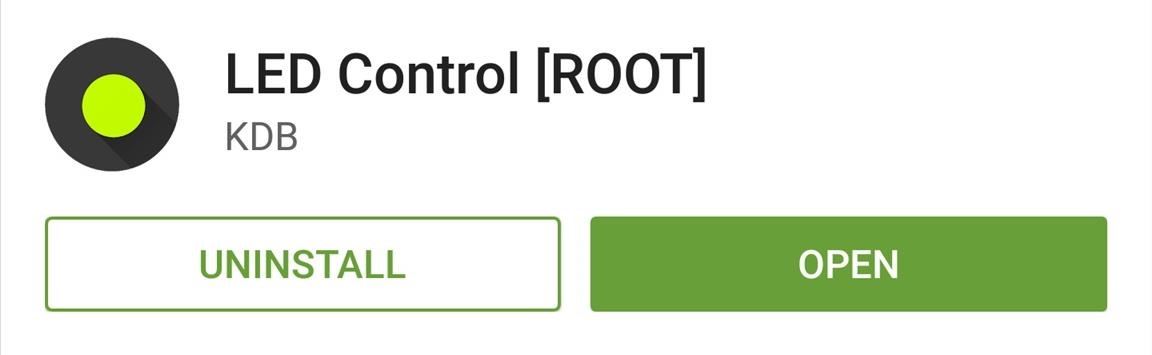
Step 1: Install "LED Control"KDB's app is called LED Control, and it's available on the Google Play Store for free. Search the app by name to get it installed, or head directly to the install page at this link.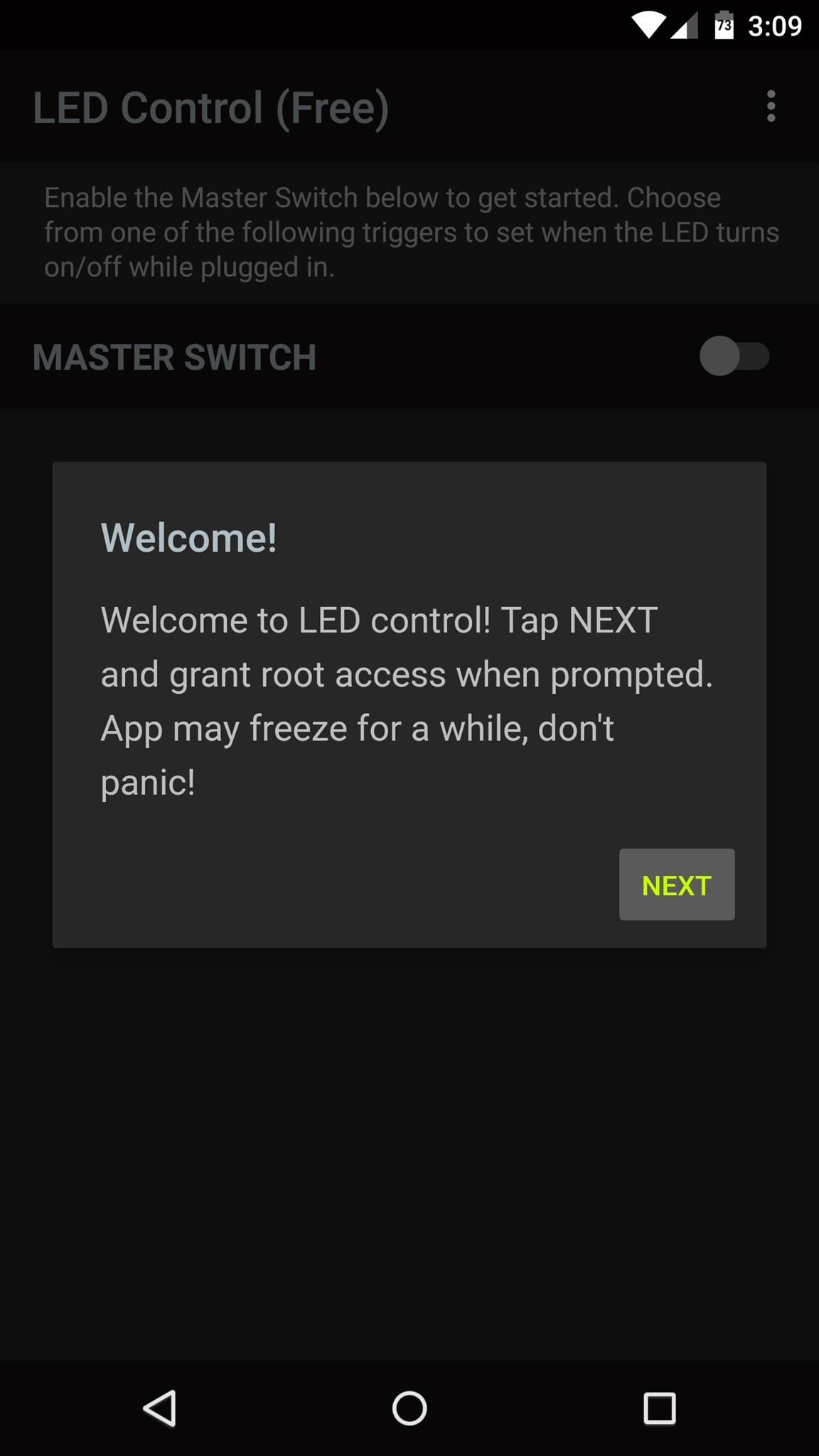
Step 2: Enable the LED Control ServiceWhen you first launch LED Control, the app will inform you that it needs to ask for root access. Tap "Next" on this message, then hit "Grant" on the subsequent popup. From here, turn on the "Master Switch" at the top of the screen to enable the LED Control service.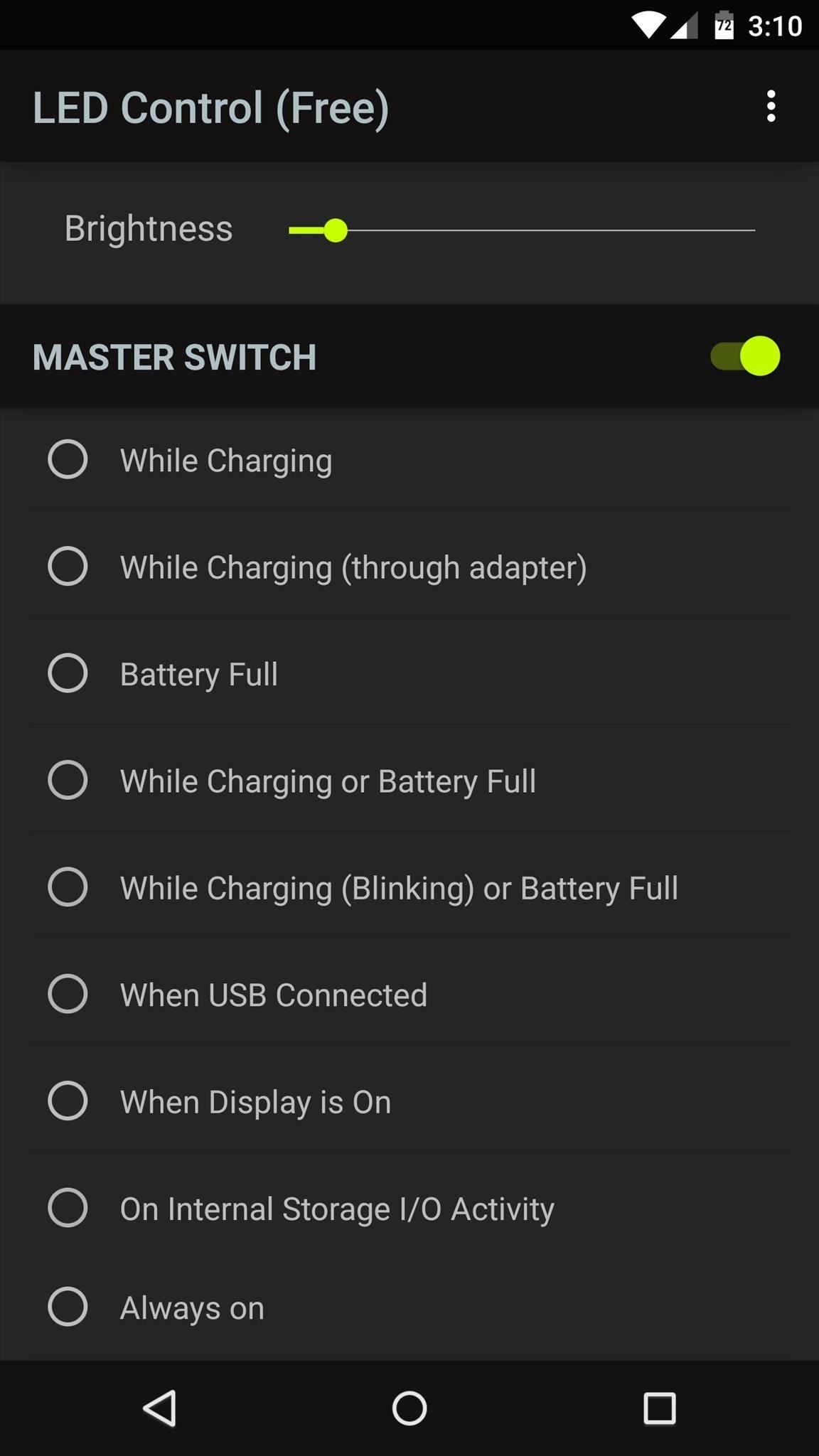
Step 3: Select a Trigger for the LED LightAt this point, you'll see a list of all available triggers. These are conditions, that if met, will cause the hidden notification LED to light up. For the purposes of this tutorial, I'll demonstrate with the "While Charging" option, as this will enable the LED when the phone is connected to a power source. From here, use the "Brightness" slider at the top of the screen to adjust the intensity of your LED. When you make any changes, you'll see a toast message informing you that you'll need to connect your phone to a charger before your new settings will become active. At this point, just plug your phone into any charger, and your LED will light up when triggered from now on. With the free version of LED Control, you'll have to re-enable the Master Switch any time you reboot your phone. If you purchase the Pro version for $0.99, you can set the service to start automatically on boot, and even tweak the LED's color. I'm using LED Control with the Nexus 6's wireless charging feature to verify that I've placed the phone on the charging pad properly. What your main usage for this app? Let us know in the comment section below, or drop us a line at Android Hacks over on Facebook or Twitter, or at Gadget Hacks on Facebook, Google+, or Twitter.
Do you want to take control of your Android phone? By "rooting" your device, a process similar to jailbreaking an iPhone, you can install custom ROMs (images), which add stability and speed
How to Hack an Android Smartphone Remotely! | Hacks and
Whenever a photo with the hashtag you choose is uploaded to Instagram, it's automatically put in a folder in your Dropbox account and sent to the printer. You can create triggers for as many hashtags as you want, or you can have it print photos by a specific user, or just photos you've liked.
5 Free Apps To Take Your Instagram To The Next Level 🔥 | Best
It's nice but This app is great how you can just write any story and your only limit is your imagination but here are the bad things,let's start with the obvious,sometimes when we type stuff it goes blank and also when your in the middle of a story it says"don't make your story too long!😏" and it does this constantly on every story you go on and i
Apple promises privacy, but iPhone apps share your data with
How To: Make the world's brightest LED flashlight: 3rd torch How To: Make 9 volt LED flashlights using household items How To: Make a cheap, bright police grade flashlight How To: Build your own burning blue laser torch How To: Turn a flashlight into a laser
Thin Blue Line.. 9 Best Police Flashlights 2019 [Off-Duty
Alright, I'll admit it, iOS can be quite nice. Android loyalist that I may be, I'm not so stubborn that I can't recognize a good thing when I see it. Apple's iOS has a lot of strengths, and our Nexus 4s, god bless 'em, are growing a little long in the tooth.
How to Turn Your OnePlus One into an Android/iOS Hybrid
The only thing you need is to have Android Device Manager enabled on your device (before you locked yourself out of your phone). If you have a Samsung phone, you can also unlock your phone using your Samsung account. Forgot your Android lock screen pattern, PIN or password? Here's what to do
How To Unlock Pattern Lock On Android Phone (3 - Safe Tricks
Adaptive Icons is a cool new feature of Android 8.0 Oreo, which styles apps icons in accordance with the system theme or launcher. It will give a consistent look on the phone. Now, you can get Android 8 Oreo's Adaptive Icons feature on any phone runs Android 5.0 Lollipop and up with latest beta version of Nova Launcher (v5.5).
How to Get Android Oreo Adaptive Icons on Any Android Phone
Touch Apps. Touch Browser. Touch Menu for more broweser options.. Tip: To zoom, touch the display with two fingers, then move them apart. Connect. Your smartphone uses the mobile phone network (over the air) or a Wi-Fi connection to automatically access the Web.
Verizon Wireless Deals | Free Phones & Unlimited Data
AD
VerizonWirelessDeals.com
Report Ad
Great Cell Phone Deals & Plans Exclusively from Verizon Wireless.
Wow-Worthy Hack: Android Running on iPhone By Robin Mansur; Smartphones; David Wang of the iPhone Dev Team has achieved what is considered quite a jaw-dropping hacking feat. Yesterday Wang posted a video of Google's Android operating system up and running on an iPhone. Via CNET:
FULLY WORKING ANDROID ON ANY iPHONE! (NO JAILBREAK!) - YouTube
You can view and manage your Location History information through Google Maps Timeline, which is available to both mobile and desktop users. In Timeline, you can edit specific entries from your Location History, delete information from ranges in time or delete all of your Location History data. Your Timeline is private, so only you can see it.
Google & Android Location History explained: Police usage
To sideload/read DRM-protected content on Nook HD/HD+ with Reader and/or OverDrive: 1. On your Nook HD/HD+ go to settings (the gear in the upper right corner of home screen) and choose "All Settings", then choose "Account Settings" and press on "Adobe Digital Editions" and "Add User". Enter your ADE account (Adobe ID & pwd). 2.
How to Get Adobe Digital Editions and Overdrive for Your NOOK
Google provides a set of developer options on all Android phones, but you won't find them unless you know the secret code. How to unlock and enable Developer options on any Android phone
How to enable developer settings on Android 4.2
However it is also possible to send emails to a mobile/cell phone number, and also to receive emails from a mobile phone. This is useful for sending emails to old style phones and to contacts that don't have an email address or you don't know it.
How to Send an Email from a Computer to a Cell Phone | AOL.com
0 comments:
Post a Comment