News: Sending Photos in Messages Just Got Way More Annoying in iOS 12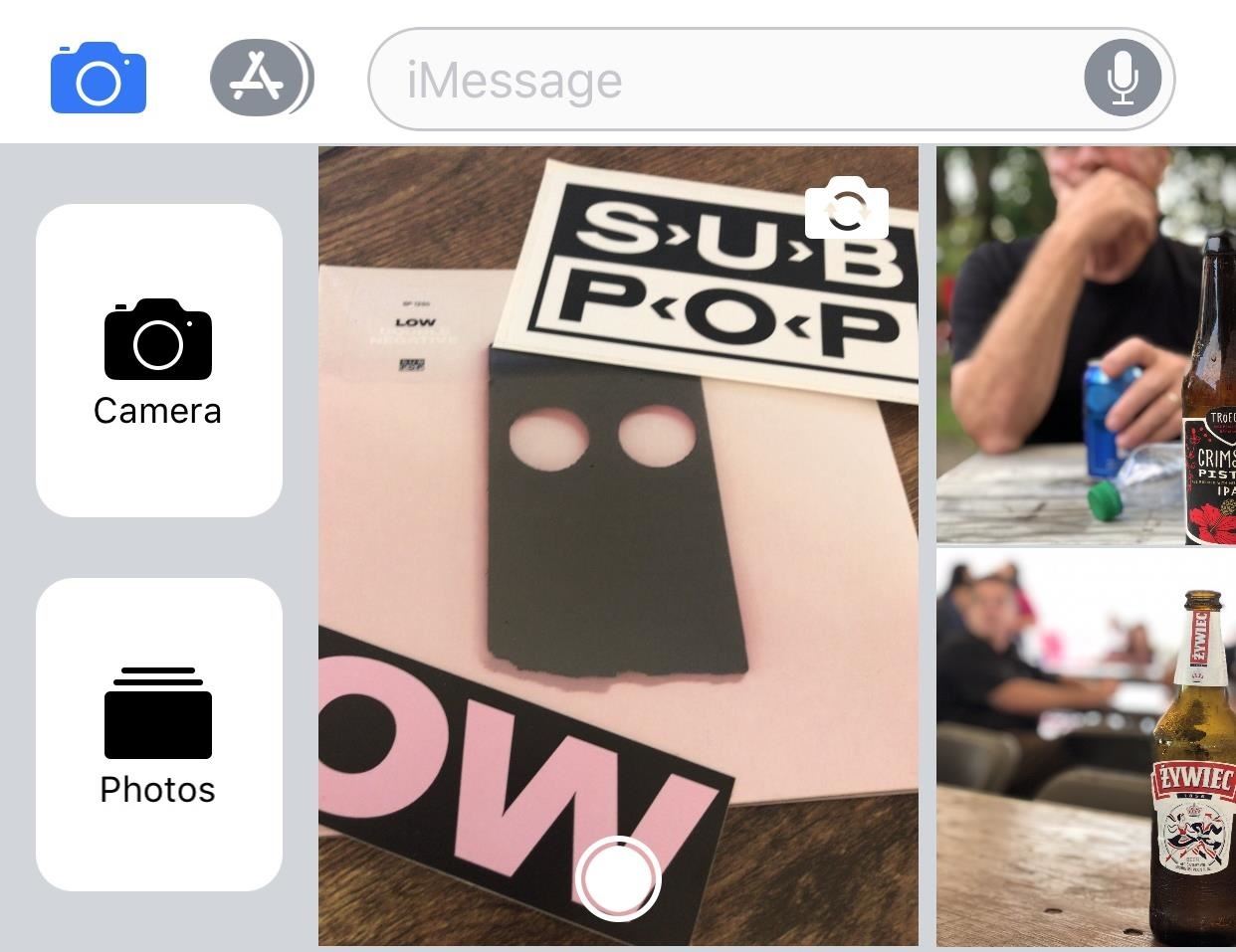
While there are many awesome features in iOS 12, there's one that has got the best of me and my patience. Sending photos and videos in a text or iMessage. Yes, there are a few ways the process remains the same, but if you select pics and vids right from within the Message app, be prepared to be annoyed ... highly annoyed.Before I get a ton of responses about how this hasn't changed at all, let me say that nothing is different when you're in the Photos app; Select a pic or video, tap the share icon, then "Message" in the share sheet. It will do the same thing as always, opening up a compose message screen with the media embedded. All it needs from you is a recipient and, if you want, a written message to go with it.What I'm talking about is sending your photos and videos from within the Messages app directly. Before, you'd tap the camera button next to the text input field, then choose "Photo Library" to select what you want from your Photos app.Don't Miss: 100+ Cool New iOS 12 Features You Didn't Know About for iPhone Well, Apple has made this whole process different, so tapping the camera icon next to the input field in a thread no longer gives you the option to choose from your Photos library. I've been running iOS 12 since the very first developer beta in June, and EVERY SINGLE TIME, habit gets the best of me. I tap the camera icon, which just opens the camera with all its new effects (which the Photos app can't use).This wouldn't be such a big deal if choosing photos and videos within a Messages thread hadn't been the exact same process since MMS became supported on iPhones back in iPhone OS 3. Yes, it was that far back, before iOS was even called iOS, that you would just tap the camera icon to select from your Photos library.Now, be prepared to tap more times than you did before. You're likely to keep tapping that camera icon for months, at least, then closing out of the camera you didn't want to select the Photos app icon in the App Drawer for Messages, which is now the location in iOS 12's Messages app that houses your already-taken media. Maybe one day my brain will be retrained to tap the Photos icon instead of the camera icon, but it's been almost three months, and it hasn't yet. It's even more frustrating when you like to hide the App Drawer. Sigh.More Info: Access Your Photo Library in Messages for iOS 12 to Send Already Taken Pics & VidsFollow Gadget Hacks on Facebook, Twitter, YouTube, and Flipboard Sign up for Gadget Hacks' daily newsletter or weekly Android and iOS updates Follow WonderHowTo on Facebook, Twitter, Pinterest, and Flipboard
Cover image and screenshots by Justin Meyers/Gadget Hacks
How To Pirate A Vinyl In 15 Seconds Elad Mordechai Mizrahi. The X-Wing And How To Spot It - Duration: 7 Tips to Perfect Sounding Vinyl Records: Handling, Cleaning,
How To Pirate Vinyl Records - gizmodo.com
I would not say hidden features as most are well known to a hyper-v user but this is a good summary of it more advanced features. One great side feature (not hyper-v per se) is the ability to mount Macrium Reflect image backups as a hyper-v vm using Macrium Viboot. You can run vm, modify it eg add new programs and save as new image backup.
10 hidden Hyper-V features you should know about! - Microsoft
How To: Make Yourself the Star of PSY's Gangnam Style Music Video How To: Make PSY Dance Whenever You Want with This DIY Gangnam Style Papercraft Machine How To: Do the Gentleman Dance Moves from PSY's Newest K-Pop Music Video How To: Do the Soulja Boy hip hop cranking move
Psy's 'Gangnam Style' Finally Reaches 3 Billion - Forbes
How to Put an iPod or iPhone into DFU Mode. To manipulate your device in many ways, including jailbreaking it, you might have to put it into DFU (Device Firmware Upgrade) Mode at one point or another.
How To Put Your iPhone/iPod/iPad Into DFU Mode - YouTube
Now, tap on "Draw over other apps" or "Apps that can appear on top," then tap on any suspicious apps. Depending on your device, you may be taken to another page to access the app's permission toggle, or the toggle will already be present and located to the right of the app within the "Draw over other apps" page.
Theme Android using Substratum Theme Engine Substratum in itself is a very powerful framework that allows users to dynamically theme and personalize their device. It even has the capability to theme 3rd party apps and not just the System resources, thus literally expanding the user's theming horizons.
How to Install Substratum on Android, a Powerful Theme Engine
Sometimes being able to send out a quick text message to someone you know would definitely be helpful. But what if you are at your computer and can not use your mobile phone? Just fire up your favorite email account and get that message out using the SMS Gateway addresses that we have collected together for you.
How to Send a Text From Your Email Account with Any Carrier
You can watch an enviable roster of full movies on YouTube for free. Here are our favorite classic and old movies on YouTube. Updated November 2018
45 Free YouTube Movies: Watch Free Movies Online | Heavy.com
Google Fi News & Guides; Google's MVNO carrier, Project Fi, can save you a ton of money in the right circumstances, but it's always had a limited selection of supported phones. Because the service uses Sprint, T-Mobile, and US Cellular towers as its backbone, you could only use Project Fi with a Pixel, Nexus, or the Android One Moto X4 until now.
Here's how Google Fi will work with iPhones - The Verge
BlackBerry KeyOne tips and tricks: Type and swipe the BlackBerry keyboard settings, choose "Key press feedback" and then toggle the "Sound" switch on. You can also choose to have a pop
Imgur has just released a brand new feature to make GIFs better than they ever have before. Video to GIF is a tool that allows you to quickly paste any video link, easily select a clip from that video, and turn it into a very high-quality GIF, called a GIFV.
The Best Way to Make GIFs Out of Anything on Your iPhone
Hi, Many of you curious about changing boot animation in samsung mobile. You know samsung uses qmg like boot animations. So it is complex to create own boot animation than creating zip boot animation.In this tutorial I have replaced the qmg files with zip boot animations. I have tested on my Samsung Galaxy Core Prime.
How to Change Your Boot Animation - XDATV - xda-developers
0 comments:
Post a Comment