How To: Set Up TouchPal & Other Third-Party Keyboards on Your iPhone in iOS 8
Rather than just use the stock Apple keyboard, iOS 8 now lets you use keyboards from TouchPal, Fleksy, SwiftKey, Swype, and more. I'll be showing you how to set up a third-party keyboard on your iPad, iPhone, or iPod touch, as well as giving you a firsthand look at TouchPal's keyboard for iOS 8.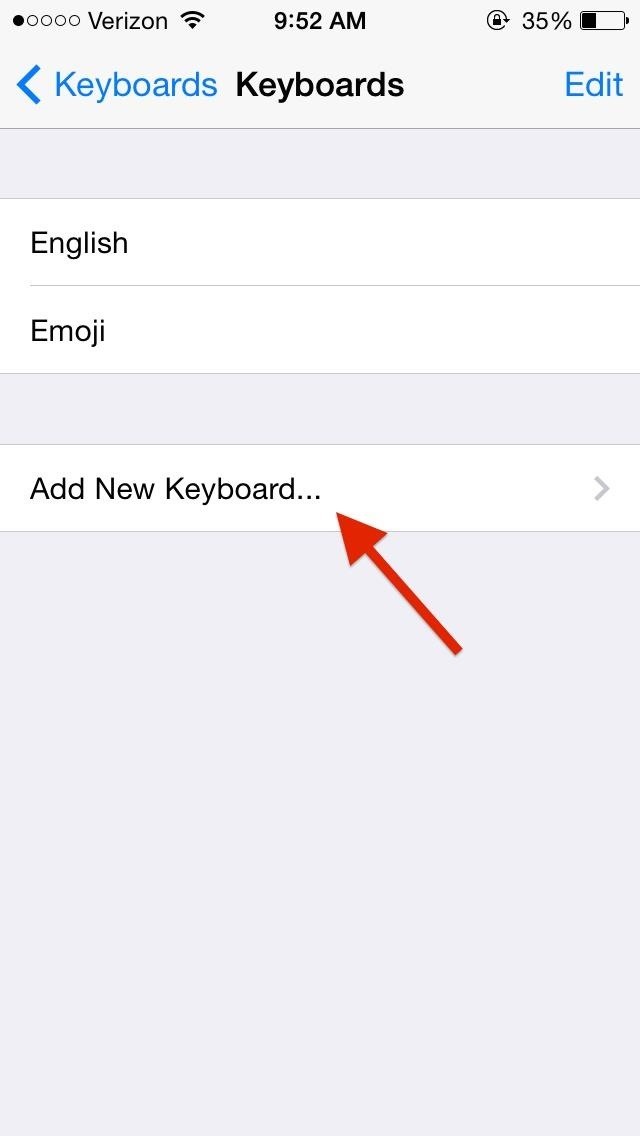
Setting Up a Third-Party Keyboard on iOS 8In Settings -> General -> Keyboard -> Keyboards -> Add New Keyboard, you'll find a list of all third-party keyboards you have downloaded on iOS 8. In this tutorial, I'll be using the TouchPal keyboard. (1) Select "Add New Keyboard...". (2) Choose your installed keyboard. Once you select the keyboard, it will appear back in Keyboards as an option. Press Edit in order to rearrange them, in case you want the third-party one to be your main keyboard. (1) It's now visible in "Keyboards" section. (2) Where you can rearrange them. If you don't make it the main keyboard, you can always just hold down on the globe icon in the regular keyboard and select it from the list. Below, the regular keyboard is called English (US) while the TouchPal keyboard is simply called English. Apple keyboard highlighted in blue, with TouchPal above it.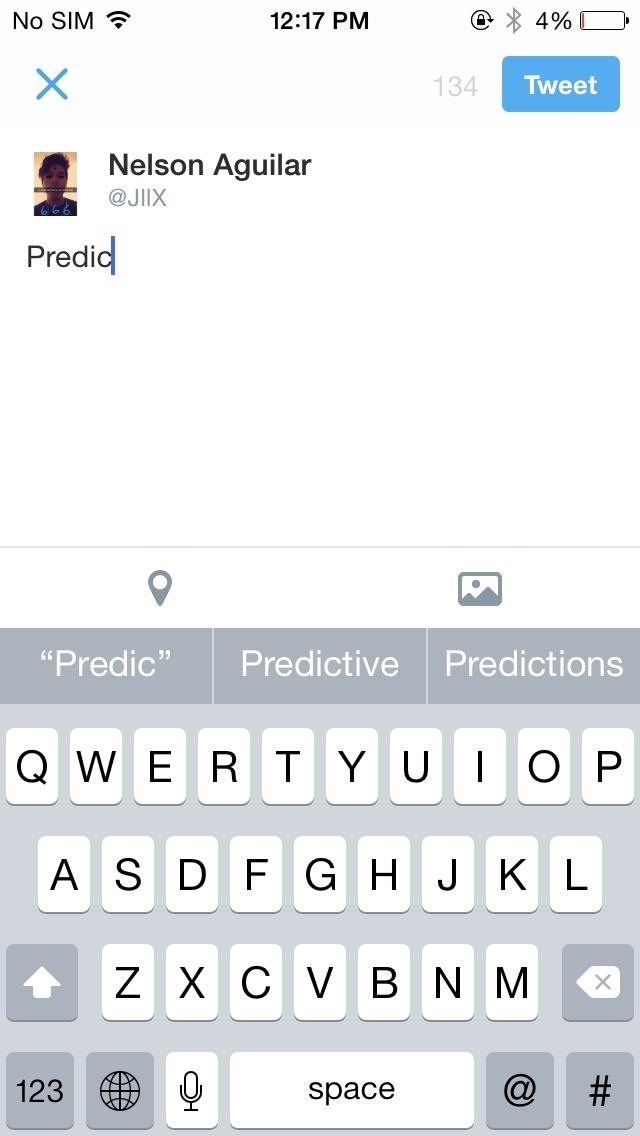
TouchPal vs. Apple's Stock KeyboardAs far as aesthetics go, TouchPal is similar to the stock iOS keyboard. Key placement is almost identical, except for the exclusion of the microphone key and a couple different icons. Above the keyboard is the predictive text box that looks similar to iOS 8's, but it's slightly smaller. In fact, the whole keyboard is a tiny bit smaller, which I actually prefer. (1) Apple keyboard (with horrible predictions), (2) And TouchPal (with better predictions). Swipe gestures can be used to spell out words and phrases without lifting a finger, and combined with predictive text, it makes for very fast typing. Additionally, you can swipe up on the top row to enter numbers and swipe down on the third-row to insert punctuation. The swipe gestures are smooth and easy to use. Using the 12# key (which will be redesigned in later versions), you can access more punctuation keys, a numerical keyboard, and a plethora of smiley faces, all of which can be cycled through using the arrows at the bottom of the keyboard. Every smiley face you can imagine, built-in. After using it a bit, I'm adjusting to the swipe gestures quite nicely and can quickly type out sentences without lifting a finger. The predictive text works very well (better than Apple's version, which you can see in the comparison pics above), and TouchPal learns from the words and phrases you use most frequently, in order to improve on its predictions. Please enable JavaScript to watch this video.
It's safe to say that I won't be going back to the stock iOS keyboard, which almost seems prehistoric compared to TouchPal.
More iOS 8 Tips...To see what else you can do in Apple's latest mobile operating system, check out the Coolest Hidden Features of iOS 8, as well as the Best Hidden Safari Features, Top Hidden Features in Messages, and our other iOS 8 tips.Also, follow Gadget Hacks on Facebook and Twitter for more great tips.
Mobile Leer en español Android P's killer photo feature won't work on lower-end phones. A photo format called HEIC means images take half the storage space as with JPEG.
View Google Photos using Google Home and Chromecast
It's pretty easy - A few years back I began publishing DIY information for creating near-Gen3 quality night vision devices for a few hundred dollars - a few people even managed to do it for less than $100, but they just used duct tape and cardboar
DIY Infrared Night Vision Device: 6 Steps (with Pictures)
How to Boost Your Download Speed (with Pictures) - wikiHow
Discuss: How to add Google Now reminders using your desktop browser Sign in to comment. Be respectful, keep it civil and stay on topic. We delete comments that violate our policy, which we
How To Create Google Now Reminders From Desktop
Phones How to manage your Google Now Reminders. Using Google Now's Reminders feature is convenient, but managing a set reminder isn't. Here's what you need to know.
Shortcut/Widget to set a reminder in Google Now - Android
All your photos will save from your iPhone to your G Suite account. On your Android device, sign in to Photos with your G Suite account. You can see all your photos and videos from your iPhone. Note: If you use Apple iPhoto ® on your Mac ®, any new photos taken with your Android device won't be automatically uploaded to iPhoto.
How to use your Apple Watch without your iPhone nearby
The following is a guide on how to turn ON and OFF Autocorrect on the Apple iPhone 7 and iPhone 7 Plus. How to turn on and off autocorrect on Apple iPhone 7 and iPhone 7 Plus: Turn on the iPhone 7 and iPhone 7 Plus; Select on Settings. Tap on General. Browse and select "Keyboard." Change the "Auto-Correction" toggle by tapping it to OFF.
Apple iPhone 7 And iPhone 7 Plus: How Turn OFF Autocorrect
iPhone 5se rumors Everything we know about Apple's next phone — the iPhone 5se. Moto G foi o celular mais vendido no Brasil / Apple vai lançar iPhones 6S, 6S
Moto G6 Plus: Everything we know so far about the upcoming Moto G
Conserve Data Better with a Detailed Report of Your Data
If You Use Snapchat, Don't Jailbreak Your iPhone « iOS
Clean Slate (formerly contract buyout) offer: Clean Slate: Amount based on ETF (early termination fee) charged or remaining phone balance. Req. port from other carrier to Sprint, remain active & in good standing for 30 days before card issuance & buyback of working phone in good condition (the device is unlocked, powers on and there are no
How to Connect to the internet on Samsung Instinct cell phone
As we wait until Nintendo publishes Super Mario Run on Android, many are being impatient and installing fake APKs from outside the Play Store. It's been discovered that a piece of malware called Marcher has been detected in one of these fake APKs and it's targeting people's bank accounts.
How to Uninstall Malware from Your Android Device - Gadget Hacks
Currently, Newstweek only supports the following news sites (though more are sure to follow): BBC, CNN, Le Monde, Lenta Ru, Le Figaro, Der Spiegel, Il Tempo, El Mundo, and The Guardian. If you're interested in building your own Newstweek device, check out the detailed how-to on their site. With a little dedication and technical know-how, you
Hack the News: Build Your Own Media-Altering Newstweek Device
By default, your Instagram account will link to your personal Facebook profile. To link to a Page instead, choose a Page that you manage below Share to. iPhone. Go to your profile and tap . Tap Settings. Tap Account > Linked Accounts, then select Facebook. If you haven't already, enter your Facebook login information. By default, your Instagram
How to Connect Instagram to Facebook (with Pictures)
0 comments:
Post a Comment