How To: Get Rid of Promoted Tweets in Your Twitter Timeline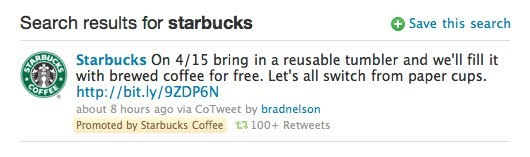
More than a year ago, Twitter rolled out the first phase of its Promoted Tweets ad service, which consisted of selected tweets from advertising partners like Best Buy and Sony Pictures receiving "promoted" exposure in the search results pages on Twitter and in the trends lists. These ads were clearly labeled as such, so it was never any real bother to Twitter users.Twitter has now gone a step further though and moved those Promoted Tweets right into your personal timeline, but you will only see these sponsored tweets if you are already following them. They've been warning us of the day when these "Timely Tweets" would hit our timelines, but now the day is finally here—and some of you might not like it.These "promoted" tweets will only appear in your timeline once, placed at or near the top, and are geared towards helping us stay connected with out favorite brands, businesses and charitable organizations, being the first to get a special announcement, access to exclusive content or some kind of great offer. And as good as that sounds, it makes your timeline less sophisticated and causes an unneeded distraction."We'll be rolling out and testing this new offering over the next several weeks with a select group of partners, including Best Western, Dell, Gatorade, Groupon, HBO, JetBlue, LivingSocial, Microsoft Xbox, Red Bull, Sephora, Starbucks, Summit Entertainment's "50/50", TNT and Virgin America among others — with more to come soon. During this phase, you may also see Promoted Tweets in your timeline from non-profit organizations you follow, including charity: water, Make-A-Wish Foundation, Room to Read, The American Red Cross and Water.org."So, if you follow any of these companies or charities, your Twitter timeline may become a source of advertising for them. If you're truly dedicated to these brands, then showing your support for them in your timeline is no big deal. And kudos to Twitter for rolling this update out in a fairly unobtrusive way, but some of you are still bound to hate these sponsored tweets—period.Twitter has made it easy to get rid of these Promoted Tweets, which can be accomplished simply by clicking the specific tweet away. If you want to actually opt out of the Promoted Tweets in your timeline, you'll have to un-follow the specific brands and services individually for now. Who knows, maybe Twitter will implement a full opt-out option in the future. Until then... it's one by one.
Photo by DragonSearch
Subscribe for more:
How To: Protect a touchscreen device against rain (cheaply) How To: Make magic waterproof sand How To: Install a dryer in your home How To: Start a great fire in a wood stove How To: Build a very inexpensvie grow light system
How to Transform Multiple Screens into One Big Virtual
The best browser for your Mac is the one that comes with your Mac. Safari is faster and more energy efficient than other browsers. Handy tools help you save, find, and share your favorite sites. Built-in privacy features help keep your browsing your business. Apple Pay in Safari lets you shop safely and simply.
How to Use the New Safari Web Browser Settings in macOS High
If you've got a family of avid readers, good news: Amazon makes it pretty easy to share books with every member of your family. Family Library lets up to two adults and four children share all
How to share books on a Kindle with family and friends
John Cannon shows you how to remove and seal your belt housing on a Can-am to make it waterproof.
How to Properly waterproof a skylight - WonderHowTo
News: A Return to Glory? HTC Releases the U12+ with 4 Cameras, Edge-to-Edge Display & Edge Sense 2 By Jon Knight; Smartphones; Latest Phones; 2017 was a down year for HTC. First, the U11 and U Ultra were widely criticized.
HTC One Specs « HTC One :: Gadget Hacks
Hangouts, and most other texting apps, use the "Bitmap.createScaledBitmap" API to produce a compatible picture MMS, but that just gives a crappy, low-quality version of the original image. Developer Kevin Mark decided to do something about the compression of MMS images and created an Xposed module to change the API used during image compression.
How to Preview New Google Hangout Messages from the Home
Static FBML is a Facebook application that allows Facebook page administrators to create custom tabs on their Facebook pages. This application is only available for Facebook pages, not for personal profiles or Facebook groups. Adding Static FBML to Your Facebook Page. You can add Static FBML in four easy steps.
How to Create a static FBML page for your Facebook fan page
Bluetooth headsets are common accessories for modern people-on-the-go. Using a Bluetooth headset with your phone allows you to make and receive calls without needing to touch or hold a phone in your hand, which makes them super convenient for commuting, shopping, and even a morning run.
How to Use a Bluetooth Device: 6 Steps (with Pictures
Tired of browsing Google in the same old style ! ? Has it become monotonous ? Need some spice? Try the Revolving Google, Uneven Google or Toogle! Open this website and get ready to be surprised
Make Google your homepage - Google
Jul 02, 2018 · When using Google Maps in a desktop web browser, right-click the city or starting point you want to use and select "Measure distance" from the menu. Next, click the second point on the map to
Measure Distance / Area on Google Maps
To work out whether this is a problem with the web page or with Chrome, try opening the page in another browser. For example, try using Firefox or Safari to load the page. If it works in another browser, try the steps below: Uninstall and reinstall Chrome. There could be something wrong with your Chrome profile that's causing problems.
Here's How to Easily Control and Manage Volume on Android with Persist. Here's How to Easily Control and Manage Volume on Android with Persist. each volume control is set to with a swipe on
Control a Device with a Broken Screen From the Comfort of
0 comments:
Post a Comment