How To: Unlock the Bootloader on Your LG G6 (T-Mobile Variant)
Preorders for the LG G6 have all been fulfilled, and the phone has been up for grabs at local cell phone providers for three weeks now. However, not every LG G6 was created and released equally. The T-Mobile variant of the LG G6 features an unlockable bootloader, while most other North American variants come with a tightly locked down bootloader, which effectively limits the full potential of your brand new fairly expensive phone.If you purchased the device from T-Mobile, you'll be able to unlock your bootloader with a couple of Fastboot commands, which truly unlocks the full potential of your device when it comes to root and custom ROMs. If you didn't purchase the LG G6 from T-Mobile, then you'll have to patiently wait for an exploit to be found. Meanwhile, T-Mobile users will likely be able to root their devices in the near future, and unlocking the bootloader is the first step for doing that.Don't Miss: The 5 Best Phones for Rooting & Modding
PrerequisitesLG G6 from T-Mobile Windows, Mac, or Linux computer USB data cable
Step 1: Install ADB & FastbootBefore doing anything else, ADB and Fastboot will need to be installed on your computer. ADB is how we'll be navigating to the bootloader, and Fastboot is how we'll unlock it. It's strongly recommended to install the official version from Google, and we've explained how to do so in Method 1 at the following link:Don't Miss: How to Install ADB & Fastboot on Windows, Mac, or Linux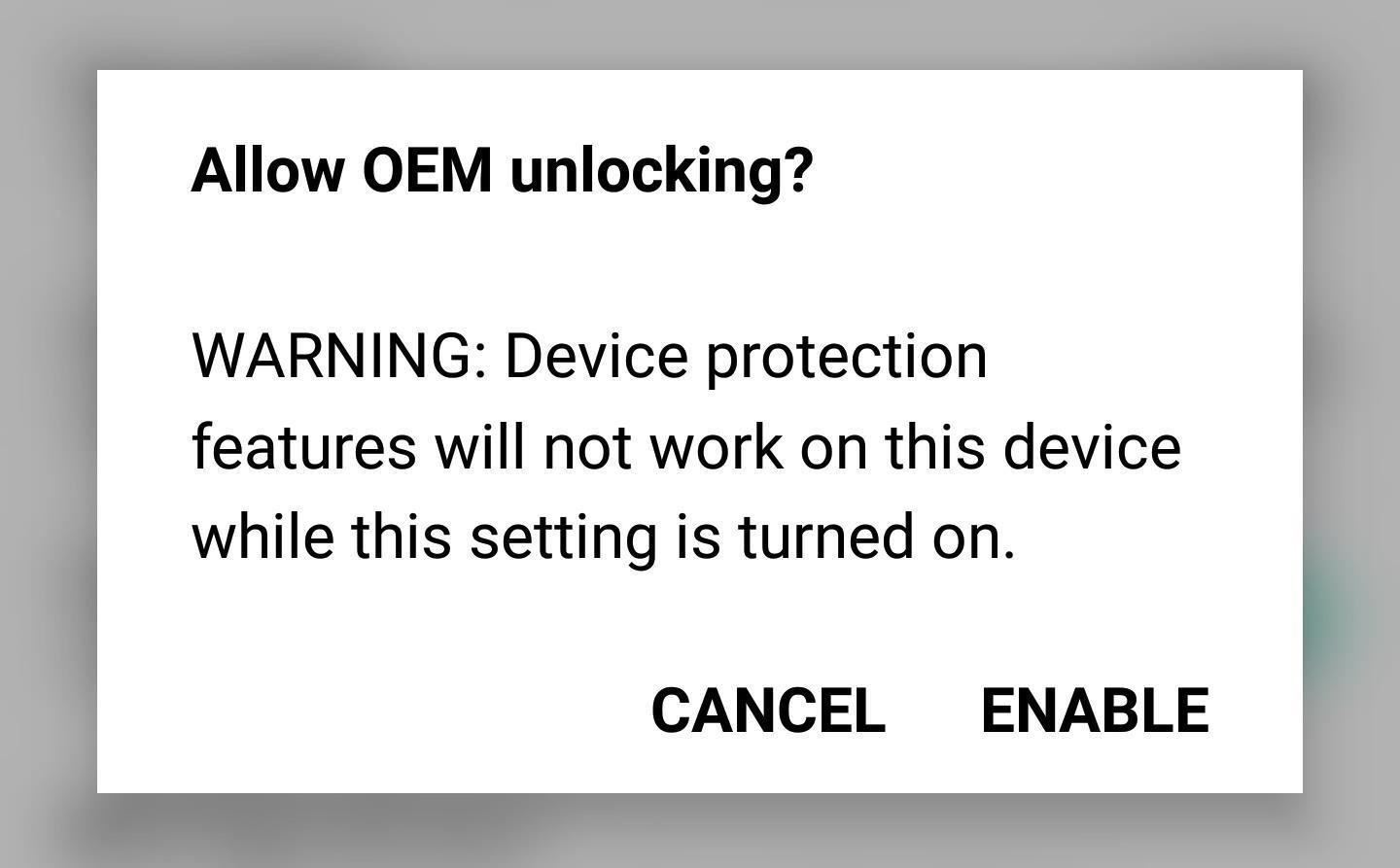
Step 2: Enable OEM Unlocking & USB DebuggingAfter you've installed ADB and Fastboot, you'll have to enable a few things in your Developer options, if not done so already. If you don't see a Developer options menu under the Software info section in your Settings, it's easy to unlock.In the Developer options, turn on the "OEM unlocking" option and press "Enable" when prompted, then confirm your choice on the second popup. Then enable "USB debugging" in the same manner.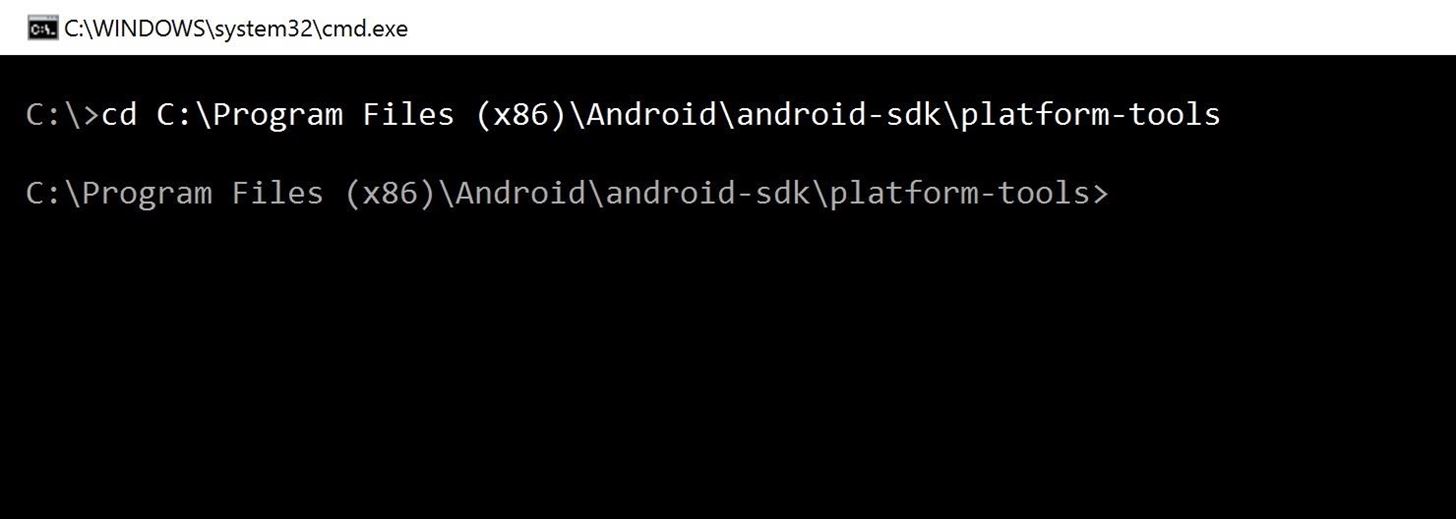
Step 3: Get ADB Up & RunningNext, open up a Command Prompt or Terminal window and change directories to the platform-tools folder inside of your ADB and Fastboot installation directory. For Windows users, this folder can be found at C:\Program Files (x86)\Android\android-sdk\platform-tools if you followed the guide in Step 1. For Mac and Linux users, it depends on where you installed ADB, so search your hard drive for the "platform-tools" folder if you're unsure about its location. Changing directories to the "platform-tools" folder on Windows. At this point, you'll have to connect your phone to your computer. When you do, make sure to check off the "Always allow debugging" option that will pop up around the same time. Give your computer about half a minute to automatically download the required LG Drivers. Then type in the following command and hit enter:adb start-serverThis command starts the ADB server which will communicate with your device.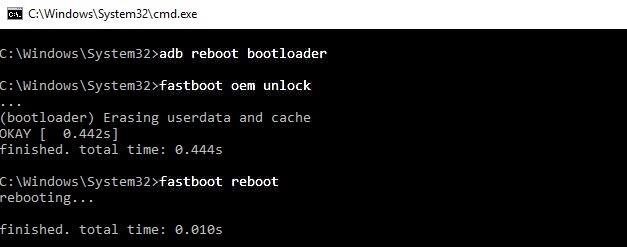
Step 4: Unlock the Bootloader & RebootNow type in the following command to reboot your phone into bootloader mode:adb reboot bootloaderOnce you've done that, this next command will actually unlock your bootloader. Be aware that the process of unlocking your bootloader will wipe all data on your phone, but if you're okay with that, go ahead and type in the following command, then hit enter:fastboot oem unlockNext, wait at least one minute for the unlocking and wiping procedure to finish, then enter the following command to wrap things up:fastboot reboot That's all there is to it! Your bootloader is now unlocked, opening a wide door for root and TWRP possibilities. Be sure to keep track of future updates, as we'll cover the LG G6 root process as soon as a method become available. Feel free to leave a comment down below letting us know which root apps and mods you're looking forward to the most.Follow Gadget Hacks on Facebook, Twitter, Google+, and YouTube Follow Android Hacks on Facebook, Twitter, and Pinterest Follow WonderHowTo on Facebook, Twitter, Pinterest, and Google+
Cover image and screenshots by Kevin M./Gadget Hacks
The HTC One has proven to be the industry standard in mobile audio performance. With BoomSound and Harman/Kardon technology backing its front-facing speakers, there is no doubt that every other flagship out there pales in comparison.
How to Get Higher Audio Quality when Using Audacity - wikiHow
How to Really Connect Your Instagram Account to Facebook on
News: The Revolution of the Hacked Kinect, Part 2: Even MBAs Gotta Have One News: The Revolution of the Hacked Kinect, Part 4: The Future Is YOU News: Hacked Kinect Captures 3D Video in Real Time News: The Revolution of the Hacked Kinect, Part 1: Teaching Robots & the Blind to See
Kinect Real-Time Motion Capture with XNA | Kinect Hacks
How To: Use a Palm Centro cell phone How To: Use a BlackBerry Curve 8330 cell phone How To: Use the Bluetooth device on a Palm Centro cell phone How To: Use the Bluetooth capability on a Blackberry Curve News: Easy! Cell Phone Camera Macro Mod (5X Zoom) How To: Download medical records on a cell phone How To: Use a Palm Treo 650
Palm Centro Bluetooth setup - YouTube
8.4.1 Component Removal, Surface Mount Gull Wing Components, Conduction Method This procedure covers one commonly used method for removing surface mount Gull Wing components. Conduction tip shown with solder added to enhance removal operation.
8.4.1 Component Removal, Surface Mount Gull Wing Components
Thus, even when victim tries to login his Facebook account using correct password, he is not able to login to his Facebook account, thus you can hack Facebook account thanks to Facebook Freezer. Hack Facebook Accounts With Facebook Freezer :-1. Frist a fall Download Facebook Freezer from Here , and to get the password click Here 2.
How to hack Facebook account | Facebook Freezer - Blogger
Game Pass will stream all 256 regular season games, the playoffs, and the Super Bowl and offer watch on-demand viewing shortly after each game ends. Game Pass live streaming is limited to devices
Pro Bowl 2017 live stream: How to watch online - SBNation.com
Sure the small Pixel 2 also has a polarizer, but it has a different panel that may output light with different polarization properties than the XL 2 panel. So if the Pixel 2 doesn't have the blue tint problem, it doesn't necessarily mean that the 2 XL blue tint problem isn't due to the circular polarizer.
Drop/dead pixel on live view but not on footage? - WonderHowTo
How to Upload pictures to Facebook from an SD card - Internet
iPhone / iOS 11 Users Still Need to Use a VPN can infect mobile devices and download malicious apps independently. That means that the user could technically not do anything wrong and their
Top 10 iPhone News Apps - Lifewire
Apple has released iOS 4.0.2 to patch the PDF exploit, JailbreakMe which was previously used to jailbreak iOS 4.0.1 on iPhone 4, 3GS, 3G, iPod touch 3G / 2G and iPad is now incompatible with iOS 4
Jailbreak iPhone, iPod Touch 3.1.2 with RedSn0w 0.9 - iPhoneHeat
How To: How One Man's Python Script Got Him Over 20,000 Karma on Reddit—Without Cheating How to Train Your Python: Part 15, Script Structure and Execution How To: Convert Python Script to Exe How To: The Novice Guide to Teaching Yourself How to Program (Learning Resources Included)
Browse Reddit at School or Work Without Getting Caught
On Android 4.1 and lower, the Developer options screen is available by default. On Android 4.2 and higher, you must enable this screen as follows: Open the Settings app. (Only on Android 8.0 or higher) Select System. Scroll to the bottom and select About phone. Scroll to the bottom and tap Build number 7 times.
How to Enable Developer Options on Android 4.4 and above
Image via ggpht.com. The app uses the Google account connected to your phone to route your text messages and phone calls to your browser. It also shows you the current battery life left on your phone and works even if you don't have it nearby—as long as it's turned on with data enabled.
0 comments:
Post a Comment