How To: Bring Back Airplane Mode & Audio Toggles to Your Nexus 5's Power Menu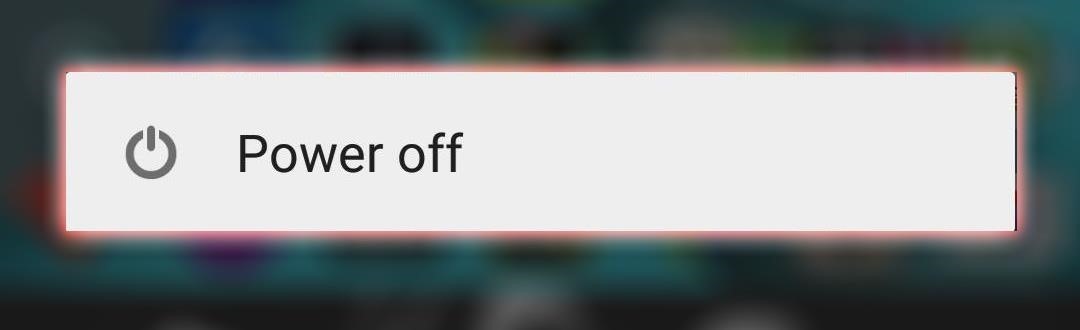
In an effort to make things simple and more secure, Google decided to slim down the power menu in Android 5.0. What once provided a quick link to shut your device down, turn on Airplane mode, and toggle volume states, has now been relegated to a simple power switch. Lucky for us, developer Gar Ynych has created a flashable ZIP that will revert these changes and restore functionality to the Nexus 5's power menu. In a few simple steps, you can add the volume toggles and Airplane mode switch right back where they belong. Please enable JavaScript to watch this video.
PrerequisitesRooted Nexus 5 running Android 5.0.1 Custom recovery installed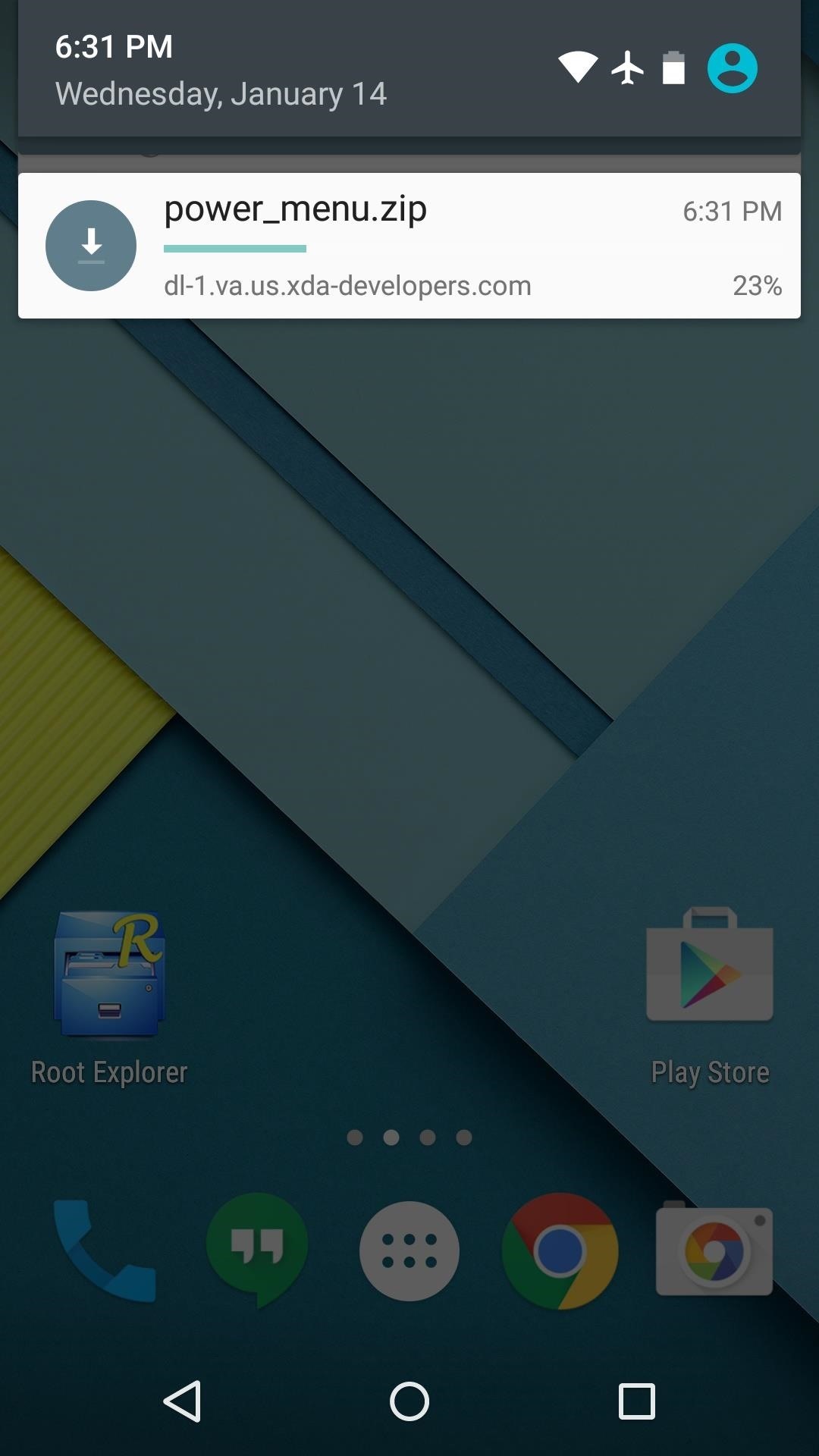
Step 1: Download the Flashable ZIPTo begin, point your Nexus 5's web browser to this link. Ynych's mod will begin downloading immediately, but wait until it has finished before moving on to the next step.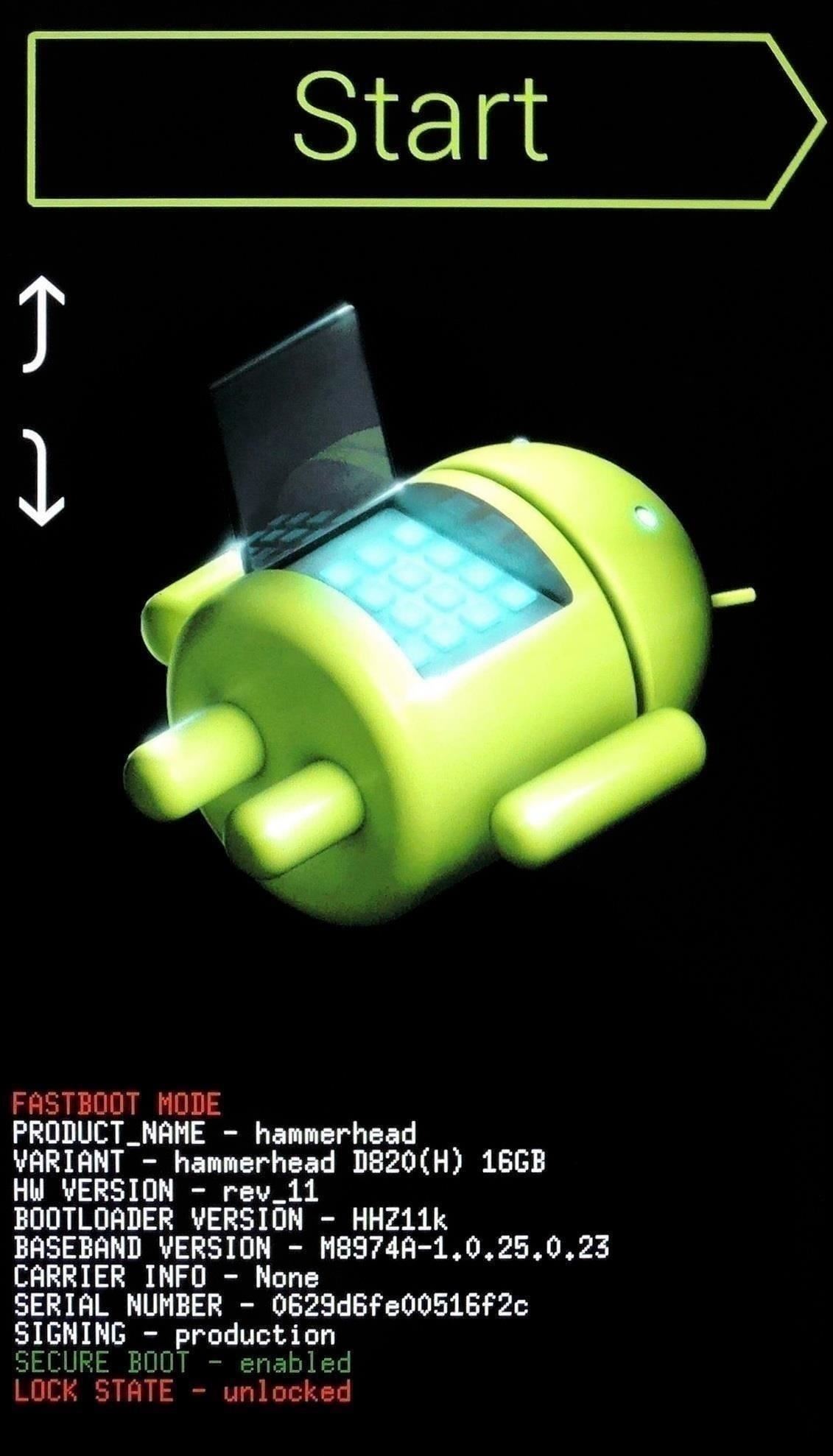
Step 2: Boot into Custom RecoveryNext up, it's time to boot your device into custom recovery. From a powered-off state, press and hold your Nexus 5's volume down and power buttons simultaneously. This will bring up Android's bootloader menu. From here, press the volume down button twice to highlight "Recovery mode," then press the power button to select it.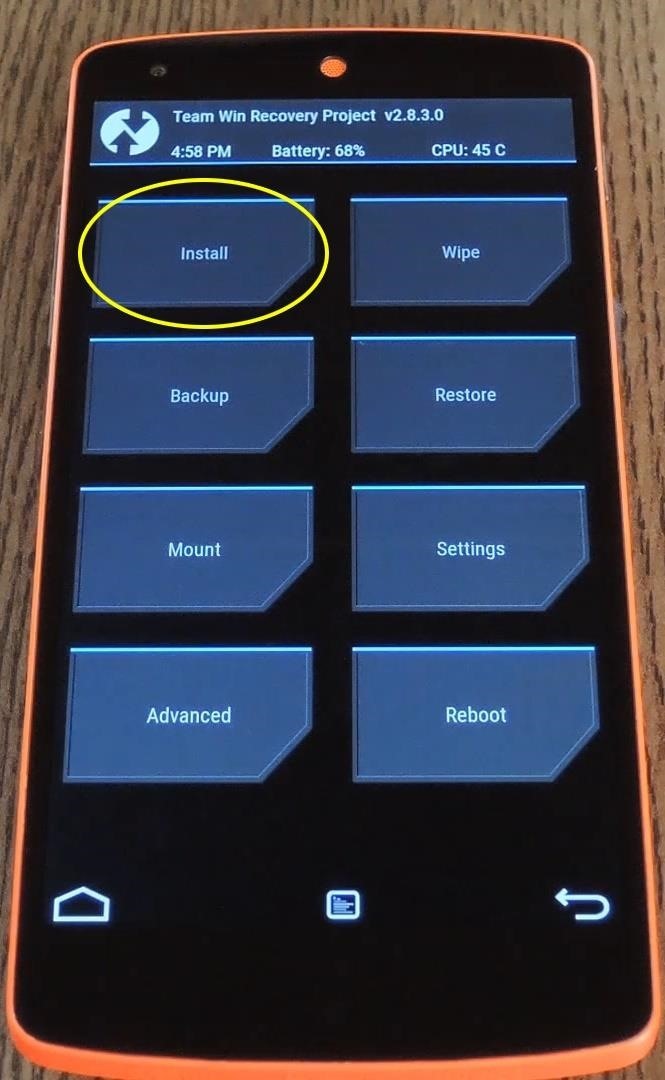
Step 3: Install the ModBefore you flash anything in custom recovery, it's always a good idea to make sure you have a fresh NANDroid backup on standby. With that out of the way, go ahead and tap the "Install" button, then navigate to your device's Download folder and select the "power_menu.zip" file. Next, just swipe the slider at the bottom of the screen to install the mod, and when that's finished, tap "Reboot System." When you get back up, your power menu will have all of the pre-5.0 options. Note that "Mute" now enables Priority mode, but otherwise, the functions are the same as they were on KitKat. (1) Before the mod, (2) After the mod Which option are you more excited about having back in your power menu, Airplane mode or the volume toggles? Let us know in the comment section below, or drop us a line on Facebook, Google+, or Twitter.
Annoyed with battery bar without percentage in Android 6.0 Marshmallow? Here is how to display it and configure Settings with a hidden menu.
Android 6.0: How to toggle battery percent and Quick Settings
In what is likely the largest single-version update to Chrome OS ever, we're seeing massive steps forward across the entire UI for Chrome OS 70.
Bruteforce Module Features? « Null Byte :: WonderHowTo
News: Break Free from Your Smartphone Addiction by Turning Your Phone to Grayscale How To: Theme the Android System UI on Your Nexus 5 How To: Sync & Dismiss Notifications Across All Your Android Devices & Computers News: This Guy Got Android Running on a Nokia Lumia Windows Phone
How To: Use Hashtags in Texts to Quickly Share Locations, Music, & Other Info on a Galaxy Note 2 or Other Android Phone
Using your Surface and your Android phone - support.microsoft.com
How to Use a Bluetooth Device. Bluetooth is a wireless technology that has been around for over 20 years. It allows multiple devices to connect, interact, and sync without needing to set up complex networks and passwords.
How to connect wireless & bluetooth headphones, headsets
In this softModder tutorial, I'll be showing you how to use your HTC One M7 to replace your boring TV remote. We will be doing this by installing the official HTC Sense TV app from Google Play.
How to Build a $20 Super Antenna for Better Signal Strength
Okay, so this adapter isn't exactly a wireless option, but if you're looking for the easiest and simplest way to convert your wired headphones into lightning-compatible ones, Apple's Lightning to 3.5mm adapter provides the best pass-through with little to no reduction in sound quality.
DIY- HOW TO MAKE WIRELESS HEADPHONES: 8 Steps (with Pictures)
I did this a while back (using a pair of transistors instead of an LM386), using a small fan motor. The idea was, the fan motor would play music with its internal coils while spinning, keeping me cool. Turned out the motor would turn/respond to only the lowest of frequencies, even then, it hardly worked. Sigh
DC motor Hack | make speaker using Motors - YouTube
How To: Turn Your Nexus 4 into an Android/iOS Hybrid By Jesse Miller V; Nexus 5; Alright, I'll admit it, iOS can be quite nice. Android loyalist that I may be, I'm not so stubborn that I can't recognize a good thing when I see it. Apple's iOS has a lot of strengths, and our Nexus 4s, god bless 'em, are growing a little long in the tooth.
How To: Enable the Hidden 4G LTE Feature on Your Google Nexus 4
How to Trigger Green Traffic Lights Anybody who rides an electric scooter, a motorcycle, a bicycle, or drives a small car may notices this problem. Even when there is not traffic, the traffic light does not turn green.
The Easiest Way on How to Trigger Green Traffic Lights! | Do
Send SMS or text messages to any phone like mobile or land phone from your Gmail account. Just enable these two Labs feature gmark and Send SMS in your Gmail account.
How to Send Free SMS From Gmail? - YouTube
How To: Download Music from SoundCloud Straight to Your Android Device SoundCloud 101: Create a Station to Discover New Artists & Songs SoundCloud 101: Create Playlists to Organize Your Music Choices SoundCloud 101: Easily Find the Perfect Playlist for Your Event
SoundCloud Downloader - Download SoundCloud to MP3
0 comments:
Post a Comment