How To: Get the Samsung Galaxy S5's Download Booster & Launcher on Your HTC One
Samsung may not be the best when it comes to redesigning their devices (hopefully that will change with Galaxy Note 4), but they do have a knack for including some pretty awesome features into their TouchWiz software.In its latest version, the one that shipped with the Galaxy S5, they included Download Booster. This feature uses both your mobile data and Wi-Fi to increase your download speeds for files (but not streaming, unfortunately).While we can't grab the official Download Booster on our HTC One, there is a very similar app that does the same thing called Super Download, which kicks in right when a download starts. That means there is not much set up needed once installed. Please enable JavaScript to watch this video.
Along with Super Download, I will show you how to get the new TouchWiz launcher and AccuWeather widget that shipped with the Galaxy S5. All of this is compatible with the HTC One M7 and M8, as long as they are rooted with a custom recovery installed.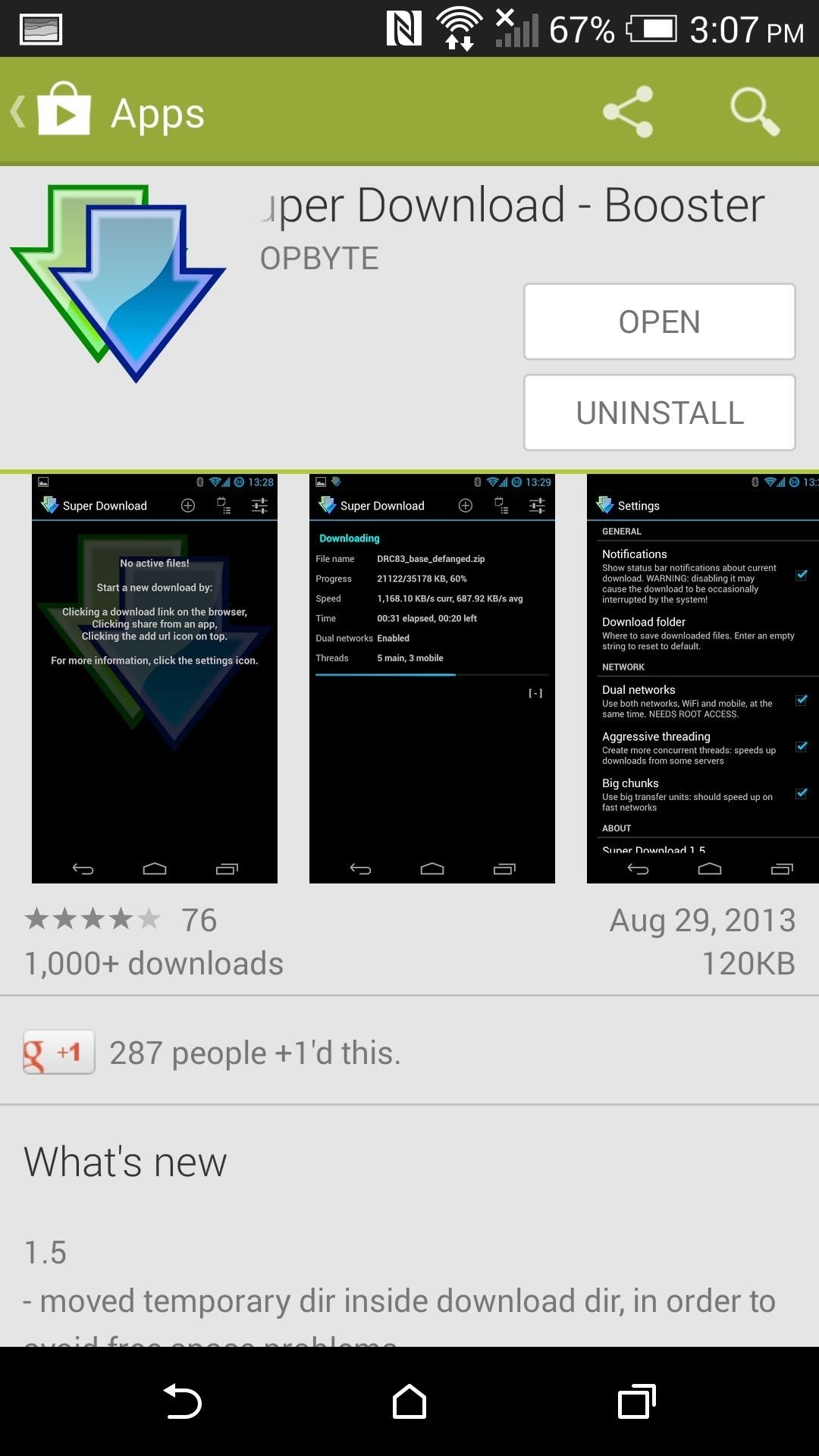
Step 1: Install Super DownloadSuper Download is the work of developer Orsoni Piero, who has been kind enough to release a fully featured free version of this app for XDA members, which you can grab over in his thread. If you're not on XDA, you can also grab a free version on Google Play, which has a 50MB file size limit, as well as the full paid version. Those links are below.Super Download Lite - Booster Super Download - Booster The free .apk from XDA will install like normal as long as you have installation from "Unknown sources" enabled.Now when you download a file through Chrome or any other browser, Super Download will kick in and activate both your mobile and Wi-Fi data. You can also share download links to Super Download by using the share button from any app.
Step 2: Installing TouchWiz Launcher & Weather WidgetThe TouchWiz launcher isn't as straightforward to install like Super Download, so we will need to flash it from recovery. The man behind the port, developer Dhairya Gandhi, created two versions of the launcher. The main difference between the two is that V1 has apps and widgets tabbed in the app drawer and V2 does not.TouchWiz Launcher V1 TouchWiz Launcher V2 There is only one weather widget version out there, so if you would like to install it, use the link below.Galaxy S5 AccuWeather Widget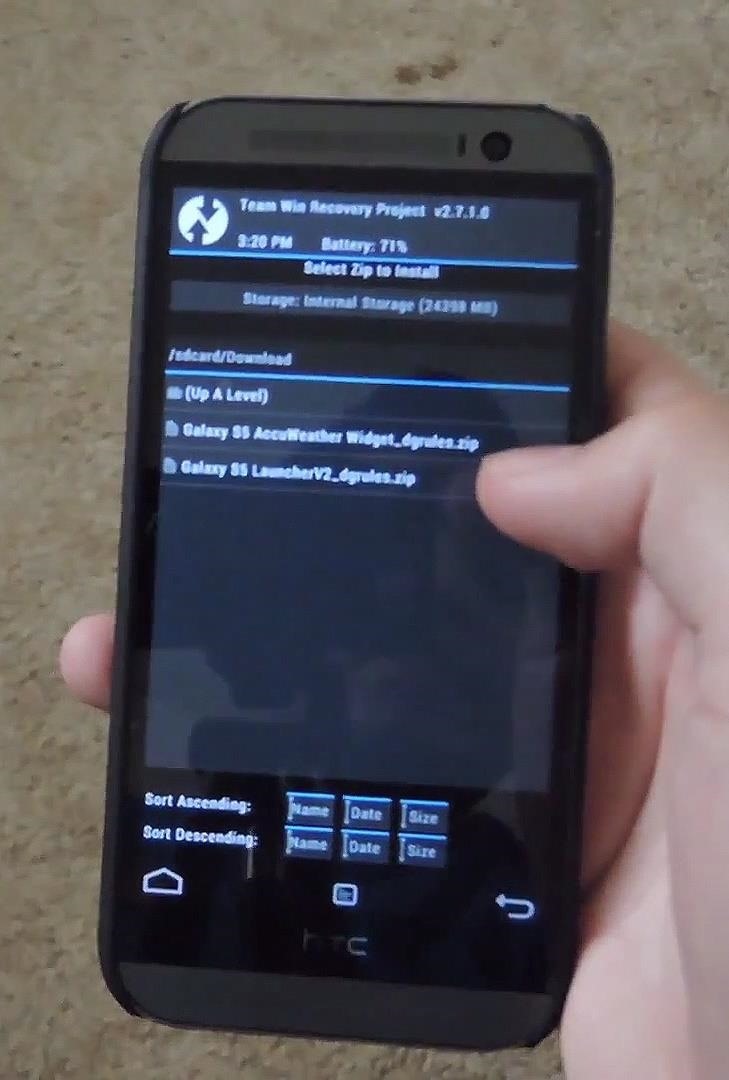
Step 3: Flashing in RecoveryBoth the launcher and weather widget can be flashed at the same time, but first we will need to boot into recovery. To get there, press and hold the Power and Volume down buttons for 15 seconds and select Recovery from the bootloader menu. In recovery, tap Install and select the TouchWiz launcher. After you Swipe to Confirm Flash and the flash finishes, tap Home and repeat the process with the weather widget. Once the weather widget is done installing, tap Wipe Cache/Dalvik and then Reboot System.
Step 4: Reset Your Default LauncherAfter the reboot, you'll still have the Sense launcher as your default launcher, so change that from Settings -> Personalize -> Home screen. And that covers it. The launcher works just like the Sense Launcher with the added bonus of having some extra view options in the app drawer.If TouchWiz is still not doing it for you, check out the LG Home Launcher and see if that's more to your liking.
The Apple Store and many of our Apple Authorized Service Providers offer same-day service for some repairs, such as screen repair. If you send your iPhone directly to an Apple Repair Center or if your technician needs to ship it for you, it will be returned or ready for pickup in approximately 7-9 days.
How to fix a stuck power button on an iPhone 5 | iMore
With Video & TV Cast you can browse through the web and stream any online video on your Chromecast (movies, tv shows, sports, music and more). Just navigate to your favorite website and send the embedded video with a single tap to your Chromecast. The discovered video will be shown below the browser.
How to Cast iPad Screen to Chromecast - YouTube
In this tutorial, I'll be showing you how to make your own custom font with an easy-to-use interface, then install it and use it system-wide. For downloads and more information, check out the full
How to create your own font EASY TUTORIAL - YouTube
May 20, 2019: Apple releases iOS 12.4 beta 2 to developers. Apple has just released the second beta version of iOS 12.4 for developers. If you have a previous iOS 12 beta installed, you can head to Settings > General > Software Updates and get started downloading.
iOS 13 Public Beta Will Be Released as an OTA Update
Check out these renders that show what the iPhone XI could look like if Apple was able to drop the camera bump. Current rumors predict that Apple will actually enlarge the size of the iPhone's
iPhone 8: Here's what Apple's new phone could look like
In this softModder tutorial, I'll be showing you how to send hashtags through text messages on your Samsung Galaxy Note 2 or other Android phone using PoundMe. With these hashtags, you can quickly
How to Use Hashtags in Texts to Quickly Share Locations
CarPlay units usually have eight app icons on each home screen page, so there's not a lot of room for your favorites apps without having to swipe — unless you have a bigger screen. Even then, a car that can display 10 apps on each screen might still need some app prioritization to get your most used apps up front and center.
How to Make Your Mac's Dock & App Icons Look Like Yosemite's
For the iPhone X, the lock screen appears, it scans your face to "unlock" the lock screen, then you swipe up, which doesn't really make Face ID any faster. Yes, it's really useful to unlock the lock screen if you have notification previews disabled while locked , where the messages will appear once your face is scanned.
How to Unlock iPhone with Face ID Instantly - No swipe Needed
Hello Teknichians! Today, we play a mobile game called Zombie Gunship Survival made by Limbic Studios. Do you like zombies? Do you like AC-130 Spectre Gunships? Do you like raining lead and fiery
Zombie Gunship Survival Game for PC: Free Game Download
How To: Get the Android L Lock Screen on Your Galaxy S4 or Other Android Device Galaxy Oreo Update: Samsung Adds Screenshot Labeling Feature in Android 8.0 How To: Google's New Photo Sphere in Android Jelly Bean 4.2 Makes Panoramic Photos Bigger and Better
How To Set a Picture on your Lock Screen in Android
While you can install browsers from the App Store, the web browser that comes built into every iPhone, iPod touch, and iPad is Safari. The iOS version of Safari found on every iPhone, iPod touch, and iPad is adapted from the desktop version that has come with Macs for many years; however, the mobile version of Safari is very different in many ways.
Safari - Apple
How to Hack Any Computer Using Netbus. NetBus is a Software which is used to Control any computer in the internet. All you need is to install the patch on the
Hack Another Computer With Remote Access Using Netbus in
0 comments:
Post a Comment