How To: Add Your Favorite Apps to the Pen Window Drawer on Your Samsung Galaxy Note 3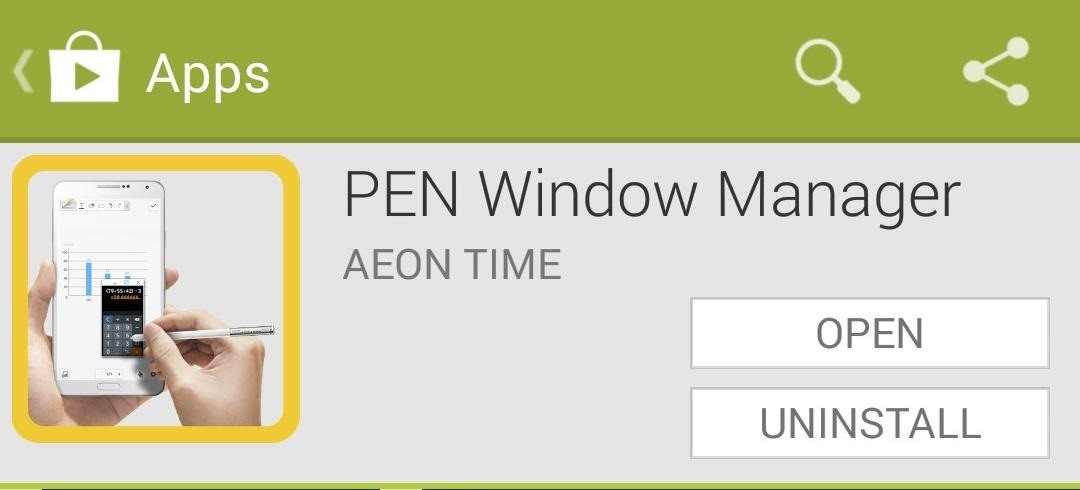
There wasn't really anything too special about the S Pen on the Samsung Galaxy Note 2, with its limited capabilities and finicky sensitivity. Luckily, the S Pen was greatly improved on the Note 3, the biggest enhancement being Air Command, a floating menu that appears when the S Pen is removed that gives quick access to all the new features.One of the more compelling new features is Pen Window, which lets you draw a window anywhere on your screen and select an app of your choice to appear in it. Once the window is drawn, you can float it over anything you want, maximize it to full-screen mode, or even minimize it into a floating icon to be re-opened whenever needed.While the functionality is great, the choice of apps is highly restricted to just Calculator, Clock, Contacts, ChatON, Hangouts, Internet, Phone, and YouTube. If you want to use any app in Pen Window, I'll show you how in this softModder guide. Just make sure you're rooted before continuing. Please enable JavaScript to watch this video.
To add more apps to the Pen Window, we'll be using the root-only app PEN Window Manager, from dev Aeon Time, free on Google Play. After installing, select an app from the drawer on the right. Any app you pick will then be placed on the drawer to the left, with evidently no restriction on how many you can add. At the bottom of the app, you'll see several icons.a>z icon - Alphabetizes your app drawer. Pen Window icon - Links out to paid Pen Window app which allows you bring up Pen Window without using the stylus. Disk icon - Saves your apps. Power icon - Restarts your device, in order to enact the new app drawer. Info icon - Information about the app and developer. After organizing the app drawer and restarting your device, you'll see all the new app choices in Pen Window. I chose to add Camera, Chrome, Instagram, Spotify, and Twitter. Below, you can see the before and after. Using Instagram and Spotify worked perfectly, with Spotify being especially useful to have at the tip of my fingertips in order to change artists and songs. Instagram works great, as long as you use a vertically long window; anything smaller squashes the pictures and makes everything look shitty. Overall, PEN Window Manager is a great tool for increasing the functionality on the still limited, but expanding S Pen features on the Note 3.Note: If you want to revert back to the original 8 Pen Window applications, you'll have to manually do it through PEN Window Manager.
You can personalize your messages by adding a note in your own handwriting. Your friends and family will see the message animate, as if it were being written in front of them. To send a handwritten note, follow these steps: Open Messages and tap to start a new message. Or go to an existing conversation. If you have an iPhone, turn it sideways.
How to Search iMessages/Text Messages on iPhone
Android Root is committed to providing the best rooting experience possible. We are always available via live chat and by phone. We love our customers and our customers love us back. Our site features hundreds of how-to articles filled with information about your Android phone or tablet.
Feeling Full And Bloated With Back Pain Wind Tummy Excess
Samsung is teaching Bixby to count the calories in your food here at Engadget.) Samsung representatives say Bixby will use the "generic data" for food items, so the calorie counts won't be
Samsung Health: The ultimate guide to getting fit with
Learn how to remove camera from lock screen on iPhone or iPad. 6 steps to disable camera shortcut from lock screen on iPhone X, 8, 7, 6S, 6, SE, & 5S running iOS 11 or iOS 10.
How to Use the iPhone Camera Lock Screen Shortcut in iOS 10
Mar 21, 2019 · So you want to stream? How to choose between Netflix, Hulu and more subscription services. from smart TVs and streaming sticks, to apps for phones and tablets. Amazon Prime. Price: $119
Disney Plus vs Netflix, Hulu, Amazon: Best Streaming Service
money.com/money/5641635/disney-plus-streaming-price-netflix-vs-hulu-amazon-prime/
Disney's streaming service has just been unveiled, and right away it's looking like a compelling alternative to Netflix or Hulu: The new video-on-demand subscription service will have a competitive price point ($6.99 per month) and tons of popular programming, including Disney originals and classics, Marvel, Pixar, and Star Wars movies, and all 30 seasons of The Simpsons.
Best Streaming Services of 2019 - Netflix vs. Hulu vs. Amazon
Every once in a while you stumble across a HowTo on the internet that seems too good to be true. Magic. This happens to be one of them. Mike Senese, co-host of the Science Channel's Punkin' Chunkin' and Catch It Keep It, digs deep into how records are made AND HowTo make copies of them!
How to Pirate a Vinyl Record the Hard Way: 14 Steps (with
You A Everything Credit Avoid Need Of To Junkie Confessions Know NOTE: At present, only a small part of the historic photo collection is available digitally.
6 Things You Didn't Know About Truecaller - Truecaller Blog
Dec 26, 2017 · 10 iPhone X tricks that unlock the magic of Apple's new phone. Were you lucky enough to get a new iPhone for the holidays? Well, here are some things you should know about your new Apple phone
Got an iPhone 7 or iPhone 7 Plus? Do these 10 things first
Online Image Convert is easy and simple to work with and the process of turning images into GIFs is smooth and fast. The great thing about this free image converter is that it is compatible with 130 image and video formats which it can turn to GIF.
Use Several Tools at the Same Time - null-byte.wonderhowto.com
Google now has an iOS version of Android Wear, so if you own an Android smartwatch (Moto 360, ASUS ZenWatch, Huawei Watch, LG Watch Urbane, Sony SmartWatch, etc.), you can finally connect it with your iPhone. Previously, we covered a nifty hack that let you use an Android Wear smartwatch with iOS
Novo logotipo do Android? Instale a animação de inicialização
Filmic Pro has a superb suite of professional settings — bit rate, frame rate, and mic choice, to name a few — which can enable you to capture the … Flipboard: How To: Save Custom Shooting Presets in Filmic Pro So You Don't Have to Adjust Settings Later for Similar Shots
Filmic Pro 101 « Smartphones :: Gadget Hacks
0 comments:
Post a Comment