How To: Get Background YouTube Playback on Android Without a Music Key Subscription
Google debuted YouTube Music Key in November, and for $10 a month, this essentially turned YouTube into a music streaming service. With ad-free music videos and background audio playback, YouTube serves as a viable alternative to Spotify or Pandora for Music Key subscribers.Even if you're fine paying a monthly fee, there's a bigger issue with Music Key—it's still not available to the general public. At the time of this writing, only members of Google Music All Access can use Music Key.But developer Pyler has recently discovered a way to unlock some of these features for free. His Xposed module enables screen-off YouTube playback on most devices, and can even offer full background playback on some. And the best part? It enables these features on the regular, native YouTube app, so there's no need to install any third-party variations. Please enable JavaScript to watch this video.
RequirementsRooted Android device Xposed Framework installed "Unknown Sources" enabled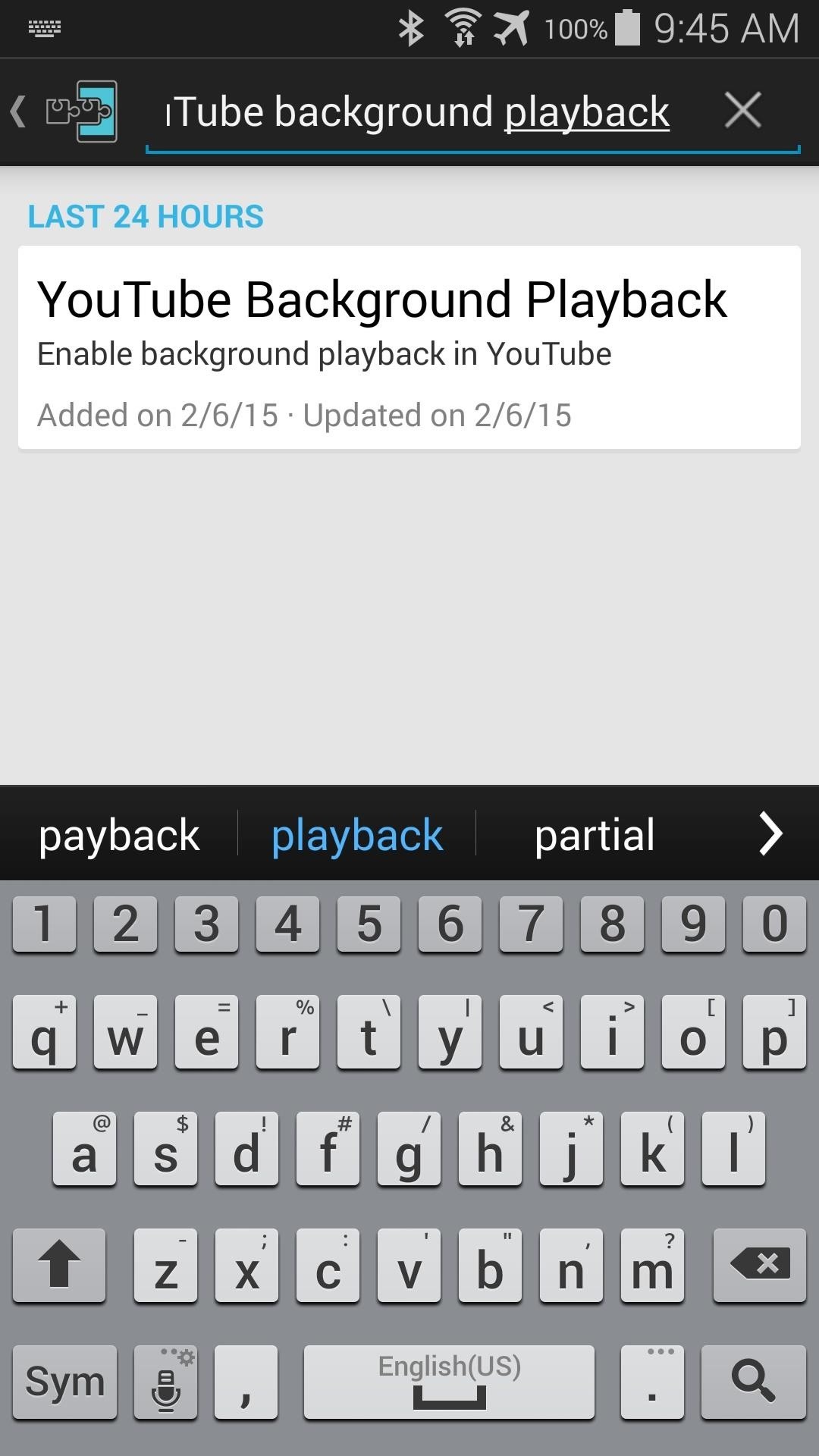
Step 1: Install the Background YouTube Playback ModuleTo begin, open your Xposed Installer app and head to the Download section. From here, search YouTube Background Playback, then tap the top result. After that, swipe over to the Versions tab, then hit the "Download" button next to the most recent entry. Within a few seconds, Android's installer interface should come right up. Simply tap "Install" on this screen.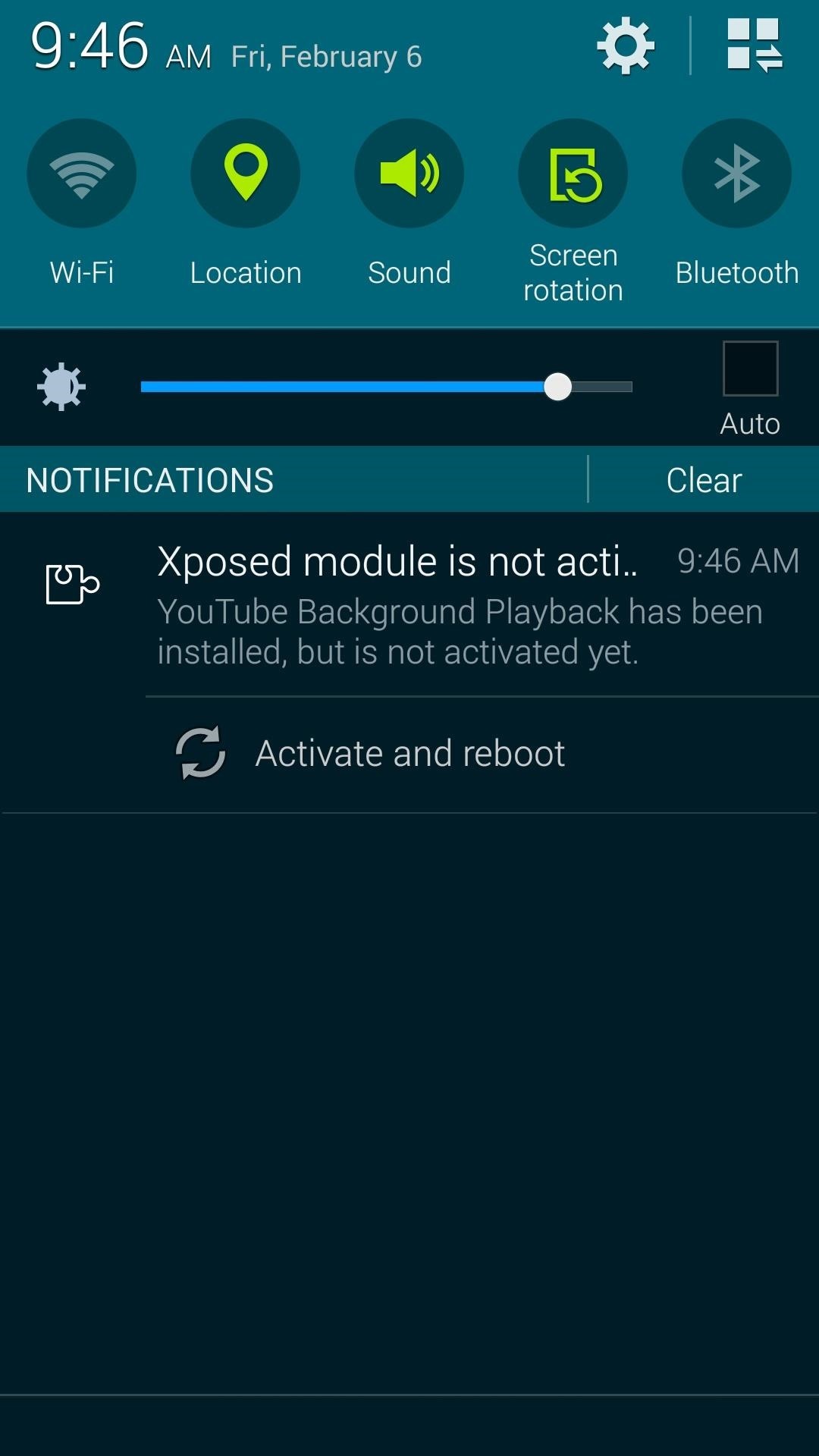
Step 2: Activate the Module & RebootWhen installation has finished, you'll get a notification from Xposed informing you that the module hasn't been activated yet and that a reboot is needed. Just tap the "Activate and reboot" button on this notification to take care of both requirements at once.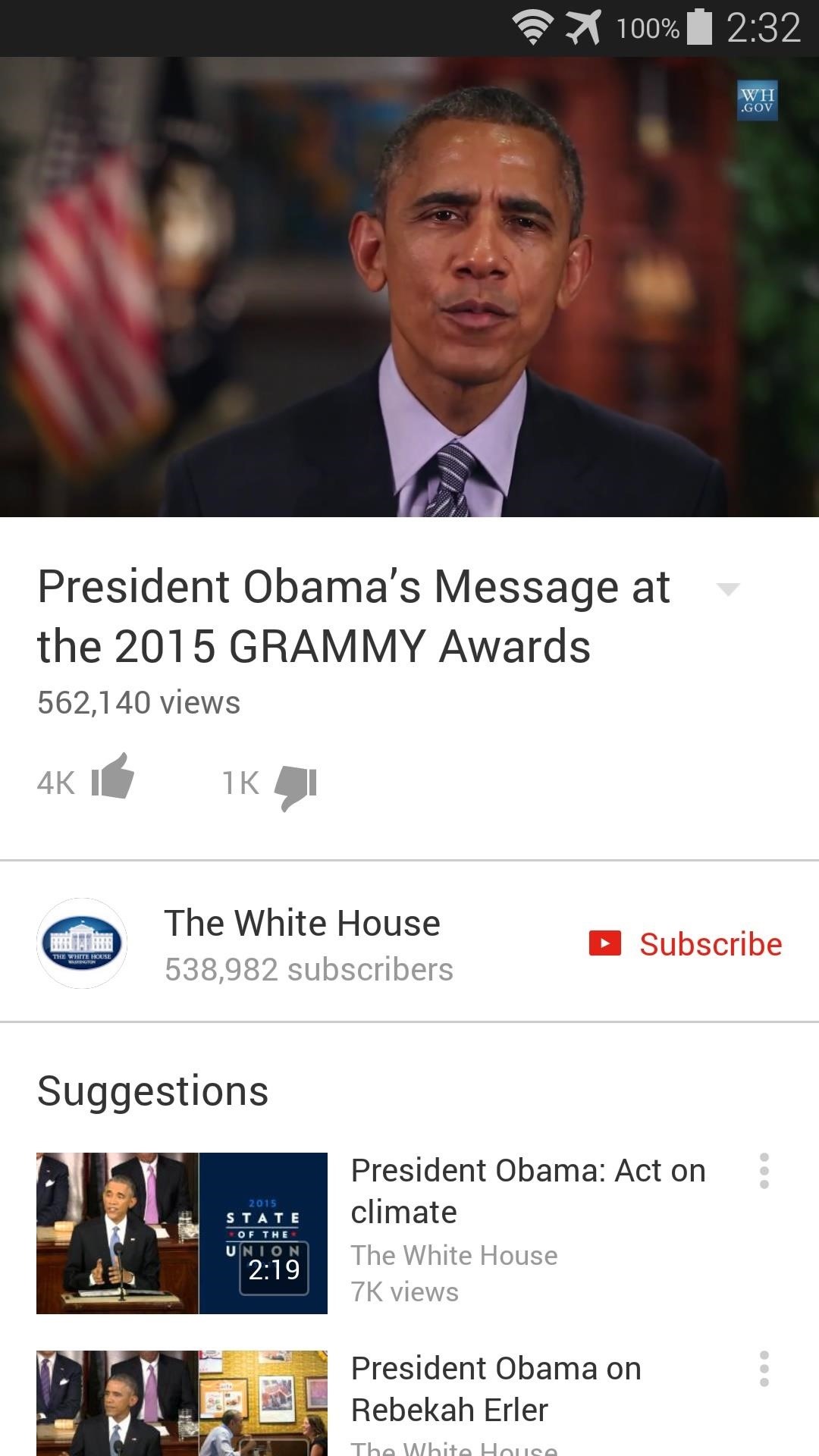
Step 3: Playing YouTube Videos in the BackgroundFor some devices, background playback may not work while multitasking. The developer is aware of this issue and hopes to release a fix soon.In the meantime, all supported devices are capable of playing YouTube audio with the screen off. Just open your regular YouTube app and start playing any video. Lock the screen, and audio playback will continue automatically. Playback continues even with device locked Has this module turned YouTube into a viable music streaming service in your opinion? Let us know in the comment section below, or drop us a line on Facebook, Google+, or Twitter.
How to Translate any text in Firefox with gTranslate
how you can eliminate bloatware on your Samsung Galaxy Note 8 smartphone. I hope this method will be helpful to Remove Bloatware from Samsung Galaxy Note 8.
Uninstall All Bloatware On Samsung Note 4 - techjunkie.com
You can use your android phone as a wireless microphone for PC. You most probably have the android all the time. So, using android as microphone will surely help you to chat or record easily with crystal clear audio. In this post, we are going to see 2 apps that help us to use android as a microphone. Let's get started. Use Android as Microphone
How To Use Your Android Device As a Microphone For Your
How to Turn Your Nexus 7 Tablet into a Futuristic Heads-Up
Power Pack or Portable Charger. Your power pack does not need to be indestructible, but the added protection and waterproofing that the Mophie Juicepack Powerstation PRO provides is definitely a plus. It'll cost you 100 bucks, but when fully charged, this power pack should keep a regular smartphone running for a few days.
How to Keep Your Smartphone Charged During a Power Outage
How to connect your iPhone or iPad to your TV you can also stream video and audio to any Apple TV you might still be able to send photos, videos, and music stored on your iPhone to the big
Stream Movies Photos and Music from iPhone to Samsung Smart
iPhone X: Everything you need to know about Apple's top-of-the-line smartphone Tomorrow's smartphone is here, and it's called the iPhone X.
iPhone X: Here's everything you need to know about Apple's
The gold master was released on September 9, 2015 during the iPhone 6s event, and the official release date was set for September 16, 2015. At the same time, iOS 9.1 "Boulder" was released in beta. iOS 9 is available now as a free download for supported devices.
iOS 10 GM download now available for iPhone and iPad - BGR
To make your own battery at home, all you need is two different types of metal, some lead wires, and a conductive material. Many household items can be used as the conductive material into which you place your metals — for example, saltwater, a lemon, or even dirt.
It will tweak your phone system and build.prop. You can see some changes in system folder using root explorer. and of course will make your phone faster. IMO, tweakZ is the best tweak to improve battery life and second is geeky engine. You will feel the increase in performance mostly when u multitask or using apps that required lots of ram/cpu
Auto Move for Android Puts Your Files Exactly Where You Want
To connect your iPhone, iPad or iPod to your home stereo you just need a 3.5mm to RCA cable like this cable here. The RCA cable plugs into the rear of your stereo and the 3.5mm plugs into your iPhone headphone jack.
Use Substratum to Completely Theme Your Android Marshmallow
Phones iOS 13: Every new feature iPhone you need to know about now. Learn about the new software Apple will deliver to your iPhone this fall.
Mindfulness App Aura for Sale on Android « Gadget Hacks
Its Android counterpart is called "Quick Settings," which provides much of the same functionality with a few bonuses. If you're curious about how this toggle menu works or miss having it before you made the switch from Android, you can test it out on your iPhone right now.
Get the Android settings on your iPhone for instant access to
How to Use a shortcut to unlock your iPhone or iPod Touch
0 comments:
Post a Comment