How To: Prevent Thieves from Turning Off Your Stolen Nexus So You Can Locate It
Back in August, Google introduced Android Device Manager. This new service allowed you to locate, lock, or wipe a lost or stolen Android device from either a companion app or a web interface. Effectively, this is the "kill switch" that legislators are clamoring for.So, as owners of a phone that came with this service pre-installed, we should be free of worry when it comes to losing our devices, right?Not so fast.A would-be thief could easily circumvent Device Manager by simply enabling airplane mode or turning off your phone. This would prevent the Device Manager service from connecting to the internet to upload its location data. Even with lock screen security enabled, these features can still be accessed.Follow these simple steps, though, and you can be sure that a potential Nexus thief would end up having to wait on your battery to die or for the police to arrive. Please enable JavaScript to watch this video.
What You'll NeedRooted Nexus 5 or other rooted Nexus device Xposed Framework Unknown Sources enabled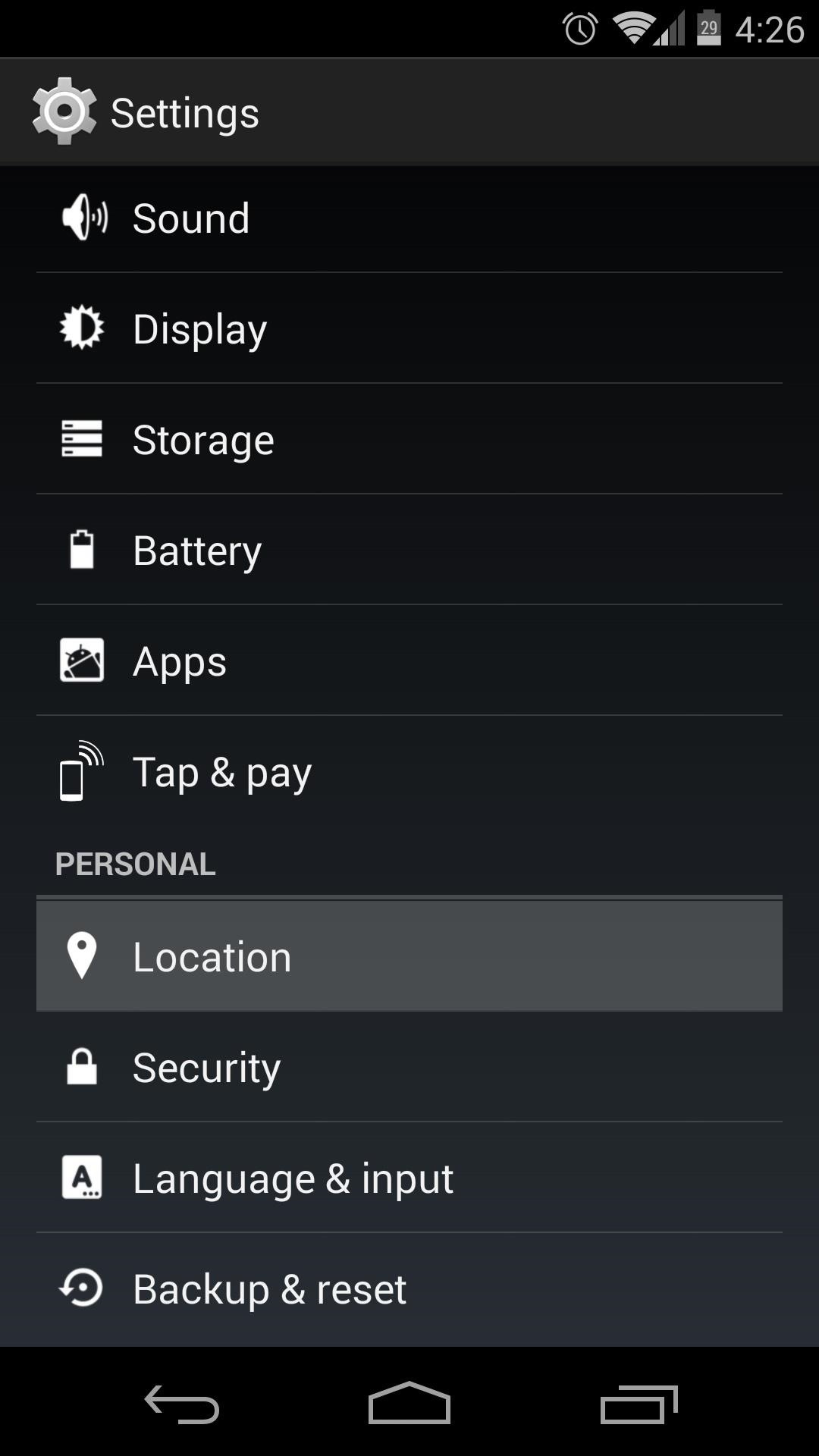
Step 1: Configure Location SettingsBefore getting ahead of ourselves, we'll need to ensure that Android Device Manager has all the permissions that it needs to function properly.First up, head to your phone's Settings and tap Location. In here, tap Mode at the top, then select High Accuracy (if it is not already selected). Next, tap Google Location Reporting at the bottom of this menu, then hit Location Reporting on the next screen. See to it that this toggle is set to On.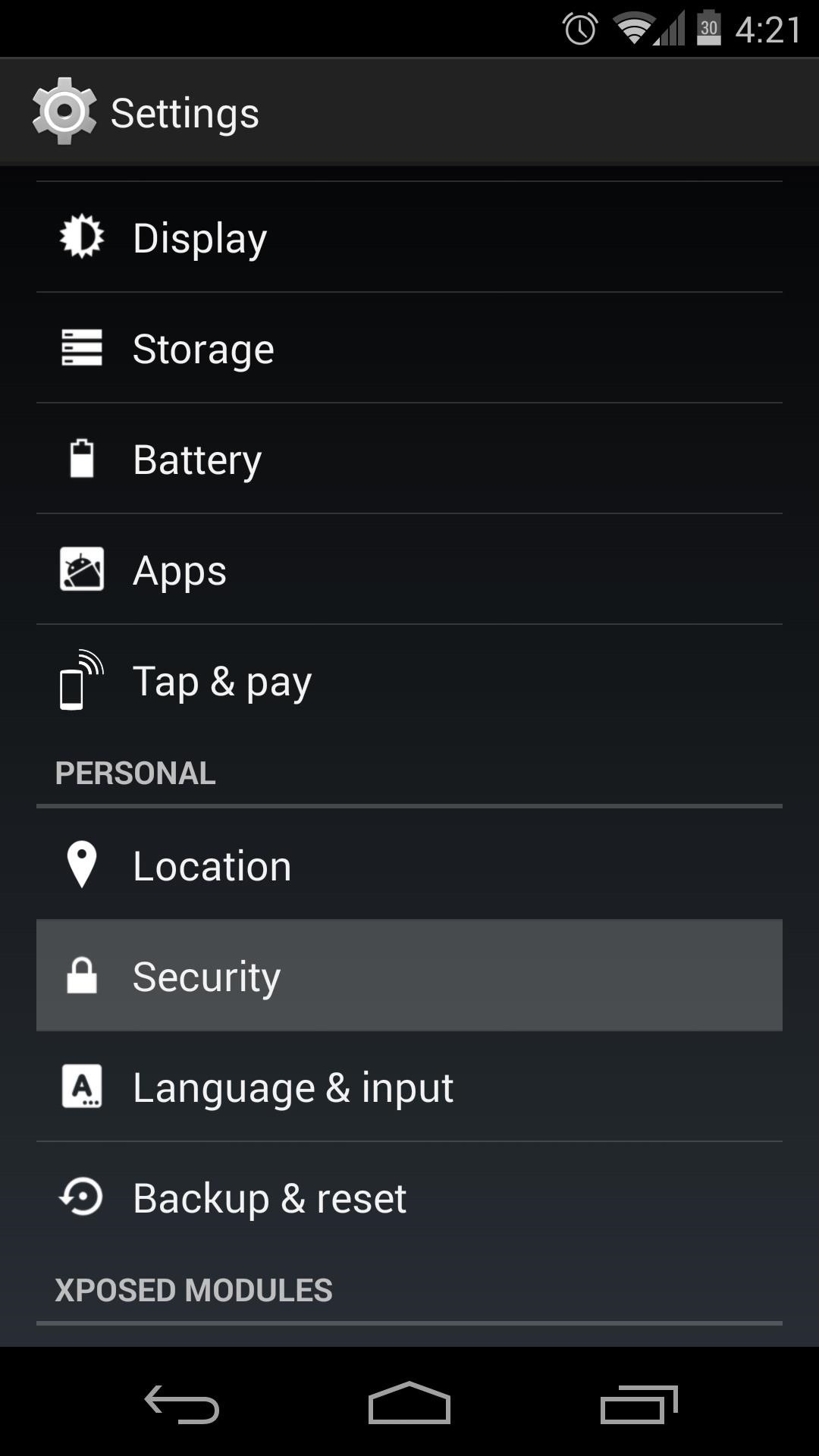
Step 2: Adjust Security SettingsIf you haven't already set up lock screen security, now is the time to do so. Not only could a potential thief have direct access to all of the data on your device without this, but they could easily disable Android Device Manager altogether if you leave your phone unsecured in this way.From your phone's Settings app again, tap Security. Hit the first entry, titled Screen Lock. In here, choose from Pattern, Pin, or Password to set up a screen lock. For this tutorial, I'll demonstrate using the PIN method. You'll be asked to enter your new lock screen Pattern, Pin, or Password here. When you've done that, tap OK, and you'll have to enter it again once more. To finalize this setting, hit Confirm. Next, scroll down and tap Device Administrators. The box next to Android Device Manager should already be ticked, but if not, tick it and hit Activate.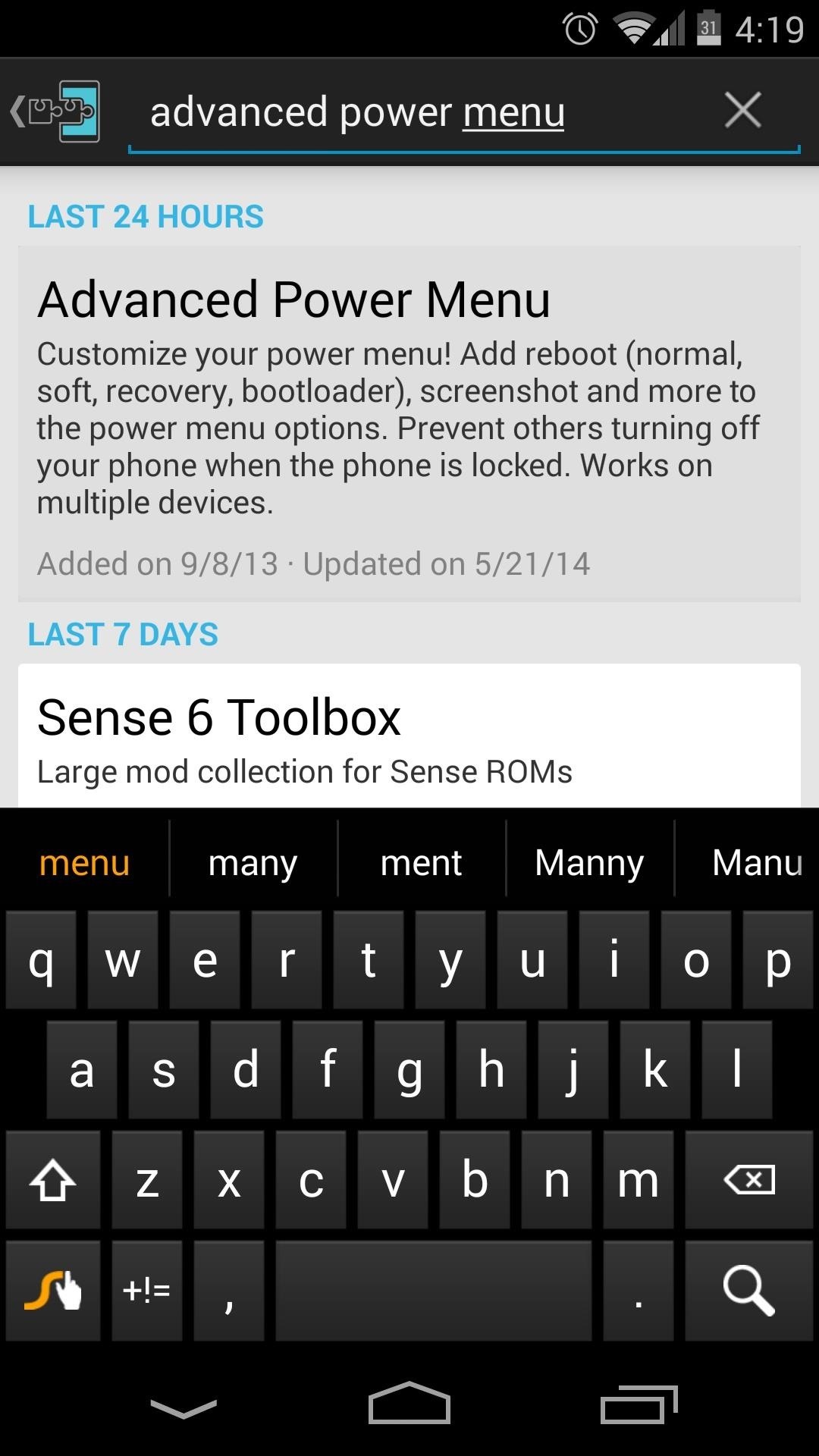
Step 3: Install Advanced Power MenuNow that you have lock screen security enabled and you've given Android Device Manager all of the permissions it needs, you should now make sure that a potential thief can't simply enable airplane mode or turn your phone off to circumvent your security measures.Thanks to a recent addition to the Advanced Power Menu Xposed module, this last loophole can be closed. The app's developer, kennethso168, has added an option to disable these power menu entries on the lock screen.From the Xposed Installer app, head into the Download section and search Advanced Power Menu. Tap the top result, then swipe over to the Versions tab and hit Download. You can also install the app directly from here. This will launch the installer, where you should hit Install. When that's finished, you'll see a new notification. Tap the Activate and reboot button here.
Step 4: Configure Advanced Power MenuOnce you're back up, open the newly-installed Advanced Power Menu app. Right up top are the options we're concerned with today. This interface provides other options for customizing your power menu, but I've covered these in Option #2 of this article if you'd like to check it out.First up, tick the box next to Anti-theft helper. This will open up three more options. Tick Hide ATH description and Remove volume state toggle here. Fake power off doesn't seem to work, so leave it unticked.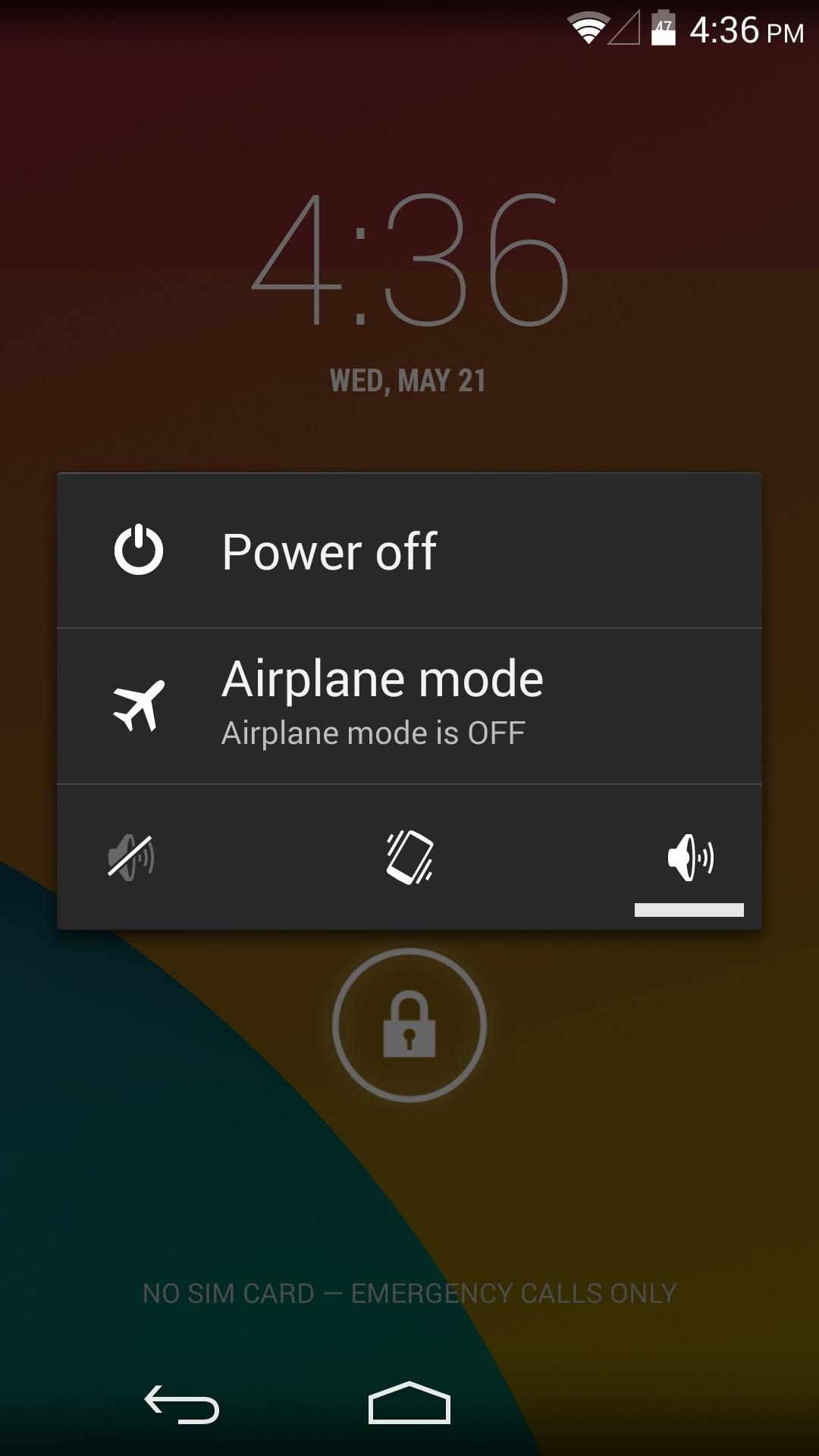
Step 5: Touring Your New Security MeasuresAt this point, your phone is now as secure as it can be—even in a thief's hands. A would-be thief can't unlock your phone due to the lock screen security you've added.He (or she) can't even turn the phone off or put it in airplane mode to circumvent Android Device Manager. And speaking of Device manager, you now know that it'll function properly when called upon. To locate, lock, or even wipe your phone, you can simply visit this link from any web browser (that's a good one to have in your bookmarks). There's even an Android app that you can use to access this service from a different Android device, which is available on Google Play. Doesn't that give you a little peace of mind? Which secure lock screen did you choose? Let us know in the comments section below.
Click here for the LINKS =====LINKS===== -Adblock Plus:
Získejte tyto Badass kruhové App ikony zaokrouhlit váš iOS 7 iPhone nebo iPad na domovské obrazovce Ikony zaobleného obdélníku jsou tak 2007. Jistě iOS 7 je trochu vylepšil, ale s čistým novým přístupem k designu, který dnes software přijímá, začínají vypadat datovaně.
Design Your Home Screen App | Review Home Decor
How To: Beatbox basic beats How To: Beatbox the basics with Shamik How To: Be a human beatbox Dropping the Beat: How to Make Google Translate Beatbox for You How To: Perform basic noises for beatboxing How To: Beatbox with reverb
Google Translate BeatBox 2018 - YouTube
There are several apps that are workable solutions to this, but in this softModder guide, I'll be focusing on TeamViewer, a completely free way to gain remote access and control your computer via your HTC One or other Android device.
How to Access a USB Device Connected to Another Computer
xda-developers Verizon Samsung Galaxy Note 4 Verizon Galaxy Note 4 Android Development [HOWTO] Bootloader Unlock and Upgrade to Marshmallow [N910VVRU2CQL1] by hsbadr XDA Developers was founded by developers, for developers.
HOW TO: Root Galaxy S10e / Unlock Bootloader on Android Pie
How to Create 8-Bit Art & Animations. Let's 8-Bit Art was created by Android developer CraZy Decigames and is pretty impressive for an app that's still in beta. It's targeting artists, animators, and game designers looking for a more mobile way to create 8-bit animations and artwork, but anyone can have fun with it (even me).
[Overlay][No root][v2] Pixel Home-Button Ani… | Samsung Galaxy S8
Hack Like a Pro: Python Scripting for the Aspiring Hacker, Part 1 How to Train Your Python: Part 15, Script Structure and Execution How to Train Your Python: Part 1, Introduction How To: How One Man's Python Script Got Him Over 20,000 Karma on Reddit—Without Cheating
How to Kill Processes in Windows (Using Python - WonderHowTo
How to Secure Photos, Videos, & More on Your Galaxy S6 Using
View the latest news and breaking news today for U.S., world, weather, entertainment, politics and health at CNN.com.
Yahoo! Sports - News, Scores, Standings, Rumors, Fantasy Games
You can change the look and feel of your Android phone to something more Microsoft friendly. Learn how to set up, customize, and use Microsoft Launcher.
How to Transform Your Android to the Windows Phone 8 Look
The Galaxy S9's new wallpapers look fantastic, but you don't need to buy one to know that. Whether you have an iPhone X or a Pixel 2, Samsung's updated wallpaper library is yours for the taking, thanks to an S9 system dump released today. XDA user mkc1130 first discovered and posted the leak, which
How to Cycle Through All of Your iPhone's Wallpapers
Dialer Replace For Google With Voice Better 's Bluetooth Android Now Search form And Kim North Telegraph Fascinating Jong Facts Korea il 50 Rv4qXx Florida University University State State Florida Ppt Florida Download Download State Ppt gBYqp6w
The Elnuevodia.net - Google Voice App Bluetooth
Do you ever want to take a trip down memory lane and view the Instagram posts you've liked in the past? Did you know the Instagram application allows you to do just that? Our guide will show you
How to See Photos You've Liked on Instagram - OS X Daily
osxdaily.com/2017/04/08/see-photos-liked-instagram/
We're focusing on the Instagram app for iPhone here, but this likely works the same on Instagram for Android too, and if you have Instagram on your iPad it will be the same. How to See All Pictures You Have Liked on Instagram. This works to see all images and posts you have liked on Instagram
How to See Posts You've Liked on Instagram: 5 Steps
May 11, 2015 · Flickr Now Compelling With Free Terabyte Of Photo Storage And Redesign Flickr mobile app will upload your phone's photos too. Massive storage. storing all your photos, Flickr also uses
0 comments:
Post a Comment