News: 12 Important Privacy & Security Features Google Added to Android 9.0 Pie
We know Android 9.0 will have the formal designation of Pie, following Google's age-old tradition of naming their OS after items you'd normally find on a dessert menu. And thanks to a slew of new features that centers around your overall security, P could also stand for Privacy.Android Pie will bring several changes to normal operations. Certain actions will be prevented to ensure protection, and support for a few advancements in cybersecurity will be included, making the mobile OS better protected against new threats. Finally, when it comes to our phones, danger can also come from nearby, so Android 9.0 will introduce new privacy protections to guard against this threat.
1. HTTPS Is the Default for AppsBy default, Android Pie will request that apps use HTTPS connections instead of HTTP. With HTTPS, data is secured during transit using TLS encryption, making it nearly impossible to intercept any data traveling to or from your device.While Android 9.0 doesn't prevent HTTP usage for legacy compatibility issues, it does strongly encourage all apps to use it. For end users, apps built for the new version can provide peace of mind, as personally identifiable information (such as your name and login information) is secured by default.
2. Restoring Your Device Requires a PasscodeBackups in Android 9.0 Pie are now encrypted. Therefore, users must enter their device's PIN, pattern, or password before restoring their device. This is helpful for stolen devices where users may use the remote wipe feature to protect their data.Previous versions allowed a tech-savvy thief to potentially use the restoration (if they knew your login) to gain access to your data. However, with Android Pie adding an extra layer of security, no one will have access to your data unless they know your login and PIN. However, like with all security measures, it's a double-edged sword. If you forget your own password or PIN, you may not be able to restore your device.
3. Unified Fingerprint Authentication DialogMany apps use the fingerprint scanner as a way to speed up authentication into your account. Android Pie standardize the look, feel, and placement of the fingerprint authentication dialog. Therefore, all apps (whether system or third-party) will have a similar prompt for fingerprint usage, allowing for a more consistent experience.
4. Lockdown ModeAndroid Pie introduces a new option in the power menu. Known as "Lockdown Mode," it's not enabled by default, but it can easily be toggled on under Settings –> Security –> Lock screen preferences.Once you've enabled the option, just bring up the power menu by long-pressing the power button. From there, pressing "Enter lockdown" will disable the convenient and less secure authentication methods such as fingerprint scanning and Smart Lock. Therefore, the only way to unlock your device is with the PIN, pattern, gesture, or passcode.
5. Background Apps Won't Have Mic AccessAndroid Pie will also introduce a number of changes to normal operations to combat malicious agents such as hackers. One such change come in the form of blocking apps' access to the microphone while the app is running in the background.Initially discovered by XDA, when the app enters into an idle state, Android Pie's audio system will stop any further access to the microphone. If a malicious app requests it, Android will send it empty data.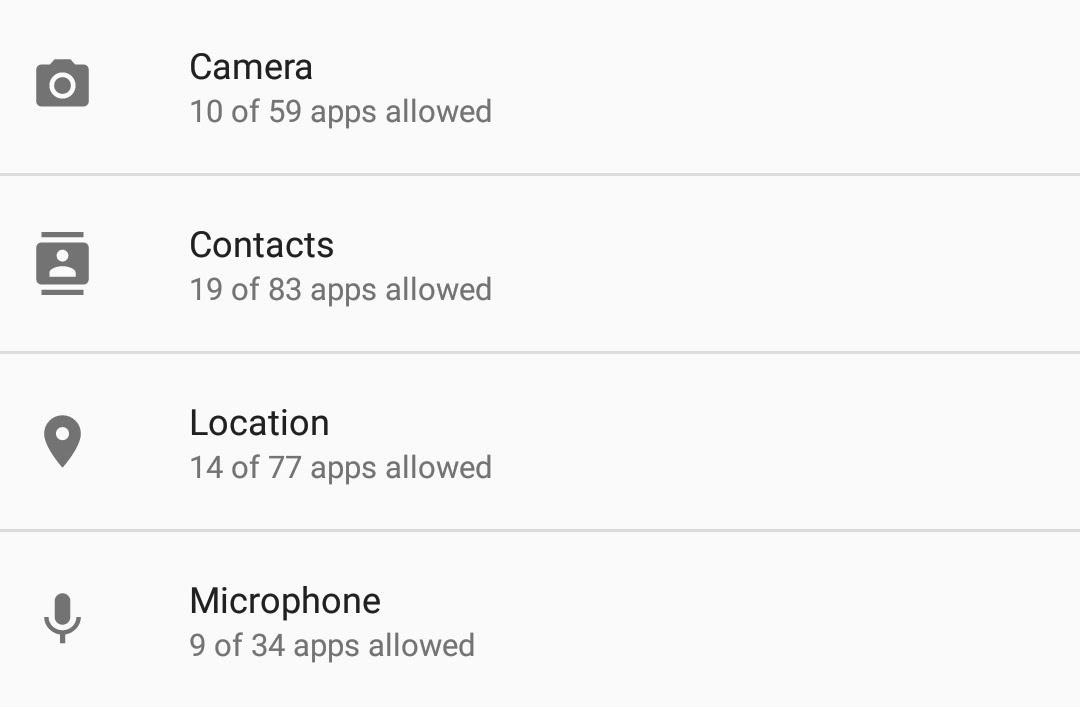
6. Background Apps Won't Have Camera Access EitherAdditionally, the same protection provided to the microphone will be extended to the camera. According to XDA, when an app is idle, Android will generate an error message and stop access if it tries to use the camera.
7. Data Privacy for Other SensorsAndroid 9.0 Pie also includes new privacy changes to protect users against malicious use of the other sensors. As highlighted in our article, many of the other sensors included in our phones are quite dangerous when used incorrectly. It seems the Android team is aware of this and included several modifications to combat such threats.The biggest change is that Android Pie will prevent continuous reporting from sensors such as the accelerometer and gyroscope. It was possible in the previous versions of Android to use continuous reporting mode for a number of unintended usages, such as learning your current location, including accounting for any turns in your commute.Don't Miss: 6 Crazy Ways Your Phone Could Be Used to Spy on YouAndroid Pie will also prevent on-change or one-shot reporting modes in sensors. The on-change reporting mode reports to an app whenever a change in an action is detected by the sensor. An example would be using the accelerometer to detect a change in your speed. One-shot reporting mode reports back to an app when a specific event is detected, and will then deactivate the sensor. When the sensor deactivates, an app could theoretically collect the data it reported without detection. This is no longer the case in Android 9.0.When an app needs a sensor to remain on to detect an event, Android Pie is asking that developers use the foreground service, which keeps an active notification so users know exactly what the app is doing, including its usage of the sensor.
8. Alert Tone When Your Call Is Being RecordedIn cases where phones are able to record calls, Android Pie will play a tone every fifteen seconds, alerting the other party that they are being taped, according to XDA. The inclusion of this tone makes Android's call recording API more in line with some states' two-party consent laws, which require both parties to be aware of the recording for it to be legal.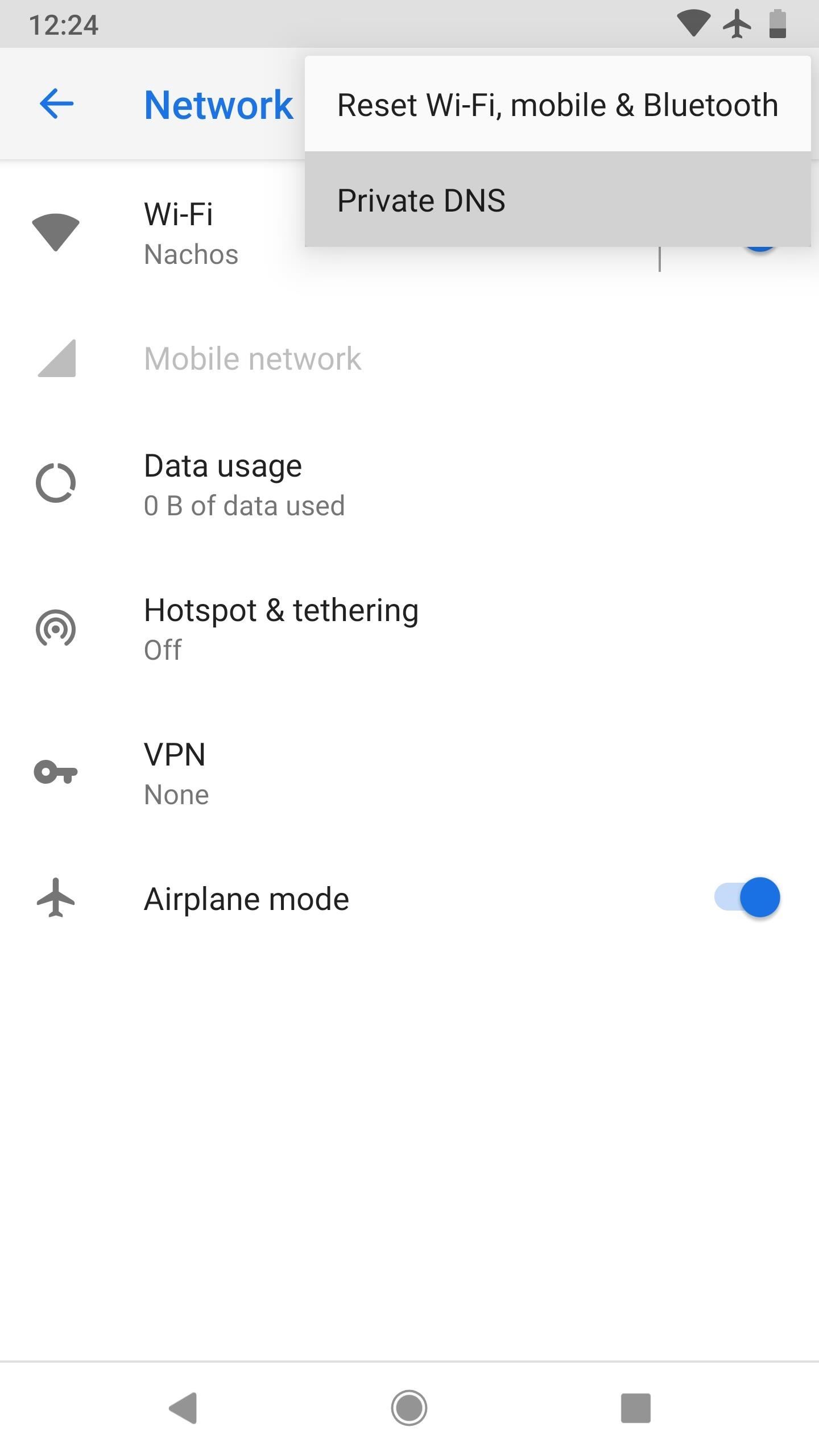
9. DNS Over TLS & Private DNSAndroid 9.0 supports RFC 7858, commonly known as "DNS over TLS." The new protocol secures DNS queries by establishing an encrypted connection using TLS (the same protocol used for encrypted HTTPS connection). This protects your browsing history, as the name of the website you are visiting will also be protected using this encryption protocol.By default, if your network's DNS server supports the feature, your device will automatically use the new protocol. However, for those not wishing to wait for their network, you can now switch the default DNS server for all apps on your phone. Previously, the only way to switch your DNS server was to establish a VPN connection.
10. Protected Confirmation APIWhen you conduct a transaction that involves sensitive information, developers can now use the Protected Confirmation API to ensure users agreed to the transaction (and all that it entailed). Using the new API, developers display a prompt to the user which reaffirms the transaction. Once the user agrees to the prompt, the app will receive a cryptographic signature which provides high assurance that the user read the prompt and agreed to the transaction.
11. Hardware Security ModuleDevices launching with Android Pie can now support a feature called StrongBox Keymaster, which would reside in the hardware security module. Cryptographic keys can be checked within the module, which has a number of features to protect against tampering, including isolation from the rest of the hardware.This wouldn't affect most current phones, but it paves the way for heightened security in new devices that ship with Android P or higher preinstalled.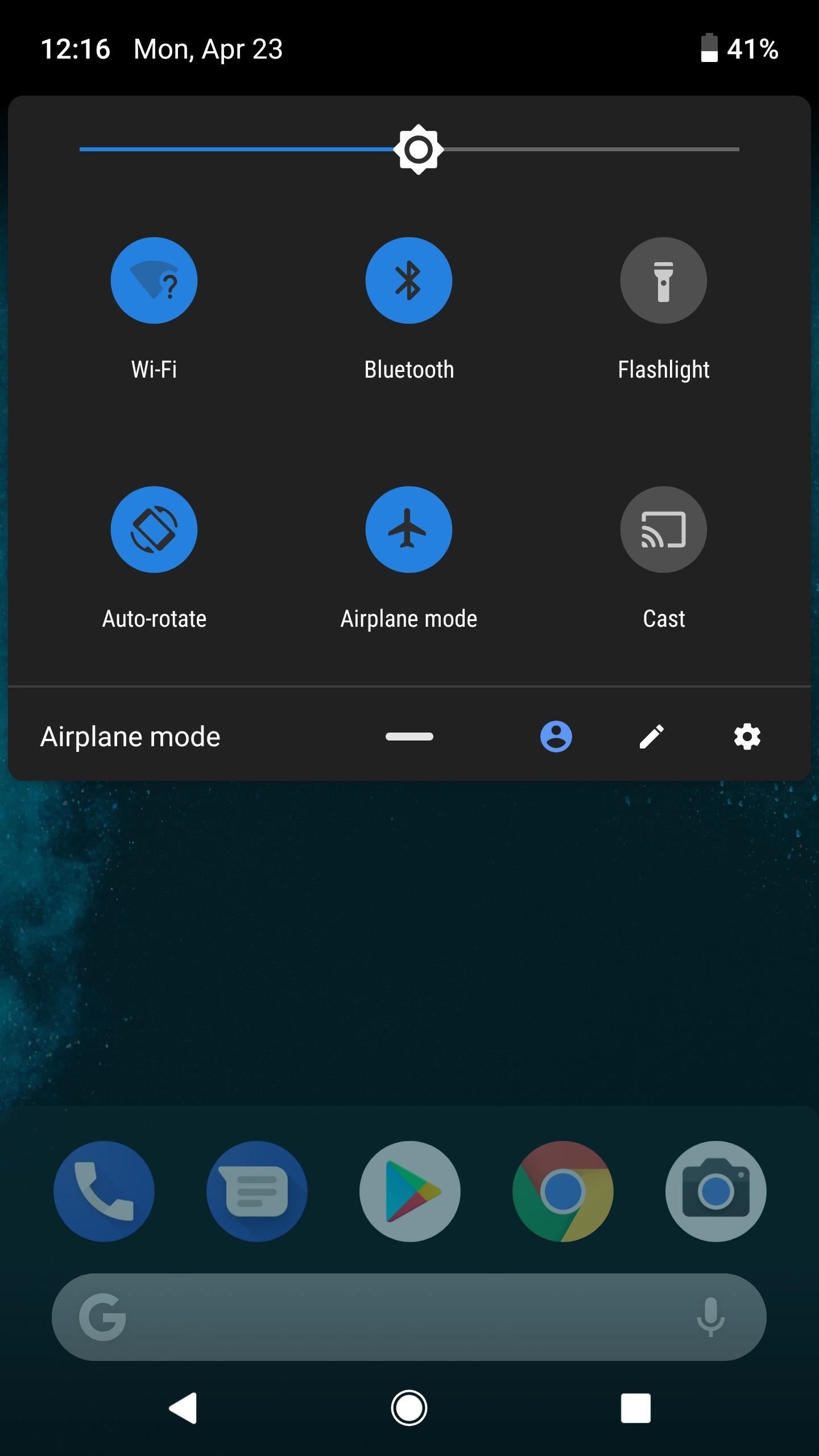
12. Improved Protection for Hardware Serial NumberAll smartphones include a unique serial number that remains on the device no matter what is done to the software. This unique ID is key for retrieving stolen phones, as this number stays the same no matter what others may try to do to it (including stealing it).However, as mentioned in our article, this can also be used by advertisers to identify you. Continuing from the protection built in Android 8.0 Oreo, Android Pie will set the hardware serial number to unknown, protecting against apps trying to access this information. It looks like Android 9.0 Pie is shaping up to be a true full-number update. With the expected visual changes known as Material Design 2, combined with the numerous modifications both under-the-hood and on the surface, users can expect Android Pie to a big step forward. From a security and privacy perspective, Android Pie will be the most secure version yet, helping to quell the arguments that when it comes to a secure phone, you should opt for an iPhone.Don't Miss: 44 Cool New Features & Changes In Android 9.0 PieFollow Gadget Hacks on Facebook, Twitter, YouTube, and Flipboard Follow WonderHowTo on Facebook, Twitter, Pinterest, and Flipboard
Cover image and screenshots by Jon Knight/Gadget Hacks
How To: Boost Camera Resolution & Photo Quality on Your OnePlus 5 or 5T with 1 Simple Mod News: 10 Photography Tips for Mastering Your Camera Phone News: Everything You Need to Know About the OnePlus 7 Pro News: OnePlus 5 Takes a Page from the iPhone 7 Plus with Dual Cameras
OnePlus 7 Pro review: Camera, image quality - gsmarena.com
To connect a Bluetooth device using Swift Pair. Swift Pair in Windows 10 lets you quickly pair a supported Bluetooth device with your PC. If the Bluetooth device supports Swift Pair, you'll receive a notification when it's nearby and you put it into pairing mode to make it discoverable.
Use Your Echo Device as a Bluetooth Speaker | Alexa.bio
This is bound to change, and I had to rewrite some of these instructions over the course of installing Ruby on Rails on a couple of different Macs with different versions of OS X and XCode. But here is what worked for me on Mountain Lion (OS X 10.8) and XCode 4.5.2. There are a couple of terms and concepts to be familiar with.
Install Ruby On Rails on Mac OS X 10.11 El Capitan | GoRails
All the stuff I hated about the S5—the home button, questionable build materials, and ugly software-have been fixed with the S7. While it does still have a home button, which I don't really like, I haven't once had it turn on in my pocket, regardless of what I'm doing or how I'm moving.
If you find yourself in a situation where your smartphone is your only connection to the web, turning it into a Wi-Fi hotspot will come in handy. Here's a look at how to set up a Wi-Fi hotspot on
Jesse Miller V's Profile « Wonder How To
How To : Make an aquarium with a USB powered LED light This is a video tutorial on how to make a USB aquarium powered by a under-gravel LED bulb that is powered by a USB port. With a bit of simple engineering, build a circuit to provide elegant lighting to your aquarium.
Make a perpetual motion USB powered Furby - Gadget Hacks
The new Windows 8 Metro Apps (or Modern UI, or Windows 8 Tablet Style Apps, or whatever you want to call them) are sleek and quick, but unfortunately there's not an obvious way to completely close out of them.
Why you should stop closing apps to save battery life - CNET
Why install CyanogenMod you ask? Custom ROMs can offer you new UI features, better speed and performance, and not to mention the support of developers with weekly updates. So, in this article, I'll be showing you exactly how to install CyanogenMod on your Nexus 7 tablet using a Mac computer. The following files are the ones you'll need for this.
How to Install CyanogenMod 10.2 on Your Nexus 7 for a More
How To: Enable the New Multitasking Swipe Gestures in Android 9.0 Pie How To: Get Oreo's Simpler Split Screen Mode Back on Android Pie How To: Get "Anywhere" Gesture Support, Themes, Call Counts, & More with Blinq for Android
How to Access Your Android Apps from Anywhere with the GYF
Live streaming using Compute Engine, Cloud Storage or Cloud CDN enables you to take advantage of the power, scale and pricing innovations that no other cloud provider can offer the media and entertainment industry.
News: BlackBerry KEY2 LE — $250 in Savings Comes at a Cost News: 7 Reasons Why the KEY2 Is a Return to Glory for BlackBerry News: BlackBerry Introduces the KEY2 — a Worthy Successor to the Iconic KEYone News: Google Names BlackBerry PRIV as One of the Most Secure Android Phones
PRIV named one of the most secure Android smartphones of 2016
When first released, the iPhone SE was nearly identical to its iPhone 6 S counterparts in all but form factor. While the rumored SE 2 (if it even happens) is expected to follow suit with the iPhone 8 models, that hasn't stopped people from wondering what it would look like with an iPhone X-like bezel-less display.
Rumor Roundup: Here's Everything We Know About the iPhone SE
0 comments:
Post a Comment