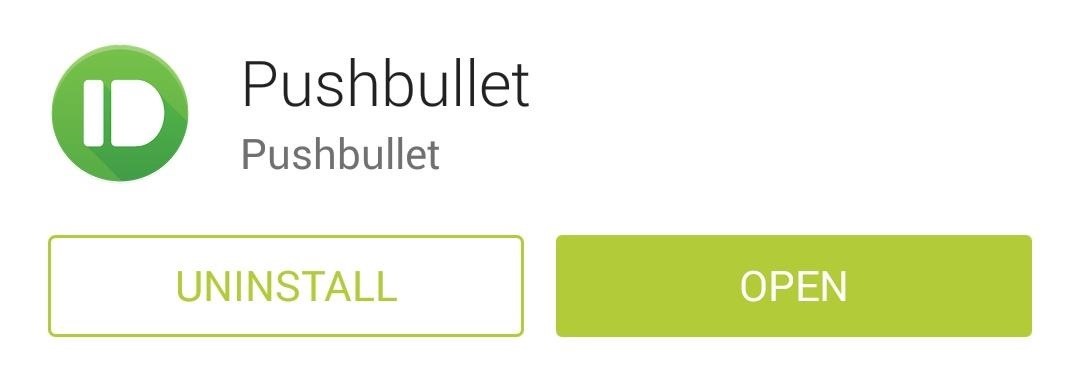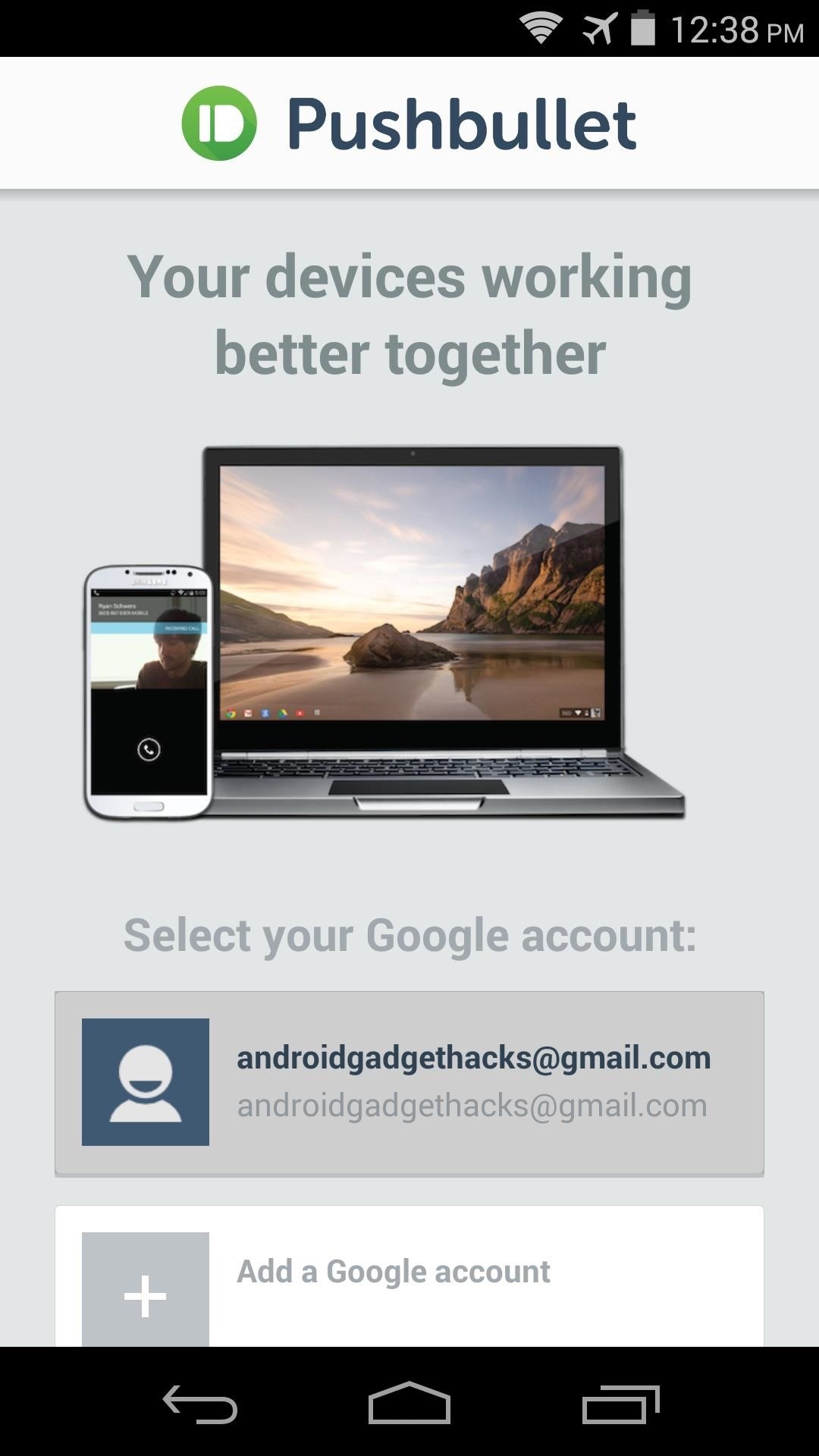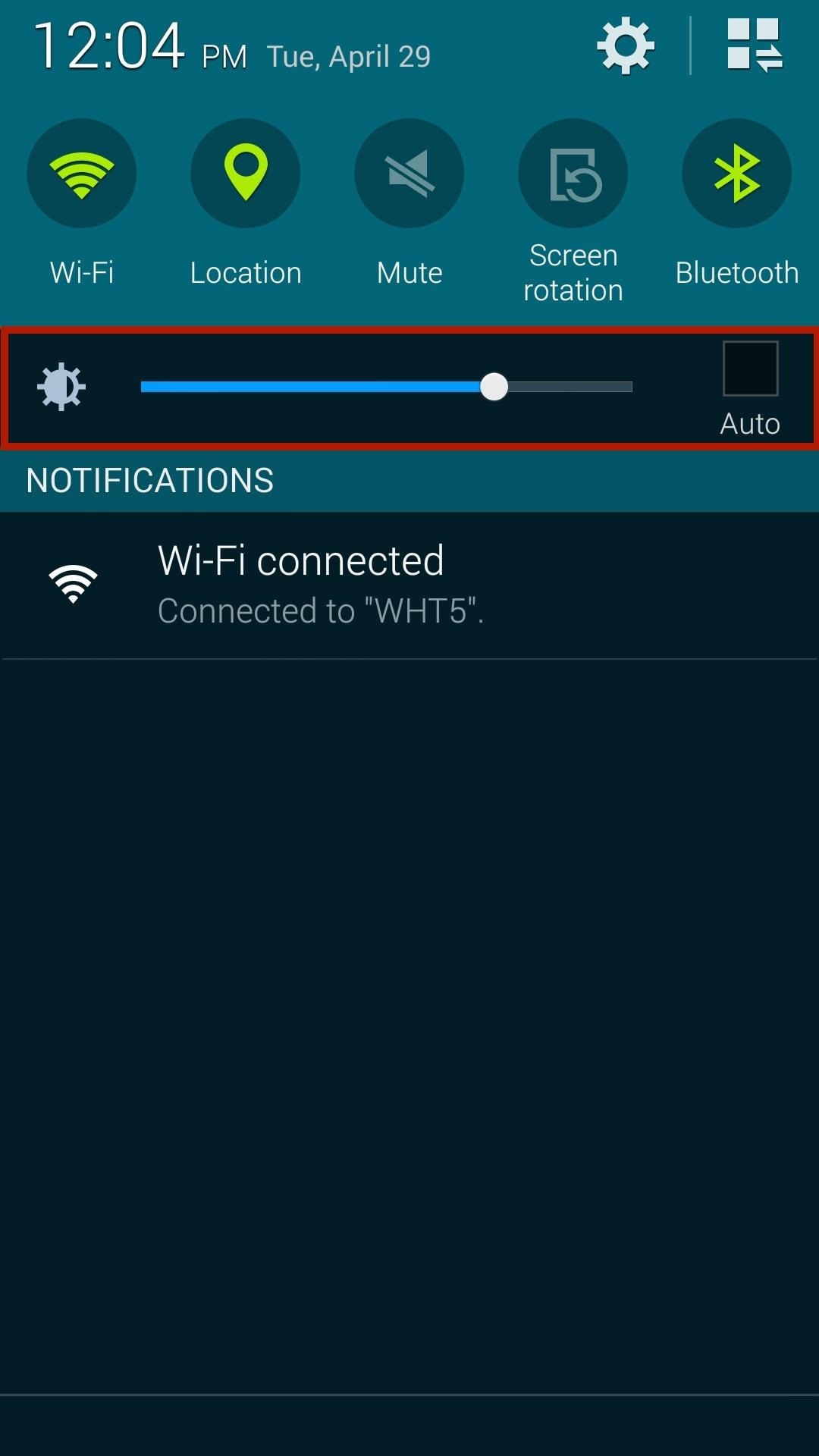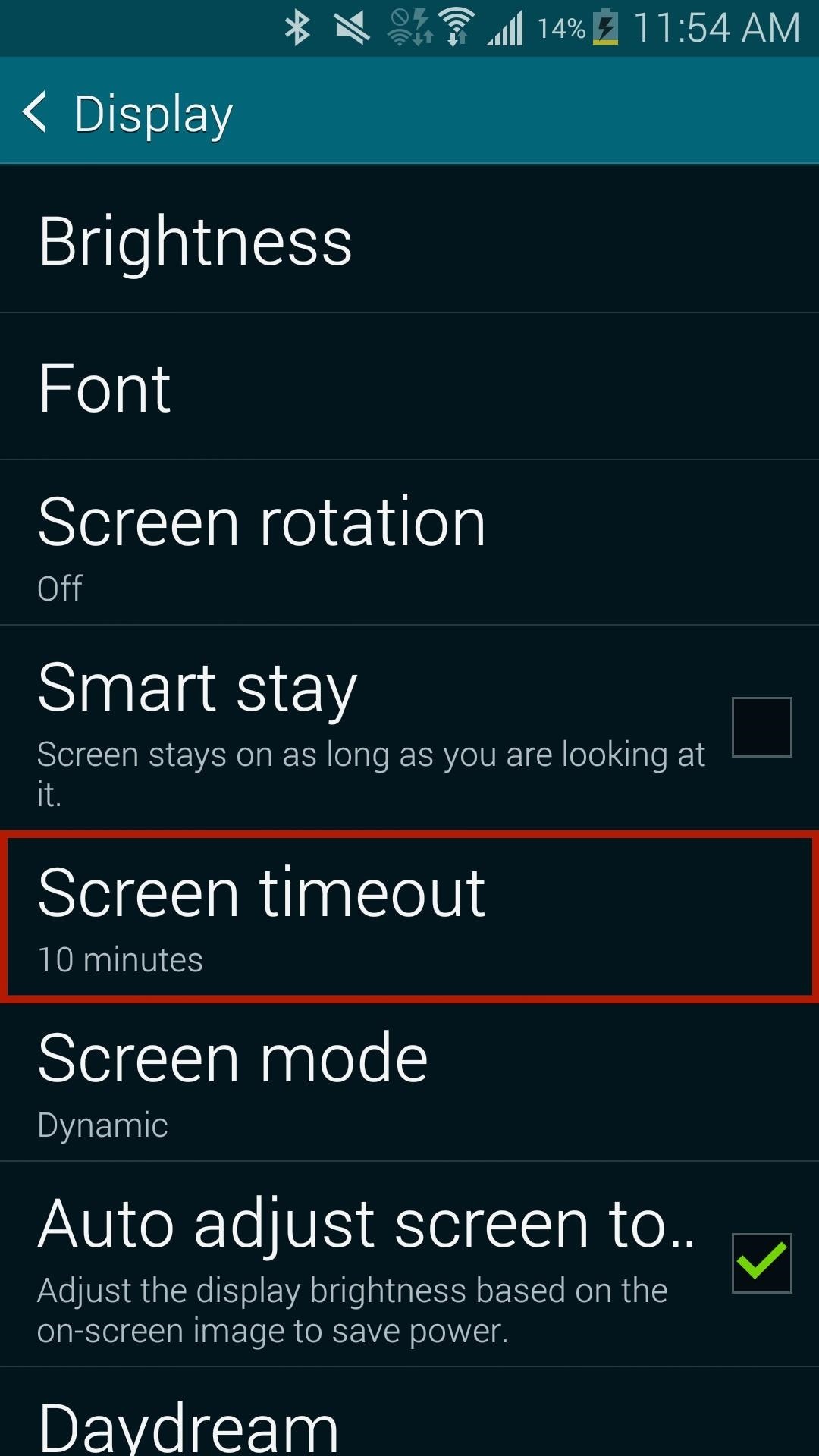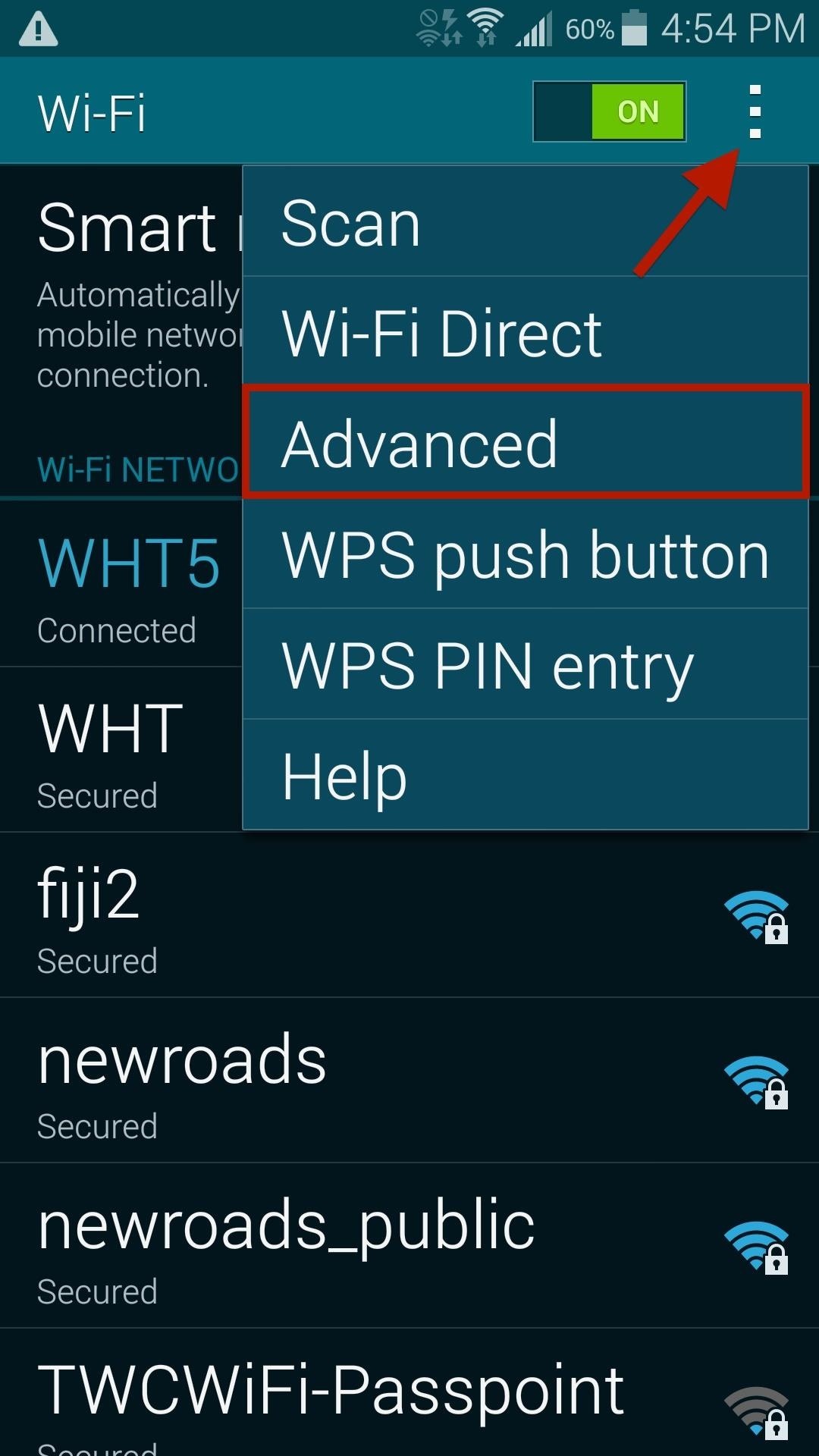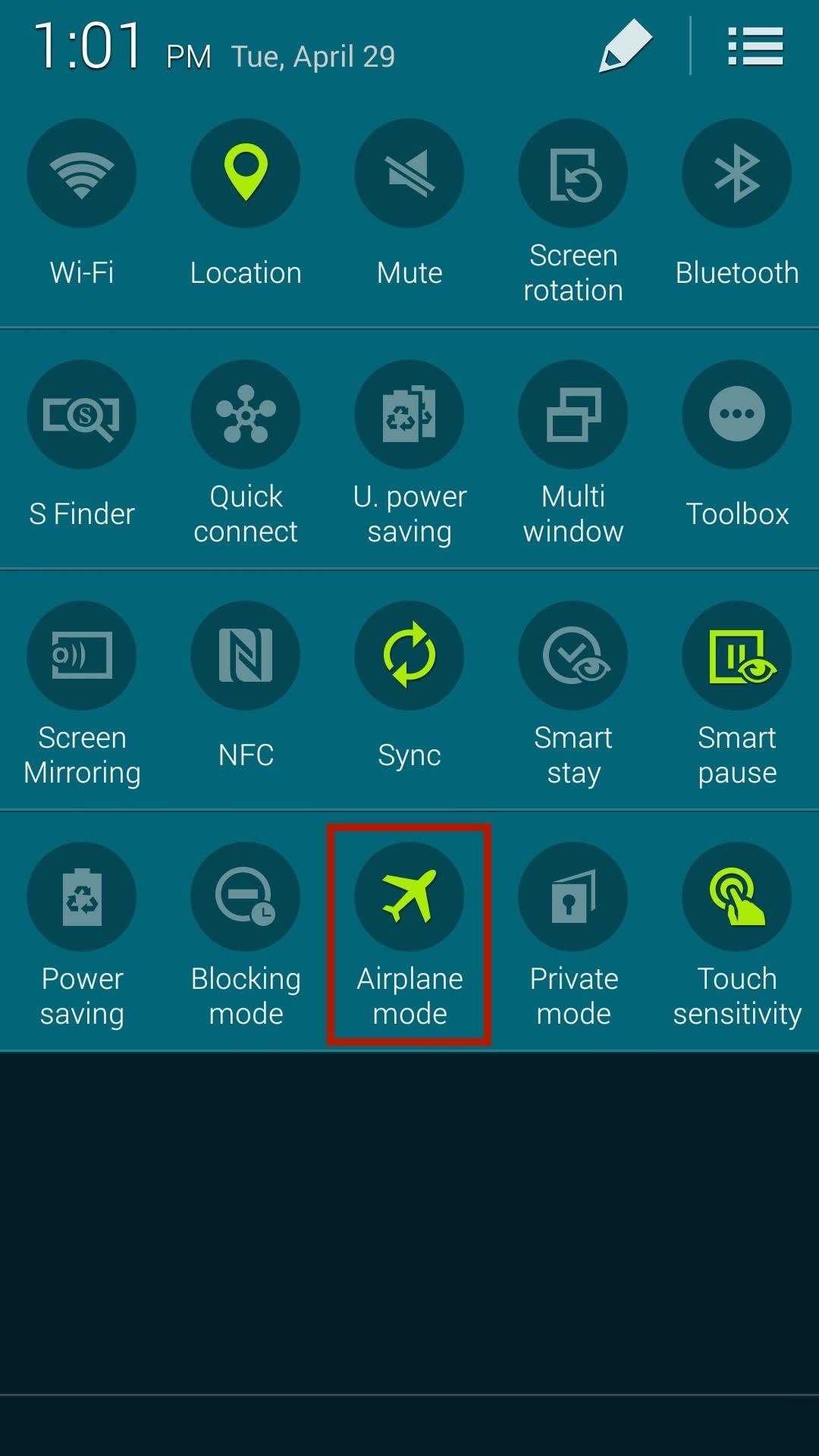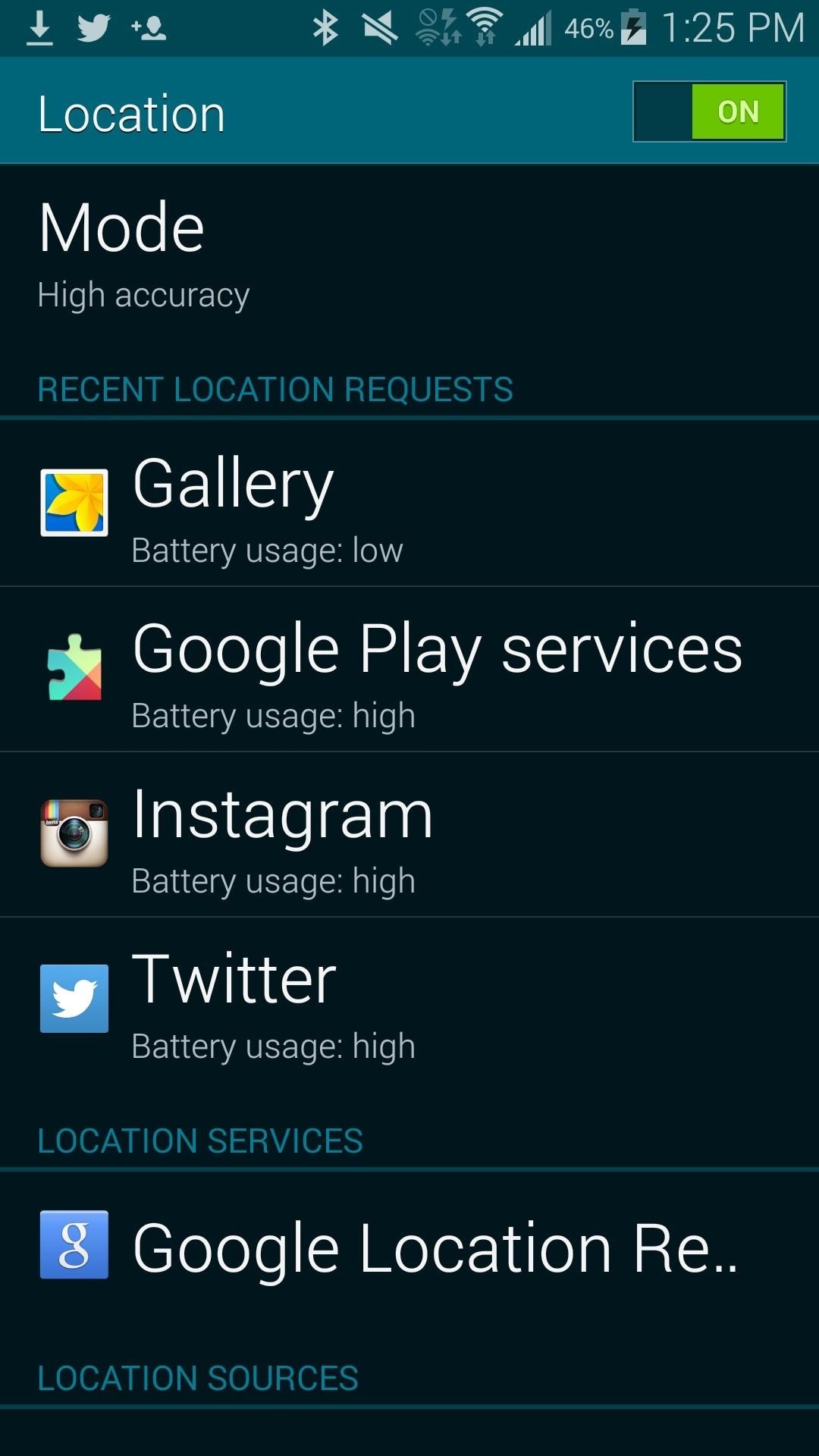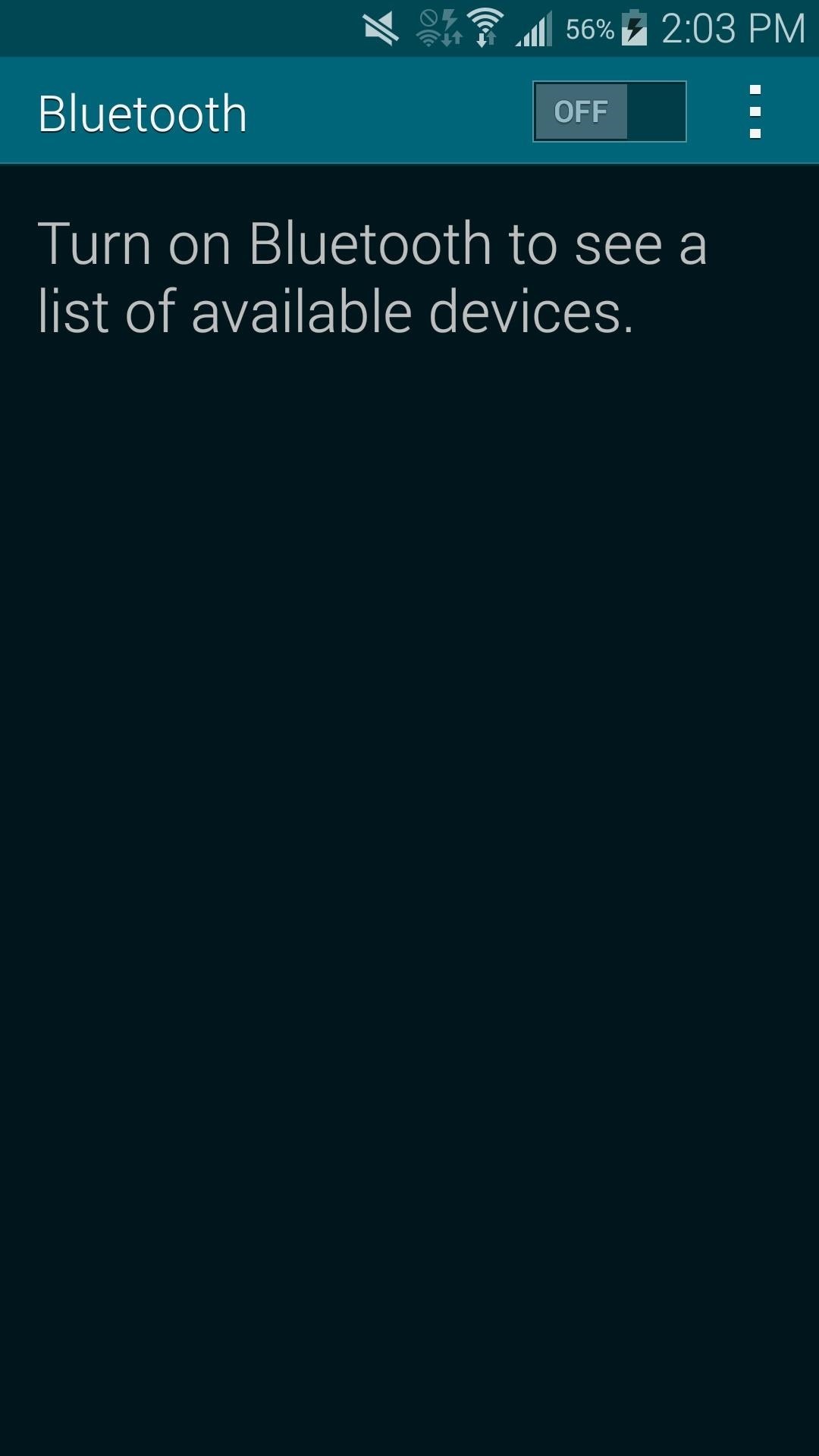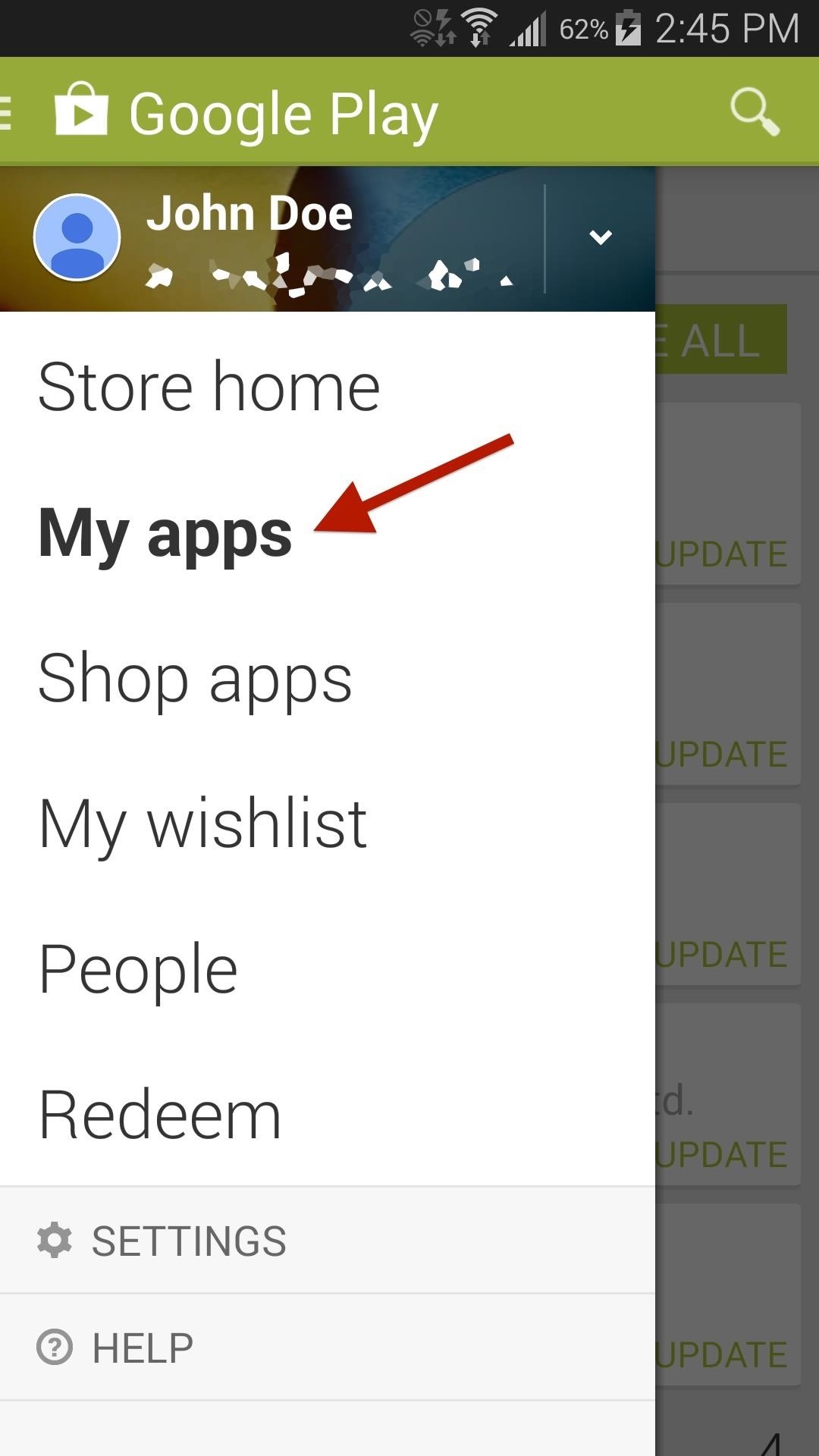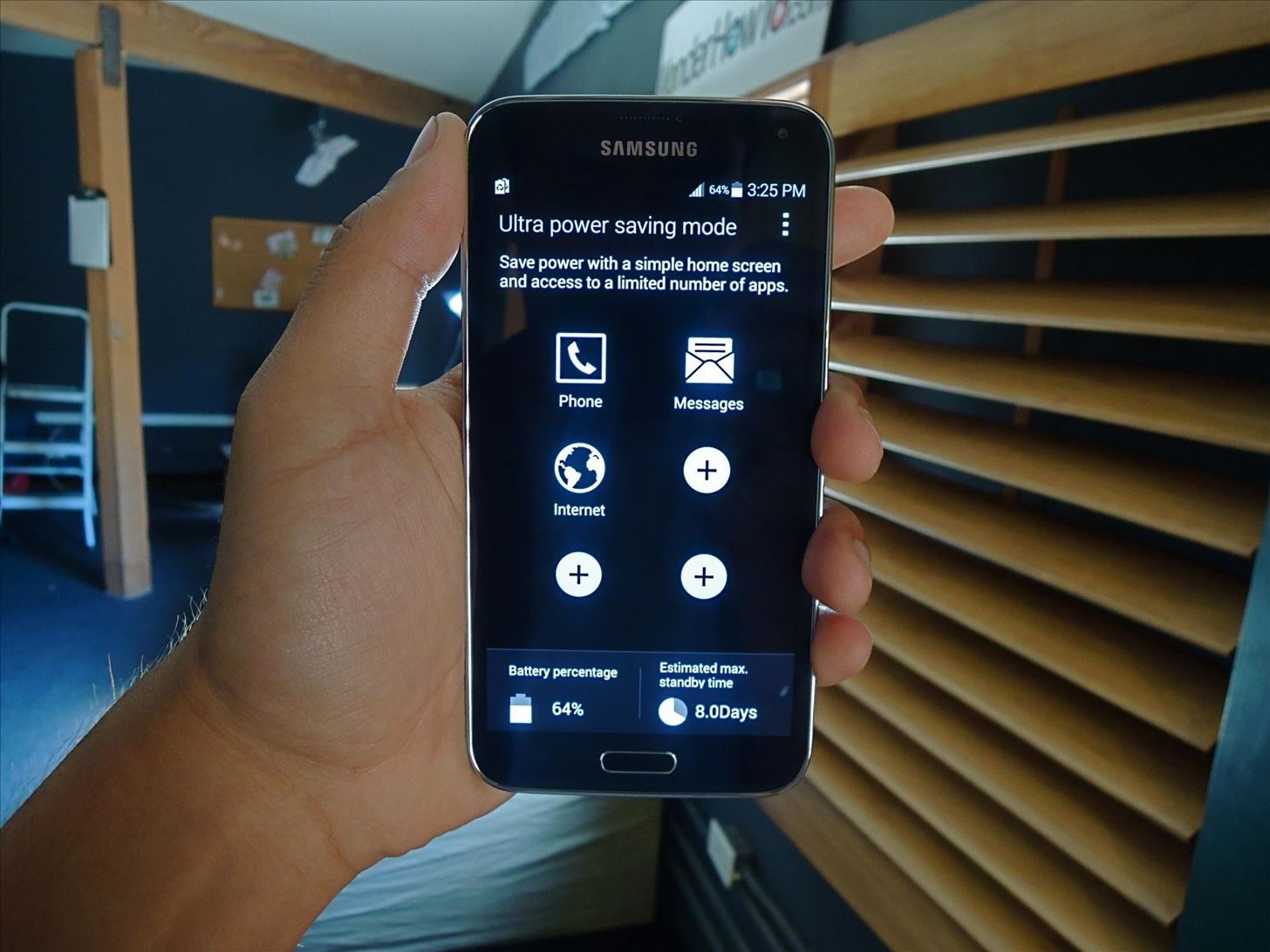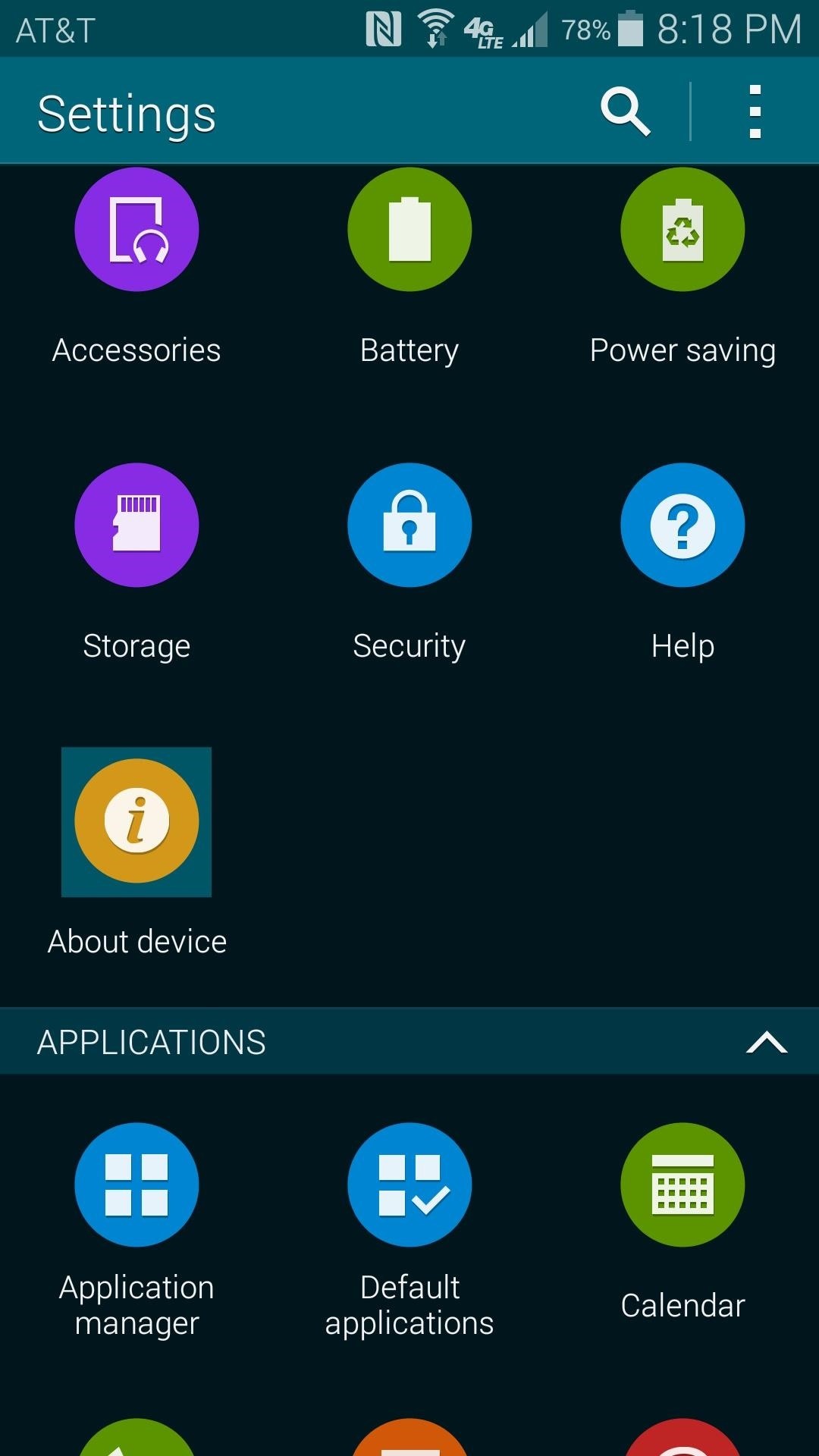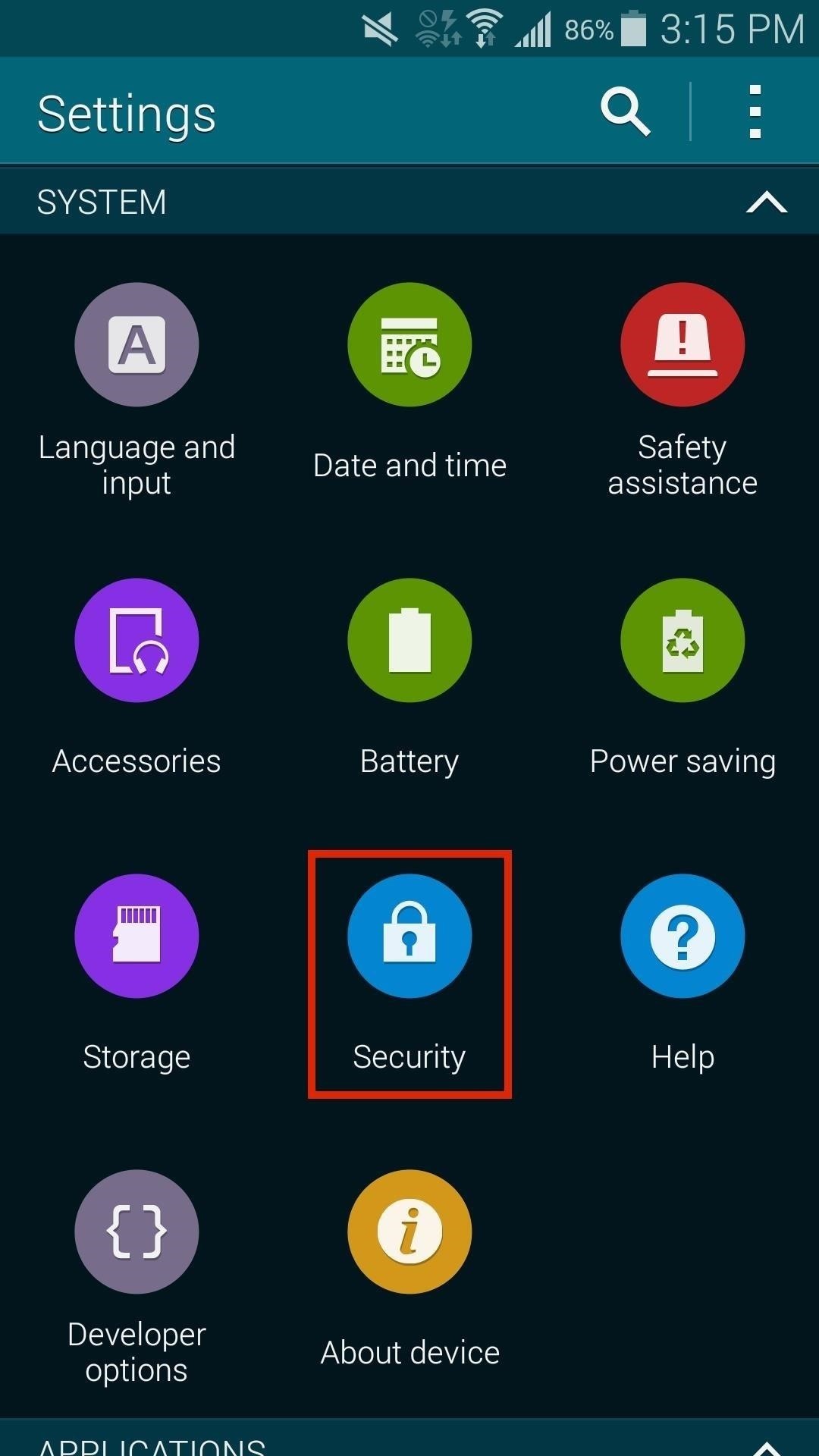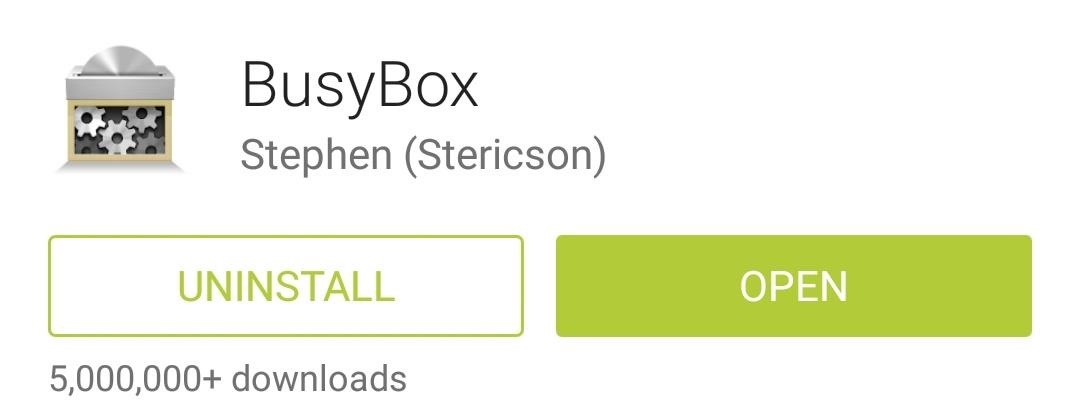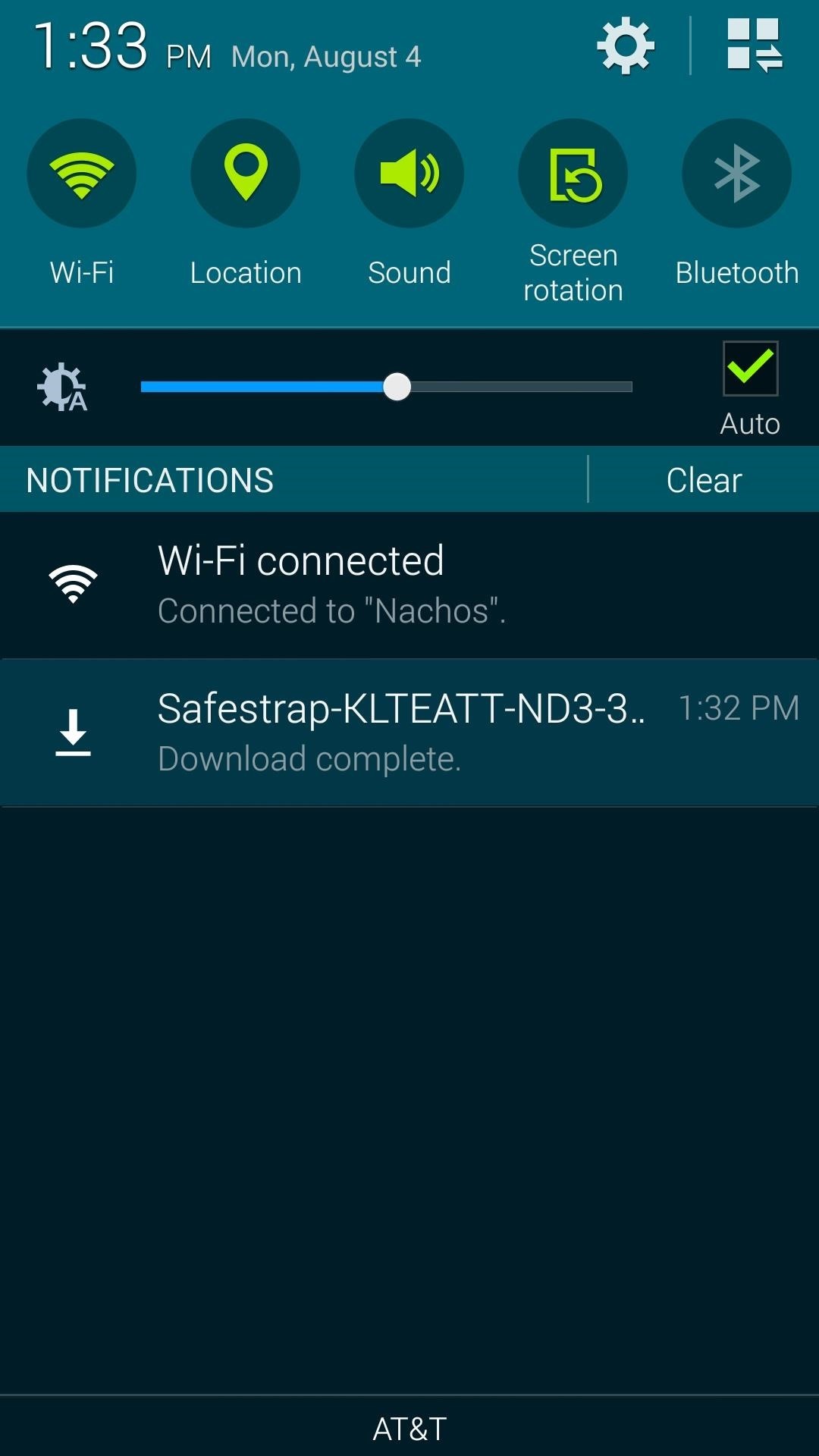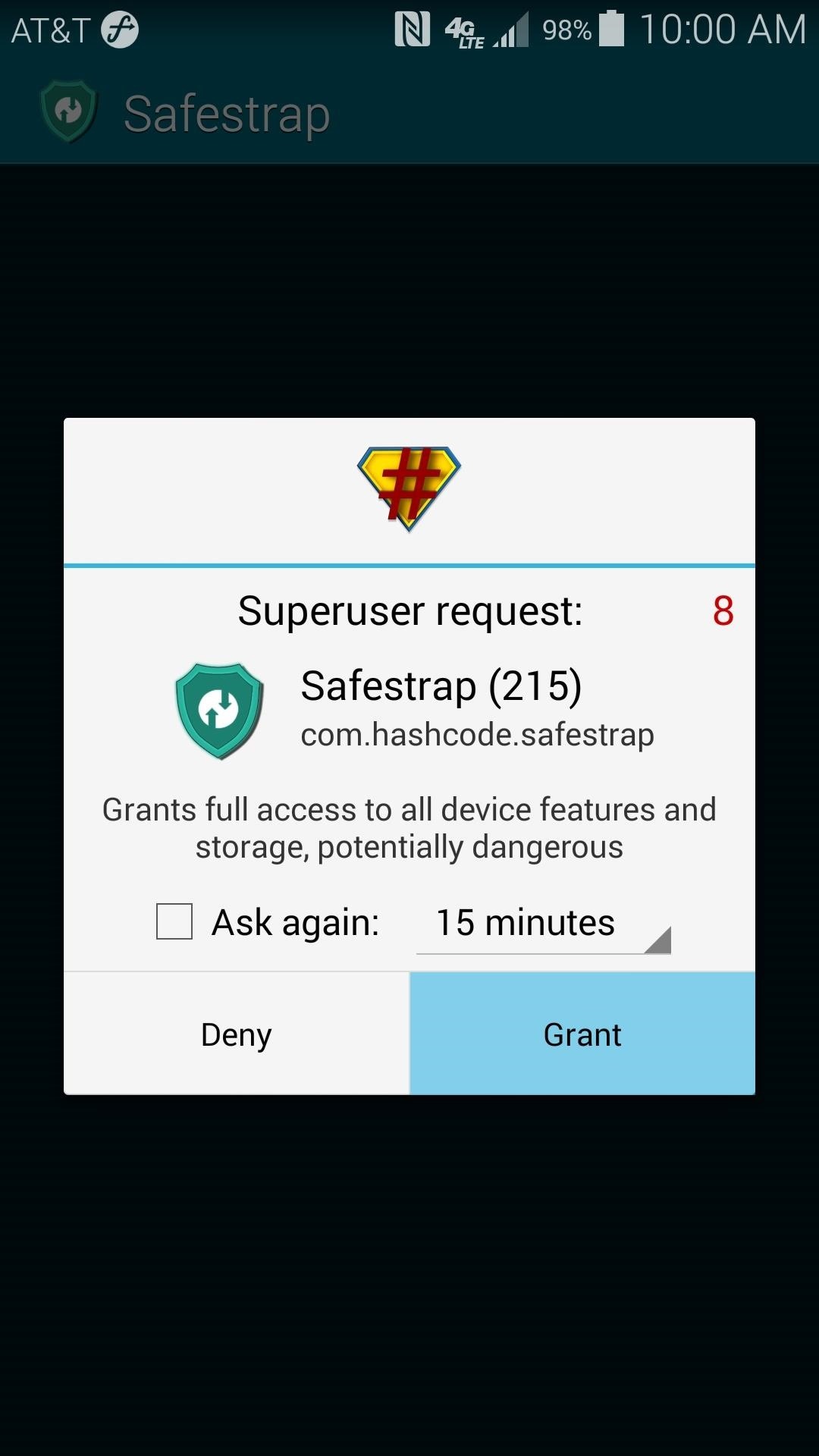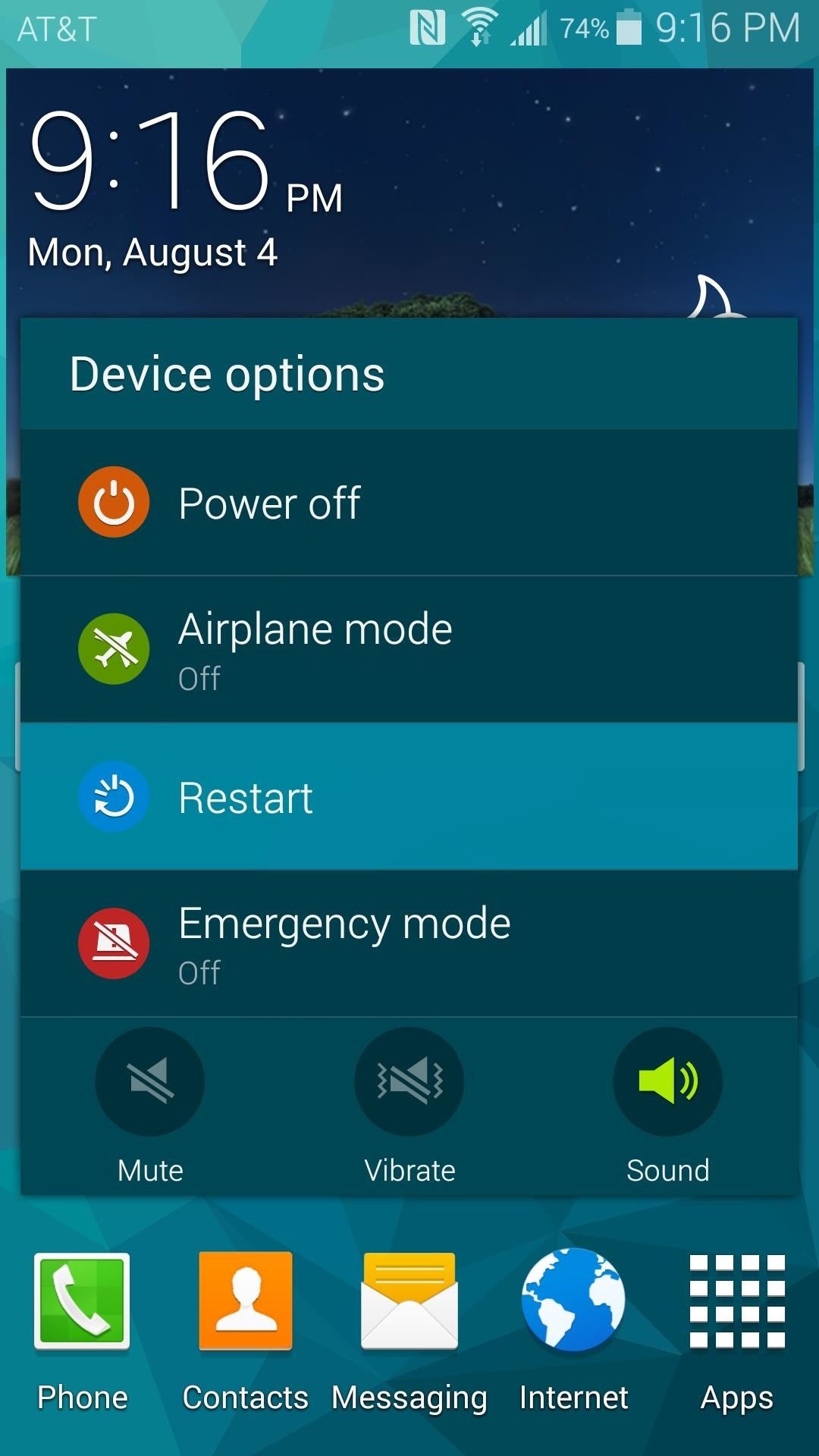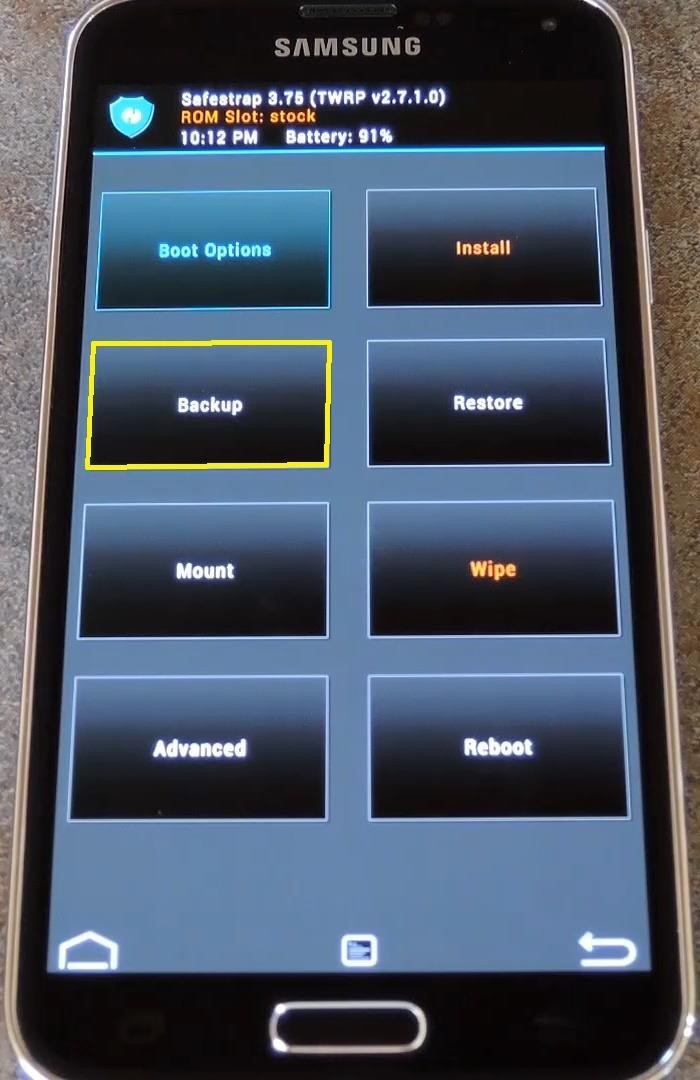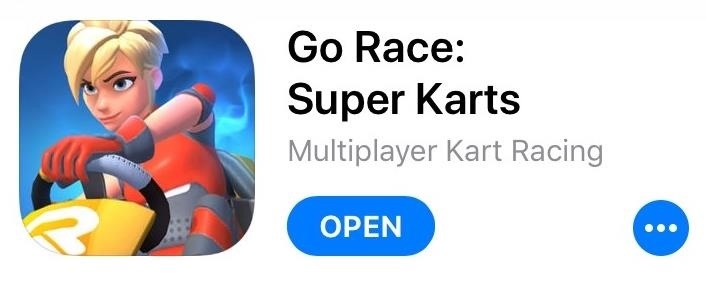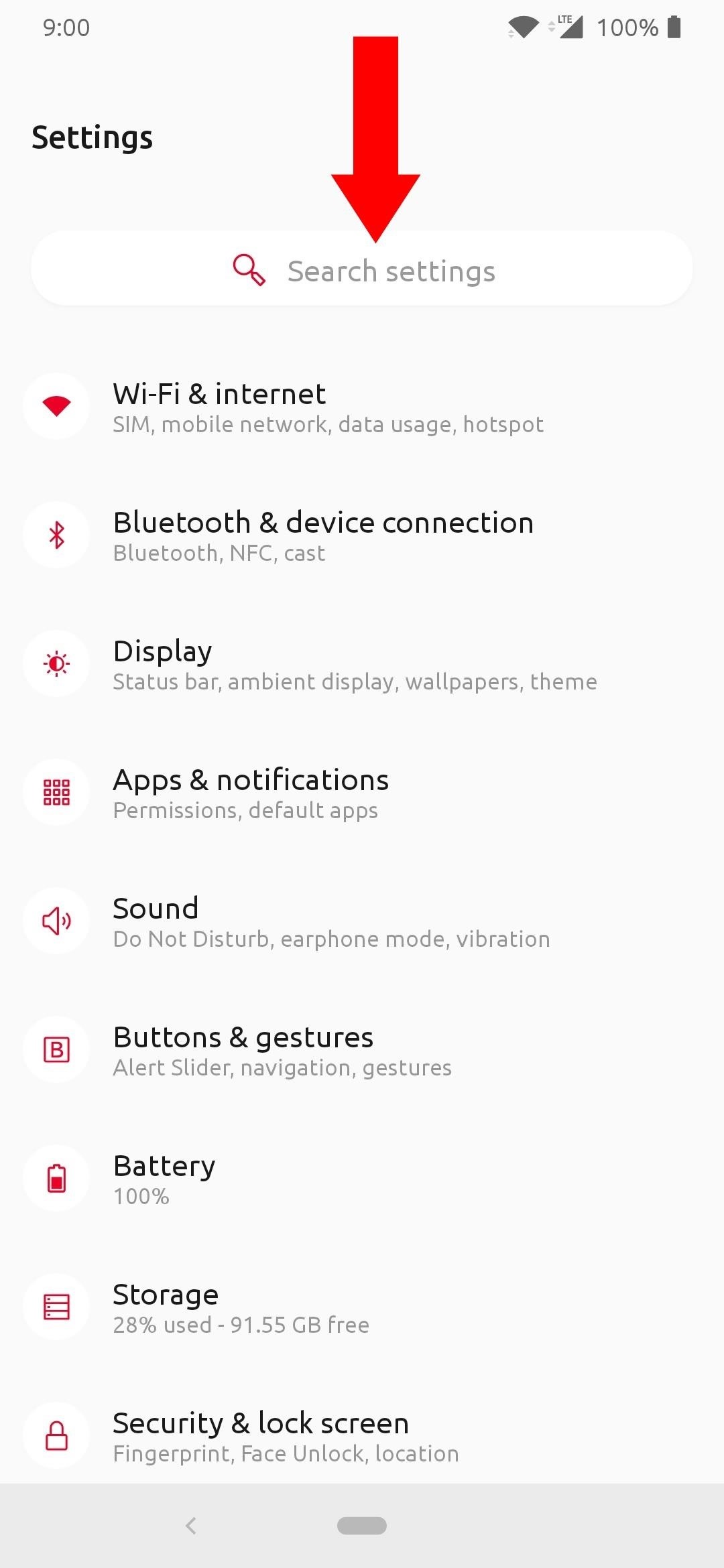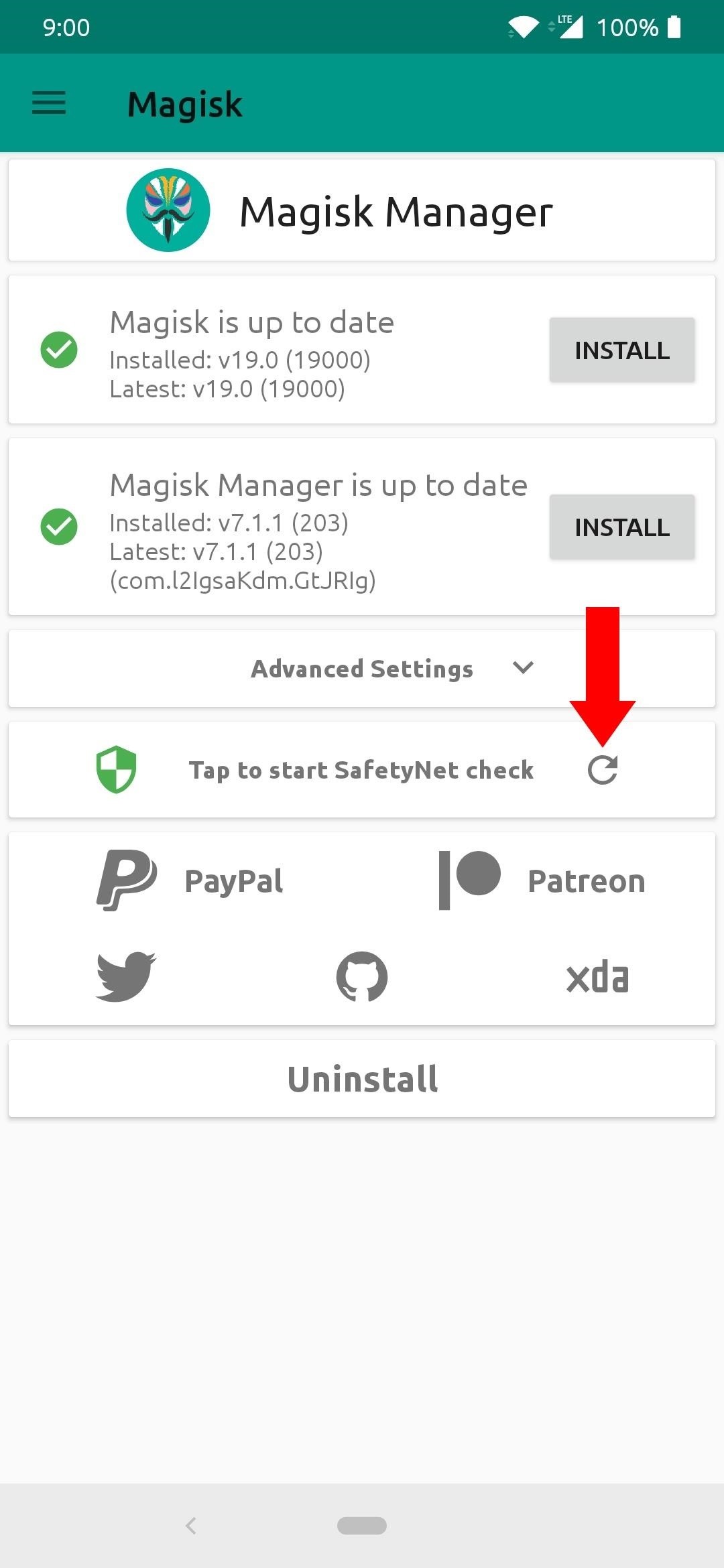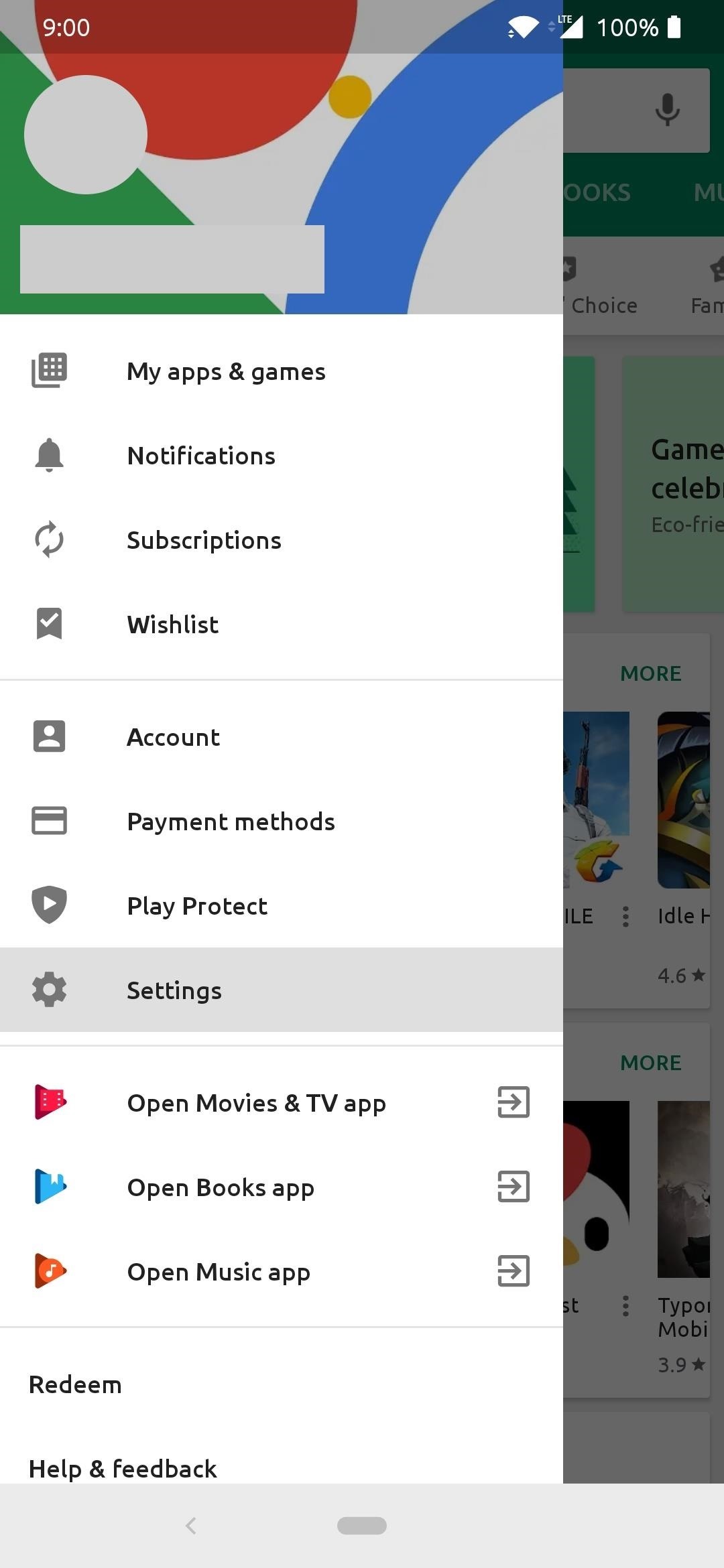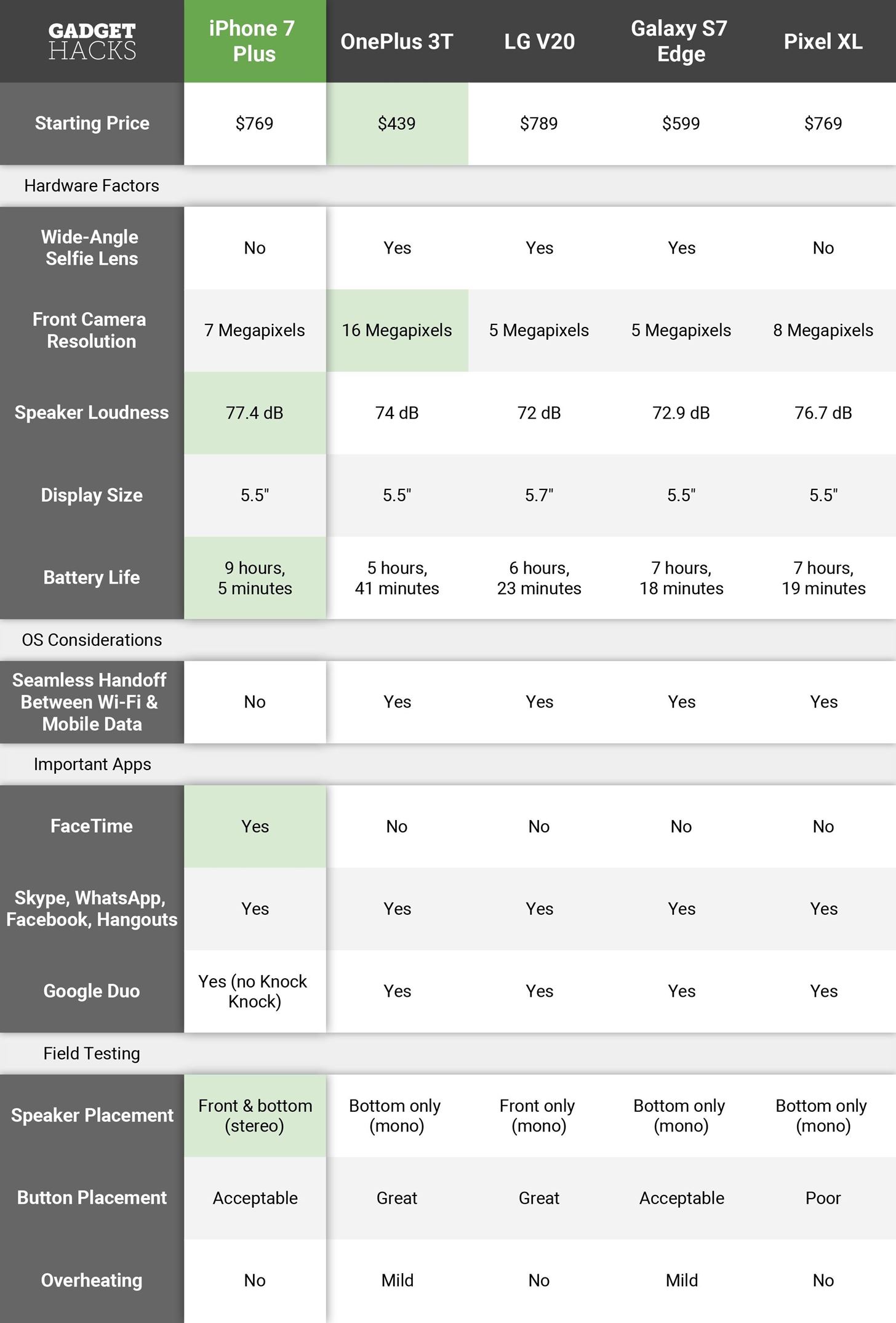How To: The 5 Best Phones for Video Chat
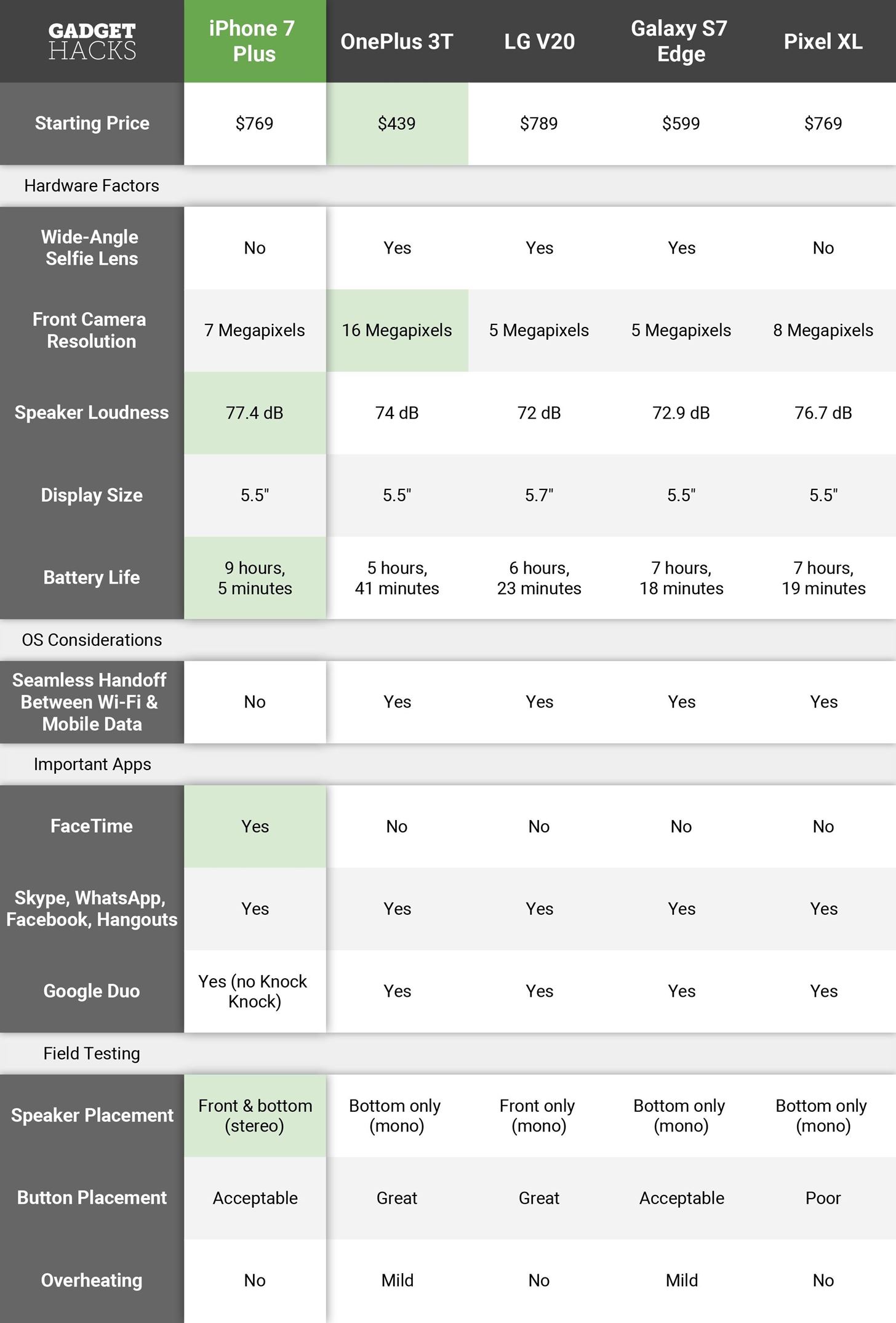
Video chatting has become an important factor in the overall smartphone experience. Even just a few years ago, 37% of teens were making video calls on a regular basis, and that number has surely grown. 85% of households with infants have used video chat apps to call relatives in other cities, and it's been shown that toddlers can create bonds and learn from visual cues in video calls.With more and more people using services like FaceTime, Skype, and Google Duo, the video calling experience that a phone provides has become a significant consideration. So if you're in the market for a new device, we tested all of the key hardware and software elements in current-generation smartphones to see which ones performed the best when it came to video calling. Note: Speaker Loudness and Battery Life data sourced from Phone Arena. Don't Miss: The 3 Best Gaming Phones Ranked
Key Testing PointsTo whittle down this list to the top five phones, we set up a few ground rules. First, the phones had to be current-generation models available for sale from retailers in the United States. Secondly, we only considered phones with a screen size greater than five inches, as this ensured that you won't have to squint to see the other party on your video call.That left us with the five phones in this list, in addition to the OnePlus 3 and the LG G5. However, since OnePlus and LG have both since released newer flagships in the OnePlus 3T and LG V20, we opted to focus on the newer models instead.From there, some of the most important factors were:Front-facing camera quality: A wide-angle lens on the front-facing camera is a big plus, since you want to share as much of the scene as possible when video chatting. A higher resolution selfie shooter is better, as it offers improved contrast and picture quality. Battery life: As with all things smartphone-related, battery life is one of the most important factors for video calling. The streaming data, graphics processing, and full-screen video demanded by video chat apps make it to where you almost need a phone with great battery life. Speaker quality and placement: A loud speaker is important here, so we checked decibel output as well as speaker placement. Front-facing speakers provide the most immersive experience, while rear-firing speakers make it hard to hear the other party. Phones that use a combination of front- and bottom-firing speakers are easier to hear than those that only have bottom-firing speakers. Camera and button placement: For longer video calls, you'll probably want to prop your phone up in landscape mode. If the front-facing camera is on the opposite side from the device's power button, you'll have to worry about the screen turning itself off, as this button will be resting on the table. Ideally, the phone's front-facing camera, as well as its power and volume buttons, would be on the same side. Overheating: Video calling is one of the most processor-intensive things you can do with your phone, so we made sure that none of the devices in this list suffered from overheating issues that could bog down performance during longer chats. Two phones got a little warm, but nothing too crazy, and performance remained fluid. Video chat app availability: This is an important category when picking the best phone for video calls, but a lot of it will come down to who you plan to chat with. To explain that last one a bit further, FaceTime is only available on the iPhone, for example, but that can be a positive or a negative. If you only plan to call other people who use Apple products, a phone that supports FaceTime should be one of your top priorities, as our testing found that FaceTime offered the best video quality out of all major apps (note that this can vary depending on factors like reception and internet speeds), and it's one of the simplest video chatting apps to configure and use.However, at 250 million users, FaceTime has a relatively small user base when compared to cross-platform apps like WhatsApp and Facebook Messenger, which both boast over a billion users. Since Apple devices only make up 43.5% of the US smartphone market but only 12.5% of the global market, it's plenty possible that more than half of your contacts will not be able to use FaceTime with you.WhatsApp, Facebook Messenger, and Hangouts—all apps that have over a billion users—are available for every phone in this list. Skype has 300 million users and is also a cross-platform app. So if you just want access to one of these services, any phone listed here will do the trick.Finally, Google Duo is worth a mention, even though it's the newest app we considered. Duo will be preinstalled as a first-party app on all Android devices going forward, similar to the iPhone's FaceTime situation. In fact, Duo is quite similar to FaceTime in a number of ways, including simple setup, ease of use, and top-notch video quality. However, unlike FaceTime, Duo is available for both Android and iOS—though note that the Knock Knock video preview feature is only available for Android devices.

1. iPhone 7 PlusApple's iPhone is the single most popular smartphone model in the world, and sales of the larger Plus model continue to grow. So it shouldn't come as a surprise that the iPhone 7 Plus, with its gorgeous 5.5-inch screen and ample 2,900 mAh battery, tops our list of best phones for video calling. The iPhone 7 Plus tops our list of best phones for video chat. Image by Dallas Thomas/Gadget Hacks The main advantage of the iPhone 7 Plus is its compatibility with FaceTime, which is a video chatting app that is only available for Apple devices. Not only is it one of the most-used video chatting services, but FaceTime also offers the best picture quality of any mobile video calling app we tested.So if you want the overall best experience with video calling on your next phone, get the iPhone 7 Plus, use FaceTime, and don't look back. However, do note that since FaceTime is only available on Apple devices, so you won't be able to use it to video call your friends who use Android phones or Windows computers.Aside from app support, the iPhone 7 Plus is our top recommendation for a number of reasons.For starters, its front-facing camera may not have the highest resolution, nor is it particularly wide-angled, but it produces a sharp, clear image with accurate colors. There's something to be said about Apple's hardware optimization, because real-world camera performance is absolutely top-notch.Beyond that, the iPhone 7 Plus has the best battery life of any phone in this list, so you won't need to be tethered to a charger in order to make a long video call. Additionally, it's the only device in this list that sports stereo speakers (one of which is front-facing for clear sound in video chat), and the speakers themselves are louder than any of its peers (77.4 dB). There are a few minor downsides to consider, though.The iPhone 7 Plus doesn't always handle the transition between Wi-Fi and mobile data well—with or without Wi-Fi Assist toggled on in the settings—leaving you with a blank screen in apps like Facebook Messenger and Hangouts if you decide to head outside during a video call. However, in some cases, the transition can be fast enough that it's hardly even noticeable, so it's not always a factor.Aside from that, button placement isn't the greatest. While the volume rocker is on the same side as the selfie camera, the power button is directly opposite, so you might have to worry about the occasional accidental button press while video chatting in landscape mode. However, the power button is pretty sturdy, so accidental button presses should be few and far between.Don't Miss:The Best Accessories to Buy for Your Headphones Jack-Less iPhone 7You might also run into trouble with the iPhone 7 Plus's headphone situation. Bluetooth is supported, and a pair of Lightning cable EarPods are included with the phone, but it's the only device in this list that does not have a 3.5 mm headphone jack, so selection is limited. To be fair, it does come with a Lightning to 3.5 mm adapter, but all of this can be avoided with the iPhone 6s Plus, though, then you'd be buying a year-old phone.The only other downside is that the iPhone 7 Plus does not support Google Duo's Knock Knock feature, so when you receive a call from a friend who uses this service, you won't get a sneak peak of their video feed before you answer.

2. OnePlus 3TAs far as Android devices go, the OnePlus 3T was our favorite video chatting phone. OnePlus is a newer smartphone manufacturer that's been making waves in the industry by offering flagship-level performance at midrange prices. They're able to accomplish this by only selling their devices online to cut costs on distribution, and by other thrifty tactics such as keeping a lean corporate structure and relying on word of mouth instead of costly advertising campaigns. The OnePlus 3T really shines when it comes to video calling. Image by Kevin M./Gadget Hacks The OnePlus 3T's standout feature is its selfie camera—coming in at a whopping 16 megapixels, it sports the highest-resolution front-facing camera of all the phones we tested. And while its wide-angle lens may not be the widest on the market, it still captures more of the scene than the iPhone or Pixel XL.With the exception of Apple's FaceTime, the OnePlus 3T supports all major video calling apps, so selection isn't really a problem. When using these apps, you can seamlessly transition between Wi-Fi and mobile data, so video calling while out and about is a fluid experience.The selfie camera, power button, and volume rocker are all on the same side, so it works well when propped up for landscape mode video chats. And one major consideration that shouldn't be ignored is the 3T's price: At $439, it's more than 25% cheaper than any other phone in this list, and overall, it's one of the best bang-for-your-buck phones on the market. Speaker placement leaves a bit to be desired, though. While it's nice and loud, the phone only has a single bottom-firing speaker, which is suboptimal for video chatting. Aside from that, battery life is merely average, so you might have to keep a charger nearby if you plan to do a longer video chat.One final downside here is that the OnePlus 3T does get a little warm when you've been video chatting for more than 30 minutes. Performance holds steady without any noticeable throttling, so this shouldn't have any real impact on your video chatting experience.

3. LG V20LG's latest flagship, the V20, has sold quite well so far, moving more than 200,000 units in its first ten days of availability. This is only the second V series model that LG has released, but it's quickly becoming LG's top flagship device. The LG V20 is a multimedia powerhouse. Image by LG/Flickr The V20 has a very capable front-facing camera. It's only 5 megapixels, but LG kept the resolution at this average tier to accommodate larger sub-pixels, so in the end, picture quality is clear and bright. But the best part about the selfie cam is its wide-angle lens, which captures more of your surroundings than any phone in this list aside from the Galaxy S7 Edge.With Android's Google Play Store, the V20 has access to all major video chatting apps, with the exception of FaceTime. Additionally, all video chat apps get the benefit of seamless transitioning between mobile data and Wi-Fi on the V20. As for button placement, the V20's power toggle won't get in your way because it's actually on the back face of the phone. The volume rocker sits on the same side as the front-facing camera, too, so you won't have to worry about accidental button presses while video chatting in landscape mode.The V20's legendary quad-DAC setup makes sure audio quality is always loud and clear, and its single front-facing speaker has great placement, though it is a bit on the quiet side at only 72 decibels. The phone runs nice and cool, and battery life is above average, but still a shade lower than the iPhone 7 Plus, the Galaxy S7 Edge, and the Google Pixel XL.Note that T-Mobile recently issued a firmware update for their variant of the V20, and it seems to have improved speaker loudness and audio quality across the board. We'll update this post when and if the new firmware becomes available for other models.To summarize, the benefits here are the V20's wide-angle selfie camera lens, front-facing speaker, great button placement, seamless Wi-Fi to mobile data handoff, and above average battery life. On the other hand, drawbacks to consider include mediocre speaker loudness, average selfie cam resolution, and the lack of FaceTime support.

4. Galaxy S7 EdgeAfter the dust settled with the Note7 battery fiasco, the best Samsung phone money can buy right now is the Galaxy S7 Edge. That fact is reflected in the phone's sales numbers, which, when combined with the flat-faced Galaxy S7 model, accounted for 28.9% of all smartphones purchased in the US in 2016. Think of all the people you'll call on your Galaxy S7 Edge. Image by Dallas Thomas/Gadget Hacks When it comes to video calling, the Galaxy S7 Edge excels in large part due to its top-notch battery life, as well as its wide-angle selfie lens, which captures more of the surrounding scene than any of its peers, with the exception of the LG V20. Check out this camera comparison from SuperSaf TV: Selfie videos from the iPhone7 and the Galaxy S7. Image by SuperSaf TV/YouTube As an Android device, the Galaxy S7 Edge doesn't have access to Apple's FaceTime app, but all other popular video calling services are supported, and you can seamlessly transition between Wi-Fi and mobile data while using them. The S7 Edge does have a few downsides, though. Its volume rocker sits directly opposite of the front-facing camera, so when you prop the phone up to chat in landscape mode, it's prone to accidental button presses. And while the front-facing camera is definitely solid, its 5-megapixel resolution is merely average.On top of that, we found the phone's lone speaker is rather quiet (72.9 dB) when compared to the others in this list, which was only compounded by the fact that it resides on the bottom edge of the phone instead of the front. And the phone does get a bit warm after video chatting for extended periods, though that can mostly be attributed to its glass back, which dissipates heat quickly enough to where it doesn't affect performance.

5. Pixel XLGoogle, the maker of Android, has recently started manufacturing its own smartphones under the "Pixel" moniker. Judging by early sales figures, the Pixel appears to be a fan favorite already, as Google's flagship has already outsold established brands such as HTC, LG, and Motorola. The Pixel XL offers a solid all-around video chat experience. Image by Dallas Thomas/Gadget Hacks Google's Pixel and Pixel XL, with identical camera setups, won DxOMark's highest praises when it came to the overall camera experience, outranking every other phone they reviewed. (The iPhone 7 Plus and OnePlus 3T have not been reviewed by DxOMark yet.) The Pixel XL's front-facing camera packs the specs to back this up with an ample 8-megapixel resolution, however, the lens isn't particularly wide-angled.The only common video calling app that isn't supported by the Pixel is FaceTime, with all others running buttery-smooth thanks to the Pixel's optimized version of stock Android. And when you're moving around, the Pixel XL will ensure that your video calls don't drop out, as it seamlessly transitions between Wi-Fi and mobile data. While you're in a call, the Pixel XL runs nice and cool with great performance. Its battery life is tops among the Android devices here, so you won't get interrupted by that pesky "Battery Low" notification unless you're doing a marathon video chat.But the Pixel suffers when it comes to hardware placement. The selfie camera sits directly opposite of the power button and volume rocker, which can result in inadvertent button presses while video chatting in landscape mode. And the single bottom-firing speaker, while loud and clear at 76.7 decibels, does not project the other party's voice in your general direction.Don't Miss: 18 Tips & Tricks to Help You Master Your Google Pixel
ConclusionFaceTime support is one of the biggest factors here, but it might not be important to everyone. For instance, if you plan to video call friends who use non-Apple devices, FaceTime shouldn't even be a consideration, as it only works on iPhones and Macs.That being said, the iPhone 7 Plus is still the best all-around performer when it comes to video chat. It has a top-tier camera, the best battery life, great speaker quality, and virtually no major drawbacks.However, if you're the type that likes to move around while you're in a video call, the Android devices in this list get a leg up, because they're all able to seamlessly transition between Wi-Fi and mobile data.It's also a given that video calling isn't the only factor that needs to be considered when purchasing a new smartphone. So while we hope this comparison helped narrow down your choices, we also encourage you to continue researching other factors on your way to making an informed purchase.Don't Miss: The Specs That Really Count When Buying a SmartphoneFollow Gadget Hacks on Facebook, Twitter, Google+, and YouTube Follow Apple Hacks on Facebook, Twitter, and Pinterest Follow Android Hacks on Facebook, Twitter, and Pinterest Follow WonderHowTo on Facebook, Twitter, Pinterest, and Google+
Cover photo by Dallas Thomas/Gadget Hacks with selfies via Ben Gibbs/Flickr and Eric McGregor/Flickr
How to Make a Flamethrower. Do you want to build a flamethrower to impress your friends? Get a high quality water gun. It should be able to build and maintain
FAQs - How To Make A Flamethrower
Five Great New Phones That Come With Headphone Jacks. Jackson Ryan Samsung have had IP68 Waterproofing and a headphone jack, in phones that are as thin and nice looking as the phones that have
Best phones without headphone jacks - CNET
In this video, we learn how to remove ads that appear on the sidebar on Facebook. First, you need to look up "Adblock plus Firefox" on Google.
Title bar turns gray and is not responsive, has something to
Facebook Messenger promised an update that featured a dark mode earlier in the year, and now it seems the promised dark mode is here, but there's a catch. Facebook has decided to "hide" the feature behind a little trick that involves a moon, but anyone can access the feature if they know how. Here's how to enable dark mode on Facebook Messenger!
How to Enable the Dark Mode Theme in Windows 10
Watch 2 Videos Simultaneously on Your Galaxy Note 9 Gadget HacksHow to Splitscreen on Your Samsung Galaxy LifehackerSamsung throws Galaxy Note9 owners a bone with
Easy methods to Watch 2 Movies Concurrently on Your Galaxy
Apple revealed iOS 13 at WWDC 2019, with a bunch of new iPhone features focused on privacy, music sharing and more The 6 Coolest New iPhone Features Apple Just Announced Subscribe
Apple iOS 12: The 12 best new features for your iPhone
You can further customize the Lock screen by changing Touch ID & Passcode settings. iOS 11's new Lock screen allows you to view notifications and more without unlocking the phone. You can decide what items you want to see in Lock screen on "Settings" > "Touch ID & Passcode".
How to Disable or Turn Off Windows 10 Lock Screen
Created by by XDA developer rovo89, the Xposed Framework allows you to quickly search for, download, and install new modules that allow various forms of customization for your Android device. From getting rid of annoying icons to unlocking hidden features to adding increased functionality, there really isn't a whole lot we can't do with Xposed.
How to Use APKtool Updated Version. « Null Byte :: WonderHowTo
The minimum power needed for a laser light show in a dark, medium-sized room (like a hotel ballroom) is about 500 milliwatts to 1 watt. Somewhere between 5 and 20 watts is typical for indoor use. In large arenas and outdoors, 10 to 80 watts is common.
DIY Laser Show: The best laser effect ever! - YouTube
19 Mind-Blowing Tricks Every iPhone And iPad User Should Know. I figured a few of these out on my own, but it's nice to have this to refer to. Tip of the Day Tuesday- Today's iTrick Easy Undo Brilliant Tricks You Can Do With Your iPad Or iPhone Add an extra zero when using the calculator? Just swipe to remove it.
Reset Your Privacy Settings In iOS 7 - gothamtg.com
Recently, the company has been more heavily marketing its streaming video service, which instantly sends selected movies and television shows directly to an Internet-enabled device, such as a computer, certain DVD players and modern video game systems. Those without Internet service at home, however, can still enjoy the traditional Netflix DVD
How To Watch Movies Offline Without Internet On iPhone XS Max