How To: Launch Apps from the Side of Your Screen (A Perfect Mod for the Galaxy S6 Edge)
With the Galaxy S6 Edge, the curved display is mainly an aesthetic feature. Unlike the Galaxy Note Edge, Samsung didn't include many software features to take advantage of its unique design, outside of the scrolling tickers and night clock. For instance, with the Note Edge, you can launch apps from the curved portion of the screen—but this isn't true for the S6 Edge.So if you've been wanting a feature like this, you should definitely check out the latest app from the development team at Infamous Apps. It adds a handy column of apps to the edge of your screen, which you can access by swiping in at any time. While this app can be used with just about any Android device, it's damn-near perfect for the S6 Edge. Please enable JavaScript to watch this video.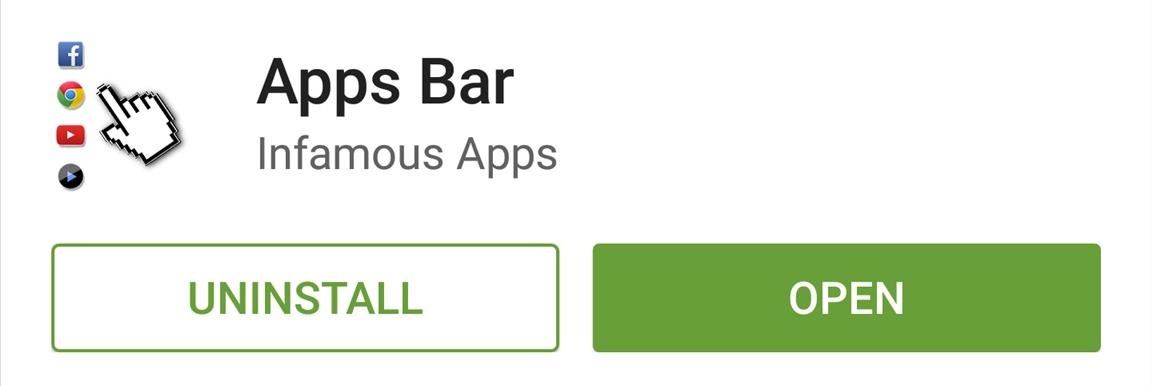
Step 1: Install "Apps Bar"To begin, search for and install Apps Bar on the Google Play Store. It's a free app, but a Pro version with a few more features is available for $0.99.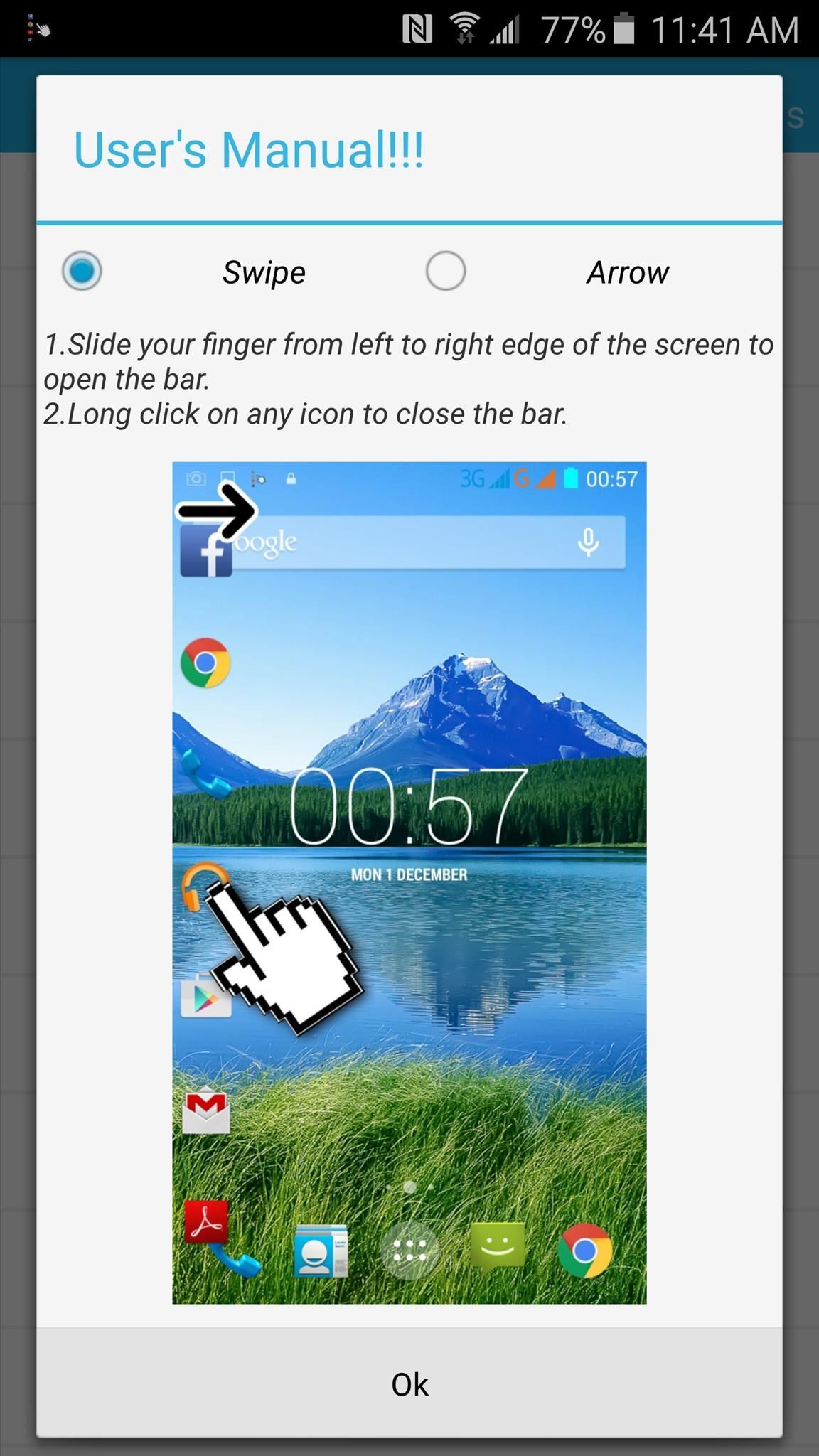
Step 2: Add Apps to the SidebarWhen you first launch Apps Bar, it will ask how you'd like to trigger the overlay. By default, this is set to a swipe-in gesture, but you can opt to use an arrow instead. Either way, be sure to tap "Ok" when you've made your choice, then you'll be taken to a list of all of your installed apps. From here, simply select your favorite apps to add them to your sidebar, and the icons will show up immediately. You can add as many apps as you'd like, but after a certain point, the icons will take up all of the provided space and the sidebar will become scrollable.System functions like the Wi-Fi and Bluetooth menus can be added to the sidebar by swiping over to the Tools tab. Even more options exist under the Actions tab, but these require the Pro version. When you're done adding apps to your sidebar, swipe over to the Settings tab. From here, you can set the sidebar to "Autostart" or "Autohide," and you can even change the location from right to left. Scroll down a bit further, and you'll find sliders for adjusting the size and spacing of the icons in your sidebar.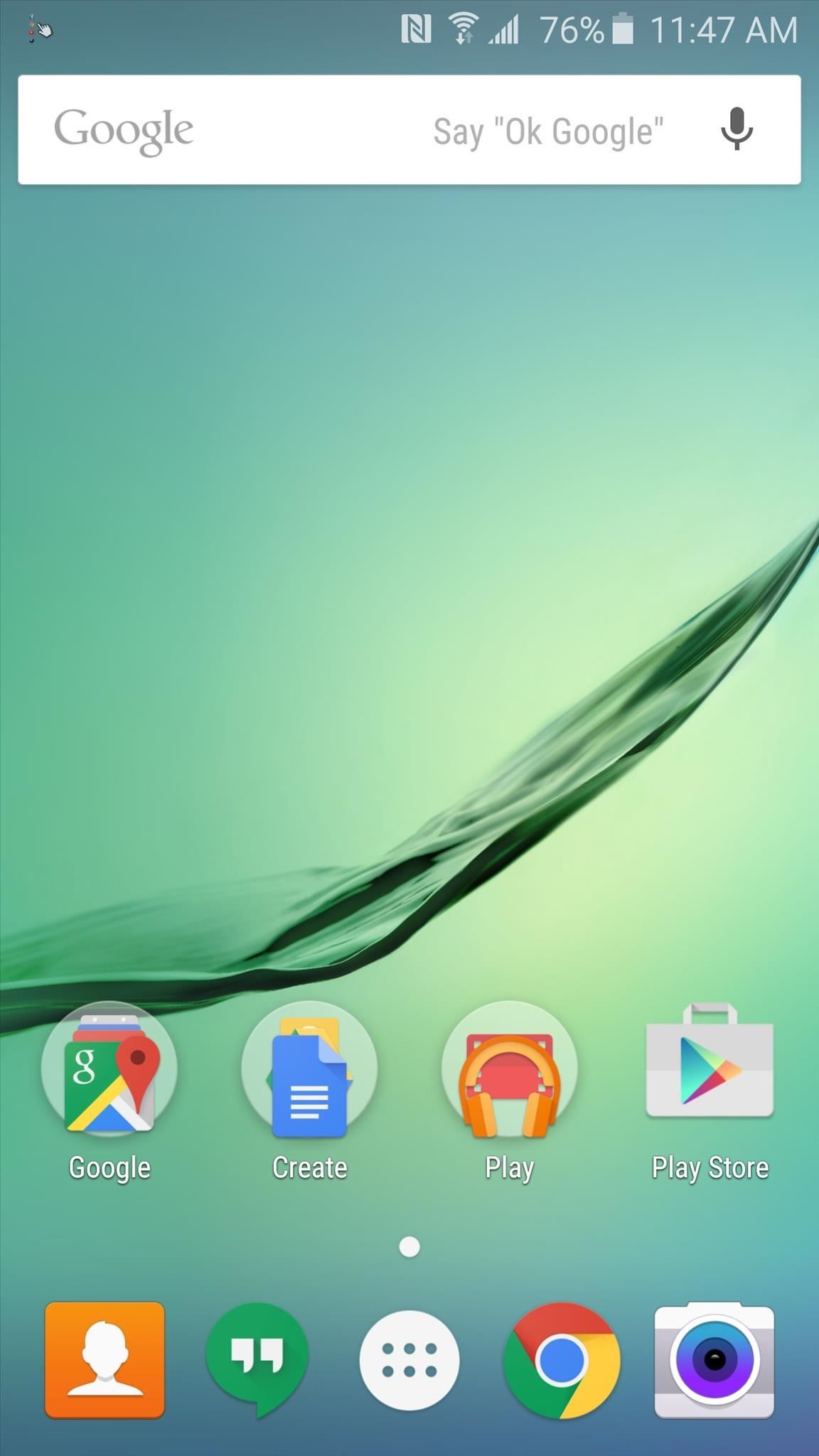
Step 3: Use the Sidebar from Any ScreenWhen you have everything set up to your liking, using your sidebar is incredibly simple. Just long-press any icon to hide the sidebar, then swipe in from the edge of the screen to bring it back. And of course, simply tap an icon to launch its associated function from any screen. (1) Sidebar hidden, (2) Sidebar visible With the S6 Edge, this feels very natural. Personally, I kept mine of the opposite edge of the night clock and information tickers, but to each their own.What apps have you added to your sidebar? Let us know in the comment section below, or drop us a line on Android Hacks' Facebook or Twitter, or Gadget Hacks' Facebook, Google+, or Twitter.
Android P's Lock Screen Weather Not Working? Try These Tricks
How to Use Your Galaxy S9 & Bixby to Translate Languages in
News: Harry Potter Might Be Flying at You Soon with Universal's AR Goggles How To: Play the "Star Wars" theme song on the piano News: Robot Swarms Could Be Controlled by Your Smartphone, Thanks to AR News: Finally! A Keyboard for Smartwatches That Actually Works
Apple Finally Splits Off Its Tablet Software With iPadOS
To Install Any Custom ROM for HTC One M7, you need TWRP Recovery on your device. Once you have installed TWRP, you can easily start installing Custom ROM or any mods on your HTC One M7 device. Here is the guide to Install TWRP Recovery on HTC One M7. If you have TWRP, then you can simply flash one of the best custom ROM for HTC One M7 here.
List of Best Custom ROM for HTC One M8 (All Variant)
The good news is the issues seem to have been solved - "Ghosties" can now watch US Netflix, though we were unable to un-block Canada's and Japan's libraries, the latter being the biggest one in the world. This certainly doesn't make CyberGhost the best VPN for Netflix, but then there aren't many to choose from.
How to Unblock Netflix, Amazon Instant and 60 Other Channels
Report Ad
Find unique gifts & creative toys perfect for any 7 year old boy.
How to Jailbreak iOS 12 to iOS 12.1.2 on Your iPhone « iOS
Here's T-Mobile's 5G rollout thus far along with which phones will work on its network - which is very different from the competition. News; T-Mobile 5G: phones, coverage map and cities
I'm skipping the Samsung Galaxy S10 for the S10e, here's why
How To: Install the Yogbox compilation pack mod for Minecraft 1.7.3 on a Mac How To: This All-in-One Mods Catalog Makes Customizing the OnePlus One Extremely Convenient How To: Get Nexus 6 System Sounds & Ringtones on Your Nexus 5
How to Check Out the OnePlus 5 LiveStream - Gadget Hacks
Download free sheet music -- thousands of pieces for guitar, piano, choral, Christmas, brass, violin, woodwind, and more in our free sheet music libraries! No limits! Many different musical styles and genres.
SheetMusicFox.com - Download and Print out free sheet music
Windows Phone runs on Windows 8 operating systems have a beauty Metro-Style Live Tiles that nobody can deny. Love the look of Metros live tiles? Want to Get Windows 8 Metro-Style Live Tiles on Your Android Device instead of buying a new windows 8 phone?
How to Get Windows 8 Metro-Style Live Tiles on Your Android
Ripped T-Rex/Dino game of Chromium. T-Rex Dino game from Google Chrome offline mode ripped by @thecodepost. Press "Space" to jump your Dino and start the game.
How to play the hidden game in Google Chrome | Express.co.uk
How To Fix Your Instagram Explore Feed When It Gets Out Of Whack. Following hashtags can also help you curate your feed. like everyone I follow on Instagram and Twitter, returned to
For a Better Instagram Experience, Follow Hashtags Instead of
Aerial screen savers on your Apple TV Enjoy breathtaking Aerials of locations shot all over the world and from space. Get location information with just a tap and switch to a different Aerial with a swipe — all on your Apple TV.
Pagebar lets you customize how your Home screen's page
0 comments:
Post a Comment