How To: Everything You Need to Know About iOS 8 Beta 2 for iPhone, iPad, & iPod Touch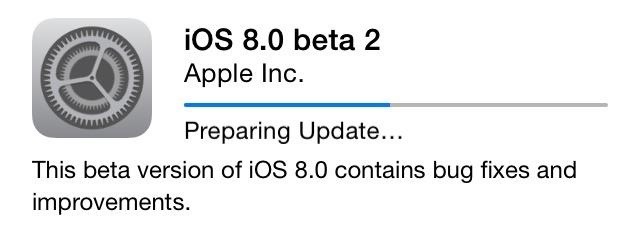
Apple has released the 2nd beta of iOS 8, exactly fifteen days after the first version was unveiled at WWDC and subsequently released to developers. I've already shown you some of the new features of iOS 8, like location-based app alerts, randomized MAC addresses, hidden Safari tricks, and a slew of new things in the Messages app. But if you've had the chance the explore iOS 8, let's go through some of the changes that Apple has made to the latest iteration of its mobile operating system.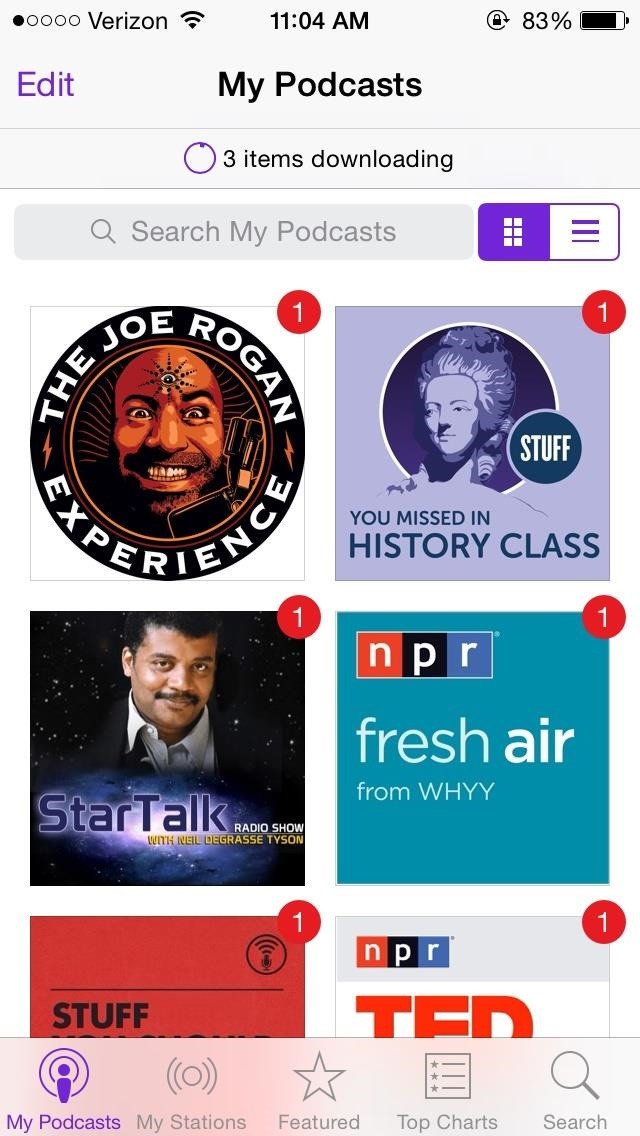
Podcasts Is Now Integrated in iOS 8Apple has now integrated their Podcasts app into iOS 8, like they did with iBooks in the first beta. With it, you can subscribe to your favorite podcasts or discover new ones from the thousands of free audio and video options that Podcasts has to offer. (1) "My Podcasts" tab in Podcasts. (2) StarTalk worked without any problems. I'm not sure how I feel about having this forced upon us, since it does have a pretty poor rating in the App Store (due to crashes), but so far I've been able to listen to Neil deGrasse Tyson's StarTalk radio show without a hitch for over twenty minutes, so stability seems to have improved.
Full Screen Caller ID Is Back!iOS 7 brought upon an change that was unwanted for the most part by iOS users—a small circular icon replaced the fullscreen caller ID picture that would appear on a screen when receiving a call. With this latest version of iOS 8, we see a return back to the fullscreen caller ID.
Safari Blocks App Store RedirectsIf you've ever gone on a website filled with ads, then you've probably experienced the automatic redirect to the App Store that occurs, seemingly out of nowhere. Without you tapping or touching anything, you're taken to pages that promote Candy Crush, Clash of Clans, and Game of War, to name just a few. (1) Not a game ad, but it's where they're usually located. (2) Game ads auto-redirect to the App Store. Safari now blocks these ads from automatically redirecting you to the App Store, only taking you to the games if you manually tap on the ad. This has been a huge problem for me in the past, so I'm happy with this new feature.
New Toggles in Assistive TouchAssistive Touch, which helps for those that have broken buttons on their iOS devices, now includes toggles for bringing up Control Center and Notification Center.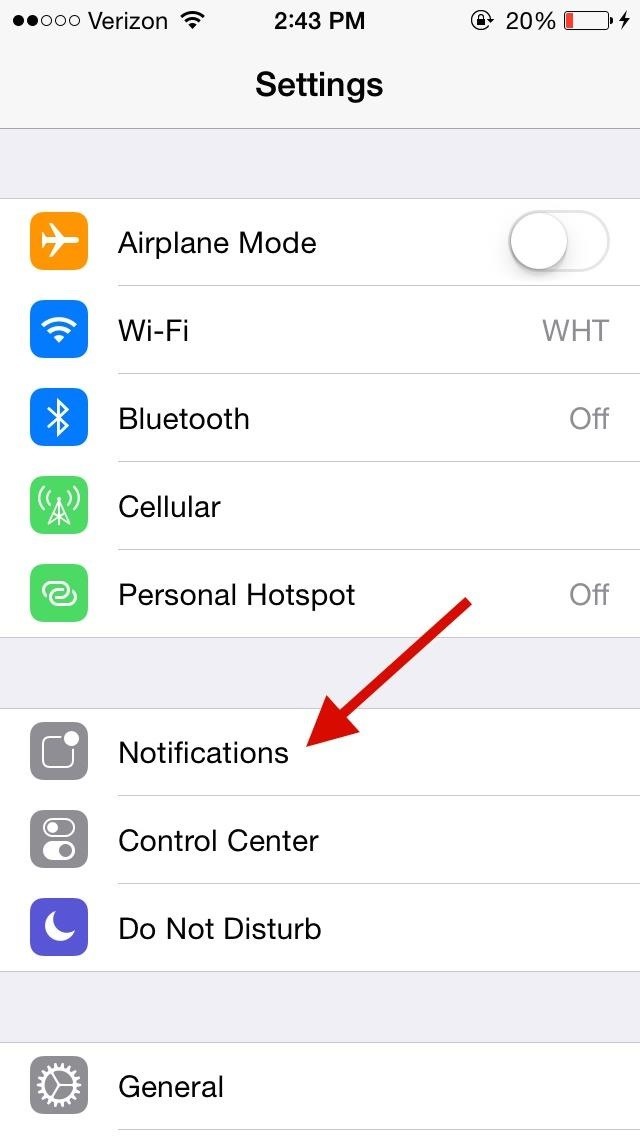
Disable All Types of Notifications Per AppNot only has the Notification Center settings been changed to just Notifications, but if you go to Settings -> Notifications -> and you select any app, there is now an option to disable all types of notifications for that app. In iOS 7, you have to disable Sound, Badge App Icons, Alerts, etc. individually.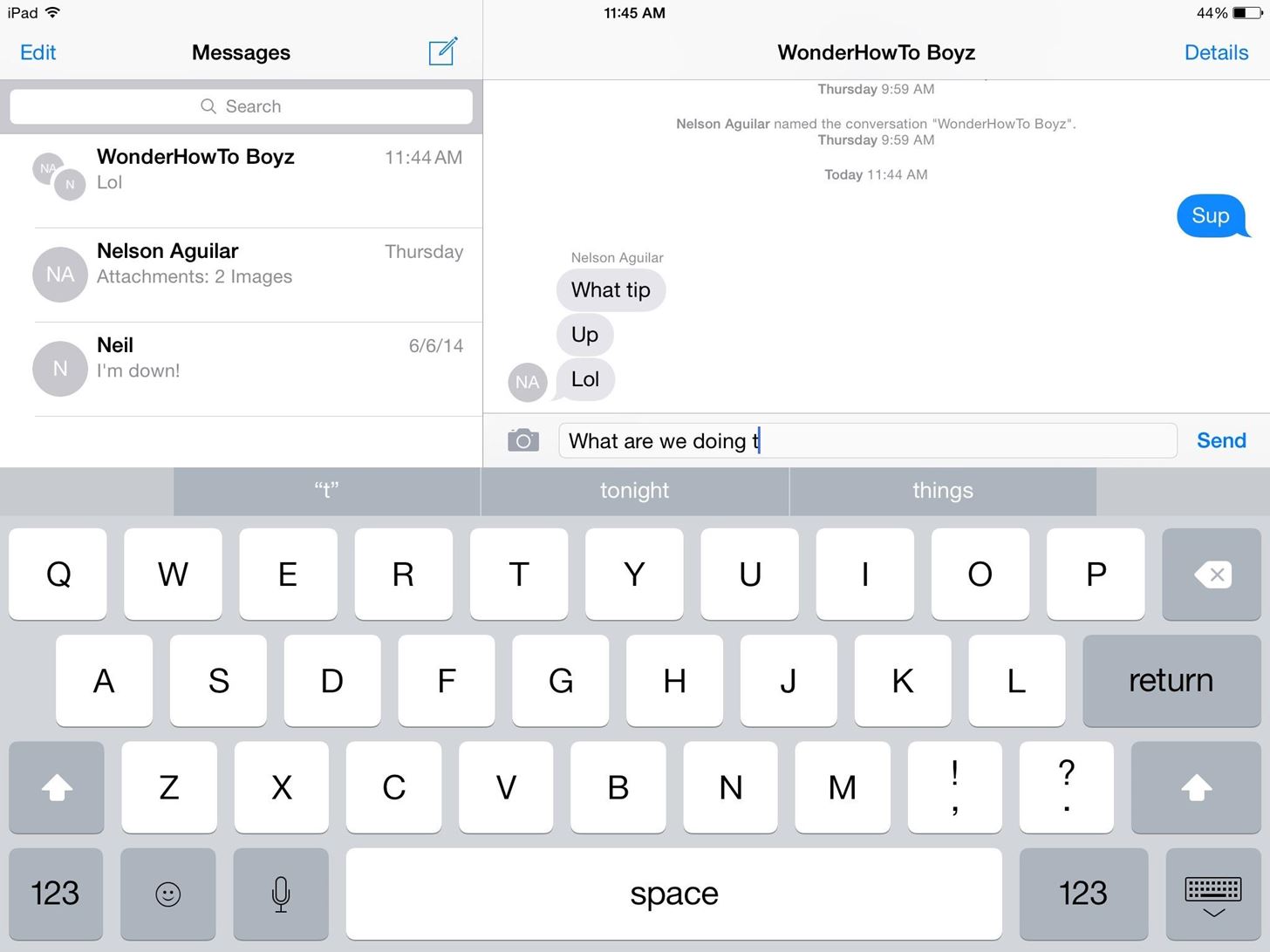
QuickType for the iPadPredictive text, dubbed QuickType on iOS, was one of the biggest features included in iOS 8, and glaringly missing on iPads, until now. Just above the keyboard, you'll see predictive text appear when you type.
Other ChangesWhile they're not huge features, these are some of the smaller improvements, changes, and bug fixes made in iOS 8.Fewer application crashes. Faster animations. Video playback is much better (Facebook, YouTube, etc.). No more loss of sound after a few seconds. New iCloud Photos page. "Raise to Listen" can be disabled in the Messages settings. Settings now remembers your position when going back a page. In the first beta, it would always take you to the top of the page. Saving several images at once from the Details section in Messages now works. Photo albums for slow-mo and bursts. "Recently Deleted" album now shows "Items will be erased 30 days after being marked for deletion." Under the battery usage by app, cell coverage is now included. Even if you're not charging your phone, you can use the "Hey, Siri" command when Siri is already up on the screen. When you pull down Spotlight search and you have a recent search which is still saved there, the search text will now be highlighted. In previous versions, the cursor would be at the end of the search text, making it harder to start a new search.
Bug FixesAs with any beta versions of iOS, there are still several noticeable bugs—Messages application is buggy. Keyboard & QuickType disappear at times. Photo & Audio icon in Messages is no longer blue for iMessage texts. Photo icon still green for regular text messages.
Stay TunedStay with us throughout the day as we update this guide with more features from the second beta version of iOS 8.
Use Floating Apps / Multitasking on Your Android Phone? ( M S KHAN TECHNNEL GURU Presents) M S KHAN TECHNICAL GURU. 15 Mistakes That Shorten the Life of Your Phone - Duration: 9:07.
How to Use Floating Apps / Multitasking on Your Android Phone
Get a Taste of the New Galaxy S6 with This Weather Widget for
News: Always-Updated List of Phones That Will Get Android Pie How To: Watch Apple's WWDC 2018 Keynote for the New iOS, ARKit & Apple Watch Reveals News: The Latest Razer Phone 2 Leaks Suggest Project Linda Might Actually Happen
Gadget Hacks News — Page 5 of 55 « Gadget Hacks
The new feature gives iPhone and Android users the ability to video-call each over BBM. (Note: BlackBerry 10 users already enjoy video calls with other BlackBerry 10 users over BBM.) I'm excited to say that BBM Video beta is now available for all our customers in the Asia-Pacific region, starting today. It should appear in your BBM automatically.
Updated: BBM Video Comes to iPhone and Android Users in
How To: Automatically Change Keyboards for Specific Apps on Android How To: Improve Gboard Accuracy by Deleting Suggested Words You'd Never Use How To: Use the Secret 'Vulcan Salute' Emoji on Your Apple Watch News: Gboard Makes Finding Emojis Even Easier on iPhone
The Best Keyboard Apps for Android - March 2018
An iPhone, iPad, or iPod touch (technically it needs to be running iOS 3.0 or higher, but that's everyone in the world these days). Apps that support push notifications, including those that come pre-loaded on the device.
How to get VIP email pushed to your iPhone instantly | Cult
Yeah, Blackberry telephones have lots of business enterprise-like effective properties, yet there are a number of property you would be waiting to apply. i might individually purchase this telephone. effective properties: touch exhibit screen fb Microsoft be conscious Microsoft PowerPoint digicam
Reflashing from Cricket Back to Verizon??? - BlackBerry
How to Create Custom App Shortcuts on Your Android Device. If the issue is with your Computer or a Laptop you should try using Reimage Plus which can scan the repositories and replace corrupt and missing files. This works in most cases, where the issue is originated due to a system corruption.
How to Create Custom App Shortcuts in Android | Beebom
No phrasebook, no problem. Here's how to use Bixby Vision as your AR translator on the Galaxy S9. Learn more: smsng.us/GalaxyS9. FAKE Galaxy S9+ vs. REAL Samsung Galaxy S9+ (BEWARE of CLONES
Bixby Vision real-time text translation tipped with Google
News: Your Google Pixel Will Become a Zombie Phone in 2019 News: Pixel 3 XL vs. Galaxy Note 9 — the Best of Android Compared News: How Would the Pixel 2 XL Look if HTC Built It? Now We Know News: Everything You Need to Know About the Google Pixel 2 — Specs, Features & More News: The Latest Google Pixel Phone Leaks Show It All
Google Pixel 2 rumors: everything we expect from the new
When you connect your iPhone, iPad, or iPod touch to a computer or other device for the first time, an alert asks whether you trust the computer: Trusted computers can sync with your iOS device, create backups, and access your device's photos, videos, contacts, and other content.
How to Access Your Computer from Your iPhone: 12 Steps
0 comments:
Post a Comment