How To: Convert Your HTC One into a Developer Edition for Super Fast Sense Updates
HTC has made it their mission to get updates out to its devices as quickly as possible, with new builds slated for release 90-days after Google finalizes a build—this is dubbed HTC Advantage.After Google I/O, the company announced they would have the Android L version of Sense ready to ship within three months of the official release, which is pretty much unheard of for skinned Android ROMs (we're looking at you, TouchWiz).Keeping with that same time frame, HTC released the Android 4.4.3 version of their Sense 6 ROM, but if you do not have a Developer or Unlocked Edition of the M8, you are SOL, thanks mainly to carriers delaying release until they can inject their own crap into the software.However, every M8 is pretty much the same. Yes, they have support for different cellular frequencies—depending on what carrier they are attached to—but other than that they are identical. Because of this, we can simply flash over all the system files of a Developer Edition model, and turn any GSM M8 into a Dev Edition. Please enable JavaScript to watch this video.
Sprint, Verizon, and other CDMA-based customers will still need to wait on your carrier to issue a release, or for a developer to port over a ROM.
Before We Get StartedThis process is pretty straightforward, but it does come with some prerequisites.Your M8 must be a GSM model, like AT&T, T-Mobile, and most international variants. S-Off and an unlocked bootloader are a must. ADB and fastboot are going to need to be installed on your computer; both Mac and Windows PCs will work. USB debugging must be enabled from your Developer settings. This process will WIPE YOUR DATA, so a complete backup of all your files. That also includes your internal storage, because that will be wiped as well. Once these prereqs are out of the way, you'll be ready to start the process, although I'd recommend reading through the guide once and downloading the necessary files prior to beginning this process.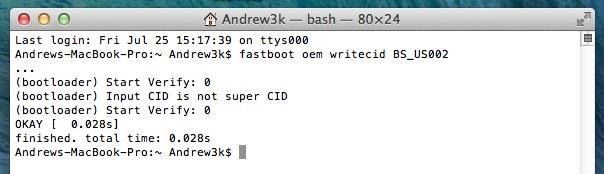
Step 1: Change CID to SuperCIDThe CID, or Carrier ID, of your device determines what carrier it is attached to, and what ROMs can be flashed to it. This is what prevents an AT&T or T-Mobile ROM from being flashed to a different carrier's device. Since we will be flashing the Dev edition, we will be using that specific CID: BS_US002.Plug your device into your computer, open up cmd/terminal, and enter the following commands followed by the Enter key each time.adb reboot bootloader fastboot oem writecid BS_US002 fastboot reboot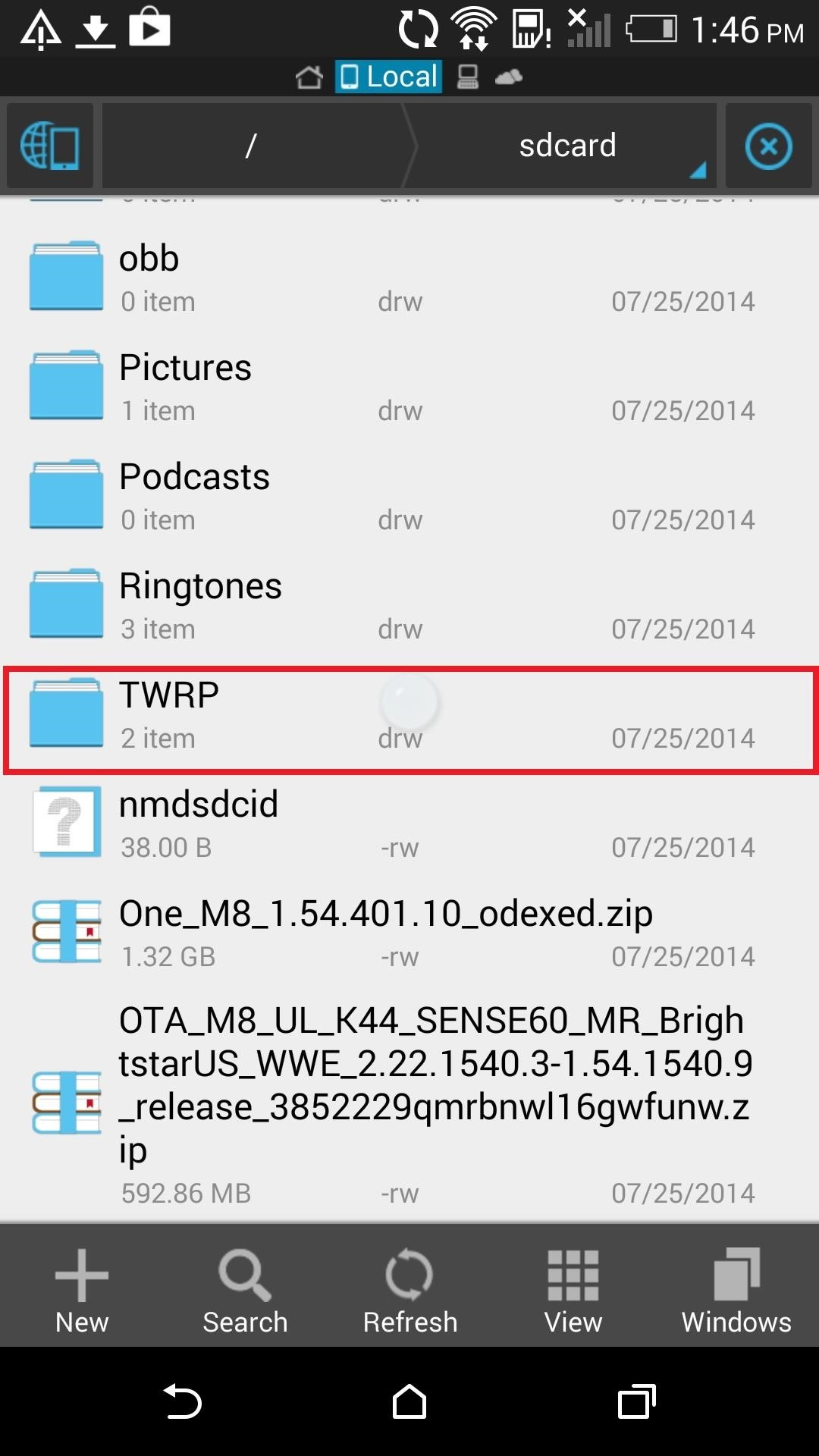
Step 2: Find Serial Number & Download FilesDownload and extract the TWRP backup file. You will then have to place the files in the TWRP folder in your internal storage. If you don't have a backups folder, go ahead a create one. The folder structure should look like this: TWRP/BACKUPS/[SERIAL NUMBER]/BackupName. The [SERIAL NUMBER] portion will need to be changed to your device's serial number, which can be found in Settings -> About -> Phone Identity.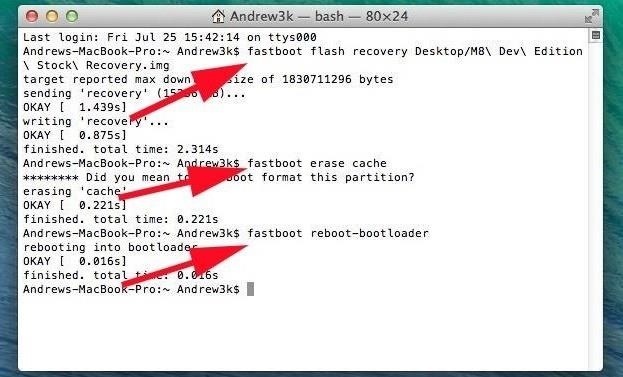
Step 3: Flash Stock RecoveryWith your backup in place, it's time to start the conversion. You will not need to flash TWRP, but you will need to download the stock recovery.Now enter the following commands:adb reboot bootloader fastboot flash recovery {location-of-Stock-Recovery.img} fastboot erase cache fastboot reboot-bootloader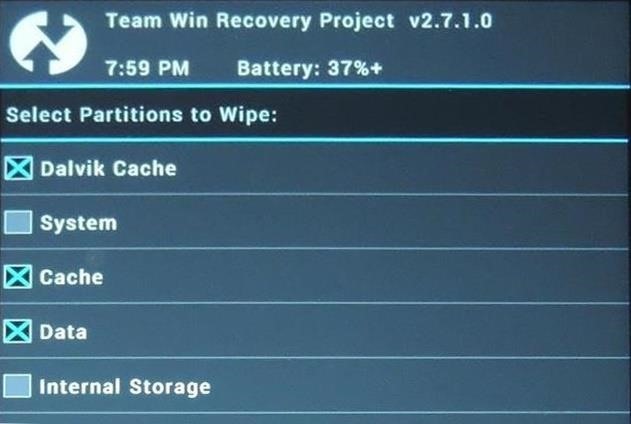
Step 4: Boot into TWRP & Wipe DataBecause the stock recovery is needed to apply OTA updates, we will only boot into TWRP instead of completely installing it. To do that, download the latest version of TWRP, then boot into it from fastboot:fastboot boot {location-of-TWRP.img} Now that you are in TWRP, tap Wipe -> Advanced Wipe and select Dalvik Cache, Cache, and Data.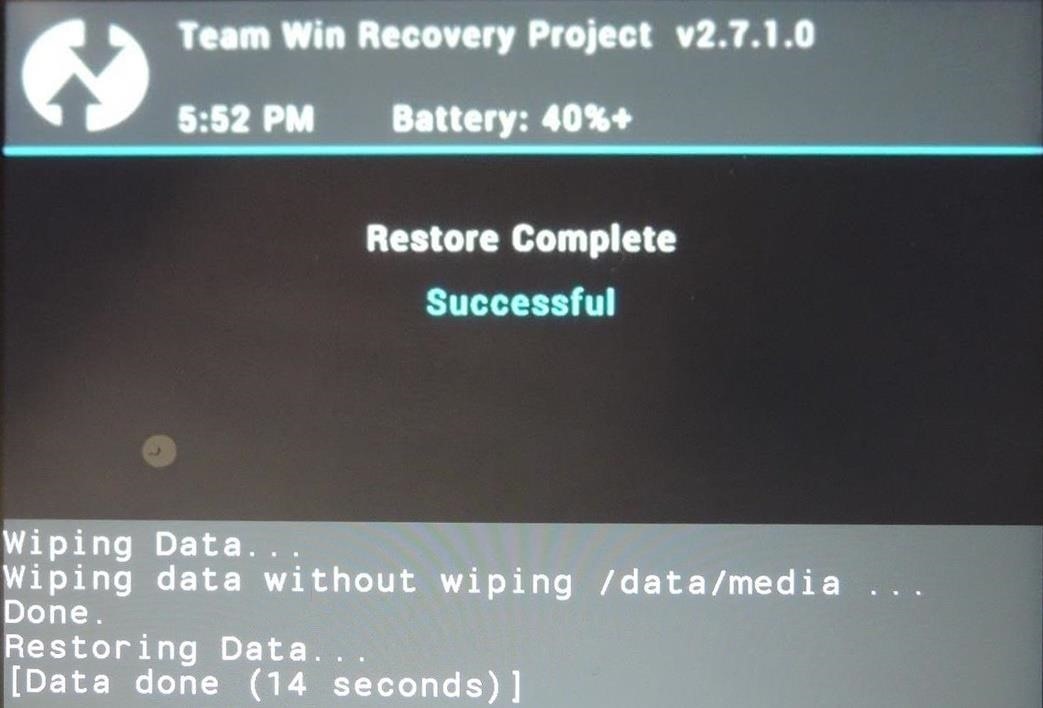
Step 5: Restore from TWRPYour device is now clean of your old ROM, so all that is left to do is to select Restore from the main TWRP screen, then pick the backup file from Step 2 and apply it.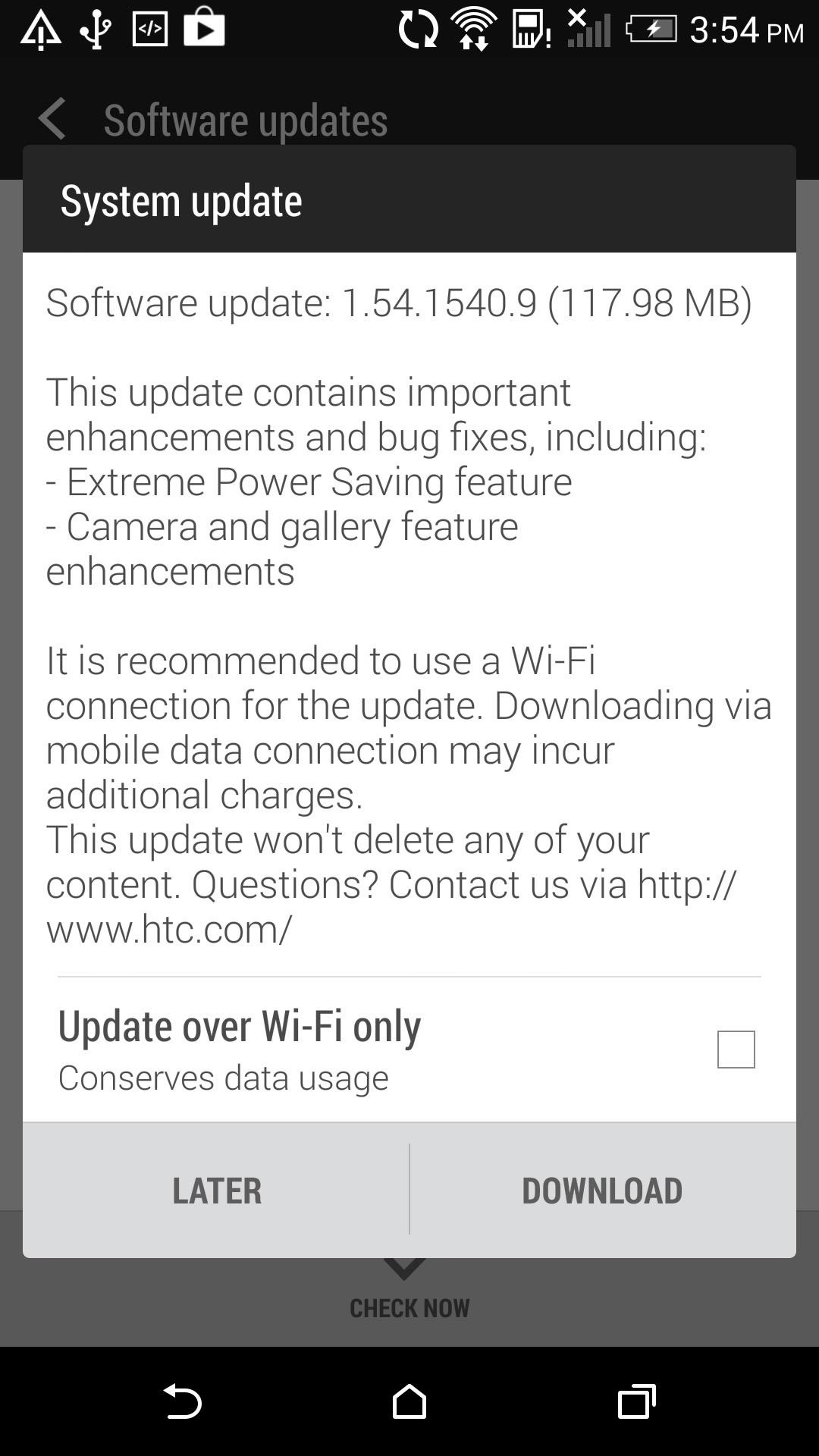
Step 6: Reboot & Check for OTATo ensure that everything worked out fine, check to make sure you can receive OTAs from Settings -> About -> Software updates. It will take a few updates before you are all caught up to Android 4.4.3, so keep checking for updates.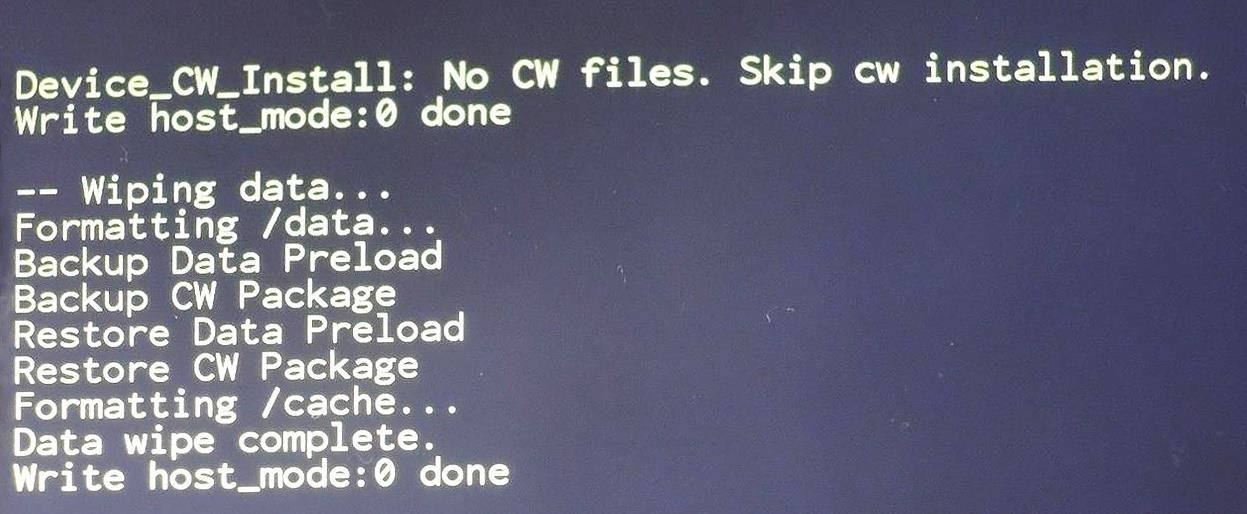
Step 7: Manually Flash OTA (Optional)Sometimes it takes some time for you to get an OTA pushed to your device, so if you are not the patient type, go ahead and download the OTA.zip, which will update you to Android 4.4.3.After it finishes downloading, reboot into recovery by pressing and holding the Volume Down and Power button for about 15 seconds, then select RECOVERY from the HBOOT menu.Now that you are in the stock recovery, hold Volume Up and then press the Power button. All that is left to do is install the update, apply from phone storage -> 0/ -> OTA.zip. And that's all she wrote. This process may seem a little daunting, but trust me when I say it is totally worth it to have quick OTAs and a life free of carrier bloatware.Feel free to root this ROM, but keep in mind that if you install a custom recovery, you will not be able to apply official OTAs. If you run into any issues or need any clarification, drop me a comment below.
Microsoft added some amazing new features and improvements to Hyper-V over the past few years. A lot of them you can use in Windows Server 2016 Hyper-V today, but there are also a lot of features hidden in the user interface and they are also included in Windows 10 Pro or Enterprise.
How To: Make a hovercraft for less than 5 bucks News: This Real-Life Star Wars Hover Bike Could Be the Future of Personal Transportation The Future Is Near: Flying 45 MPH Hover Bikes Just a Few Years Away
44 Best Hover bikes images | Hover bike, Flying car
If Outlook won't let you send an attachment because it exceeds some limit, adjust the Outlook attachment size limit. Updated to include Outlook 2019.
Maximum email size limit for Gmail, Outlook.com, etc
Hi Chris, I am having the same problem with my ipod touch when i try to connect it with my laptop. apart from the yellow triangle with " ! " sign in between i get a pop up balloon saying that "Device Driver software was not properly installed" accompanied with a message box which says " Bluetooth Peripheral Device X No Driver Found ".
How Do I Connect My iPod to My PC? - Lifewire
On the flip side of the coin, if you don't have space in your clothing drawers, but have more room in your closet, you can use shower hooks on your closet rod to hang your jeans by their belt loops. For more organizing hacks, check out the original post: 10 Awesome Organizing Hacks for Your Living Space .
How to Launch a Camera into Space (On a Shoestring Budget)
increase idm speed trick, boost idm speed, idm download speed up, increase idm downloading speed, how to increase idm downloading speed, boost internet download manager speed, download speed, how
IDM Optimizer Speed Booster (2018) to Increase IDM Download Speed
Wireless: Whether it be Bluetooth or requires a dedicated USB wireless receiver, these headsets remove all cables between and your computer, allowing you to sit more comfortably without fear of
Retro cell phone headset on eBay | Seriously, We have EVERYTHING
AD
xda-developers LeEco Le 2 LeEco Le 2 ROMs, Kernels, Recoveries, & Other Development Install New Stable Update EUI 5.9.20S to LeEco Le 2 x526 provided by *MANOJ NAIR* by TechGeekD XDA Developers was founded by developers, for developers.
Xposed Framework gets official support for Android Nougat
So having read in Apple support files that they recommend that most users use the same Apple ID for both iTunes and iCloud, I've chosen my gmail address, which I was using for iTunes purchases etc. as the login for iCloud. However, I've entered my me.com address as the Apple ID (as well as email) for both iMessage and FaceTime on my iPhone.
How To Use The Messages in iCloud Sync Feature - AppleToolBox
How To: Transform Multiple Screens into One Big Protect a touchscreen device against rain (cheaply) Make a Free Capacitive Stylus for a Touchscreen Device
Why Does A Drop Of Water Confuse My Touchscreen?
Don't Miss: How to Boot Your Galaxy S9 or S9+ into Safe Mode; Performing a Hard Reboot. This function is known by several different names — hard reboot, hard reset, and force restart, to name a few — but they all mean the same thing. Doing so will force your phone to restart, regardless of whether or not the software is working properly.
How To Force Restart Your Galaxy S9 or S9+ When It's Acting Up
WhatsApp's Broadcast feature lets you send messages out to multiple people without having to create a group chat in the first place. It's somewhat similar to using your email's BCC, and it's available for both Android and iOS, so everyone can try it.
4 Ways to Send a Message to Multiple Contacts on WhatsApp
How do I stop Facebook from asking me to find friends? How do I stop Facebook from asking me to find friends; How do I stop Facebook from asking me to find friends? How do I stop Facebook from asking me to find friends? Related Help Centre FAQs; How do I find and add friends on Facebook? How do I change who can add me as a friend on Facebook
How to prevent Facebook from (1) suggesting my friends to my
Admittedly, Apple doesn't allow you to change font style on iPhone/iPad; you can change the font size of your smartphone. You can simply do the following: Step 1. On iOS 11 or later, go to Settings > Display and Brightness > Text Size and adjust the slider to increase or decrease the font size.
How To Change Font On Your iPhone - iPad - iPod Touch 2016
Speed dial is a handy function to have set up on any telephone, especially if you have a group of people who you call often. Speed dial can be set up on both your home telephone and your mobile phone. By setting up speed dial, you can easily call your contacts by pressing just one button instead of dialing an entire phone number.
How to add a speed dial for a contact in BlackBerry 10
0 comments:
Post a Comment