How To: Sync Your Android Clipboard with Windows (& Vice Versa)
Pushbullet is one of those apps that helps separate Android from its competition. By pushing the boundaries of cross-platform data syncing and file sharing, the service truly demonstrates how flexible and robust the world's leading mobile operating system can be.It seems as though each version bump that Pushbullet receives brings in awesome new functionality. This week's update is no exception—the latest killer feature enables cross-device clipboard syncing. As soon as you copy something on one device, you can paste it directly into a text field on another. This even includes Pushbullet's Windows program, so your digital world has never been more interconnected.If you use two-step authentication for extra password security, you'll definitely want to get this one set up on your devices. Imagine receiving the code on your phone, copying it, then immediately pasting it into the field on your PC. The possibilities don't stop there, as the clipboard syncing will even work on multiple Android devices, so you can even share clipboard content between your phone and tablet. Please enable JavaScript to watch this video.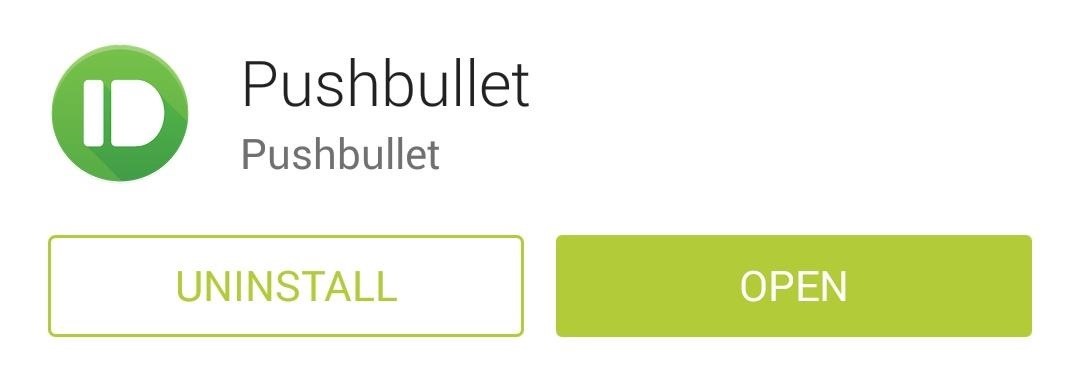
Step 1: Install Pushbullet for AndroidEven though Pushbullet has branched out to add support for Windows, iOS, Chrome and Firefox, it's still an Android app at heart. If you don't already have it on your device, here's the Google Play link.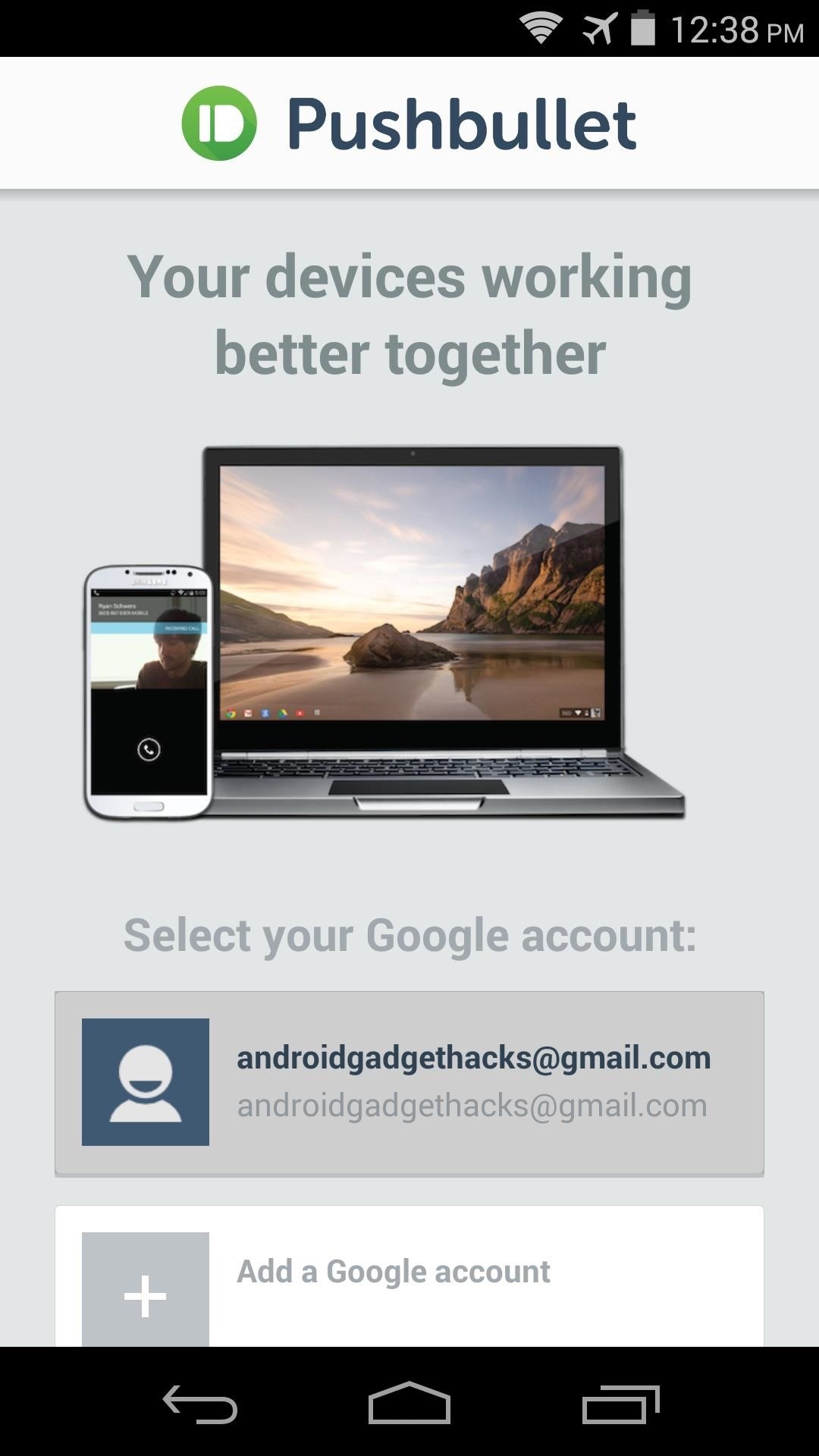
Step 2: Configure Pushbullet for AndroidWhen you first launch the app, you'll be asked to log into your Google account. This is because Pushbullet uses the Google Cloud Messaging platform to send data between devices. So tap your Google account on the first menu, then press OK on the second. After that, you'll be asked if you'd like to turn on Pushbullet's notification mirroring service. This feature will display notifications from your Android device on other connected devices, and while that's an awesome feature, it is not required for the purposes of this tutorial. When you've arrived at Pushbullet's main screen, press the three-dot menu button and choose Settings. Next, tap the Advanced Settings entry on the following screen. From here, simply toggle the Universal Copy & Paste option to On, and you'll be finished with setup on this device. You can repeat this process for any other Android device that you'd like to share clipboards with.
Step 3: Install Pushbullet for WindowsIn order to sync your Android's clipboard with the one on your PC, you'll have to install Pushbullet on your Windows device. From your PC's web browser, click here to download the latest Windows (beta) version; the download should begin automatically, and when it's finished, simply launch the installer file. Click Run on the next screen, then, depending on your setup, you may have to enter an administrator password to proceed. From there, just follow the prompts for installation, leaving any options set to their default values. When installation is complete, Pushbullet will automatically launch. From the window that appears, click Log in with Google. A browser window will open, and from here, just enter your Google credentials. After that, simply click the Accept button, and Pushbullet will begin syncing right away. To ensure that clipboard syncing is active on your Windows PC, open the system tray and right-click the Pushbullet icon, then select Settings. From here, make sure that the Universal Copy & Paste option is ticked, and you should be all set. Now, any time you copy text on one of your devices, the contents of that clipboard will be immediately synced to your other devices. Just hit paste on the target device, and your text will be automatically populated.How has this new functionality improved your experience on your various devices? Let us know in the comments section below.
To provide good graphical qualities on devices with different pixel densities, you should provide multiple versions of each bitmap in your app—one for each density bucket, at a corresponding resolution. Otherwise, Android must scale your bitmap so it occupies the same visible space on each screen, resulting in scaling artifacts such as blurring.
Screen compatibility overview | Android Developers
You may be a person who really sees a need to understand how to hack someone's phone pictures.Whether it is because of infidelity or concerns that you have for other reasons, you may be aware that having the ability to look at images on someone's phone is a benefit to you.
How to Hack Someone's Cell Phone to Steal Their Pictures
naradanews.com/2016/07/how-to-hack-someones-cell-phone-to-steal-their-pictures/
With access to the numbers a cell phone has contacted and access to the text messages that have been sent from it, it's not too hard to spoof someone's number. Instead of trying to steal the photos off the phone, you can trick them into sending them directly to you.
Hack Someones Android Cellphone To Steal Their Pictures
Write your message. At the top of the page, tap Send . Tip: To add formatting, like bolding or changing the text color, select the text you want to format, then tap . Recall a message using Undo Send. Right after you send a message, you'll see the message "Sent" and the option to Undo. Tap Undo. Options for adding message recipients
How to Recall an Email in Gmail - Solve Your Tech
If you're an Apple Watch user, you probably already know you'll receive an activity sticker that you can use with the iMessage While this is still true in iOS 12, there are 11 non-services available gs Activity Stickers anyone can use immediately with an Apple Watch.
The 68 Coolest New iOS 10 Features You Didn't Know About
To get these rotating wallpapers on your Samsung Galaxy S3, just download GoogleNowWallpaper or GoogleNowWallpaper HD by Bongoman for free from the Google Play Store.. Once you install and enter in your location information, GoogleNowWallpaper will automatically display a Google Now background based on the time of day.
How do I change the wallpaper on my Samsung Galaxy smartphone
The stock Android method of adding a Home screen page is to drag an icon left or right, just as if you were positioning that icon on another Home screen page. When a page to the left or right doesn't exist, the phone automatically adds a new, blank page. Other phones may be more specific in how pages are added.
Mastering the Android Home Screen | Smart Mobile Phone Solutions
In this tutorial, I'll be showing you how to free up internal storage on your device by moving large "obb" game files to your SD card. As of KitKat (4.4+), Android no longer allows apps to have
Moving apps to SD Card to free up space - Stack Exchange
Check Out The Website and Please Donate!
But thanks to Allyson Kazmucha over at iMore, there's an easy fix to get contact syncing back to normal. Part 1: Ensure All Contacts Are Saved to iCloud. Before we find your missing contacts, you need to make sure that all of the contacts you add in iOS 7.1.2 will be saved to your iCloud account.
iPhone Contacts Missing Names? How to Fix (iOS 12 - iMyFone
The first step in using your new Galaxy Tab is setting it up. Odds are good that the folks who sold you the Galaxy Tab have already done some preconfiguration. In the United States, the Tab is available primarily from cellular phone providers, and getting digital cellular service is a usual part of
How to Use the Galaxy Phone for Beginners
When I buy a domain (ex. website.com) and setup my XAMPP or WAMP server, what should I do to show files from my XAMPP / WAMP server when someone types my domin name to te browser? I know that I should type something to httpacess file (found it here on stackoverflow), but is it that easy?
Configure Virtual Host with XAMPP Running on Windows 10
Tipps & Tricks: hier ist eine Auswahl der wichtigsten Windows Tastaturkürzel (etwa 77) — immer noch zu viele um sich alle zu merken. Jedoch hängt die Gewichtung, welche überh
How to Scrub GPS Data from Your Photos - Motherboard
0 comments:
Post a Comment