Plex 101: How to Change Video Quality to Save Mobile Data
When you're on the go, Plex makes sure your media always stays with you. Just install the server app for Mac or PC and enable remote access, then you can stream movies and TV shows from your computer to your phone over the internet.But video playback uses data like nothing else, so if you're on a limited cellular service plan, streaming your personal media library will eat through your monthly data allowance in no time. That is, unless you adjust settings in the Plex app for Android or iOS to make sure that never happens in the first place.It really comes down to striking the perfect balance between video quality and data usage, so if you're not sure what settings are right for you, keep reading and I'll explain everything.Don't Miss: The 4 Best Phones for Streaming Movies & TV Shows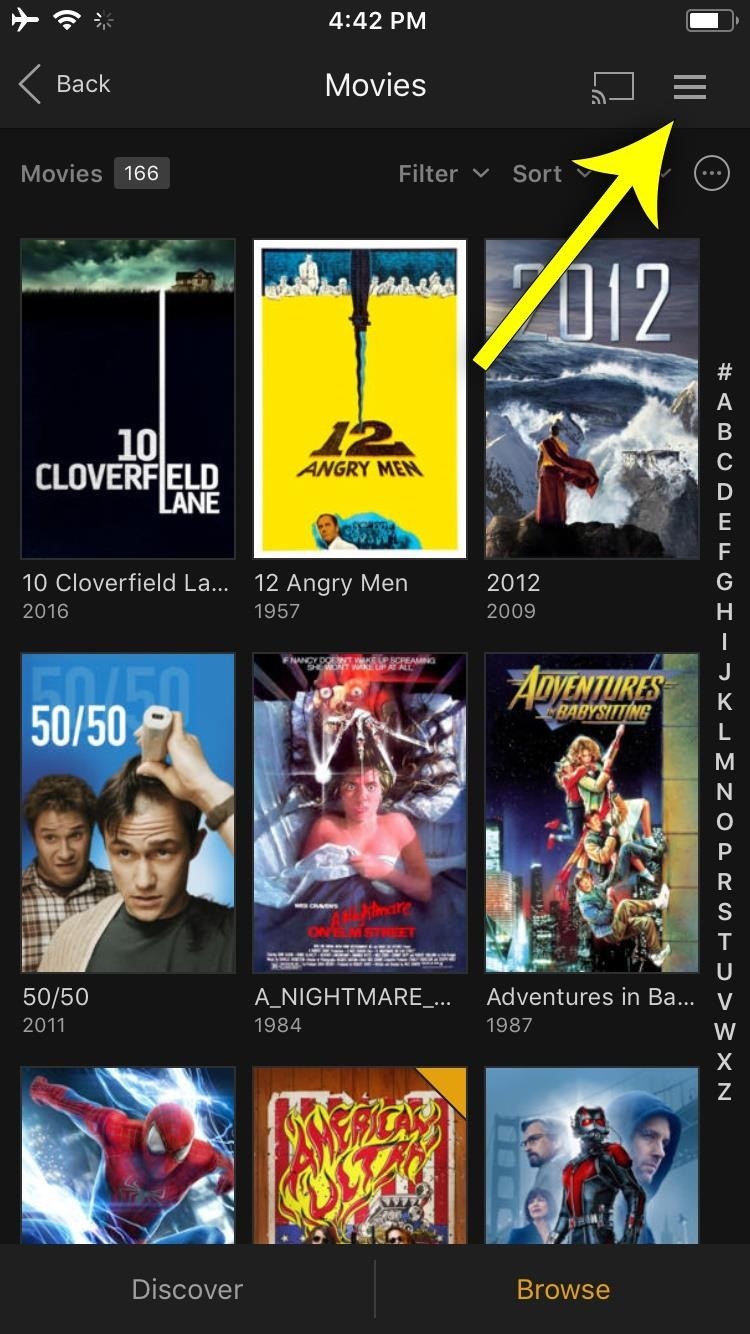
Adjusting Video QualityFirst up, whether you're using an iPhone or an Android device, you'll need to head to the Plex app's settings page. To do that, tap the hamburger icon in the top-right corner (iOS) or swipe in from the left edge of your screen (Android), then choose "Settings" from the list. Next, head to the "Quality" menu. In here, you'll see three video quality categories, and they each control something different:Limit Cellular Data: These settings affect the quality and data usage of the Plex app on your Android or iOS device. Internet Streaming: These settings affect the quality of videos streamed over the internet to any device connected to your Plex server. Home Streaming: These settings affect the quality of videos you play when connected to the same Wi-Fi network as your Plex server. Since the purpose of this guide is to prevent you from using too much mobile data while streaming videos in the Plex app on iOS or Android, the option we'll cover in detail here is "Limit Cellular Data." However, you may want to adjust internet streaming quality for other devices or while you're connected to Wi-Fi, and you can accomplish that here as well.But after selecting "Limited Cellular Data," you'll see a few options. First, make sure the "Limit Cellular Data" toggle is enabled at the top of the screen, otherwise all videos will stream in full resolution and eat through your cap.Aside from that, the video quality settings are fairly self-explanatory. If you select "2 Mbps" here, your videos will stream at 720p quality when your phone is connected to cellular data, which will burn through 1 gigabyte of data per hour. However, you can select quality as low as "0.3 Mbps" here, which will play at 240p and use 1 gigabyte for every 7 hours of streaming.The default 320p setting should look decent on a 720p display like the one found on the iPhone 7, but it may look a bit grainy on the higher resolution 1440p screens found in some Android phones. So take your screen's quality into account here, and try to find the setting that offers the best picture at the lowest data usage. Once you've settled on an option, the Plex app on your iPhone or Android device will automatically throttle video quality while you're connected to mobile data, which should ensure that your monthly data allowance goes a lot further.Which video quality setting did you go with? Let us know in the comment section below.Don't Miss: Plex 101: How to Play Trailers Before Your MoviesFollow Gadget Hacks on Facebook, Twitter, Google+, YouTube, and Instagram Follow WonderHowTo on Facebook, Twitter, Pinterest, and Google+
Cover image and screenshots by Dallas Thomas/Gadget Hacks
How to Unroot an HTC Hero Google Android smartphone
How to delete Myspace account permanently ? Getting bored of MySpace? Remove your Myspace Account is a quick and easy process. Follow this easy video tutorial, all the information you'll need to
How can I delete my MySpace account? - Ask Dave Taylor
How to Get Windows 8 Metro-Style Live Tiles on Your Android
Nextbit camera and gallery for Redmi Note- Nextbit camera and Gallery app now working on redmi note 3, i personally test it, it work without any FC, Downl…
Nextbit Robin (Unlocked) Review & Rating | PCMag.com
How To: Make a hovercraft for less than 5 bucks News: This Real-Life Star Wars Hover Bike Could Be the Future of Personal Transportation The Future Is Near: Flying 45 MPH Hover Bikes Just a Few Years Away
44 Best Hover bikes images | Hover bike, Flying car
This pocket-sized photo printer is the perfect gift for a photography buff. Connect your iPhone and print 2" x 3" photos of any photos in your library, or snap your iPhone to the printer for real-time printing. You can even take video and produce a picture that can be viewed as a video when seen through augmented reality. It's pretty amazing.
Gifts for Apple Lovers: Headphones, Cases, and More | WIRED
Any mere mortal can use the Phone app on an Android phone to key in a number. To take your dialing skills up a notch, consider some of the special tricks of speed dialing. Assigning numbers to speed dial Not every Android phone features speed dial. To see whether yours does, heed these steps: Start […]
How to Speed Dial With Your Blackberry - wikiHow
How To: Tailor your resume to the job How To: Add Title, Description, Keywords and/or Phrases for Xara Web Designer 7 Premium How To: Adjust your resume to the job How To: Create a professional resume How To: Use Pinterest & Tumblr to Find Your Next Great Job
A Prime Day thank you - The Amazon Blog: Day One
There are a bunch of new and interesting features packed inside of Windows 10, but one of the most exciting ones is the Microsoft Edge web browser, the long-awaited replacement of Internet Explorer.
10 Things About Microsoft Edge Browser You Need To Know
Save Battery by Mirroring Your Android Screen to Chromecast with the Display Off « Cord Cutters It seems the (a - there may be others out there) app is the only way to do this unless the function is introduced into the OS..
How To: Mirror & Control Your Android's Screen - Gadget Hacks
You can play around with VSCO Cam's editing settings and create your own set of presets. 50 VSCO Cam Filter Settings. In this post, we have collected 50 such filter settings you can try on your photos. Don't be afraid to experiment, then let us know what you love.
10 best VSCO Instagram filters to enhance your feed
0 comments:
Post a Comment