How To: Turn Your HTC One into a Remote Control & TV Guide for Your Home Theater System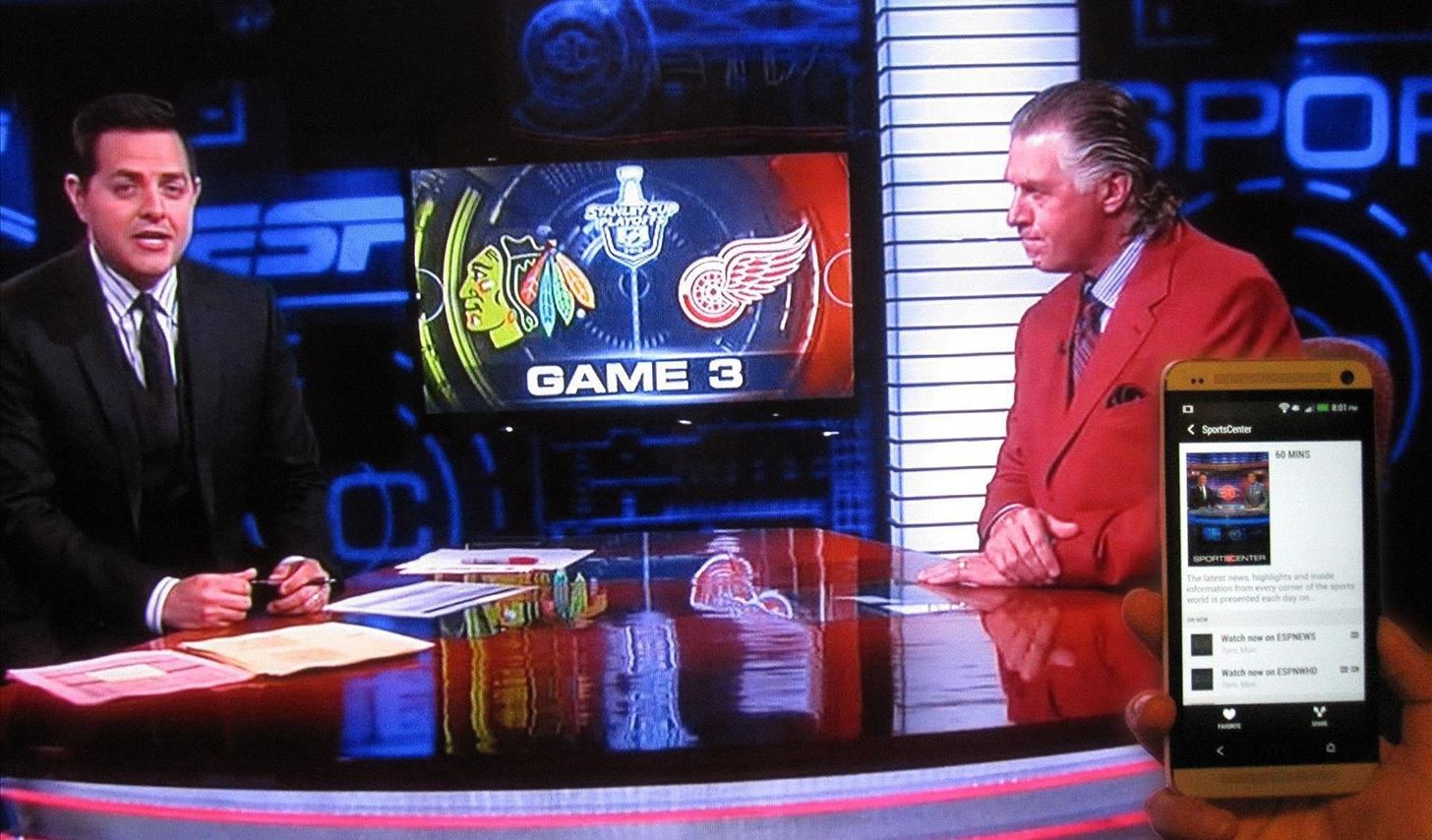
When the HTC One was announced, the fact that its IR transmitter was a side note more than a main feature made me dismiss it. When Samsung included one in the GS4, it became even less impressive. However, now that I actually have a One, I find that the "TV" app is way more than just one of Samsung's "S"-gimmicks.
Step 1: Set Up Your Service ProviderWhen you open the TV app, you'll be asked to select your country, ZIP code, and service provider. If you don't have cable or satellite, select Over the Air. If you have cable, you may need to verify by checking a channel. You'll then be asked to select which channels are included in your package, and to add streaming services. During this process you can favorite shows and channels.
Step 2: Configure Your Remote(s)The app doesn't automatically ask you to configure your remotes, so tap the remote icon on the top of the screen, between the power and search icons. You'll be asked to name your remote; you can have more than one, for different rooms, but only one service provider. Finally, select which components you will be controlling with this profile. To program a device, make sure it's turned off. Select your device's brand and you'll be asked to try some commands to make sure it has programmed the right code. You'll need to do this for each device you want to control. Tapping the power icon at the top of the main screen will get you power and input buttons, while tapping the remote will get you navigation, number, and DVR buttons.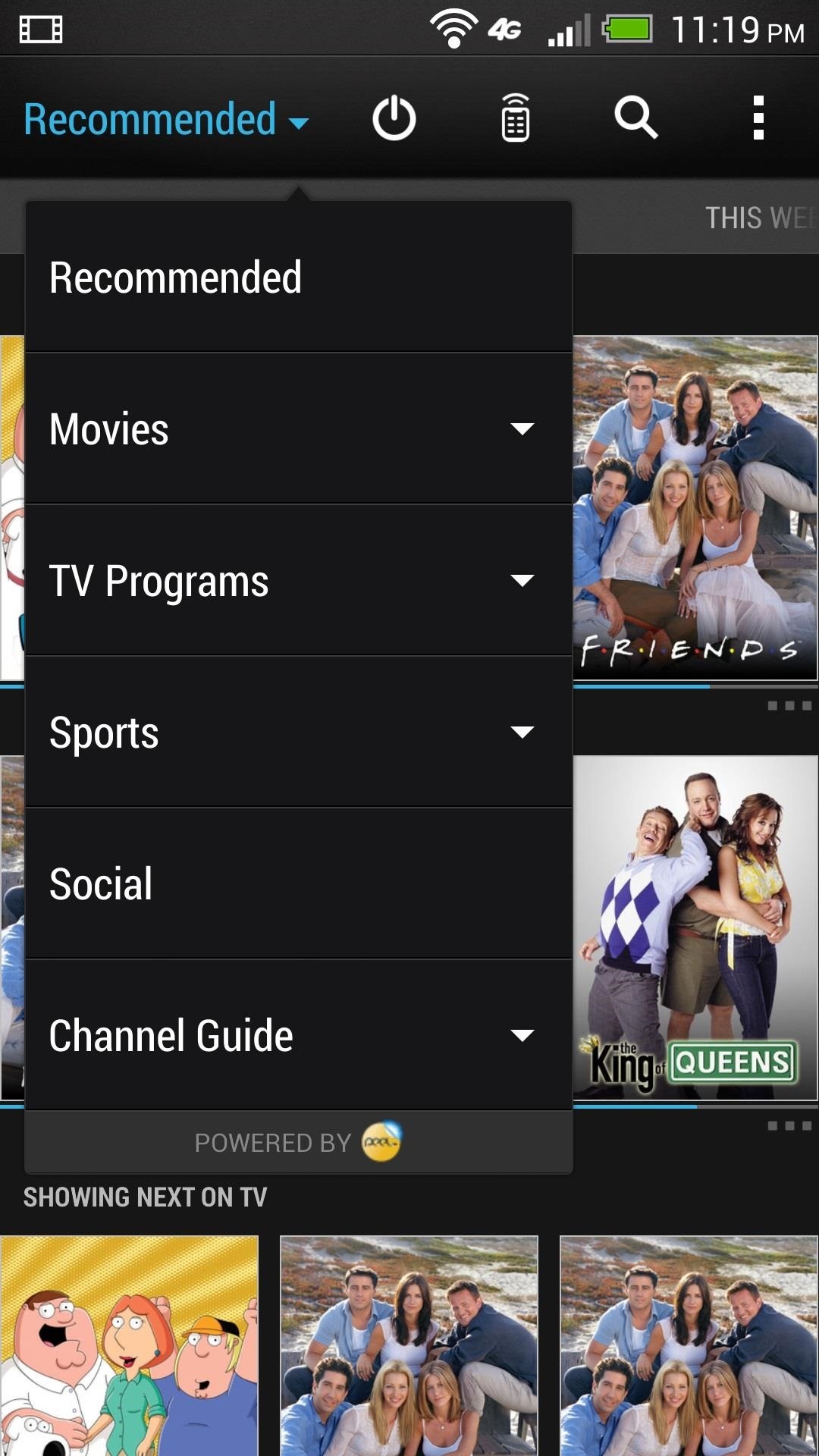
Step 3: Personalize Your ExperienceIf you click "Recommend" on the main screen, you get many more options. You can search for TV shows and Movies by genre, search by sport, and view a traditional TV guide, where you can set favorites. There's even a social tab that probably won't get much use. It's interesting that HTC wants you to be able to find things to watch without knowing the channel, and that's one of my favorite parts. They'll most likely keep adding to this app, but for now it lets you control whatever you happen to be watching in any room in the house. What do you think of HTC's TV app? And if you've got any questions, ask away in the comments below, or in the forum.
We'd recommend an all-encompassing two-factor app just for convenience and security's sake, keeping all your codes in one central stronghold, but you've still got the option of choosing
The Safe & Secure Way to Get Your Phone to Remember Your App
This one of the easiest way to capture the screenshot on Mac without drop shadows, Initially you have to open the window you want to capture and press the command + shift + 4 and then space bar, hold down option key on your keyboard and then click the window you want to capture. Using TinkerTool application :
How to Take a Screen Shot Without the Shadow in Mac OS X
osxdaily.com/2011/05/26/take-screen-shot-without-shadow-mac/
How to Take a Screen Shot Without the Shadow in Mac OS X May 26, 2011 - 2 Comments Instead of disabling the screen shot shadow completely you can take a one-time screen capture minus the shadow by using either the Grab app or by using the command line screencapture utility .
How to disable the drop-shadow in Mac OS X window screenshots
Above, Android 4.1.2 with Sense 5.0 (left) and Android 4.3 (right). So, if you want the Quick Settings feature on your HTC One—or any Android device running Android 4.1 or lower—you'll have to use a third-party app like Power Toggles by Painless Death.
Control Spotify Music from an Easy-Access Notification Center
You can personalize your messages by adding a note in your own handwriting. Your friends and family will see the message animate, as if it were being written in front of them. To send a handwritten note, follow these steps: Open Messages and tap to start a new message. Or go to an existing conversation. If you have an iPhone, turn it sideways.
How to Search iMessages/Text Messages on iPhone
Freeman is the latest celebrity voice to be added to Google's free navigation app, Waze. So now you can rely on Freeman's dulcet tones to explain that you need to make a left turn in half a
How to Use Different Voices in Waze to Personalize Navigation
How to Switch Your Galaxy S9's Navigation Bar to Black
To really personalize your HTC 10, you'll need to be rooted — but that can't happen unless you unlock your bootloader. Thankfully, HTC has made it relatively easy to unlock the bootloader on their 2016 flagship. Unlocking your bootloader will make it a breeze to install TWRP, which can then be
How to Unlock HTC One M9 Bootloader - android.gs
From the Now Playing screen, you can play music, repeat and shuffle songs, and more. To turn shuffle or repeat on or off, ask Siri or use the controls in the Music app on your iPhone, iPad, or iPod touch; in the Apple Music app on your Android device; in iTunes on your Mac or PC; or in the Music app on your Apple Watch.
How to Shuffle Songs in Apple Music on iPhone and iPad
xda-developers Verizon Samsung Galaxy S III Verizon Galaxy S III Android Development [RECOVERY LOCKED] Safestrap Recovery v3.71 [2014-01-10 Alpha] by Hashcode XDA Developers was founded by developers, for developers.
How to Unlock Your Bootloader, Root Your HTC One, & Install a
Install Android Apps on Amazon Kindle Fire HD. Amazon Fire is an excellent tablet with dual camera and powerful hardware. However, you may not find your favorite Apps on Amazon App Store. Here you have to depend on the Google Play Store to install your favorite apps on Amazon Fire Tablet.
30+ Best Apps For Samsung Galaxy Watch - Tizen Help
How to Connect a stereo Bluetooth headset to an Apple iPad
News: Google's About to Take Over Your Car as Android Auto Rolls Out to Everyone How To: The One Android Setting You Must Change Before Traveling Abroad How To: Find Your Missing Android Phone, Wipe It Clean, Disable USB, Capture Thief Selfies, & More
How to Control Your Android Device When It's Lost or Stolen
How to Install a Light bar. In this episode of Project Night Light, I show you how to wire an LED light bar properly using a relay. I go though every step so after watching this you will know how
Wiring Police Light Bar | Electronics Forums
0 comments:
Post a Comment