How To: Save Battery Life & Never Get Lost Again with Offline Maps & Directions on Your Samsung Galaxy S3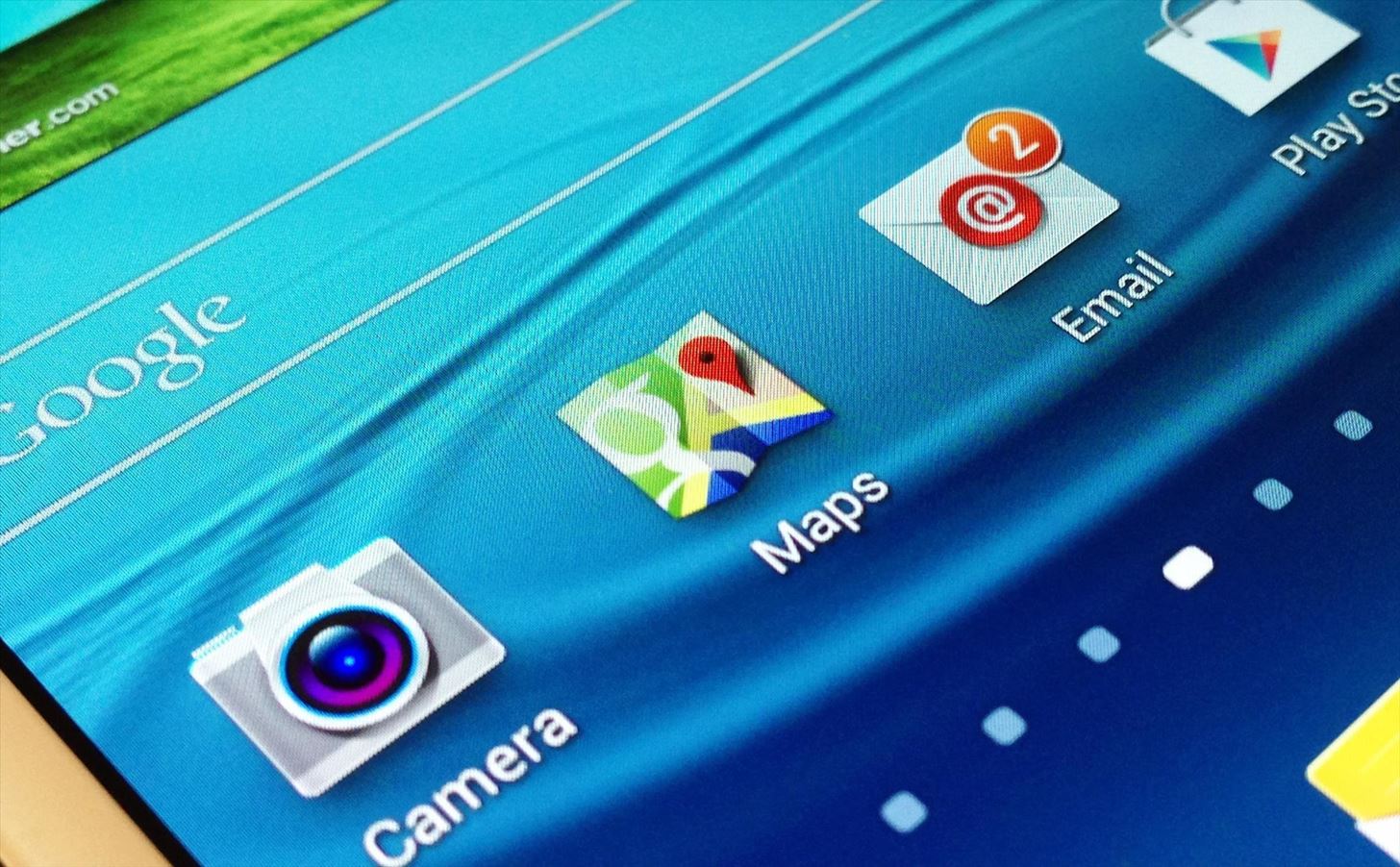
When you have to take four different freeways to go twelve miles, Google Maps becomes a very close and dear friend—especially in Los Angeles. Without my trusty Samsung Galaxy S3, I seriously don't know if I could make it back home half of the time. Of course, you'd probably get better directions using a Garmin, TomTom, or other GPS device, but when you already have a smartphone like the GS3, dedicated GPS units become nothing more than a luxury item.Plus, it's a hell of a lot more convenient to use your smartphone for walking directions and public transportation. But, using your phone for maps and directions can eat some serious data and battery life. Then there are always those cases where you have no signal, meaning no directions. To eliminate these issues, simply go offline.
How to Download Offline Google Maps on Your GS3Offline maps, currently only available for Android devices (I know right), is super easy to use, and I'm going to show you just how easy it is by demonstrating it on my Galaxy S3 for you. Please enable JavaScript to watch this video.
When connected to cellular or Wi-Fi, go ahead and open up Google Maps. If you know a particular area you want a map for, you can search for it using the Search function. Once you've selected a location, a pin will appear on your map. Now click on the Menu button on your GS3 or other Android device and select Make Available Offline. It will then give you a box that you can drag and zoom to select the area you wish to save offline. After you've selected the area, hit Done and the map will download to your GS3. It's that easy.You can access all of your saved offline maps by going to My Places within the Maps tab menu in the upper left. Also, keep in mind that you can still use My Location and Compass to better orient yourself with your offline map. Just make sure GPS is turned on, which can be done right from the Quick Settings menu, or by making sure Use GPS satellites is turned on in Location Services. With offline maps, you won't be able to see satellite, terrain, indoor maps, and 3D building views—just streets and maps data. Also, you can't get directions of navigation.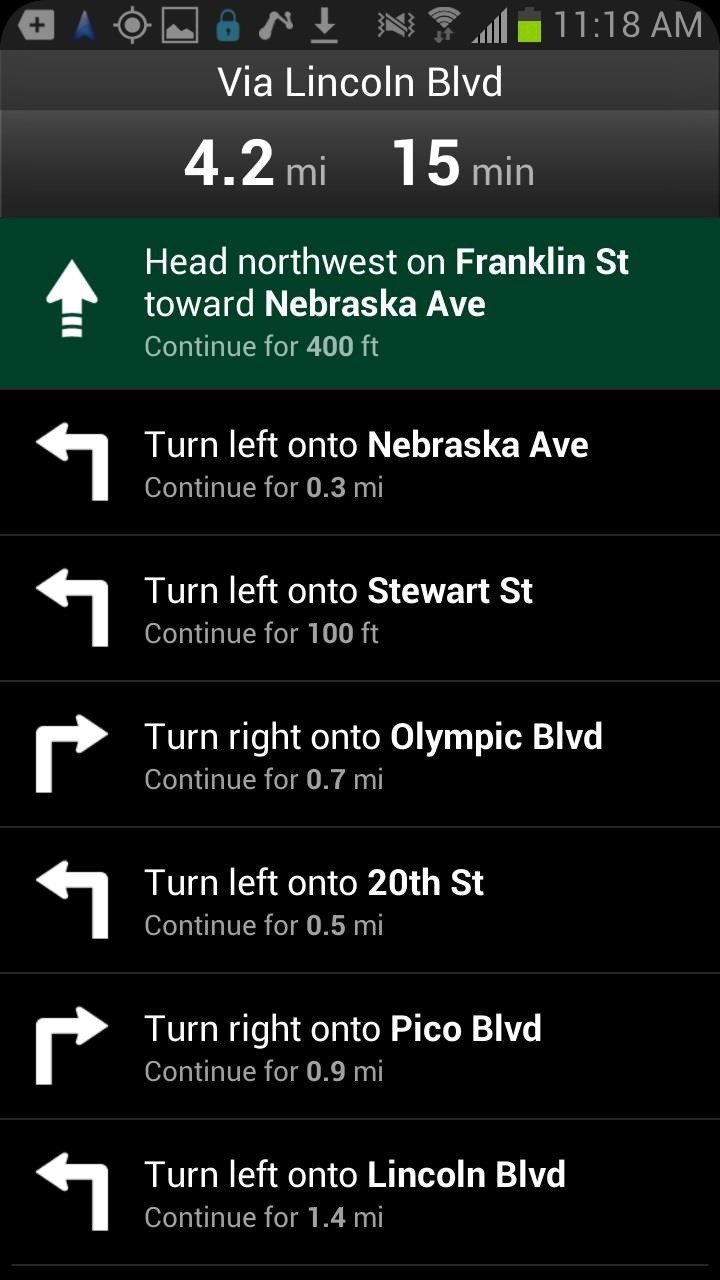
Getting Directions for Offline UseFor getting offline directions, the best approach for this is to plan them out beforehand and take screenshots of the actual turn-by-turn directions, which come in handy when combined with your offline map. You can also take multiple screenshots of the route you will be taking. These screenshots can be accessed at any time in your Gallery.Are there other ways to access Google Maps or get directions without a data or wireless connection? Let us know in the comments section below.
How to Translate any text in Firefox with gTranslate
Your iPhone will reboot, and you'll see the Apple logo, and after a few seconds, your lock screen will appear. Reset Network Settings. Another way to restart your iPhone without using the power or home button is to reset your network settings.
How to Restart iPhone/iPad Without Power and Home Button
You can remove apps from your Apple Watch Dock at any time. The focus of this step-by-step tutorial is on explaining how to add, remove and rearrange apps that appear in the Dock so we're going to assume your Dock is organized by Favorites, not Recents.
Learning how to edit your Facebook profile can be tricky because the social network keeps changing the layout and options for entering and displaying each user's personal information. Your profile area on the network has a lot of different components.
Add and Edit Your Profile Info | Facebook Help Center | Facebook
Any ordinary mic will work for recording audio from the parabolic dish, but there are generally two types of microphones used with a parabolic dish. One option is a microphone with a directional cardioid pickup pattern, like a handheld mic, another is to use a small microphone, like a lavalier, with an omnidirectional pickup pattern.
How to Make a Parabolic Microphone - Stealthy Ninjas
How To: Automatically Launch Two Apps at the Same Time in Android's Multi-Window Mode How To: Get Oreo's Simpler Split Screen Mode Back on Android Pie How To: Run the Same App Side by Side in Nougat's Multi-Window Mode How To: Use Split View Mode in Mac OS X 10.11 El Capitan
How to use split-screen mode in Android Nougat | Greenbot
All of these word processor programs are 100 percent freeware, which means that you won't ever have to purchase the program, uninstall it after so-many days, donate a small fee, purchase add-ons for basic functionality, etc. The word processor tools below are free to download at no cost.
The main draw of word games is that they're great for sharpening your vocabulary, but the gameplay itself can also add to the fun. Because of this, there's no shortage of word games on both Google Play and the iOS App Store, so we decided to create a list of the best free word games that are available for both iPhone and Android.
12 Best Word Games for Android and iPhone Users. | Mashtips
However, those with 4.0 and higher (like use Samsung Galaxy S3 owners) can still take advantage of these power-saving notifications by simple enabling the app in the Accessibility settings.
How to Get Motorola's Active Display Features on Your Pixel
Here's how to set text message notification settings on your Samsung Galaxy J3 V / J3 (2016). call *611 from your mobile
Messages Settings - Samsung Galaxy S7 edge User Guide
eguides.sprint.com/support/eguides/samsunggalaxys7edge/content/samsung_galaxy_s7_edge_ug/messages_settings.html
The messages settings menu lets you control options for your text and MMS messages including message limits, size settings, and notifications. Messages Settings - Samsung Galaxy S7 edge User Guide Getting Started
2019 Gift Guide: Must-Have Phone Accessories for Audiophiles News: Bluetooth 5 Is Here—But It Won't Make Your Headphones Sound Better How To: Boost Sound Quality on Your Nexus 6 with Viper Audio News: 20 New Software Features in Android Oreo for the Galaxy S9
7 must-have gifts for iPhone lovers and Apple fans | Macworld
Are you marketing on Facebook? Do you want better reach for your Facebook posts? Using the right posting tactics will give you better results from your Facebook marketing. In this article you'll discover six tips for more effective Facebook posts. Discover six tips to improve Facebook posts. Listen to this article:
The 5 Things You Should Never Post on Facebook - Lifewire
Samsung has released a new Good Lock app called MultiStar that could improve how multitasking works on the Samsung Galaxy Note 9 (via Reddit).. According to the reports, MultiStar has two main uses: to let users open all apps in multi-window mode, and to stop apps from pausing while in this mode.
How to Pin Apps to the Multitasking View on Your Galaxy S9
0 comments:
Post a Comment