Facebook 101: How to Upload Photos & Videos in HD
If you are a frequent poster on Facebook, then uploading your photos and videos in HD is essential for your viewers. There's nothing worse than realizing that the Boomerang you just uploaded is grainy and probably won't get any views.So that's why, when I found out that you could upload your content in HD, well, I made sure that I enabled that hidden Facebook feature ASAP. Now, I'm going to show all you iPhone and Android lovers how to up the quality of your social media posts too.If you're a social media manager or run a business account on Facebook, then taking the step to ensure that your content is always of the highest quality will make or break you. If you aren't sure if you are uploading photos and videos in HD, then keep on reading to find out if you've toggled on HD.Don't Miss: How to Set Video Profile Pics on Facebook Using Your Phone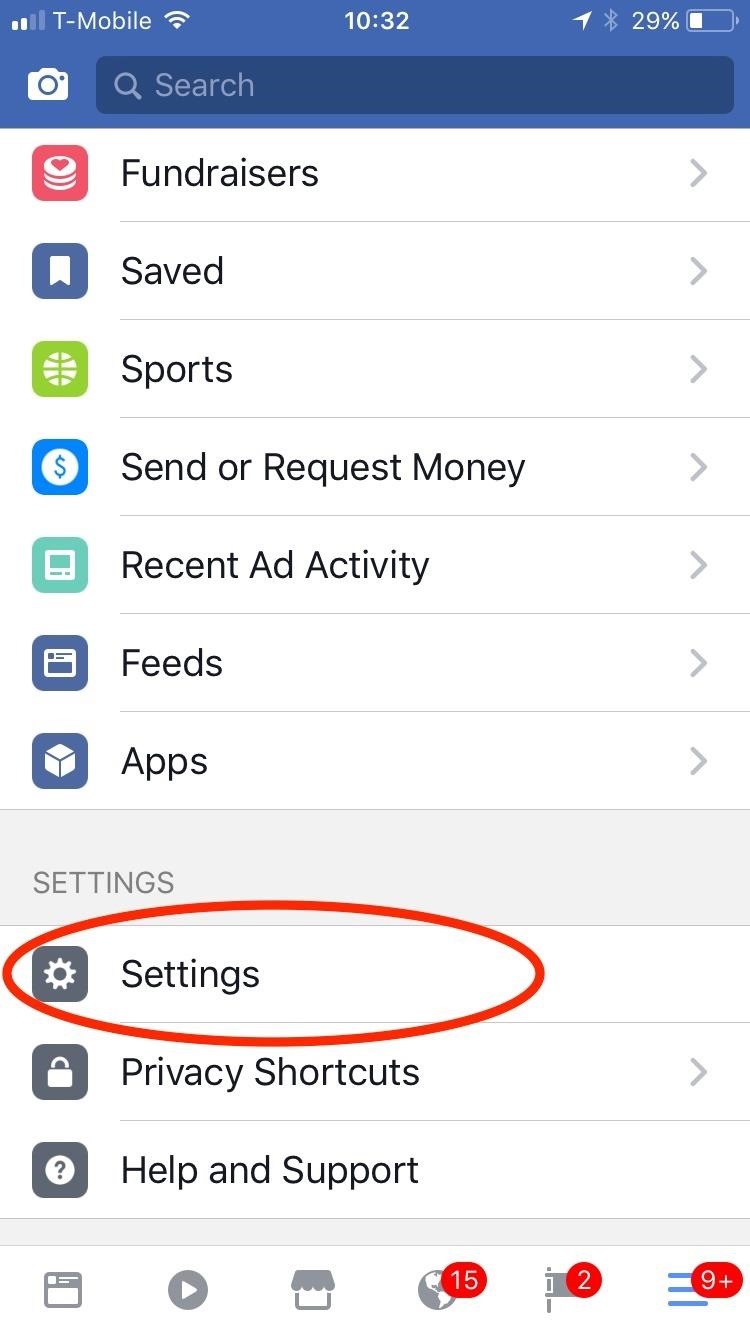
Method 1: Upload in HD for iPhoneIf you're using an iOS device, go to your Facebook app and tap on the hamburger icon. Scroll down until you see your Settings. Tap on "Settings" to see the menu sheet, then tap "Account Settings." Don't Miss: Turn Your Live Photo into a Facebook Profile VideoFrom there, go to "Videos and Photos," then make sure "Upload HD" is toggled on for both Video Settings and Photo Settings.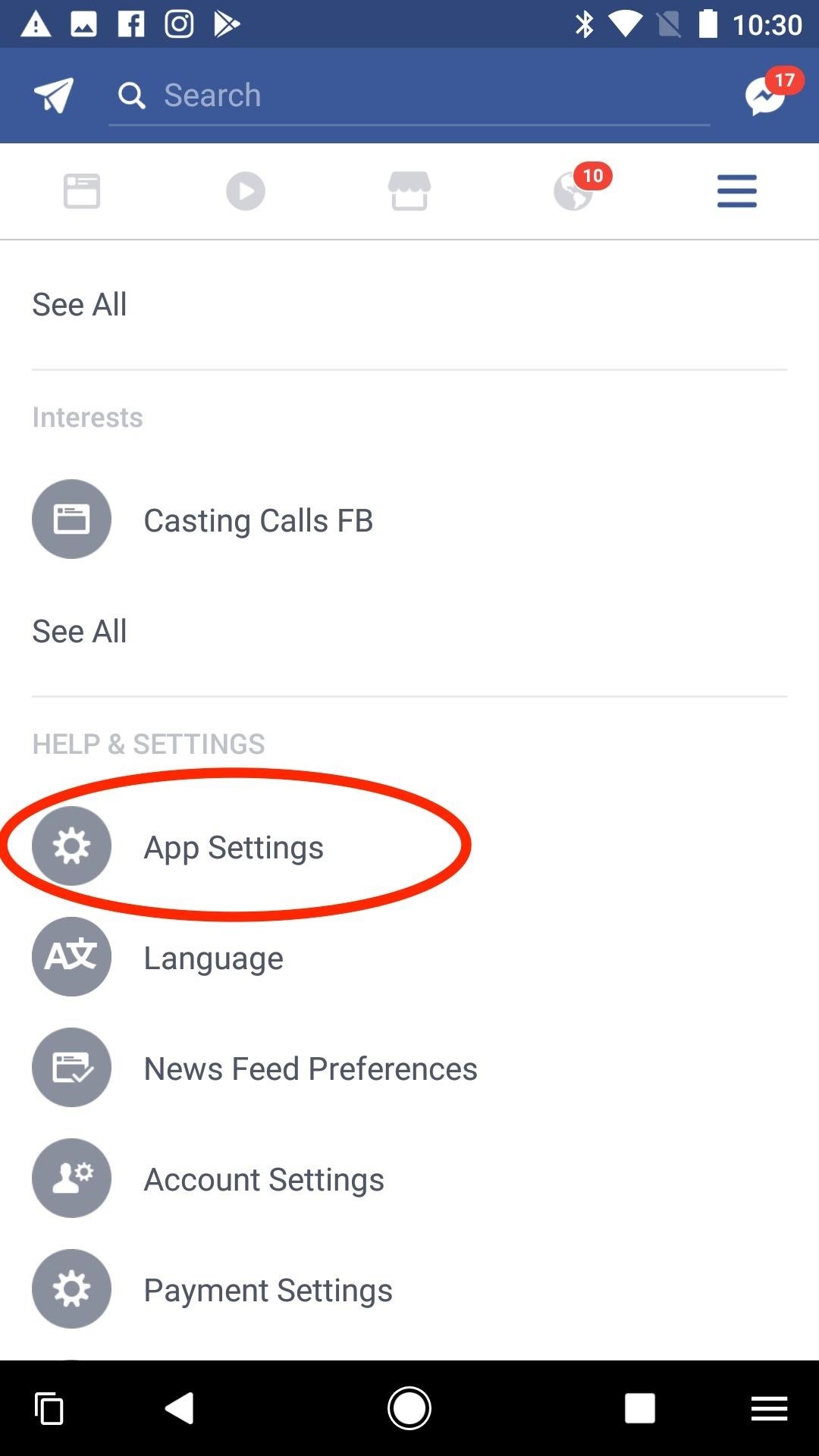
Method 2: Upload in HD for AndroidIf you're using an Android device, then within your Facebook app, tap on the hamburger icon. From there, scroll down and select "App Settings." Once in your app settings, enable the toggle switches next to "Upload Photos in HD" and "Upload Videos in HD." After toggling HD on, your photos and videos will now upload to Facebook in HD. When your friends ask you why your content all of a sudden looks so much better, make sure to shoot them over to this guide here.Follow me on Instagram @b3t.tina to see how I'm currently using these social media tips and tricks to further my own accounts.Don't Miss: How to 'Go Live' on Facebook from Your iPhone or Android PhoneFollow Gadget Hacks on Facebook, Twitter, Google+, YouTube, and Instagram Follow WonderHowTo on Facebook, Twitter, Pinterest, and Google+
Cover image and screenshots by Bettina Mangiaracina/Gadget Hacks
How To: Use Samsung's Hidden Hearing Test to Get Drastically Better Sound Quality from Your Galaxy How To: The Galaxy S9's 'Adapt Sound' Feature Makes Your AKG Earbuds Sound Even Better How To: Personalize Sound Quality for Headphones on Your Galaxy S6
Use Samsung's Hidden Hearing Test to Get - Samsung Galaxy S7
How to Install TWRP Recovery on OnePlus 6 • Android Jungles
Ditch Your TV Remote for the New Sense TV App on your HTC One
May 28, 2019 · App trackers are like the cookies on websites that slow load times, waste battery life and cause creepy ads to follow you around the Internet. Except in apps, there's little notice trackers are
I Turned My iPhone Into a Vibrator Using Apps. This Is My Story.
Galaxy S8 Oreo Update: Camera App Gets Note 8 UI & Full View Mode By Jeff Springer; Android; Samsung Galaxy Oreo Update; We've had a lot of fun digging into the Oreo update for the Galaxy S8. Thus far, we compiled a full list of the biggest changes and ran down some of our favorites.
Unlocked Samsung Galaxy S8, S8 Plus, and Note 8 gets Android
If you're one of the eager masses, use this how-to to enable tethering on any iPhone running iPhone OS 3.0--without jailbreaking--on a Mac. (Other blogs have reported Windows tethering steps
How To "Tether" Your iPhone For Free Without Jailbreaking
Samsung is all set to launch the Galaxy S9 and Galaxy S9+ in a new color variant. The flagship smartphones from the South Korean company have appeared in Burgundy Red color. The pictures of the
Samsung beefs up the Galaxy S9's color pallet with red and
For Linkin Park fans, that gem comes today in the form of a free MP3 download of the entire Hybrid Theory album. Normally priced at $11 as a digital download, this is a pretty good deal.
Linkin Park Gives Away Free Download Of 'Hybrid Theory
In iOS 12, Apple's web browser receives a few new features that add up to a better user experience. In the section below, we have created a list of the best new features in iOS 12 Safari. For some background, Apple has begun rolling out the first beta of iOS 12 to developers for testing purposes.
Apple's Safari web browser is getting better with macOS High
However, there are a couple of work arounds to get the app, no matter where in the world you live. To download Facebook Paper or for that matter any app that is not available globally and only in
How can I get back my old facebook account? « Null Byte
Perhaps the most useful feature is the ability to block specific apps. At the bottom of the Blocking section, type the name of the app you would like to block and just like that it will be gone. The app will no longer be able to access any of your Facebook information and you will no longer receive any of those annoying invites.
How to Block People, Apps and Invites on Facebook - dummies
0 comments:
Post a Comment