How To: Turn Your Amazon Fire TV Stick into the Ultimate Media Device
Amazon thinks that by simply removing an app from their Appstore, that they will stop users from accessing it. But with Android OS powering their Fire TV Stick and Fire TV, there really isn't anything they can do to prevent us from sideloading an APK onto the streaming media devices.If you're wondering why you would ever need to sideload an app onto your Fire TV Stick or Fire TV, you can add some cool Android games or file managers, but without a doubt—the best use of sideloading is to install Kodi, formerly known as XBMC.Don't Miss: How to Open Sideloaded Apps Faster on Fire TV With Kodi, you can install add-ons that allow you to not only stream content stored on your computer, but also movies, TV shows, and live sports from the internet. This process does not require root access or any special hackery, so don't worry about voiding your warranty or potentially bricking your Fire TV Stick or Fire TV. 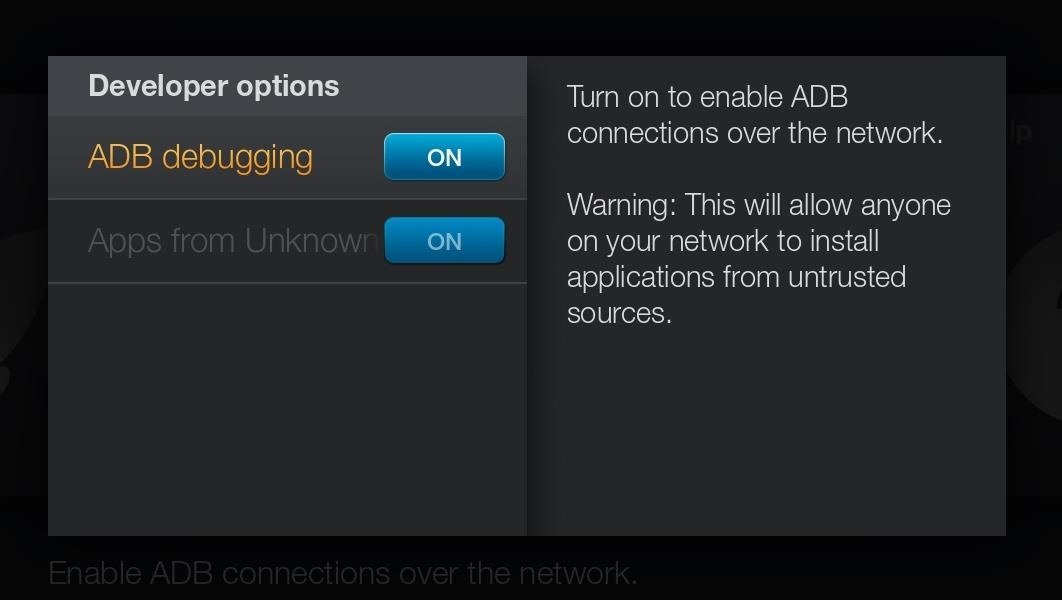
Step 1: Prep Your Fire TV Stick / Fire TVAssuming you already have your Fire TV Stick up and running, the only thing left to do is to head to Settings -> System -> Developer options and enable both ADB Debugging and Apps from Unknown Sources, both of which are necessary to install and run Kodi.
Step 2: Download & Install AdbFireAdbFire is a free companion app for the Fire TV Stick and Fire TV that makes it easy to create an ADB session between your Stick and computer. It is available on Windows, Mac, and Linux, so download and install the appropriate version for your computer. I'll be using a Mac version in this guide, but the process will be exactly the same on any version you use.adbFire 2.0 for Windows adbFire 2.0 for Mac OS X adbFire 2.0 for Linux If you're using a Mac, you may need to adjust your security settings in order to open the app. Alternatively, you can just control-click (or right-click) on the file, then select "Open."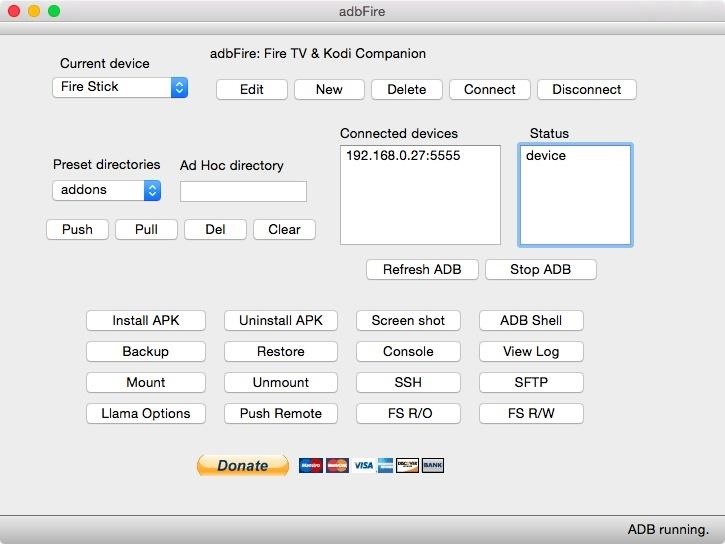
Step 3: Open & Set Up AdbFireAfter installing adbFire, go ahead and open it up. Before you can connect to your Fire TV Stick or Fire TV, you'll need to create a new profile by clicking the New option at the top of the app window. The only fields you need to fill are Description and Address. To locate your Fire TV Stick's or Fire TV's IP Address, head to Settings -> System -> About -> Network on your Stick.
Step 4: Install KodiNow that adbFire is connected to your Fire TV, you can click Install APK and select the Kodi APK file (linked below). The progress bar at the bottom of the app window will let you know how long it will take, but it should take no more than a few minutes.Kodi 15.2 Android ARM (.apk) This is the latest version. For updates, you can check out Kodi's website and select the ARM link of the Android version.
Step 5: Find Kodi Add-OnsThere are hundreds of add-ons out there for Kodi, but some of my favorites are Genesis and Phoenix.Genesis has links to movies and TV shows right when they are released, while Phoenix is more for live sports and TV. For more options, be sure to check out websites like TV Addons or the official repo included in Kodi (System -> Addons -> Install From Repository).Phoenix for Kodi 2.5.9 (.zip) Genesis for Kodi 3.2.1 (.zip)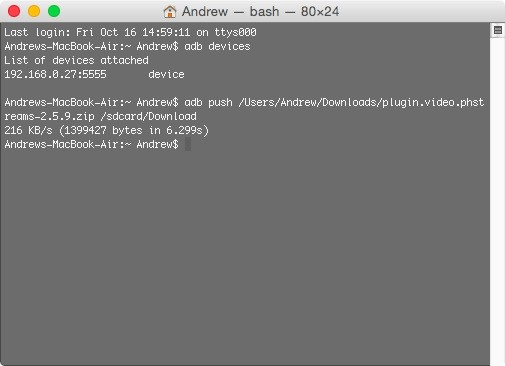
Step 6: Push Add-Ons to Fire TV Stick / Fire TVIf you are downloading add-ons to your computer from the web, then it will download as a ZIP, so in order to install them onto your Fire TV Stick or Fire TV, you first need to get them onto its internal storage.First, make sure you already have ADB installed on your computer and that your Stick is still connected to adbFire. Now all that is left to do is to use the adb push command to send the files over. The command should luck something like this:adb push "location_of_addon.zip" "/sdcard/Download/"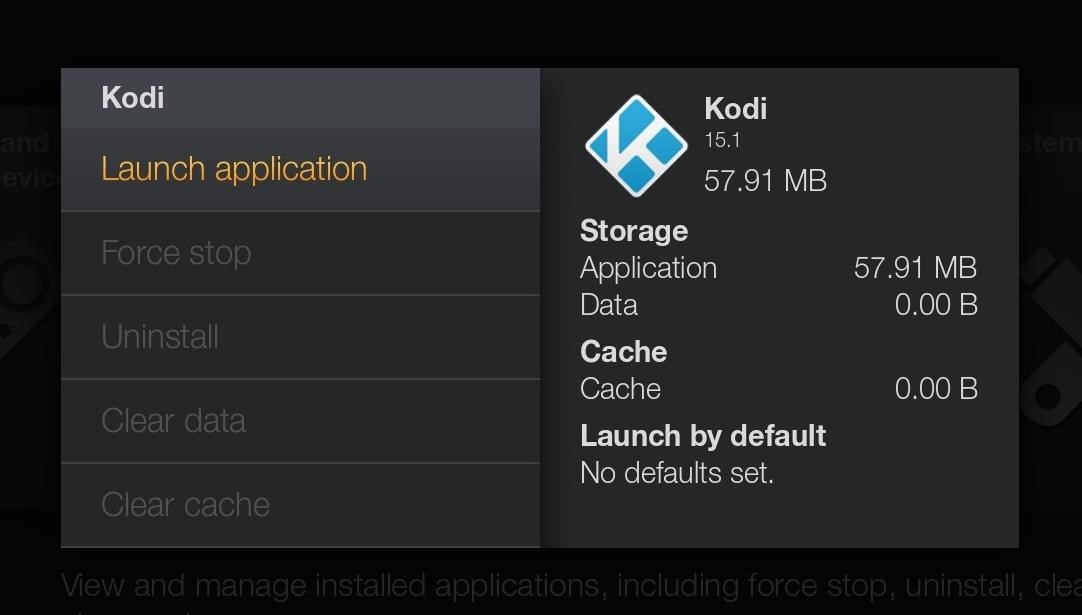
Step 7: Open KodiYou will notice that Kodi does not appear on your Stick's home menu, so you will need to open it by navigating to Settings -> Applications -> Manage Installed Applications -> Kodi -> Launch Application. The first time you open Kodi, it will run a few setup commands, but once that's done, you're free to start using it.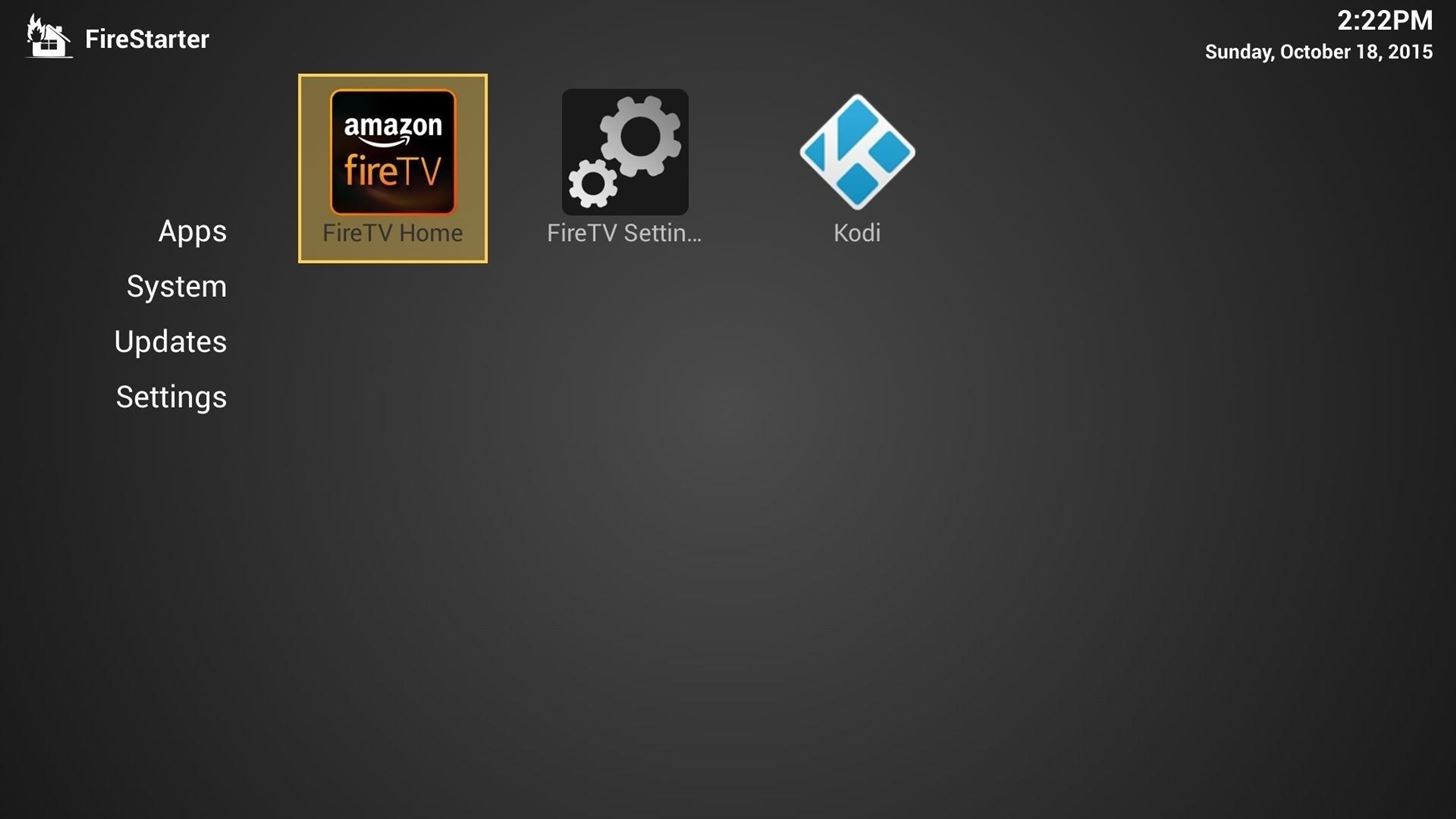
Step 8: Make Kodi Easier to Access (Optional)The regular Fire TV launcher doesn't let you see sideloaded apps in the regular apps section, so you have to go through the process above every time you want to load Kodi. To make it easier and faster, you can use a new launcher like FireStarter so you can choose to either open Kodi or the FireTV Home at start up.How to Use FireStarter to Open Kodi Faster on Fire TV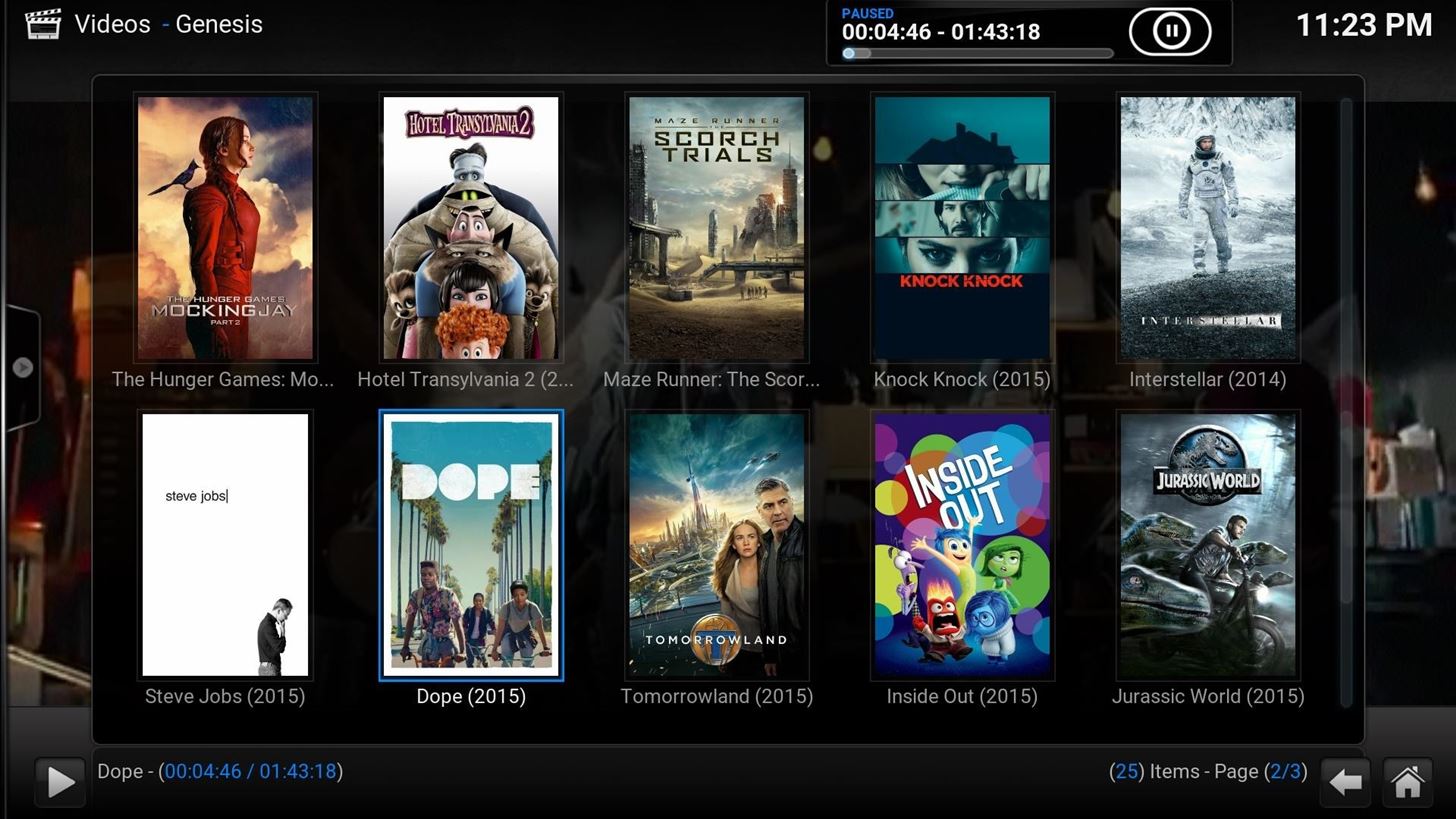
Step 9: Install Add-OnsTo install the add-ons you pushed over earlier, go to System -> Add-ons -> Install from zip file -> External storage. Now head to your Download folder and select the add-on you want to install. The add-ons will install automatically and be available immediately. This is just the tip of the iceberg when it comes to Kodi. Be sure to let me know of your favorite add-ons or any other hacks for the Amazon Fire TV Stick or Fire TV in the comment section or on Facebook, Google+, and Twitter.
News. Philips will unveil its own smart plug and filament lamps soon Coolest Android apps you won't find on the Google Play Store. April 10, 2018 - 12:43 AM This Free and Open Source app
Best APKs you won't find in the Play Store | AndroidPIT
For those with hearing loss, watching TV can be a struggle, but the right settings and devices can help. Here are tips from Consumer Reports to help improve TV sound.
3 Ways to Hear TV Sound Without Blasting Everyone Else Out
Received this video and I'm not sure if it is valid or not. Guess I could disassemble a 6 volt lantern battery and find out. But as I recall from my high school chemistry days, and the warning
6 Volt Lantern Alkaline Batteries at Batteries Plus Bulbs
This is where this BMW technology comes into play and saves the day, allowing you to simply talk to your car for directions. We encourage you to watch the how-to video on this page to learn precisely how to use this type of navigation system available in many BMW models. If you have questions about voice-command technology or BMW's fancy
06 BMW X5: /nav., bluetooth, on board computer..Navigation…
To get started making the necessary changes to your account on an iOS device, go into the Settings app and scroll down until you see iCloud. To delete the iCloud account from the device, just press "Delete Account." To do this on a Mac, go into System Preferences and choose iCloud, then press the "Sign Out" button. The first alert states:
Using different Apple ID emails - iCloud & iMessage/FaceTime
Share photos with Friends using Google Drive View My Channel -
Before you sell or give away your iPhone, iPad, iPod touch, Apple Watch, AirPods, or Mac, sign out of iCloud and erase all content and settings.When you sign out of iCloud from your device, iCloud turns off Find My iPhone and removes the device from your list.
If your iPhone, iPad, or iPod touch is lost or stolen - Apple
Credit: LDProd/Shutterstock.com Before you decide that it's time to start shopping for a new smartphone, give these five tips a try. In less than 5 minutes, your phone could be back up to speed.
Battery Life & Charging - Samsung Galaxy S 4 Review - Part 1
iOS 13 Developer Beta 1 Available for iPhone with a Lot of
Since the Pixel 2 and the Pixel 2 XL both having a screen that uses OLED technology, the battery usage while the Always On Display feature is rather minimal. We're talking like 5-15 minutes of less screen on time per day by having the feature enabled. However, there is also the worry of burn in since there are pixels being lit up at all times.
How to turn on Always on display Pixel 3 and Pixel 3 XL
How To: Instantly Unlock Your iPhone with Face ID — No Swipe Needed. gadgethacks.com - Amboy Manalo. Face ID does an excellent job with keeping your iPhone safe, boasting a million-to-one odds against unauthorized access when compared to Touch ID, …
Instantly Unlock Your iPhone with Face ID — No Swipe Needed
How To SSH Into Your iPod Touch 1G, 2G, iPhone 3G, 3GS Via USB teasermaniac. How To Jailbreak 3.1.3 Firmware on iPod Touch 1g, 2g & iPhone 1g, 3G - RedSn0w - Duration: 7:51.
How to SSH into iPhone, iPod Touch & iPad Through WinSCP?
jaxov.com/2010/06/how-to-ssh-iphone-ipod-touch-with-winscp/
The following step-by-step guide will explain you how to SSH your iPhone, iPod Touch and iPad using WinSCP. For those who don't know, SSH stands for "Secure Shell" and its a network protocol which allows you to transfer files and execute shell commands over a secure channel.
How To SSH Into iPhone/iPod Touch - YouTube
How to Pair a Bluetooth Device to Your Computer, Tablet, or Phone
There's plenty of tutorials out there for rooting a smartphone, but not as many show you how to unroot. How to unroot your Android phone or tablet. Get the Android Authority app on Google
How to Unroot Android Phones? - Software RT
"If your children ignore your repeated calls and text messages to reach them, you simply lock their phones until they call you back," says the description of the app. "When you lock your child's phone with Ignore No More your child has only two options - he or she can call you back, or call for an emergency responder.
Mom Creates App That Forces Children to Respond to Their
0 comments:
Post a Comment