How To: Get 'Hey Siri' Working Again on Your iPhone
When Hey Siri was first introduced in iOS 8, it was a pretty lackluster feature since you had to be plugged into a power source in order to even use it. Since then, newer devices (iPhone 6s, 6s Plus, SE, 9.7-inch iPad Pro) don't need to plug in to have always-on Siri, which makes the feature actually worthwhile—when it works.Hey Siri can develop a metaphorical hearing loss over time on all iPad and iPhone models, no matter if you're plugged into a power source or not. This makes it very frustrating to use, since you basically end up yelling HEY SIRI with zero response.To fix this, Apple introduced the option to "retrain Hey Siri" in iOS 9. By making the voice activation feature relearn your voice, you can use Hey Siri just like you could before. Doing so is simple, but the option is tucked away, and you might have to perform it again the next time Hey Siri stops responding to your voice.Don't Miss: How to Stop Activating Siri by Accident on Your iPhone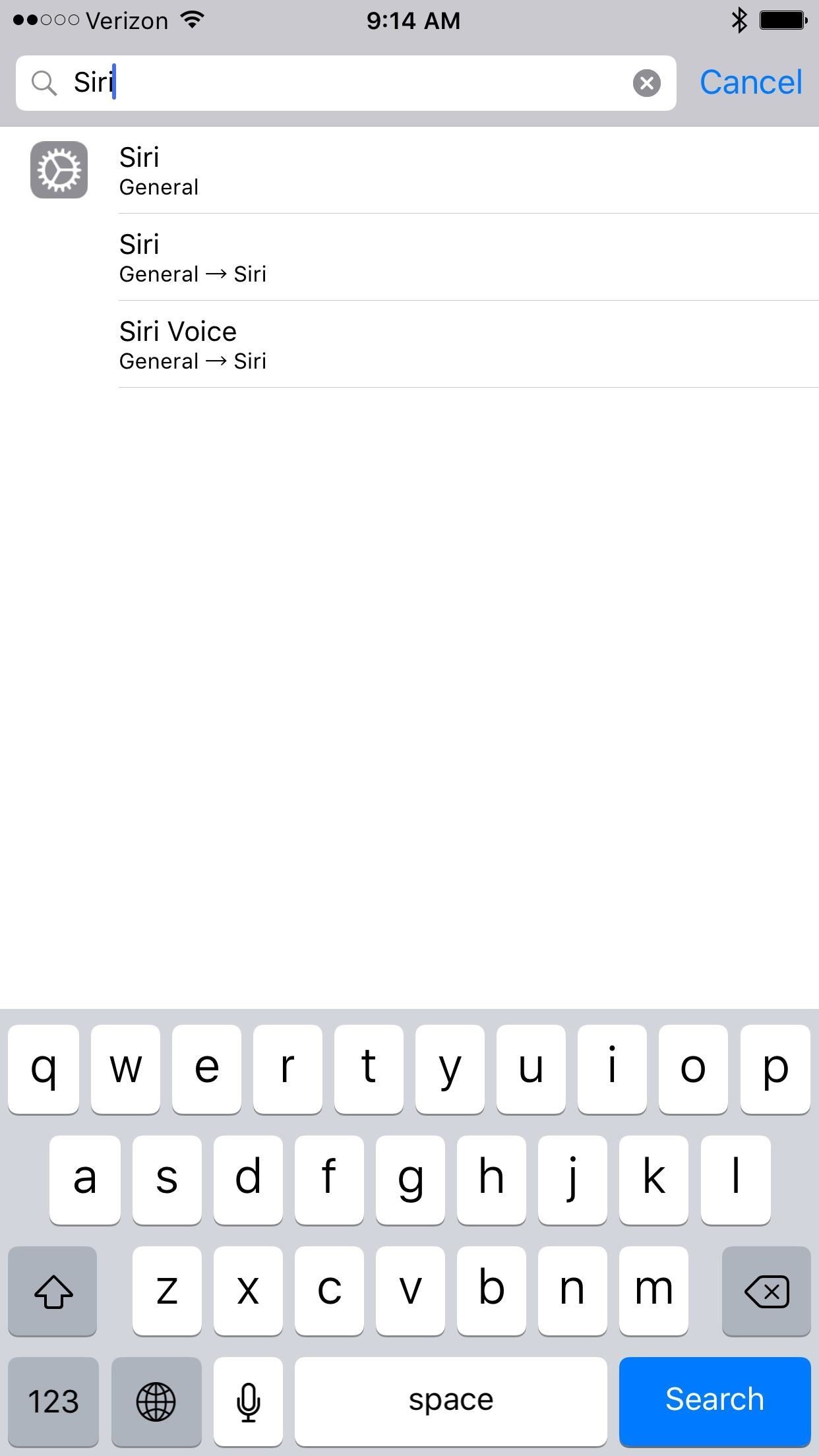
Step 1: Go to Siri's SettingsLaunch the Settings app on your iPad, iPhone, or iPod touch. Use the search bar to type in "Siri," then select the first option. Alternatively, you can go to General -> Siri.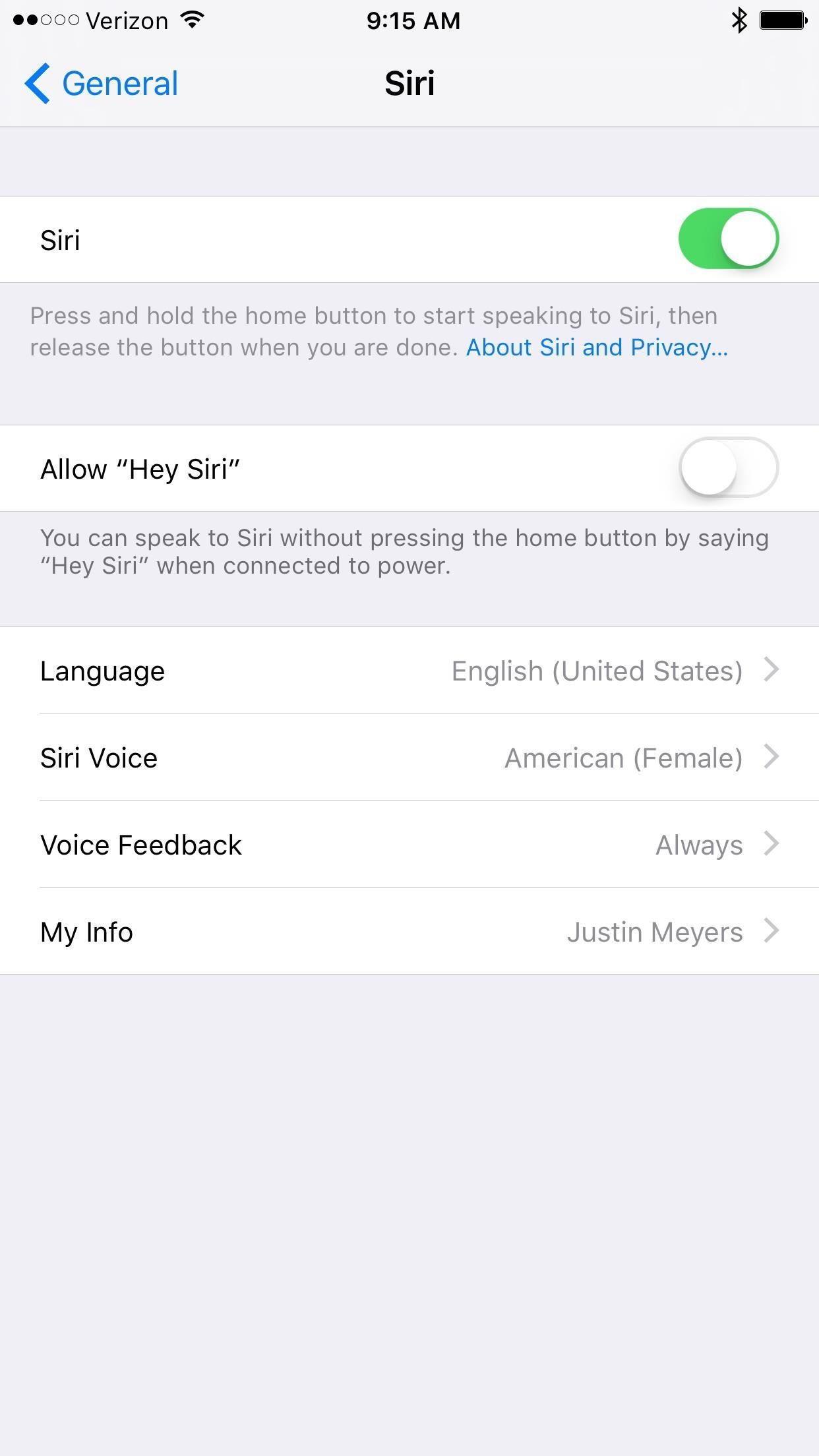
Step 2: Toggle Hey Siri Off & OnSimply turn off the Allow "Hey Siri" option by tapping on the green toggle switch. Now tap the gray colored Allow "Hey Siri" toggle to turn it back on and begin the process of retraining your voice.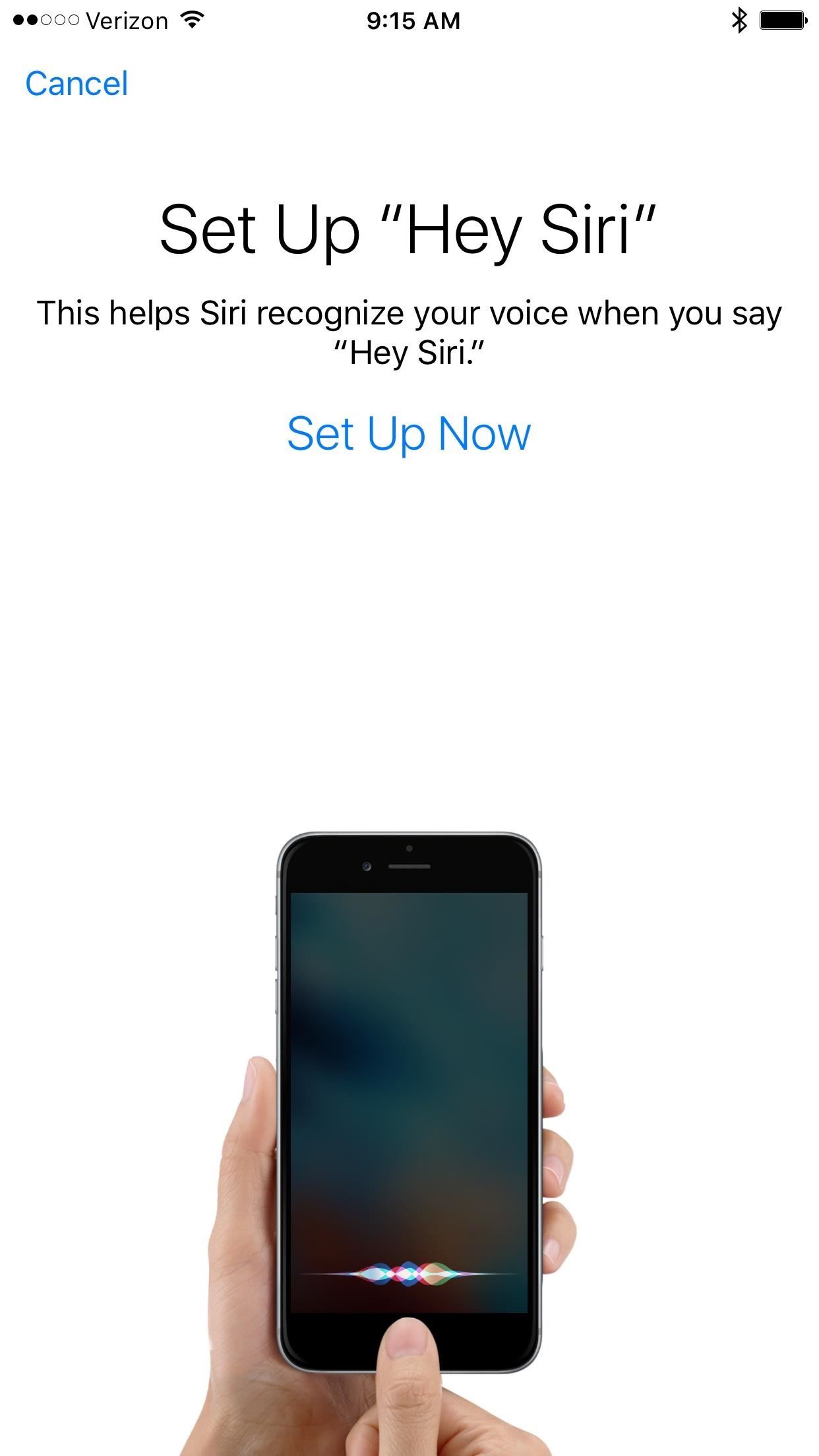
Step 3: Retrain Hey SiriiOS will now bring up the Set Up "Hey Siri" screen. Tap Set Up Now to begin the process of having the system relearn your voice. The first three parts will be saying "Hey Siri" by itself.Don't Miss: How to View All the Songs You Shazamed with Siri The last two will be other phrases that help it learn your voice. After the setup is done, simply tap the Done button on the "Hey Siri" Is Ready screen. This whole process should take you about a minute and will make Hey Siri your useful digital companion once again. At least, until the next time she stops responding to your voice. When that happens, just repeat this process again.Follow Gadget Hacks on YouTube, Facebook, Google+, and Twitter Follow Apple Hacks on Facebook and Twitter Follow Android Hacks on Facebook and Twitter Follow WonderHowTo on Facebook, Twitter, and Google+
Cover photo and screenshots by Isaac Sahag/Gadget Hacks
Use Siri on all your Apple devices Ask Siri to send a message on your iPhone, play your favorite TV show on your Apple TV, or start a workout on your Apple Watch. Whatever it is, Siri can do it for you — and on any of your Apple devices.
How To Use Siri On iPhone & iPad: Tips And Complete List Of
How To Make A Homemade Battery. Let's start small, and build our way up. But before we jump into making the batteries, let's clarify one crucial point. The batteries we'll be building today produce only DC (Direct Current) electricity. As opposed to the more efficient, but more complicated AC (Alternating Current) power.
4 Ways to Make a Homemade Battery - wikiHow
Talk to the Google Assistant. With your Google Assistant on Android Auto, you can keep your eyes on the road and your hands on the wheel while using your voice to help you with your day. Simply say, "Ok Google," or in compatible cars, long press the voice control button on your steering wheel.
The optimum configuration for watching content on your television is with a straight cable (such as HDMI or DisplayPort) that is the shortest possible length between the source and your TV. Cell phones such as the Nokia N8 have an HDMI output port so you can connect the phone directly to your TV via an HDMI cable.
How to Use Your Cell Phone As a Wi-Fi Hotspot - Lifewire
How to Convert a ZIP archive into an IPSW file on a Microsoft
Take the edge off of a full work week with a bit of Super Mario 64, available for download or playable right in your browser thanks to ingenious Unity developer Roystan Ross. He calls it Super
Super Mario Flash - Play Super Mario Flash on Crazy Games
In this video you will learn how to clear the cache in windows 10 this is the easiest way to clear cache in windows. clear cache by using this video and free up a lot of space on your drive
How To Clear Cache In Windows 8 To Free Up Valuable Disk
Instagram is the world's biggest photo-sharing site, narrowly edging out competitors like Imgur and Flickr. But unlike the competition, Instagram doesn't make it easy for users to download a full-resolution copy of any of the images hosted on their servers, as the site's main intention is to keep
How To View Full Size Instagram Photos And Profile Picture
The essential Samsung Gear apps will be working fine on new wearable, such as fitness apps S Health, SmartThings, Samsung Flow, Samsung Pay and other Samsung apps. The Galaxy App Store has some must have apps in the library that you may use daily. Those are fitness apps, music, news reading, watch faces and taxi calling apps.
Galaxy Store | Apps - The Official Samsung Galaxy Site
Selling over 5.5million copies since its release in 2000, FINAL FANTASY IX proudly returns on iOS! Now you can relive the adventures of Zidane and his crew in the palm of your hands! Enjoy this classic FINAL FANTASY experience with no additional fees or purchases. Story
This way, your inbox stays at zero and everything else is either in its designated pane, archived, or deleted. The result? A clean inbox that's easy to navigate and lets you triage new emails with little effort. Here's how to set this up in Gmail. The Step-by-Step Guide to Getting to Inbox Zero in Gmail Step 1: Prepare for your new inbox layout.
3 Tips to Get to Inbox Zero Faster in Gmail - androidability.com
In this video I will show you how to jailbreak your iPod Touch 4th generation with step by step detailed instructions. How to Jailbreak iPod Touch 4G for iOS 6.1.6 [EASY] - Windows 10
7 Ways to Jailbreak an iPod Touch - wikiHow
0 comments:
Post a Comment