Snapseed 101: How to Blur NSFW Images to Share on Social Media
There are many different ways and many different apps that allow you to censor a racy photo and then share it to Instagram or Facebook. If you're in a time crunch and don't have the time or the patience to deal with something like Photoshop, then Snapseed is a great and easy app that will blur out your raunchy images in a quickie.For instance, if you are a female and want to post a topless photo to Instagram but can't because of Instagram's anti-nipple policy, then Snapseed provides you with a "Lens Blur" filter to blur out the area that is "too sensitive" for the IG community.If you don't have it already, download and install Snapseed for Android or iOS — you won't regret it, it's one of the best photo editing apps out there. Once the app is installed, go ahead and open it to access the main menu. From here, I'll walk you through how to use Snapseed's blur filter to ensure that your photos are safe to share on social media.
Step 1: Choose Your ContentFrom Snapseed's main home screen, tap anywhere to open up a photo. If you need help doing this, then check out our guide below where we show you how to choose content to import for editing on an iPhone or Android device:Full Instructions: How to Import Your Photos for Editing in Snapseed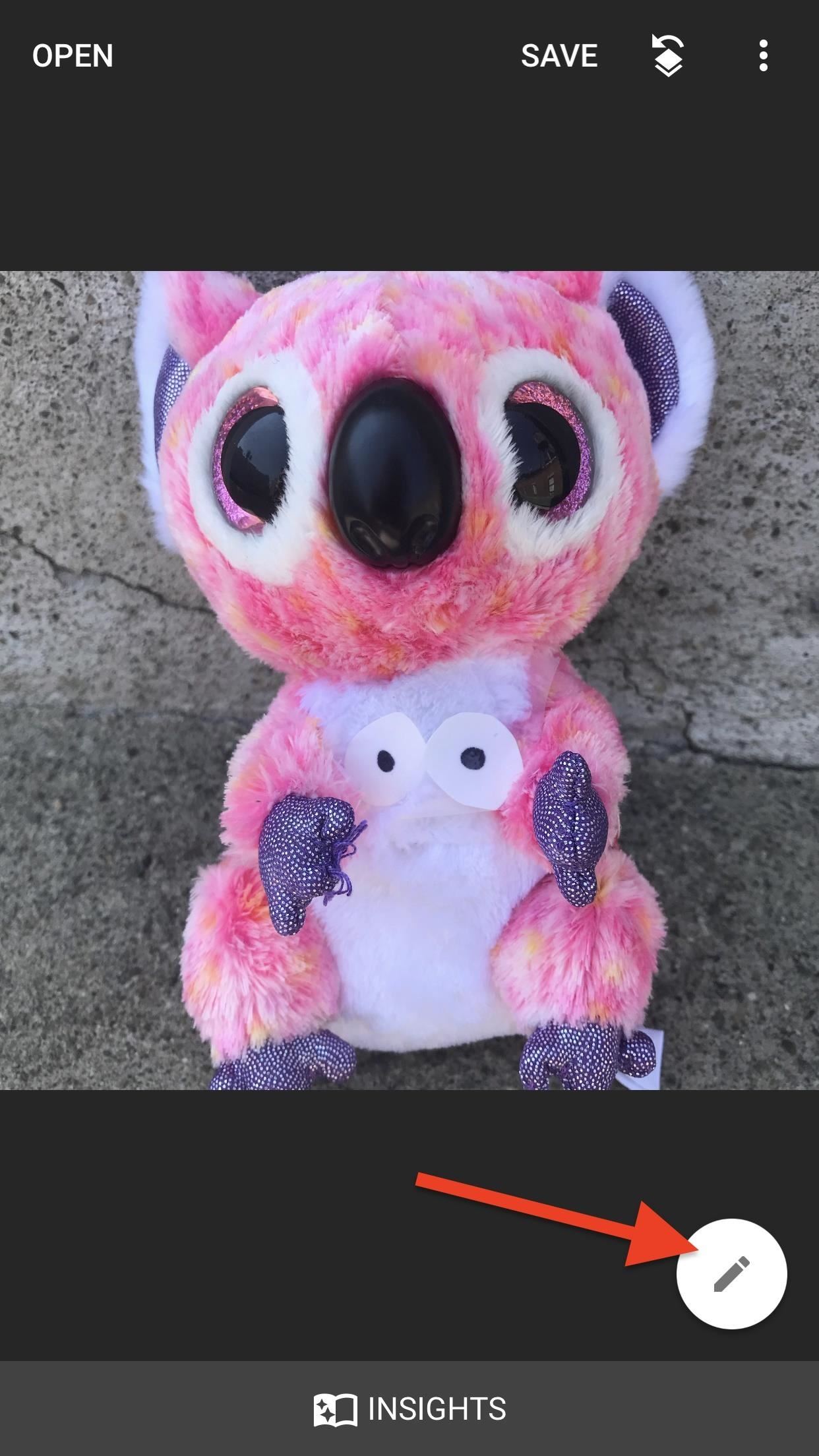
Step 2: Apply Snapseed's 'Lens Blur' FilterOnce you've picked out your content, you are now ready to start blurring out the sensitive area. Tap on the editing icon at the bottom-right corner. This will show all of the editing tools and filters available, so tap on "Lens Blur" under the Filters section.Once there, at the bottom left-hand corner of the tool bar, you'll find a circular icon. Tap on it to toggle between a linear or elliptical focus. Depending on what area you want to blur out, choose the focus that fits your image the best. Pinch the screen to alter its size, shape, and placement on your content.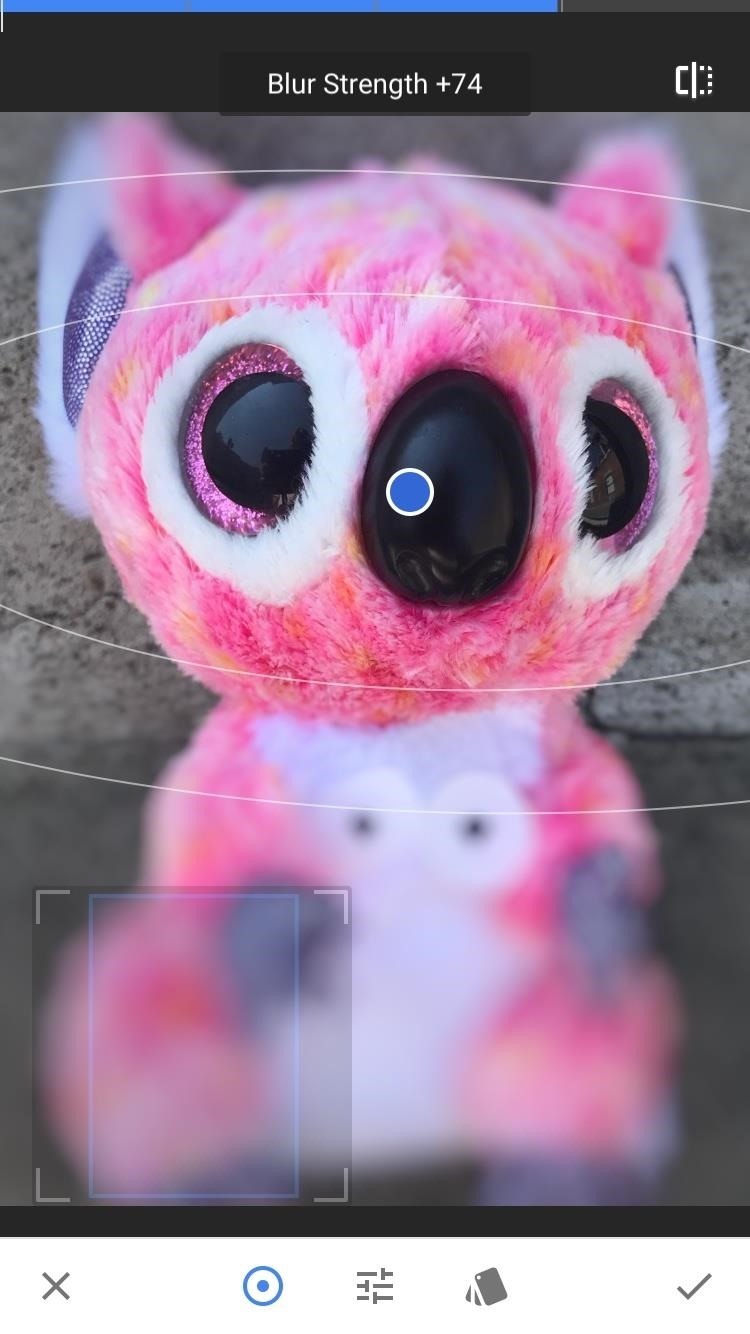
Step 3: Make Some Blur AdjustmentsOnce you have your linear or elliptical blur filter set how you want, you'll want to adjust the blur properties. There are three aspects you can change — Blur Strength, Transition, and Vignette Strength. By default, these options are set to +30, +70, and +30, respectively.When entering the "Lens Blur" filter, "Blur Strength" will be available to adjust right away. So swipe to the right or left to increase or decrease the amount of blur. I highly recommend blurring out sensitive areas as much as you can to ensure your content does not get reported.To increase or decrease the distance of fade between the area in-focus and the area you would like to blur, swipe vertically on the screen and select "Transition." You can access the same menu by tapping on the adjustments icon on the bottom tool bar next to the circular/linear focus icon. Swipe to the right to increase the amount of fade."Vignette Strength" allows you to increase or decrease the amount of shadow around your image. So access the menu again to choose that adjustment option, then swipe to the right to darken the edges of your image. Don't Miss: How to Share Photos to Instagram Stories Past 24 Hours
Step 4: Change the Blur Shape (Optional)Lastly, there is an option to change the shape of specular highlights in your blurred area. The shapes option is located at your tool bar on the bottom next to the menu icon (it looks like a bunch of tags).If you'd like to change the shape of an area within the blur, you can choose between things like circles, pentagons, octagons, stars, and even hearts. You might not see a dramatic difference, like a very clear outline of a heart, but it is something to play around with depending on the type of content you are looking to post.When you are finished editing your image, tap on the check mark at the bottom-right-corner. Then, if you're using an iPhone, tap on "Save" at the top to save it to your device. If you're using an Android, tap on the "save" icon at the top. From here, choose the option that suits your purposes. Once you've edited and saved the image, you are now free to share it to social media without fear of it being taken down for breaking the rules.Don't Miss: Meet the 15 Stars Whose (Undisclosed) #Spon Brought the FTC's Wrath on InstagramFollow Gadget Hacks on Facebook, Twitter, Google+, YouTube, and Instagram Follow WonderHowTo on Facebook, Twitter, Pinterest, and Google+
Cover image, screenshots, and .gifs by Bettina Mangiaracina/Gadget Hacks
Gmail has several features built-in that make it easier to get to your important emails fast, and thus, achieve inbox zero. After implementing these tips, Gmail will do a better job at filtering out trivial emails and notifying you only when it's important.
3 Tips to Get to Inbox Zero Faster in Gmail | The Efficient
Get the Original iPad Wallpaper for Your iPhone, iPod touch. GO. (320x480 resolution) for iPhone, iPod touch. Video no longer available on YouTube after copyright claim.
Download iOS 7 Wallpapers for iPhone and iPod touch
How To: Play Zombie Gunship Survival on Your iPhone or Android Before Its Official Release How To: Explore New Worlds on Your iPhone with This Soft-Launched Sci-Fi RPG Shooter How To: You Can Play Dead Rivals & Slaughter Zombies on Your iPhone Right Now News: Got a Christmas Gift Card? Here Are Our Top 5 Game Picks on the Google Play App Store
Jogar sobrevivência de caça de zumbis no seu iPhone ou
How To: The Ultimate Guide to Playing Classic Video Games on Android How To: Connect Your PS3 Controller to Your Samsung Galaxy S3 for Better Mobile Gaming How To: Play Practically Any Old Game on Almost Any Platform with the RetroArch Emulator
[Guide+Video]How to Play Classic PC Games on… | HP TouchPad
How to Get Free Music on an iPhone. While you can't find free music on iTunes any more, you can still get free music from a variety of other sources. There are a multitude of free streaming services that allow you to listen to music on the
The Week In Music: The Best Albums, Songs, Performances and
How to Set Up and Use Handoff on Your iPhone and iPad Oliver Haslam @OliverJHaslam November 7, 2018, 10:24am EDT Handoff is a feature of iPhones, iPads, Apple Watches, and Macs that lets you start something on one device and then complete it on another.
Just what is Apple's Handoff and how to use it across your
How To: Fast Search Gives You Quick Access to Everything on Your Android How To: Enable the Chromecast Screen Mirroring Feature How To: Open Map Links in Google Maps Instead of Apple Maps on Your iPhone (Jailbreak Required) How To: Check if Your Apps Are Targeting Oreo
Search Everything for Android - APK Download - APKPure.com
Although you can load all the fun apps and widgets in the world onto your Android phone, it probably will not do you much good if it starts telling you it's the wrong date. You can change the
7.0 nougat - Customize date display format? [Android 7
Unlock your HTC HD2's hidden potential by running a custom ROM on it! Loading custom ROMs lets you do fun things with your HTC G1 like overclocking it, and even turning it into a wireless hotspot with WiFi tethering. For all of the details, and to learn how to put a custom ROM on your own HTC HD2
MoDaCo Custom ROM for Sprint CDMA Hero - Android Forum for
How To: Banish Multi-Page Articles & Slideshows Forever How To: Use Keyboard Shortcuts to Email More Efficiently in Google Inbox DIY Elsa Costumes: Icy Halloween Looks for Frozen's Snow Queen How To: Lock Down Your Google Account with Google's New Physical Key Noseprint Security: How to Unlock Your iPhone with Your Nose
Slide-shows « Wonder How To
Android's lock screen has evolved quite a bit over the years. From the Donut days of two tabs that launched the phone app and unlocked the device, to KitKat's clean and simple approach, shortcuts have come and gone.
How to Add Shortcuts to Lock Screen on the Galaxy S4
How to download Android 7.0 N right now The Android 7 Nougat update is out now and is available for many devices, meaning you can update to it without jumping through too many hoops.
How To: See Which Apps Are Using Your Network Connection Right from Your Mac's Menu Bar How To: Quickly Paste Commonly Used Words or Phrases into Any Text Field on Your Mac How To: Open Apps Faster on Your Mac Using Custom Keyboard Shortcuts
How to manage wireless network connections on Windows 10
0 comments:
Post a Comment