How To: Repurpose Android's Google Now Gesture to Lock Your Device
The Google Now gesture included in the Google Now Launcher and on Nexus devices isn't something I regularly utilize, and you might not either. There is a way to disable it, which is a good idea if you were executing it accidentally, but what's even better than disabling it? Repurposing it!We've already showed you how to launch applications using the Google Now gesture, but now there's another way to take advantage of this shortcut, thanks to developer Keerthi Kumar. By using his new app, you'll be able to save some wear and tear on your power button and lock your device by way of the upward-swipe Google Now gesture. Please enable JavaScript to watch this video.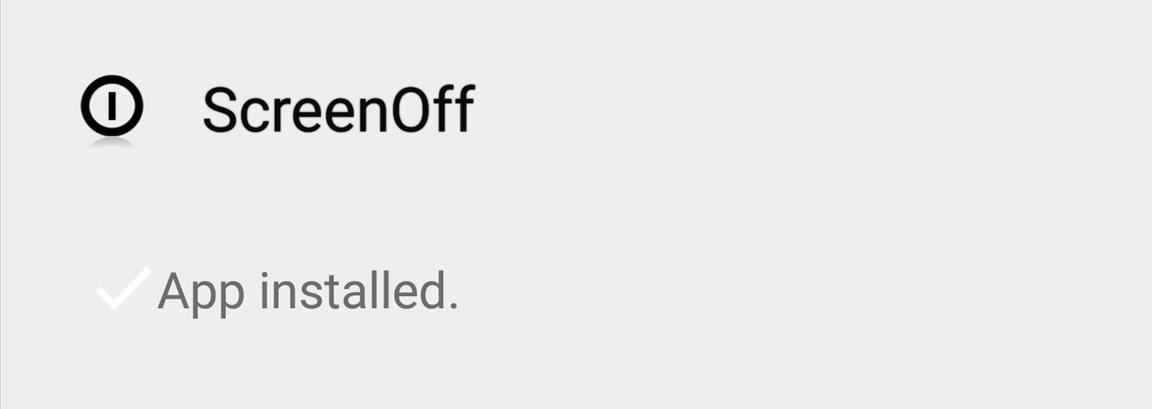
Step 1: Install ScreenOffThe installation is simple, but you will need to ensure that your device is rooted. If it's not, take a look at our rooting guide for Android, then report back here. Also, since ScreenOff is not on Google Play, you will need to make sure "Unknown sources" is enabled so you can install the APK file.Now download the ScreenOff APK (currently version 1.1), then install it like any other APK file. For newer versions, make sure to keep eyes on Keerthi's XDA thread.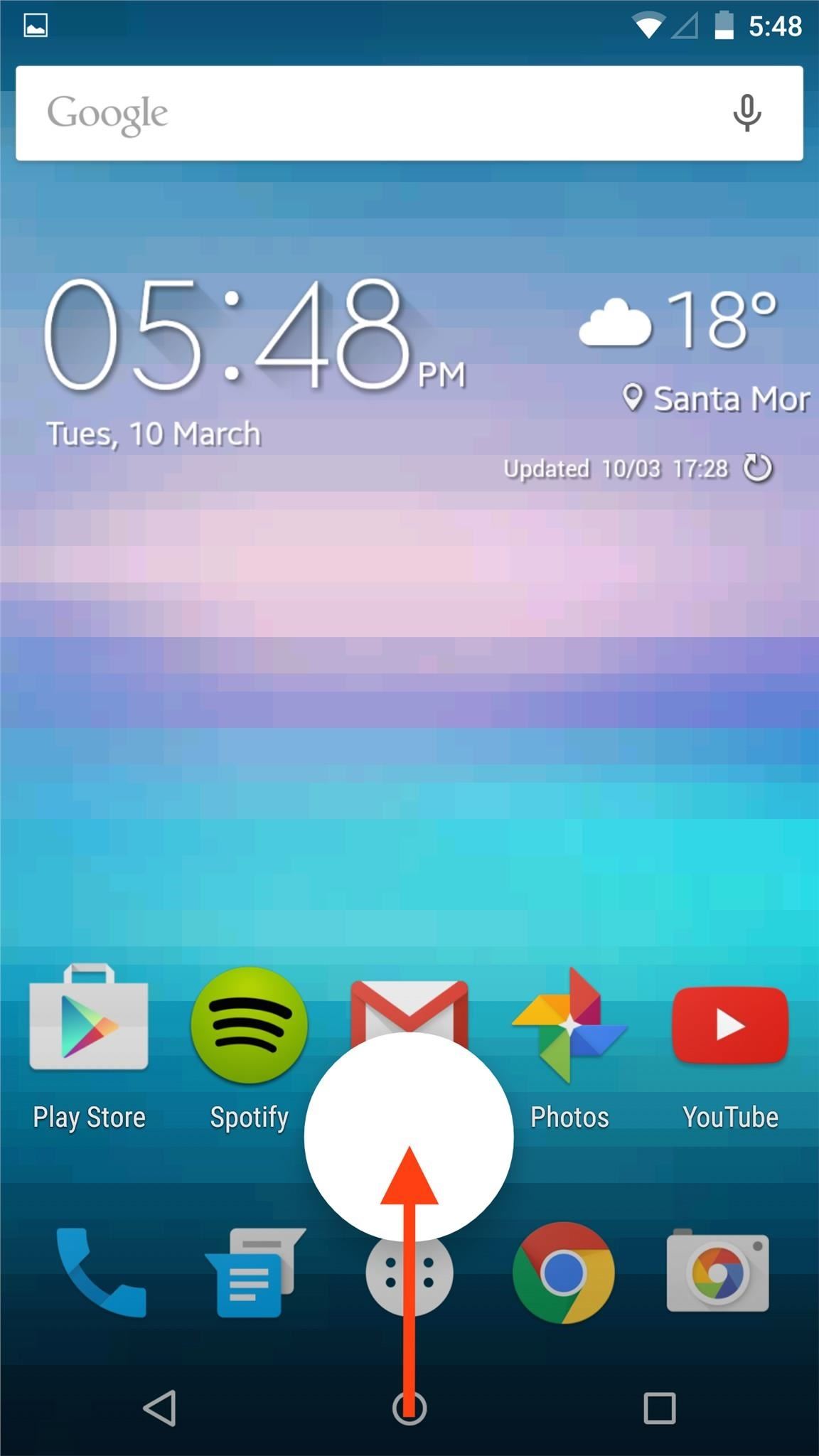
Step 2: Enable ScreenOff Google Now GestureWhen you swipe up from the bottom of the display to perform the Google Now gesture, you will be prompted to select how you would like to complete the action. Select "Screen Off," then "Always."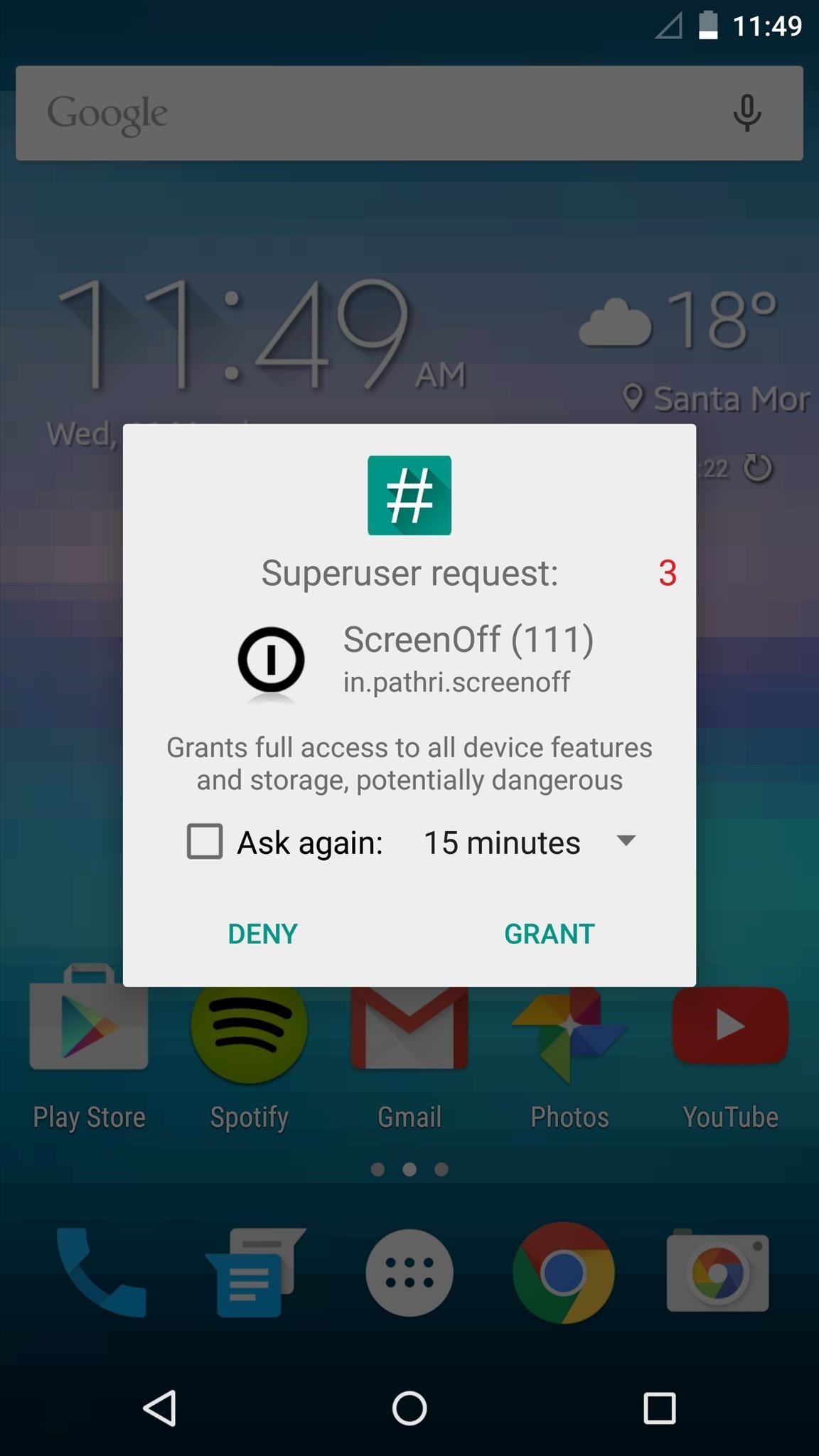
Step 3: Allow Root Access (Important)On the XDA thread, plenty of the issues reported were a result of this step. When you first perform the gesture, you will need to wait a second or two for the Superuser request to pop up, then select "Grant." If the app is not granted access through this popup, you will have issues, resulting in the need to uninstall and reinstall the app. With Superuser access granted, you can now swipe up to turn your screen off and lock the device. And unlike other screen-off apps, like Pocket Lock or Gravity Screen, ScreenOff will not disable the Smart Lock feature introduced on Lollipop.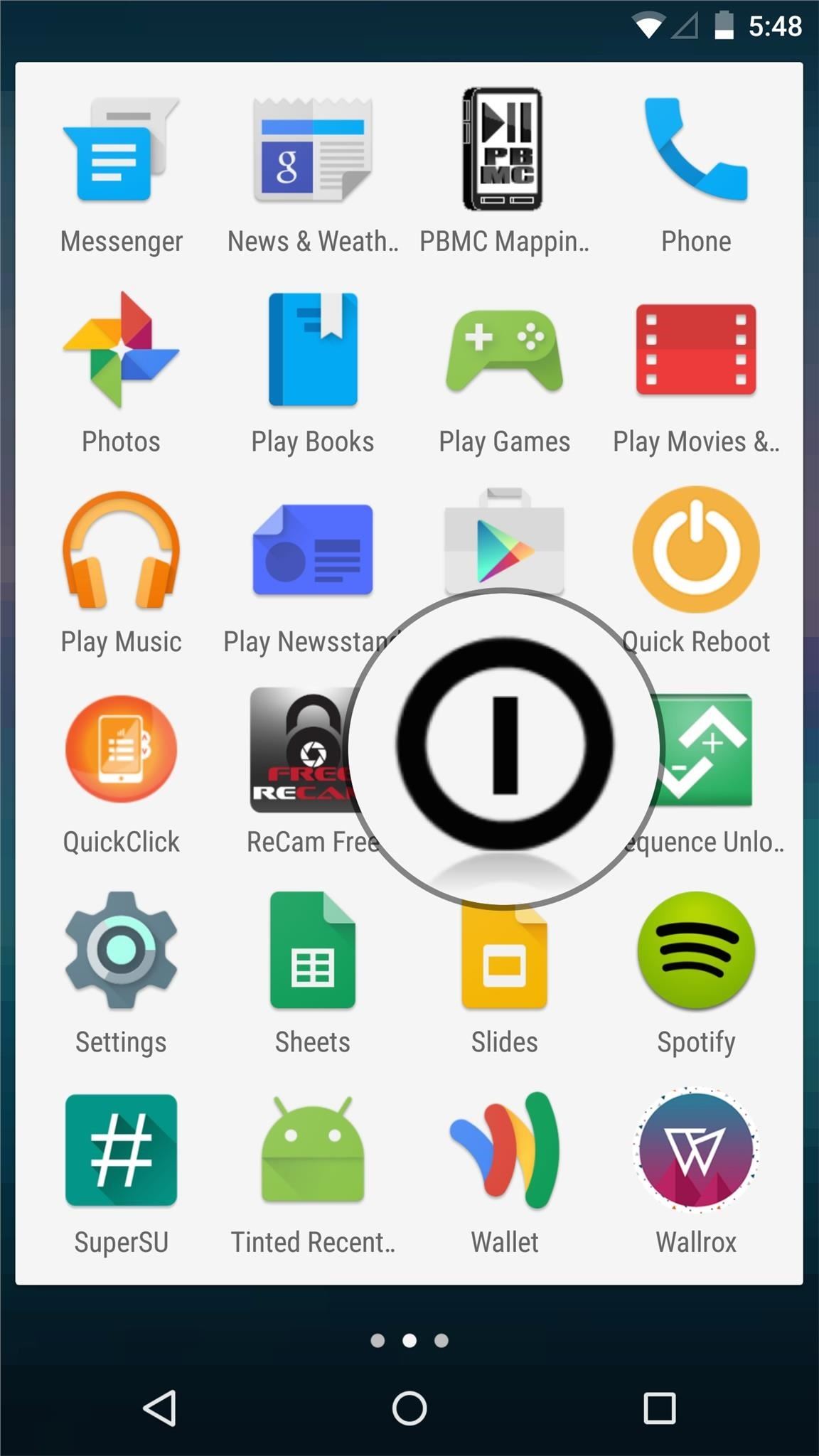
Other ScreenOff OptionsAlong with the Google Now gesture, ScreenOff offers a couple of other ways to turn your screen off. Using the icon in the app drawer or a widget, you can turn your screen off without using the hard key. Some people have had issues with the widget not being applicable, so just be aware of that. This modification may seem simple or small, but considering the amount of times you press the power button, this can prevent wear and tear from ruining it down the line.Comment below to tell us what you think, and keep up with all the news and guides by following us on Facebook, Google+, and Twitter.
In this video i show you how to SSH into your iphone or ipod touch. SSH allows you yo view and transfer files on your iPhone/Touch. [How To] SSH On All Devices Via USB or WiFi - Duration: 10
How to Turn iPhone into iPod Touch - AppleToolBox
How to Stop Friends from Asking You What Your "Relationship
In this tutorial, I'll show you how to keep your screen off while still Chromecast mirroring your display with Screen Standby. This app does require root, but there is a non-root option.
Chromecast mirroring: How to beam all your - techhive.com
The easiest and fastest QR Code and Barcode Reader. Now get the best prices and reviews when you scan a product barcode. Complete Scanner Features: - Scan all kinds of QR codes - Scan product barcodes - Save your scans in History - Search your saved scans - Share codes via SMS, Email, Twitter, and…
2 Clear and Easy Ways to Scan a QR Code - wikiHow
For Starhawk on the PlayStation 3, a GameFAQs Answers question titled "Can i play offline "Prospector Mode" splitscreen without logging in to both 2 accounts?".
How to turn off cellular radio in Lollipop/JellyBean using
If the Google Play Store app still isn't showing up, contact your carrier or manufacturer for help. The Play Store doesn't open or load any content If the Play Store won't open or load, or crashes frequently, try the troubleshooting steps at Play Store won't open or load .
Many Samsung fans were excited when the Galaxy S9 kept the 3.5 mm headphone jack. While this is a rare delight in 2018, you also have the option for high quality audio playback over Bluetooth. When used with compatible headphones, the S9's new Bluetooth audio codecs can greatly improve audio quality.
5 Ways to Improve the Bluetooth Experience on Your Samsung Galaxy
Report Ad
Find temporary files and clean your disk space with TreeSize Pro. Get Free Trial
Here, you can also select a box that will delete all the app activity from Facebook. But proceed with caution! This step can remove page apps & posts made to your pages or profile .
How To: Make a cheap lightsaber prop from Star Wars How To: Build a perfect replica of a lightsaber for cheap or expensive How To: Build a double bladed Darth Maul lightsaber using hardware store parts for $15 How To: Build a lightsaber prop for film making
How to Make a DIY Lightsaber Lamp - WonderHowTo
:) Download Snapchat for iOS and Android, and start Snapping with friends today. Snapchat lets you easily talk with friends, view Live Stories from around the world, and explore news in Discover. Life's more fun when you live in the moment!
A briefing on the history of Snapchat updates - finance.yahoo.com
0 comments:
Post a Comment