How To: Fix Play Store Uncertified Errors When You Forget to Flash Magisk
When it comes to customizing Android, there's no better way to make it your own than by installing a custom ROM. You gain new features that were not accessible on the stock firmware that came with the phone, and you get complete control over how your system looks and feels. But there's definitely a learning curve.One big issue with ROMs is that Google requires your device to pass their SafetyNet certification check so you can install certain apps and updates from the Play Store. You can get around this using Magisk, but if you boot up your phone before you flash Magisk with a custom ROM, you'll get the dreaded "Device is uncertified" error when you check in the Play Store app's settings.Since Magisk was absent from your system during the initial check, you basically tripped a flag to catch the uncertified label. This is why it's a good practice to flash Magisk immediately after flashing your ROM — but if you forgot, there's a super simple way to remedy this minor issue.
Requirementsrooted Android device TWRP installed Magisk installed
Step 1: Boot into Custom Recovery (If Needed)If you already flashed Magisk once you realized your Play Store was uncertified, you can skip ahead to Step 3. But if you still haven't flashed Magisk, you'll need to do that at this time. To start, boot your phone into custom recovery.There's more than one way to get your device into recovery mode, so you can pick whichever method works best for you. A universal way to achieve this across all devices is from your bootloader menu — you can use the volume rocker keys to highlight "Recovery mode," then confirm it with the power button to boot into TWRP.
Step 2: Flash Magisk to Your System (If Needed)Now that you're on the main menu of TWRP, navigate to "Install," then to the folder when your Magisk file is stored. Tap that file, then "Swipe to confirm Flash" to install it onto your system. Once Magisk is finished installing, you can tap "Reboot System." Since you've installed a custom ROM and are reading this guide now, this step should be nothing new for you because you simply forgot to flash Magisk.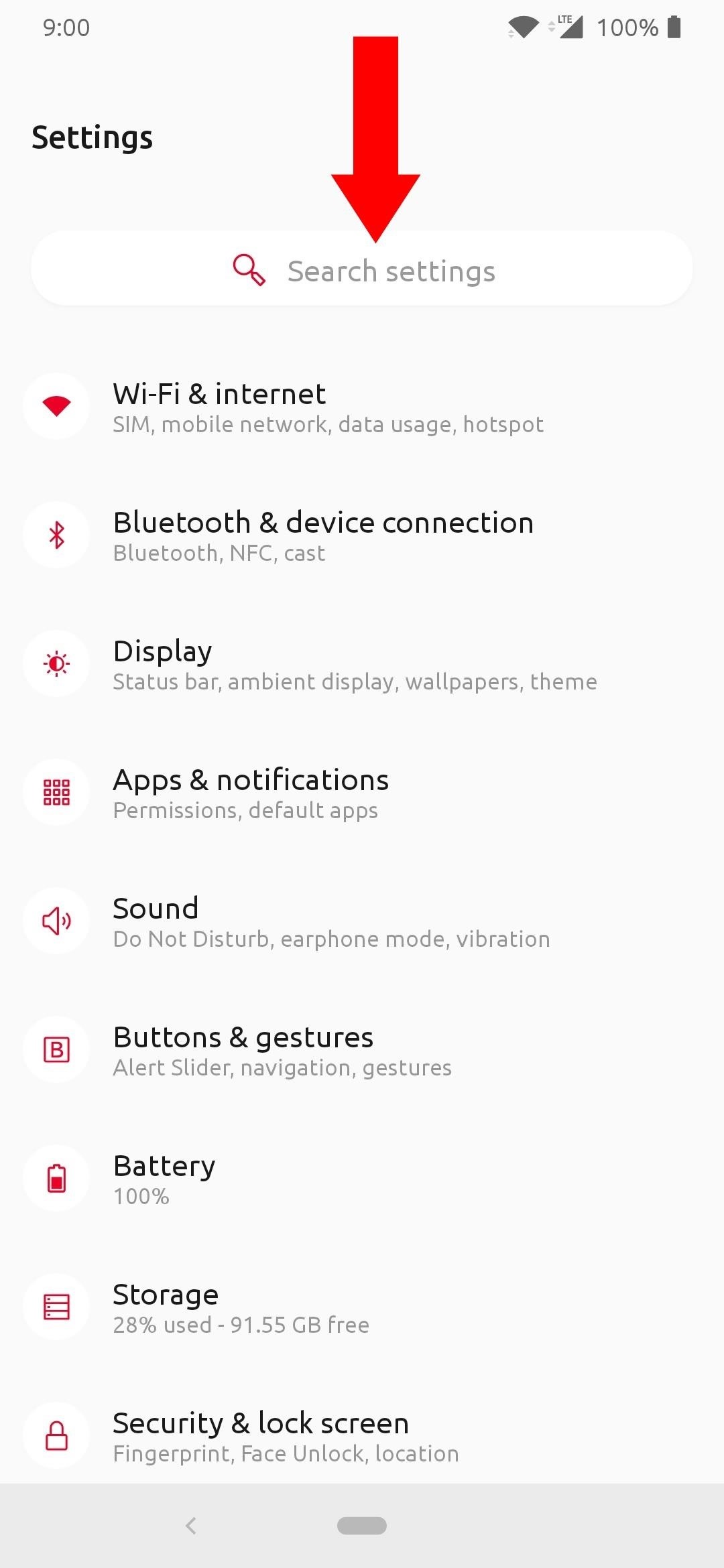
Step 3: Clear Play Store DataNow that you're back up and running, you'll want to head into your system settings and locate the section where you can manage your installed apps. A general location you might find this would be in the example as follows: Settings > Apps & notifications > See all apps Alternatively, from the main settings screen, you should be able to search through all of your system settings by entering some text. Tap the search box and type in "app info," then tap the section that pops up to get to the same page quickly. It may be located or labeled differently depending on which ROM you have, but look for something related to "apps installed" or managing your installed apps. If you're running a newer version of Android, you can see the apps that were recently opened for quick access. If the Play Store wasn't recently accessed, tap the "See all apps" section and locate the "Google Play Store" on that list. Once you tap the appropriate listing, head into the "Storage" section, then tap the "Clear Storage" button. A message will pop up letting you know the Play Store data will be wiped clean, then tap the "OK" button to confirm it. Since there's not much to set up on the Play Store, clearing the data won't be an issue if you have to do it frequently. Once you've cleared the data successfully, go ahead and restart your phone before proceeding to make sure everything goes smoothly.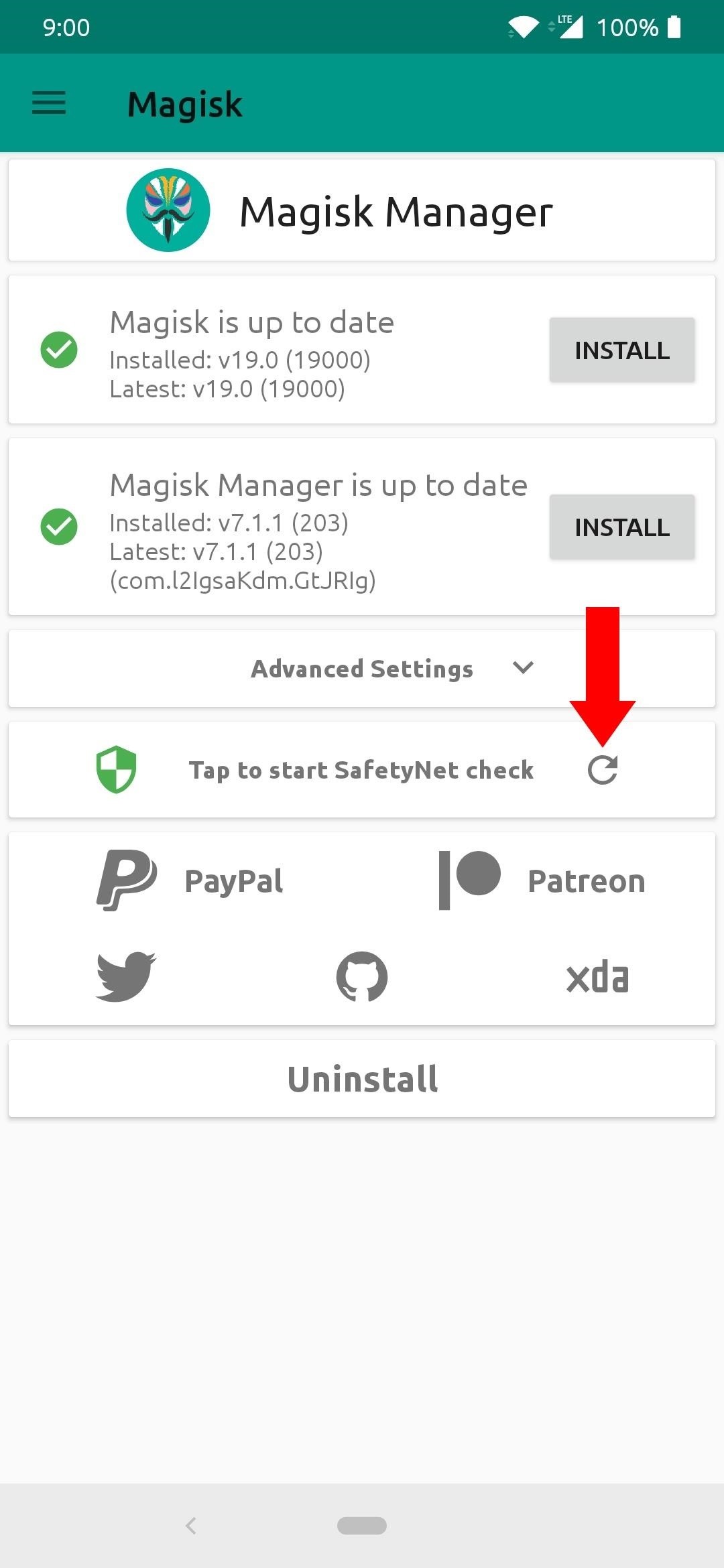
Step 4: Verify Your SafetyNet StatusHead into the Magisk Manager app, then use the "Tap to start SafetyNet check" option. You'll have to download a quick extension that Magisk needs to initiate the SafetyNet check. Tap "Yes" to confirm it, and within a few short seconds, you should see the "SafetyNet Check Success" message if all went well when you installed Magisk earlier.If the SafetyNet check fails for any reason, see our guide on fixing errors like "CTS Profile Mismatch."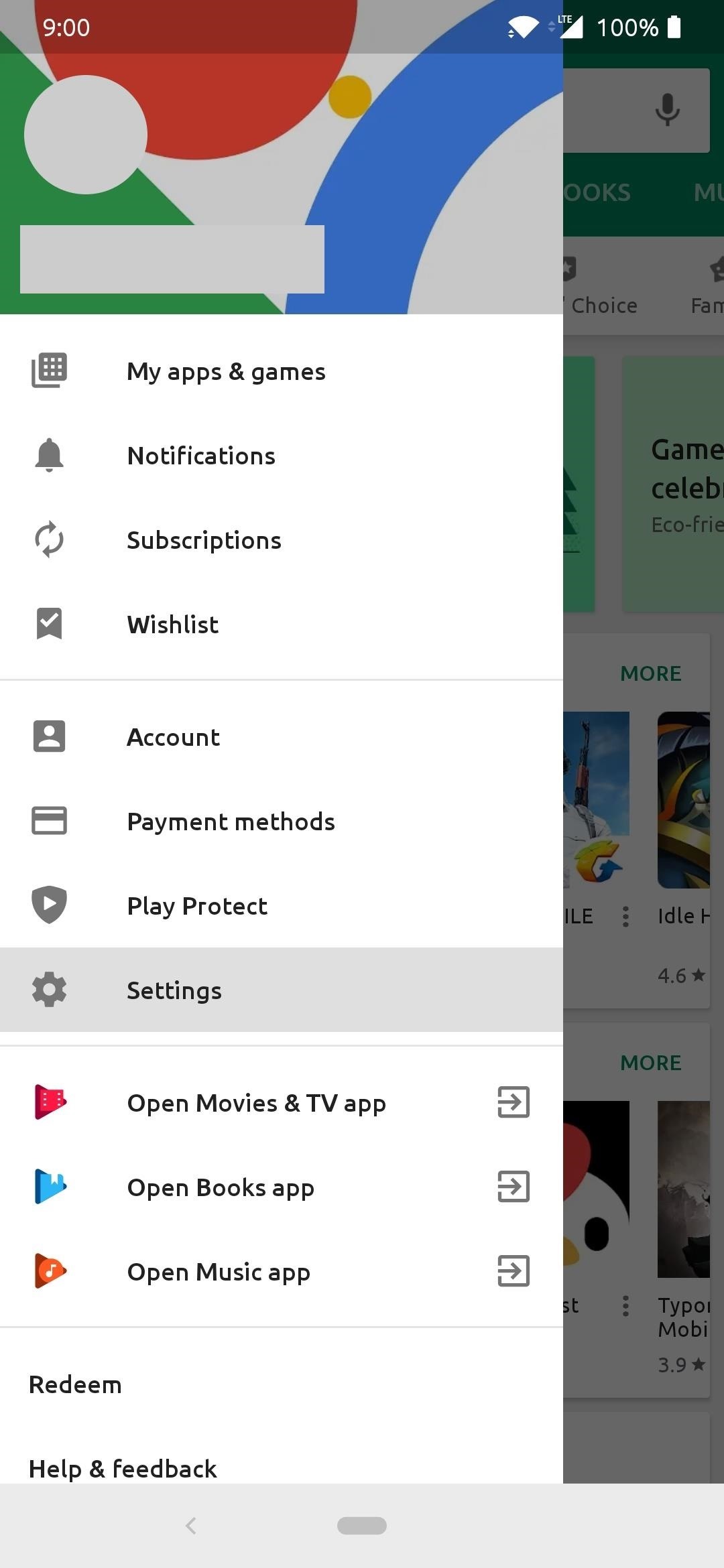
Step 5: Verify Your Play Store StatusGoing back and installing Magisk without wiping the Play Store data is not enough since the Play Store already checked to see if your device was tripping the SafetyNet flag upon initial setup. It would stay flagged as uncertified until you clear the Play Store data, which some people might not have known otherwise. Now that you know your device is successfully passing the SafetyNet check, it most undoubtedly is also passing the Play Store certification check as well.Head into the Play Store, tap the menu on the left, and go into "Settings." Scroll down to the "About" section, and your device should now show the "Device is certified" message under the "Play Protect certification" section. That's it! Now you're all certified once again and can stay protected and receive all updates like usual from here on out. Don't Miss: The Best Phones for Rooting & ModdingFollow Gadget Hacks on Pinterest, Reddit, Twitter, YouTube, and Flipboard Sign up for Gadget Hacks' daily newsletter or weekly Android and iOS updates Follow WonderHowTo on Facebook, Twitter, Pinterest, and Flipboard
Cover image and screenshots by Stephen Perkins/Gadget Hacks
What is driving your mood and emotions. Abdominal bloating and weight (can cause this About bad gas; Hiatal Odor Foods That Can Cause Stomach Bloated After Every Meal Cookies Digestive Peek Freans Chocolate Sports Hernia Remove OEM Skins & Carrier Bloatware on Your HTC EVO 4G LTE with CyanogenMod. Cure Diabetes and
Samsung Galaxy and other Smart Phone Bloatware - reddit
iOS 12 comes with some amazing new features, like ARKit 2 and Memoji, but it's still a new operating system and you might not be happy with it. If for any reason, you need to downgrade your device back to a prior version, that's fine. What's more, downgrading is easy: All you need is an archived
How to Downgrade iOS: 13 Steps (with Pictures) - wikiHow
How to Save Snapchat Pictures Without Notifying Others. Snapchats are supposed to be quick, fleeting photos. The idea behind the app is that the picture disappears after 10 seconds or less.
3 Tricks To Take Screenshot on Snapchat Without Getting Caught
News: The Revolution of the Hacked Kinect, Part 1: Teaching Robots & the Blind to See News: The Revolution of the Hacked Kinect, Part 3: Gaming Gets Artsy News: Hacked Kinect Captures 3D Video in Real Time News: 5 Month Retrospective of the Hacked Kinect News: The Latest and Greatest Kinect Hacks News: Print Yourself in 3D
The Revolution of the Hacked Kinect, Part 3: Gaming Gets
How to get VIP email pushed to your iPhone instantly. How to activate push email alerts Push it. Photo: Cult of Mac . Your mail service might also let you choose which of your mailboxes
How to Enable iPhone Push Notifications - YouTube
How To: Add, hide and remove home screen widgets on a Nokia N97 How To: Set up a new email account on a Nokia N97 smartphone How To: Use the home screen on a Nokia N97 mobile phone How To: Use handy shortcuts on a Nokia N97 Mini smartphone
How To Add Widgets To Your Home Screen (for Android) - YouTube
If you're seeing titles you didn't watch on your profile, or if you don't want others knowing what titles you watch, Hulu's new "Remove" function is right up your alley. Announced on May 17 , the new feature quickly and easily allows you to delete shows and movies from your watch history, and, best of all, it doesn't judge.
Cheap Hulu Adds Espn, Abc And Fox News To Streaming Service
007tomorrowneverdiesfullmoviebuy.zoomcho.blogsyte.com/007tomorrowneverdiesfullmovie-6975-hulu-adds-espn,-abc-and.html
Save Money On Hulu By Picking The Plan Thats Right For You. Tv Junkie: Abc On Hulu; Tdf Live On Versus At 5:30am: Laist. Hulu To Drop The Price Of Its Basic Plan - Abc Action News.
Need help picking a streaming TV plan? These tools will help
Choose whether you want to delete only certain parts of your Google history. This is preferable if you use Google Now, because your cards are based on your Google history. Deleting the finance, shopping or other sections may remove the efficacy of those cards and your voice search.
How to Delete Google Search History, Accounts & Data (Guide)
How to Get Custom Themes for YouTube on Android — Even a True
Best Answer: I'm pretty that you cant view hidden myspace profiles with any of the web browsers out there. It seems as though you have added her, just wait it out. There probably is some way to view hidden myspace profiles, but its probably a lot of work compared to just waiting a day for the person to accept.
How to View Hidden Information on MySpace: 6 Steps (with
SOURCE: Palm treo 700 wx won't charge Well my treo they sent me has now wirn out the female end of the phone and won't charge, I'll be moving over to a blackberry or the iphone when my contract is up, because of this problem this treo is junk and I will tell everyone to stay away from Palm products.
SOLVED: Unlocked Treo 650 wont send text messages - Fixya
Scroll down and it will show your blocked apps!!!! Just click on UNBLOCK next to the app you want to re-enable. DONE!! Normally this would work, but when I click on Block List, the link either doesnt work or my computer is getting locked up. Is there any other way to unblock? I've left messages for facebook with no response 🙁 HELP!
How do I block or unblock an app or game? | Facebook Help
So guys, use this Facebook freezer software to hack Facebook account and trick out your friends. This Facebook Freeezer is efficient software to hack Facebook account. If you have any problem in using this Facebook Freezer to hack Facebook freezer, please mention it in comments. Enjoy n hack Facebook account
7 ways to hack someone's Facebook Account Passwords 2018
Rounded rectangle icons are so 2007. Sure iOS 7 tweaked them a bit, but with the clean new approach to design that software is taking today, they're starting to look dated. Today I'm going to show you how to go full circle with your iPhone's icons, and the results are actually pretty awesome. After
Get Circular App Icons & Folders on Your iPhone's Home Screen
0 comments:
Post a Comment