How To: Change Your Profile Picture & Display Name for iMessage in iOS 13
For quite some time, popular messaging apps such WhatsApp and Skype have let you set a profile picture along with a display name to make you more instantly identifiable to loved ones and colleagues. Apple has finally caught up with this fad in iOS 13, so you can set a profile photo within iMessage to quickly view who's messaging you at a glance.The latest iOS not only lets you set photos as profile images, but it also gives you the ability to use custom Memojis and Animojis for more variety. Paired with the ability to set a display name, the app's new features will help ensure you stand out even more amongst contacts. These new features work no matter what iPhone model you have, as long as it supports iOS 13, it's good.Don't Miss: Download & Install iOS 13 on Your iPhone Right Now
Step 1: Access the iMessage Profile SettingsThere are two ways to access the options for your profile picture and name on iMessage — either through the Settings app or within the Messages app itself.For the Settings approach, select "Messages," then "Share Name and Photo." To set a profile within Messages, tap on the new ellipsis (•••) button at the top of the conversations view, then select "Edit Name and Photo" on the action sheet that appears at the bottom. From the Settings app (left) and within Messages itself (right).
Step 2: Change Your iMessage Display NameWhichever method you chose above, you'll now be able to change your name. It should already be whatever your name is associated with your Apple ID, but you can change the first and last name by deleting what's there and inputting your desired moniker instead. Note that you do not need both fields filled out, so you can have just a first or last name. You can also leave the name alone if you want to show the one that's already displayed.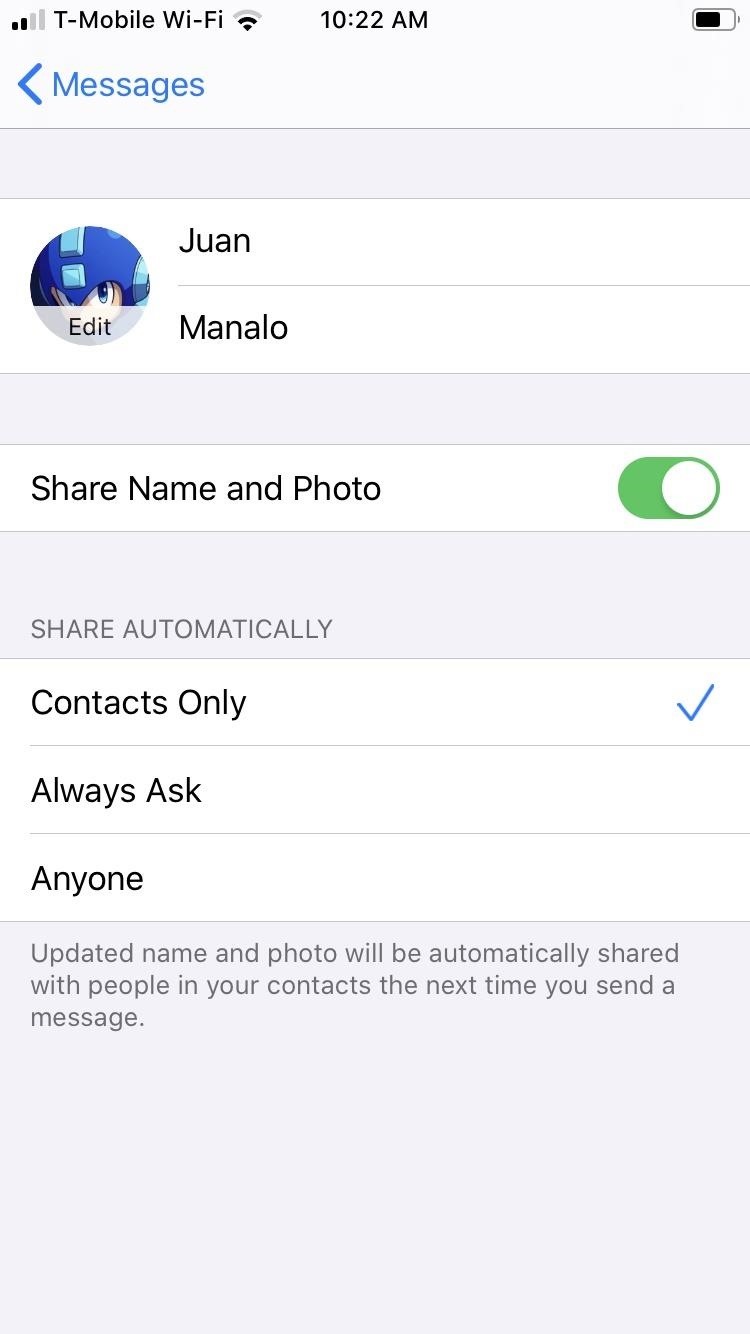
Step 3: Change Your iMessage Profile PictureTap on the image that says "Edit" right next to your name to change your profile image. From there, you have multiple options to choose from:Edit Current Photo: Tap the photo already set as your profile image, tap "Edit Color," and apply a filter. Take New Photo: Hit the Camera button if you'd like to snap a new photo. Snap it, follow the on-screen prompts to center and scale the image, then hit "Choose." Choose Old Photo: Select "All Photos" to pick an image from albums in your Photos app, follow the on-screen prompts to center and scale the image, then hit "Choose." Choose Initials: Pick a monogram (your initials in a circle), then pick a color. Use Animoji or Memoji: Choose an Animoji or Memoji from the list under Animoji, strike a pose, snap your expression, follow the on-screen prompts to center and scale the image, hit "Choose," then select a background color. Note: if you came from the Settings app, you can only choose Animoji, not Memoji. Take New Memoji: Select the plus (+) button under Animoji to create a new Memoji. It's just like making a Memoji the regular way, but iOS 13 has more customization options than iOS 12 and under. Note: if you came from the Settings app, you cannot create new Memojis — it's available only from the Messages app. If you set a new or old photo for your profile, you can tap on it, just like when editing the old photo that was there, to get the "Edit Color" option to apply vivid filters. Also, if you set an Animoji or Memoji, you can tap it to bring up the "Edit Color" option to change the background shade. When completely done, hit "Done" in the upper right to save your profile image. If you're not satisfied, you can always back out with "Cancel." Changing a profile picture from the Settings app.
Step 4: Share Your iMessage Display Name & Profile PictureOnce you've changed both your display name and image, be sure to tap the toggle next to "Share Name and Photo" to turn it on, if not already enabled. By default, it's disabled. Besides that, select how you want your image and name automatically shared in the Share Automatically section.By default, "Anyone" is selected, so everyone who has iMessage will see your profile information. If you only want to share it with people in your Contacts list, check "Contacts Only" instead. The third option, "Always Ask," will display a permissions prompt within each conversation's thread, where you can select "Share" or hit the (x) to keep it hidden. Hit "Done" to exit the settings when ready. While your display name stays within the Messages app itself, your profile image applies across the board, so it will appear in other apps like Settings and App Store where your avatar is displayed.Don't Miss: 100+ Exciting New iOS 13 Features for iPhoneFollow Gadget Hacks on Pinterest, Reddit, Twitter, YouTube, and Flipboard Sign up for Gadget Hacks' daily newsletter or weekly Android and iOS updates Follow WonderHowTo on Facebook, Twitter, Pinterest, and Flipboard
Cover image, screenshots, and GIFs by Amboy Manalo/Gadget Hacks
Without a passcode, it's a guarantee that if your Watch is stolen, the thief will be able to access all of the information on it, including Apple Pay. Also, thieves can wipe your Apple Watch and restore it as their own, so make sure to set a passcode—and not one of those generic 1234 ones. Remove Apple Pay
Apple Watch Flaw Lets Thieves Use Apple Pay - Tom's Guide
The idea of translating in real-time has become quite popular recently, with Google's Pixel Buds integrating the feature. However, their implementation is audio-only. Until recently, you needed to download a frequently-unreliable third party app to translate text using your camera — but that all changes with the Galaxy S9 and Bixby Vision .
Samsung S9: How to Translate Languages in Real Time
Let's say you got a little careless while installing apps from unknown sources, and now your Android device has been infected by malware.Or perhaps your friend has come to you for help after they had haphazardly installed random apps until their phone was filled with popups and garbage like that.
Hack Samsung Galaxy S Iii - cucuta.tunorteturistico.com
cucuta.tunorteturistico.com/hack-samsung-galaxy-s-iii
How To : Scan Your Samsung Galaxy S3 for Malware, Infected Apps, & Unauthorized Surveillance. Former Vice President Dick Cheney was so fearful of attacks, he had his heart defibrillator re-calibrated to block incoming wireless signals so that highly skilled hackers couldn't send him into cardiac arrest.
Best Antivirus and Mobile Security Apps in 2019
How to AutoPlay Embedded YouTube Videos - YouTube
The beta video feature is available in U.S. and Canada to Android and iOS users. U.S. and Canadian BBM users now enjoy cross-platform video calling with each other. Latin America. On June 1st, (beta) video calling arrived to iOS and Android users in 26 countries in Latin America.
WhatsApp group video call feature rolled out to Android and
How To Increase Downloading Speed In Internet Download Manager [IDM] This is a setting for IDM So U guys can get better downloading Speed In Internet download Manager & it is only for pc
How to Increase Speed of Internet Download Manager
How to Get Moto X-Style 'Active Display' Notifications on a
In this softModder tutorial, I'll show you how to covert your SIM card to fit the nano-SIM slot on the HTC One (M8). Most U.S. smartphones still use the micro-SIM form factor.
How to Hack Family Members Android Phone / How To: Convert a
Also read: How to download Facebook photo albums. Update Facebook profile picture without announcing your friends. You can stop two things that is the notification that your friends see on their timeline whenever you change your profile picture and hiding your profile picture that is preventing public or friends from enlarging the profile picture.
How to change Facebook profile picture without notifying anyone
After upgrading to iOS 8.4, I can't sync my songs and playlists to iTunes. So I think it is many because of the iOS 8.4 update. I searched and found the methods from one blog named iphonepilot.
Hacker Points Out iOS Security Flaw That Allows - WonderHowTo
In this video tutorial, viewers learn how to sync contacts between a Mac and Windows mobile device. Users will need to download and install the program, Sync Mate 2. Begin by opening the program and connecting the device to the computer. Under Synchronization in Plug ins, check the Contacts box
How to Sync Your Data Across Multiple Devices
(((((PLEASE READ))))) Hey guys this tutorial is explaining how to bypass any internet filter using the windows command prompt. If the actions in the video or any part of the audio are done by any
How to Access blocked websites and bypass proxy servers
0 comments:
Post a Comment