How To: Change Backlight Duration for the Back & Recents Keys on the Galaxy S6
For some strange reason, not all variants of the Samsung Galaxy S6 and S6 Edge have a menu option for changing the backlight timeout for their capacitive keys. According to user reports, only the AT&T variant of these phones has such an option.But thanks to an app from developer NotQuiteInsane, the button backlight settings can now be adjusted on all models of the S6. The app doesn't even require root access, so there's no restrictions on who can use this. And if you don't feel like downloading an app, we'll also highlight an alternative method using ADB commands. Please enable JavaScript to watch this video.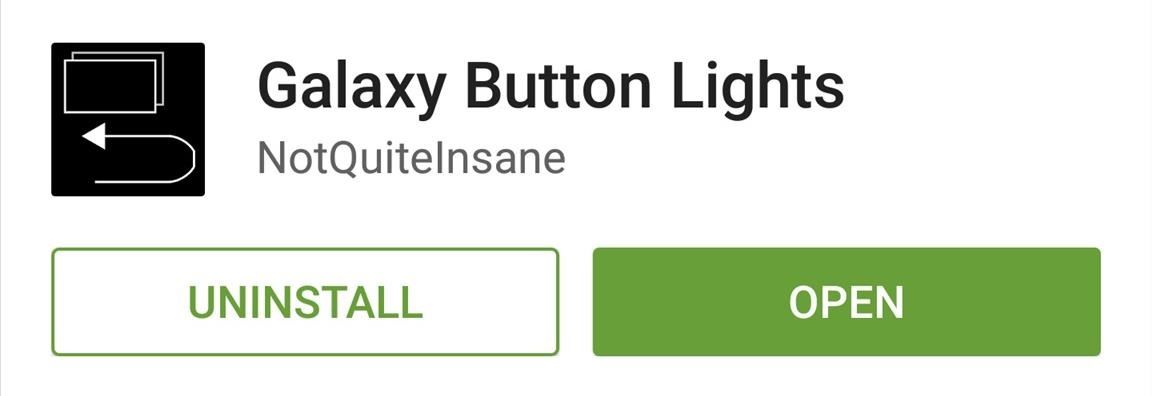
Step 1: Install "Galaxy Button Lights"The app that will allow you to change your Galaxy's button light settings is appropriately-titled Galaxy Button Lights. Search for it by name on the Google Play Store to get the app installed, or head directly to the install page at this link.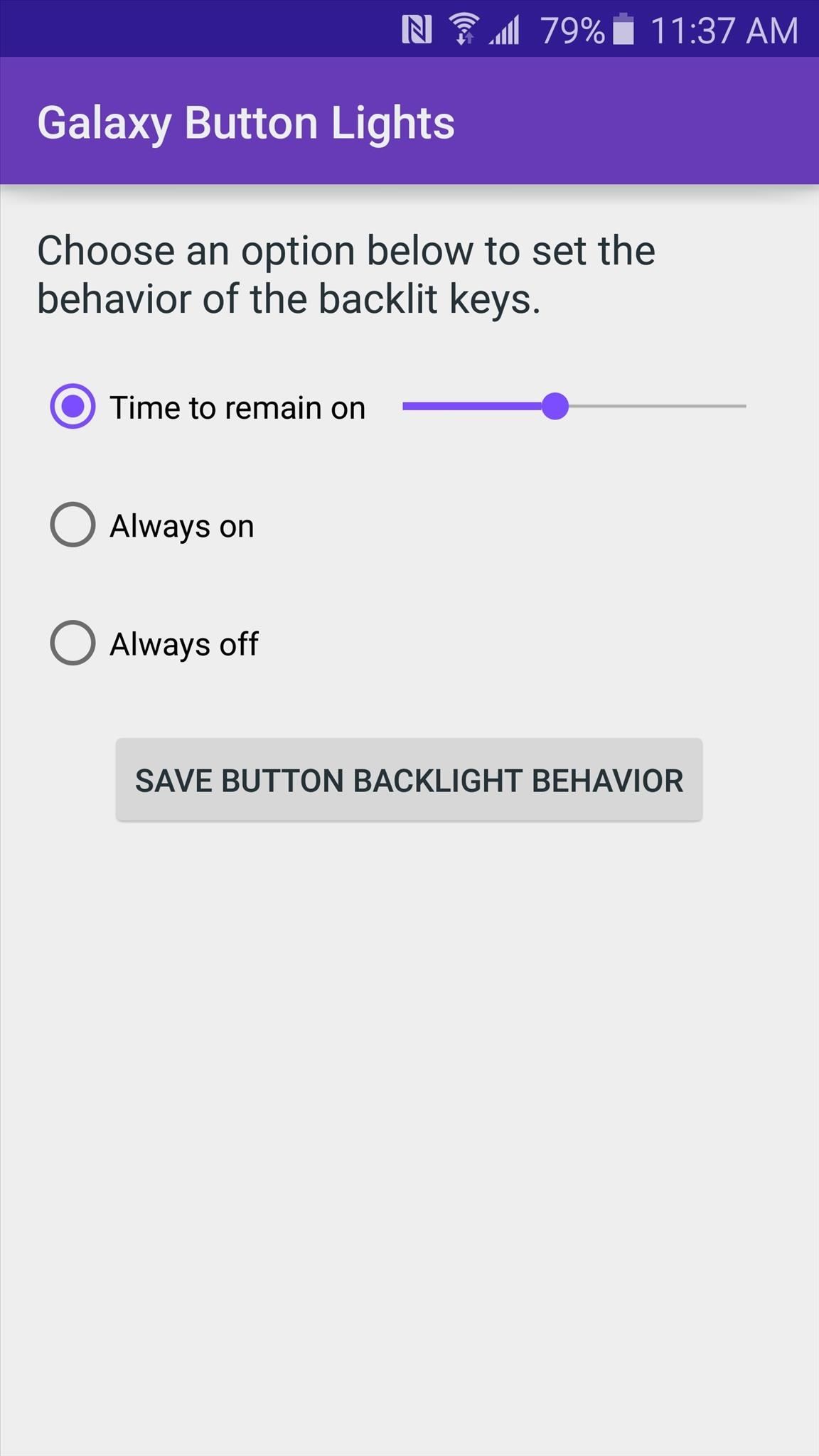
Step 2: Change Your Button Backlight SettingsThe app's interface is incredibly intuitive—just select one of the three options to alter your device's button backlight behavior. If you go with "Time to remain on," you can use the slider to adjust the button backlight timeout. Additionally, you can set your button backlights to "Always on" or "Always off," and when you've made your choices, tap the "Save" button at the bottom. At this point, your new button backlight behavior will immediately go into effect. You can even uninstall Galaxy Button Lights at this point and your changes will remain intact.
Alternate ADB MethodIf you'd rather use ADB to change your button backlight behavior, there are a few simple commands you can send:adb shell settings put system button_key_light 0 (to disable the backlight) adb shell settings put system button_key_light -1 (to have the button lights remain on at all times) To alter the timeout value for the button backlight, type:adb shell settings put system button_key_light 1500 (this will cause your button lights to dim out after 1.5 seconds; the number at the end can be substituted if you'd rather use a different value) Which method did you use to change the button backlight behavior on your Galaxy S6? Let us know in the comment section below, or drop us a line on Android Hacks' Facebook or Twitter, or Gadget Hacks' Facebook, Google+, or Twitter.
Android Basics: How to See What Kind of Processor You Have
Find the ones that are missing and add them to your contacts. This will sync it with iCloud. Method 4: Restore your iPhone from iTunes Backup. If you took a backup of your iPhone in iTunes before this problem appeared, then you can restore from that backup to get back the missing contacts. Step 1: Connect your iPhone to your computer and open
Here's a fix for disappearing contacts in iOS 7.1.2
Screen mirroring was a long-awaited feature for the Chromecast, now available for select devices (and even more with root). While great news for those who couldn't wait to play games, watch movies, and browse pictures on a big screen, it did mean that you had to keep your device's screen on the entire time it was being mirrored.
Mirror Your Android Display to Chromecast with the Screen Off
Follow these step-by-step instructions to download pictures from camera to computer in Windows Live Photo Gallery. Step 1: Whatever you store your pictures on, insert this into your computer. Many people take the memory card straight from their camera and insert it into a slot in the side of their computer.
How to download Windows Photo Gallery | Digital Unite
Internet Get Facebook's Chat Heads in Chrome with Faces.im. This Chrome extension lets you read and reply to Facebook messages without leaving your current page.
How to turn off 'Chat Heads' in Facebook Messenger - Mashable
Best Black Friday 2018 deals: Computers New Atlas Team November 20, 2018 . Need to update your computer? Now is the best time to do it with some sensational Black Friday deals on laptops
Best Black Friday 2017 deals for phones - CNET
Make a Cool Hologram Illusion!: This instructable will show you how to easily make a convincing floating head hologram. It's a great addition to your Halloween decorations! Watch the video for the overview. (The camera can't do this illusion the justice it deserves.)
How to Make holograms in your basement - WonderHowTo
this is mathematical gibberish and you cannot run a javascript function as an add on to a google search line. thankfully somehow the google search for "funny images" has changed to become incredibly not horrifying and actually in various ways funny. it was the most stressfully traumatizing thing before. wow there are heroes out there :O
How to Hack Google « Digiwonk :: Gadget Hacks
Viewers are shown how to solder speaker lead wires to the terminals. This video also shows how to solder two wires together and how to solder a wire to a slip on terminal. This video will benefit those viewers who want to learn how to solder and be able to repair other electronic devices.
How To Solder A Circuit Board - YouTube
So, guys, this was all about how to unlock bootloader using Fastboot. Hope you guys found the article useful and have successfully unlocked the bootloader on your phone. Although many company's devices such as LG, Motorola, Sony, do not support direct bootloader unlock but you can still give this method a try.
Unlocking the Bootloader MOTOROLA Android Phones Motorola
What those IP ratings like IP68 or IP53 really mean Is your "waterproof" phone designed for a white-water rafter, or just for someone who frequently forgets their umbrella?
Google's Pixel Phones are Rated IP53 for Water and Dust
Check out this video tutorial on how to take apart the HP iPAQ hw6515 Mobile Messenger cell phone to remove the screen for replacement or other minor repairs. See how to completely disassemble the cellular phone for all of those down and dirty fixes you need to repair.
How to Repair an HP iPAQ H4150 or H4155 PDA - help for cell
Installing themes on your iOS device without a jailbreak. It might sound too good to be true, and in some ways it is, but it's now possible to have themed app icons on your Home Screen without having a jailbreak. This method works on iPhone, iPod touch, and iPad running iOS 7 and later. So why did I say it might be a little too good to be true?
Free iPhone 5 Themes, iPod touch Themes Download (Including
These apps can remove not only Facebook, but many of the bloatware apps that OEMs include. Currently, the only reliable apps are only available for LG and Samsung devices. The LG version costs $1.99 and its reliability varies. However, Samsung users should have no problem, even if you are using the new Galaxy S9 or S9+.
How to remove HTC Thunderbolt bloatware | TalkAndroid.com
If you can't update or restore your iPhone, iPad, or iPod touch You can put your iOS device in recovery mode, then restore it with iTunes. In these situations, you might need to use recovery mode to restore your device:
How To Put iPhone Or iPod Touch In DFU Mode - Guiding Tech
0 comments:
Post a Comment