How To: Theme the Stock Phone Dialer App on Your Nexus 5
When it comes to smartphones, we can sometimes get a little carried away with the "smart" aspect of it all. Things like apps, games, and softMods take center stage, and we can almost forget that the device also functions as a phone.So, we're here today to give some overdue love to the dialer app.Thanks to a set of themes by developer Thyrus, we can now transform the look of the phone app on our Nexus 5 with ease. As you can see in his thread on XDA, you have a few options to choose from—so you're bound to find a look that's right for you. Please enable JavaScript to watch this video.
What You'll NeedRooted Nexus 5 Custom recovery Unknown sources enabled
Step 1: Find the Right LookThere are three different themes available, so let's take a look at all of them. I'll link to the ZIP file that you'll need in order to install one of these, so when you find the right one for you, just download the corresponding file directly onto your device.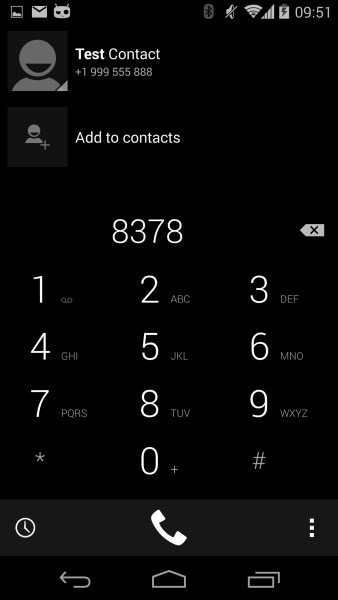
Dark with Blue AccentsThe following theme darkens the interface, but adds a touch of blue to the call screen. It can be downloaded here.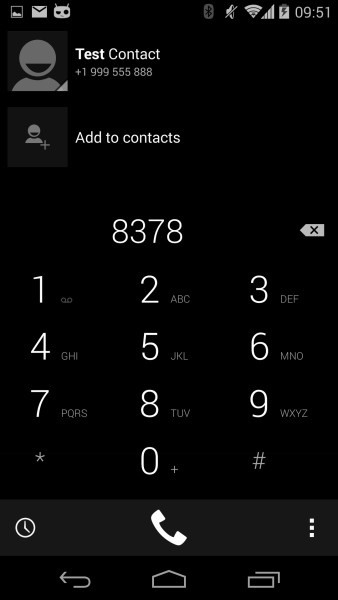
Dark with No Accent ColorsThis theme darkens the interface, but doesn't add in any accent colors. Head here to download it.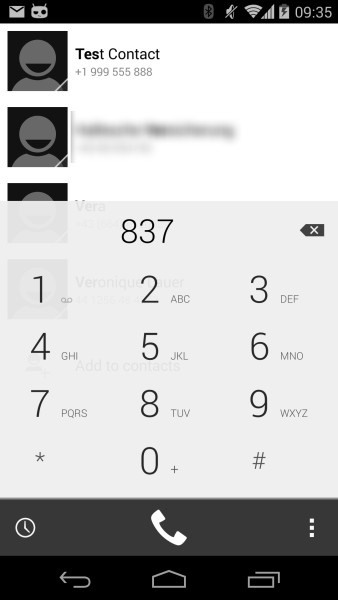
LightThe last theme we have for you keeps the lighter look of the Google Dialer, but removes the bright blue coloring and adds a touch of transparency. You can download this theme here.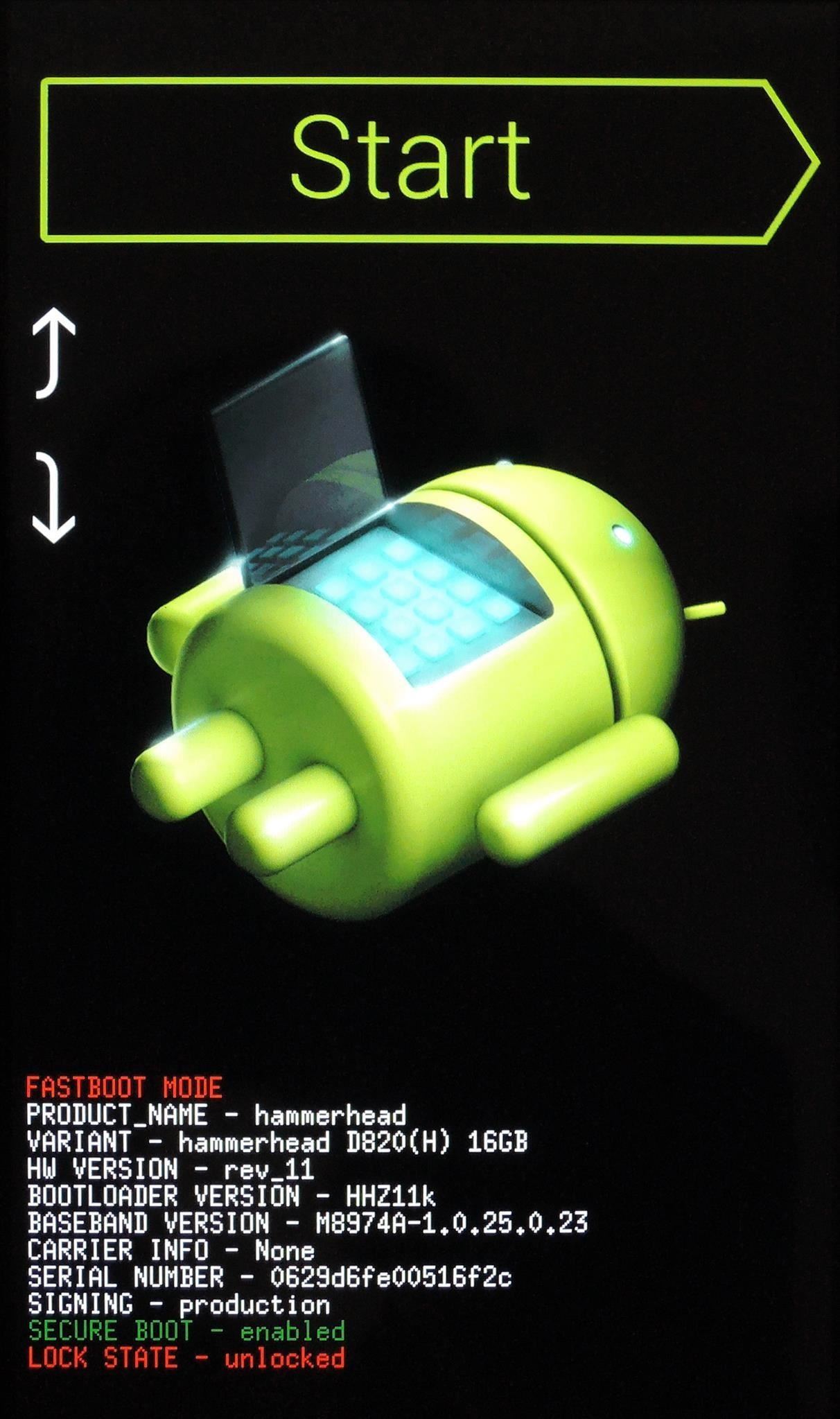
Step 2: Reboot into RecoveryNow that you've downloaded the theme that fits your style, power your Nexus 5 completely off. Next, hold the Volume Down button with one finger, then press the Power button with another finger. On the screen that comes up, tap the Volume Down button twice to highlight Recovery Mode, then hit the Power button.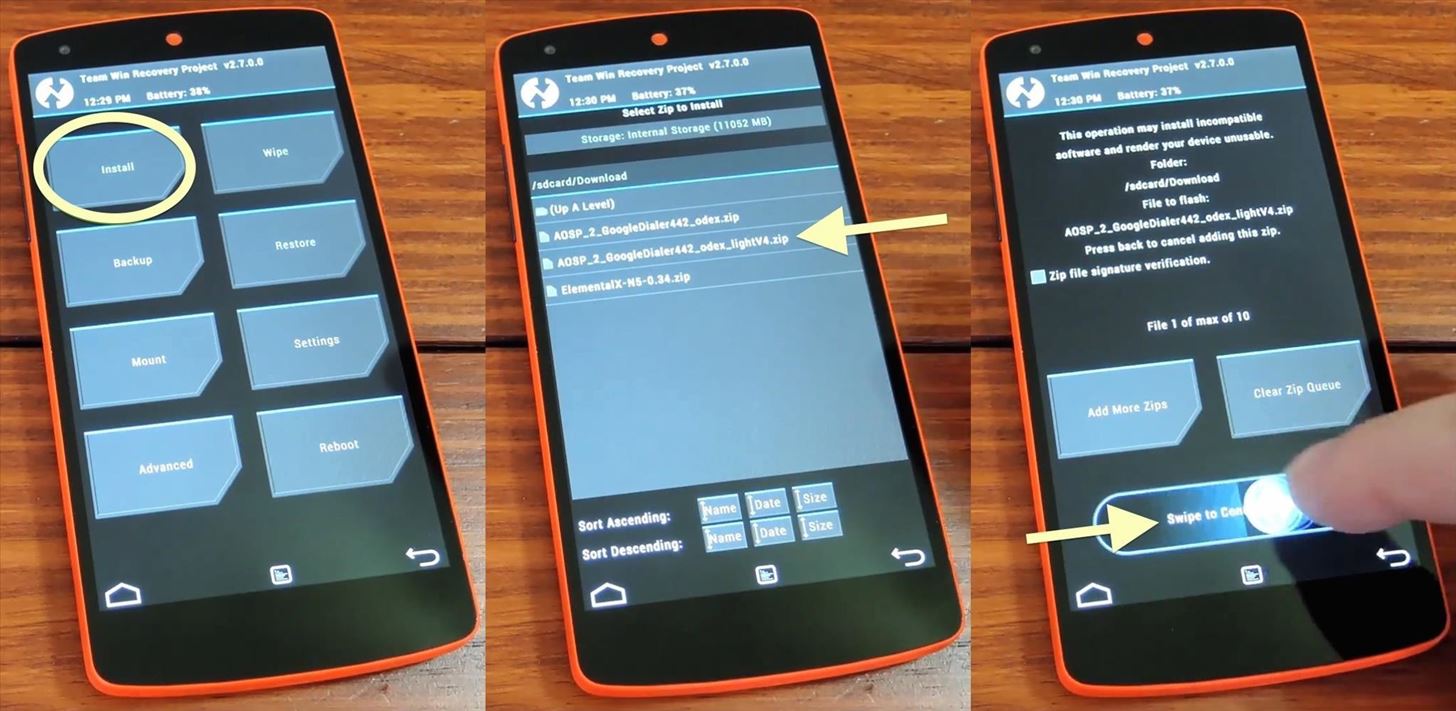
Step 3: Flash the ZIP File You DownloadedBefore flashing anything in recovery, you should always be sure to have a backup of your existing setup. In TWRP, you can accomplish this by tapping Backup, then swiping the slider on the bottom of the screen.To flash the theme you've chosen, tap Install, and then find the file that you downloaded earlier. Swipe the graphic near the bottom of the screen to initiate the installation. When that's complete, tap Wipe Cache/Dalvik, then swipe the slider at the bottom again. Afterwards, tap Back, then hit Reboot System to complete the install process. Now that you're rebooted, your dialer app should be all shiny and new. Note that this softMod, while intended for a Nexus 5 running stock Android, should also work for any phone running an AOSP-based ROM.If you should ever decide that you'd like the stock theme back, you can simply flash this ZIP using the same process outlined in Step 3.
A critical aspect of being a softModder is the ability to install apps from outside the Play Store. Whether you want to install something that Google doesn't allow, like the CyanogenMod installer, or something that requires root privileges, like Xposed, you'll want to remember this handy little trick.
Samsung Galaxy Watch: How to adjust settings and configure
These days, it's easy to cut the cord. Thanks to a new crop of streaming TV apps, you can get the same service offered by a traditional cable subscription at a fraction of the price. After some extensive testing, we believe we've found the absolute best apps for cord cutting. You can use these apps
unlimited free downloads « amazing :: WonderHowTo
#Method1: Steps to recover RAR password using RAR Password Remover. Download RAR password unlocker tool from this link and install it. RAR Password Unlocker Tool; Launch the unlocker tool and click open. Find the password protected RAR file from the pop-up dialog and click open again.
How to Open a WinRAR archive without a password - Internet
How To: Use Live Photos on Your iPhone How To: The 7 Best New Features for Live Photos in iOS 11 for iPhones News: Thanks to Google, iPhone Users Can Finally Pick a New Frame for Their Live Photos How To: 3 Ways to Try the Pixel 2's New 'Motion Photos' on Any Android
How To: Display Photos in Your Home Without Any Frames
How to Enable Kids Mode on Any Android « Nexus 7 :: Gadget Hacks
ALSO READ: Best Torrent Sites- 2018 4 Ways To Unblock Torrent Sites 1. Connect To A Different Internet Network To Unblock Torrents. A majority of offices and universities block access to torrent and other websites for downloading pirated content.
9 Easy Ways to Bypass a Firewall or Internet Filter - wikiHow
DSLR Controller costs $8.48 in the Android Market. Get it here . Via New Android App Allows Canon DSLR Owners to Remotely Control Their Cameras on WonderHowTo .
How to Use zoom and telephoto lenses on a Canon DSLR camera
The Trick To Fixing A Wet Phone That's Even Better Than Rice Turns out white rice may not be the best drying agent for a wet phone. Carina Wolff 2016-09-02
Can rice actually save your wet phone? - The Verge
How to Make Dyson Fan at Home: The smooth breeze of air flowing through a good looking small table fan placed on your work desk feels wonderful while working. The problem with most table fans is that they provide random flows of air rather than continuous breeze.
What are some examples of everyday items that use motors? - Quora
As others have stated, you can use Ctrl-Tab and Ctrl-Shift-Tab to move forwards and backwards through the tabs on most browsers.. Another idea, which I find much easier on the fingers, and works in Firefox and I think Chrome (not sure of others) is to use Ctrl-PgUp, and Ctrl-PgDn to go through the list of tabs you just need to ensure your tabs are next to each other for it to work (just
8.4.1 Component Removal, Surface Mount Gull Wing Components, Conduction Method This procedure covers one commonly used method for removing surface mount Gull Wing components. Conduction tip shown with solder added to enhance removal operation.
8.4.1 Component Removal, Surface Mount Gull Wing Components
Method 2: How to View iPhone Messages on PC/Mac from iTunes Backup. If have made an iTunes backup for your iPhone text messages and want to view them on computer, then the following are the detailed steps on how you can view iPhone messages on computer from iTunes backup. Step 1. Choose the iTunes backup to view messages.
How to send iMessages on IPhone or iPad | iMore
#1 On Computer using Google Chrome Browser. The best way to at IMDB and rotten tomatoes rating to Netflix is by using google chrome to watch all Netflix programs. I am saying that because, then you can use a simple chrome plugin that will help you in rating any of the netflix media by imdb or rotten tomatoes rating.
Add IMDB and Rotten Tomatoes Ratings to Your Netflix with
0 comments:
Post a Comment