How To: Enable Windows 10 Admin to Remove User Account Control Popups
Windows has always had an "Administrator" account that allowed you to install programs and manage system files with elevated privileges. The difference between this account and a regular user account with administrator access was that you never got bothered by annoying User Account Control popups when you were logged in as Administrator.In the past, you could enable this account through the Windows Control Panel, but starting with Windows 10, these options are hidden. Thanks to a tip from gHacks, however, we can finally bring back the Administrator account and banish those obnoxious UAC popups for good. 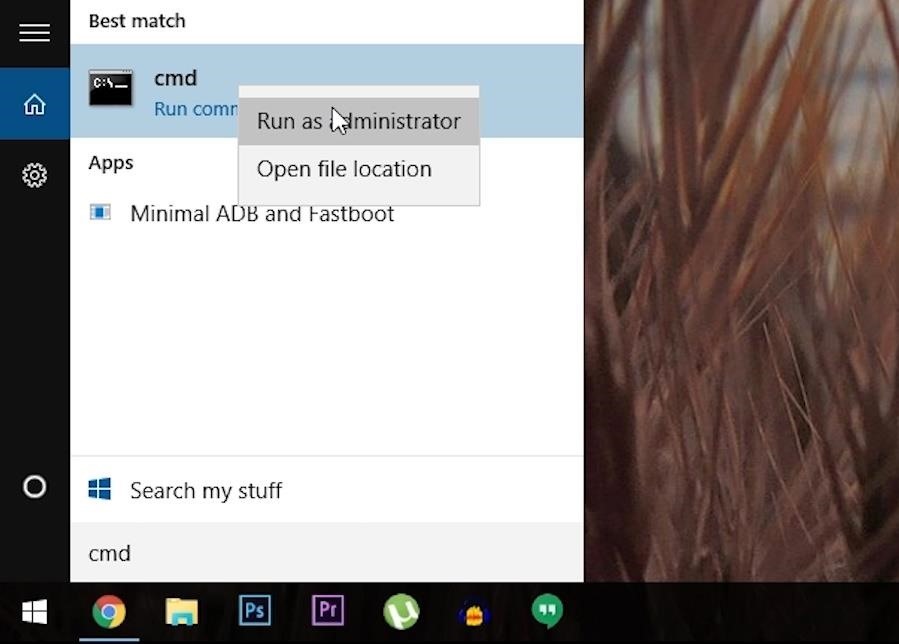
Step 1: Open a Command Prompt WindowTo begin, press the Windows button on your keyboard and type cmd. From here, right-click the top result, then choose "Run as administrator."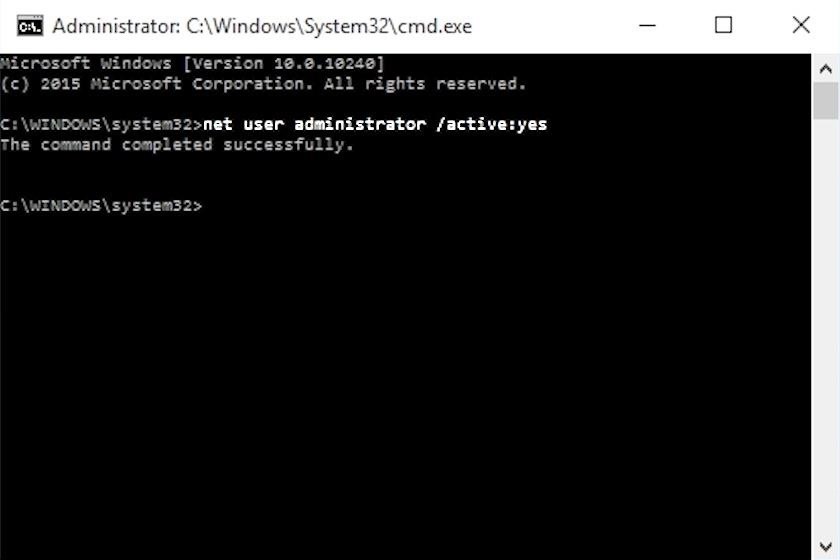
Step 2: Enable the Administrator AccountNext, enter the following text into the command prompt window, then press the enter button on your keyboard to activate the hidden Administrator account:net user administrator /active:yes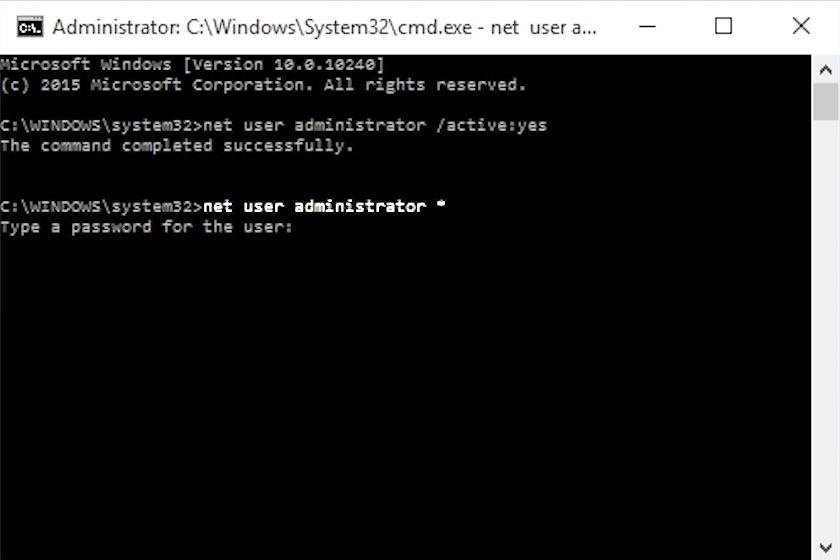
Step 3: Set a Password for the AccountAt this point, the Administrator account is already active, but it would be a good idea to add a password to this account before you exit the command prompt window. So type the following command, then hit enter:net user administrator * Next, type in a password for the newly-created Administrator account, then press enter and you'll be asked to verify the password. So type the password again, then press enter to wrap things up.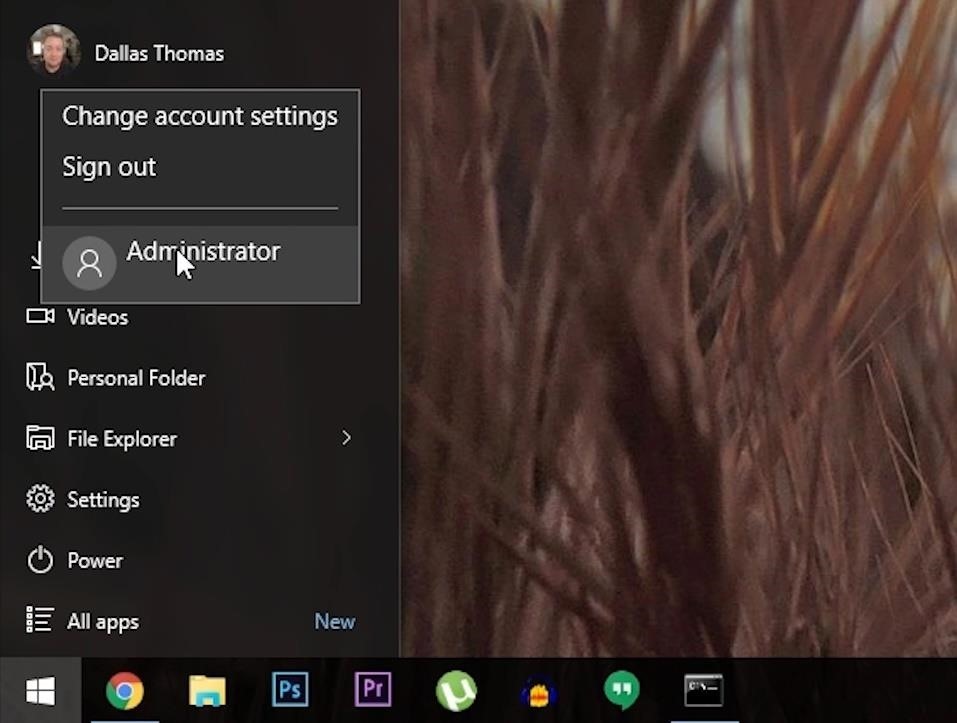
Step 4: Log into the Administrator AccountIf, at any time, you'd like to install programs or manage system files without being bothered by UAC popups, simply switch over to the new Administrator account by clicking your own account in the Start menu, then selecting the "Administrator" option from the drop-down menu.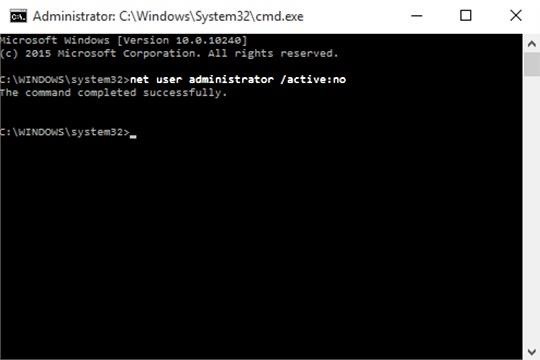
Disabling the Administrator AccountIf you ever decide you'd like to get rid of the Administrator account, simply open a command prompt window as an administrator, then type the following command and hit enter:net user administrator /active:no How frequently have you found yourself using your new Administrator account on Windows 10? Let us know in the comment section below, or drop us a line on Facebook, Google+, or Twitter.
Easy way to completely hide apps on your iPhone or iPad. Easy way to completely hide apps on your iPhone or iPad. Hide any app on your iphone or iPad EASY JE Tube. Loading
How to Hide Apps on Your iPhone: 4 Tricks You Should Know
To turn the screen back on, just do what you normally would—hit the power or home button. Overall, this module is a great way to sleep the device faster, or to alleviate some stress on your power button, if you're worried about it crapping out on you in the near future.
How to turn on your Samsung Galaxy phones without the power
How to increase security and privacy on your Android or iOS device or iOS device a little more safe from prying eyes. Physical security. out that I like Apple
How to setup a lock-screen pattern, pin or password on Android
News: There's a Simple Solution to Getting Older iPhones Running Fast Again News: Still Need the Battery Replaced on Your Older iPhone? Get It Done Soon — Or It'll Cost You How To: Give Your MacBook's Battery a Longer, Healthier Life with These Power Tips
How to Fix Dead Lithium-Ion Batteries That Won't Hold a
How to Remove the gray ad bar from YouTube with AdBlock Plus
Typing out thirty hashtags on Instagram is always such an annoying process. Take Your Hashtag Game to the Next Level with Focalmark Focalmark, then logging in
Instagram 101: How to Add More Than 30 Hashtags to Your Posts
See and edit your Google+ profile - Computer - Google+ Help
News: This Trick Lets You Use Night Shift When Your Battery Is Dying How To: Disable This Setting if Notifications Are Delayed on Your OnePlus News: Break Free from Your Smartphone Addiction by Turning Your Phone to Grayscale
Change Your Screen to Grayscale to Combat Phone Addiction
Sempre que você quiser conferir a nova interface do Netflix, basta ir até Apps no painel do Xbox e clicar no Netflix. Você também pode usar o Quickplay no painel. Mas a única maneira de visitar a versão antiga do Netflix é indo ao Guia Xbox, Jogos, Quickplay, na guia Todos e clicando na versão "filmstrip".
Kembalikan ke Aplikasi Netflix Lama di Pembaruan Xbox 360
The public beta of iOS 12 is now available for iPhones and iPads. Anyone who wants to play with iOS 12's new features can install it today. However, we recommend backing up your device first so you can easily restore the stable version of iOS 11 afterwards.
[4 SOLUTIONS]Unlock iOS 12/11 Passcode on iPhone/iPad
Create an account or log into Facebook. Connect with friends, family and other people you know. Share photos and videos, send messages and get updates.
Add Facebook Notifications and Chat to Firefox's Toolbar
0 comments:
Post a Comment