FaceTime 101: How to Change Your Caller ID to an Email Address or Your Phone Number
Whenever you make FaceTime audio or video calls from your iPhone, Apple automatically uses your phone number or Apple ID email address as the caller identification. So when someone that you're calling sees the incoming call, they'll see it's from your phone number. But what if you'd rather it be a different identifier?If your phone number or email address is already in the person's contact list, you'll likely only show up as "[Your Name] would like FaceTime" on their Mac or iOS device, so changing the caller ID in this instance isn't really necessary. However, if you're FaceTime calling someone fresh, they will instead see either your phone number or email address instead of your name.
Reasons You May Want to Update Your Caller IDIf your phone number has an odd area code or your email address isn't very indicative that you're the one asking for a FaceTime audio or video call, you may want to change the caller ID to an email address with your name in it so recipients won't reject your calls.Don't Miss: How to Take Live Photos of FaceTime Video Calls in iOS 11Also, if you have an iPhone for work and an iPad for home use only, you will probably want to make sure that your work iPhone is using your work phone number or email address and that your iPad at home is not. Contact showing up (left), unknown phone number (middle), and unknown email (right).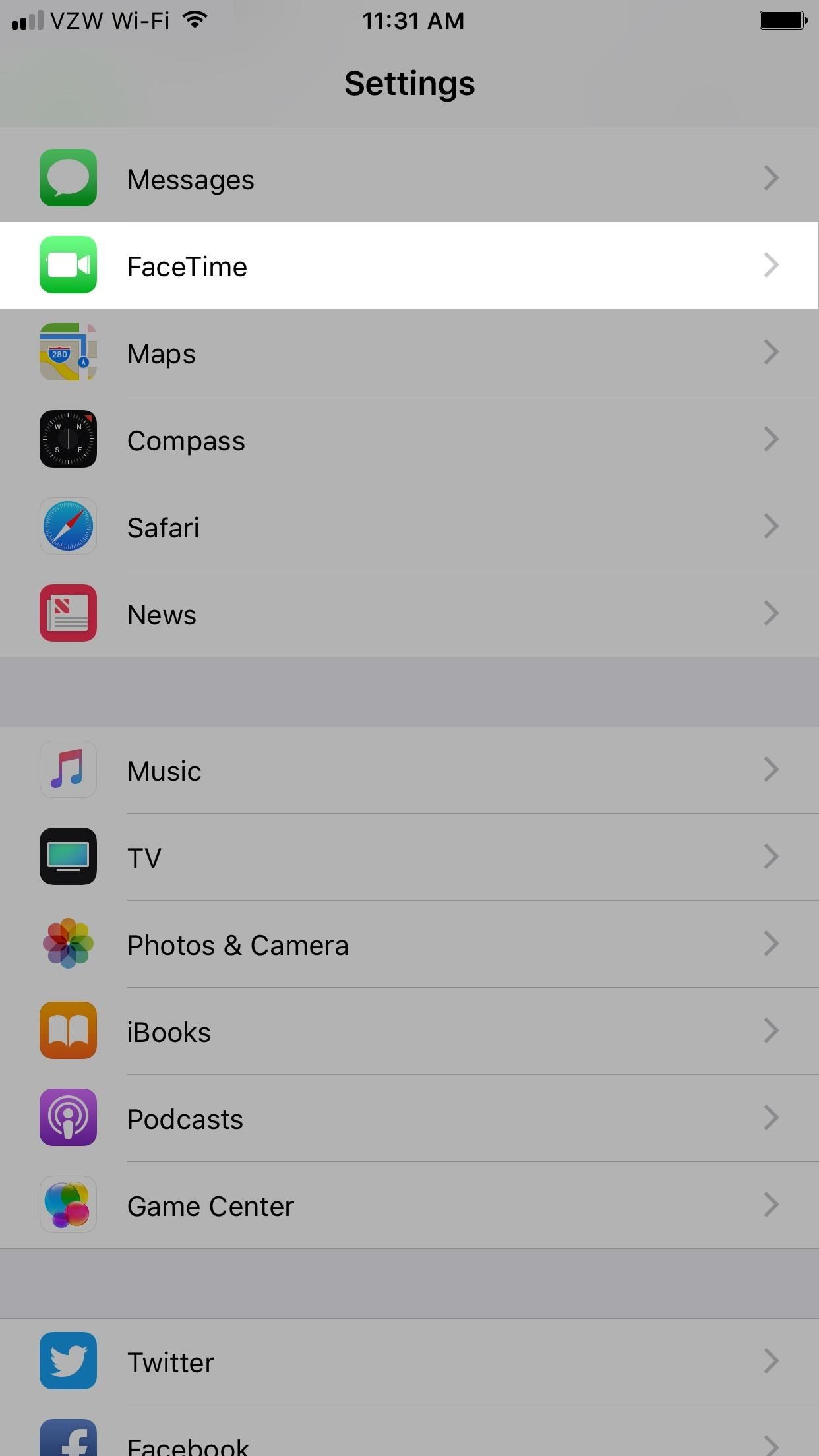
Setting Your FaceTime Caller ID on an iPhoneOn your iPhone, open up the Settings app, then tap on "FaceTime" to view its available preferences. In the FaceTime settings, you'll see a section called Caller ID, and only one from the list will be check marked. This is likely your iPhone's phone number, but could also be your Apple ID email address if you've never set up a phone number on the device.All you have to do is tap one of the other emails in the list to make it show up whenever you make a FaceTime call. As long as it's check-marked, you're good to go. You'll still be able to be reached by any of the check-marked items in the You Can Be Reached at FaceTime At list above it, only whenever you make a FaceTime call, they will see your Called ID choice, either on their screen right away when you call or in their call history in the Phone app (if they have you listed as a contact).If you'd like to add an email address for your Caller ID that you don't see in the list of selectable emails, you can learn how to add emails to FaceTime here.Don't Miss: How to Add or Remove FaceTime Email Addresses to Be Reached At on Your iPhoneFollow Gadget Hacks on Facebook, Twitter, Google+, YouTube, and Instagram Follow WonderHowTo on Facebook, Twitter, Pinterest, and Google+
Cover photo and screenshots by Justin Meyers/Gadget Hacks
The latest Tweets from Dan Gerous (@DangerousFunny). Rich with sarcasm// DangerouslyFunny. Vancouver, British Columbia
This Is How A Woman's Offensive Tweet Became The World's Top
How to Increase your Swype speed and text faster than ever
Snapchatters can now create filters right in the Snapchat app, and customize them with many of the same Creative Tools available to decorate Snaps! To get started, simply tap "On-Demand Geofilters" in Settings to check out our all-new mobile creative studio. From there, you can pick a theme for your filter and add personal flair with text
Snapchat - The fastest way to share a moment!
Best method to search for eBooks via Google. Google is still by far the most powerful search engine in the world, it crawls the web at an astonishing rate, indexing everything the bot can get it hands on. A few simple filtering string will do the trick in search of PDF files or any file extension you specified.
Obooko: Free eBooks to download in pdf, epub and kindle
Facebook isn't the best place for keeping your photos, but its convenience makes it a decent space for sharing them. If you want to download a photo you've uploaded (or even one your friend has uploaded), here's how.
How to transfer photos from iPhone and iPad to your Windows
Learn how you can add a weather widget to Home Screen on Samsung Galaxy S7. FOLLOW US ON TWITTER:
While the iPhone XS and XS Max come equipped with 4 GB of random access memory, and the iPhone XR with 3 GB of RAM, Apple's latest flagships are still susceptible to occasional slowdowns in performance in iOS 12. This can be fixed by clearing RAM, but the process is now a little trickier compared to
How to Clear RAM on iPhone X, Xs, Xs Max, and XR
Download Magic Screen Customize Your Lock & Home Wallpaper and enjoy it on your iPhone, iPad, and iPod touch. Cast a spell to make your very own wallpapers! Magic Screen renders the most amazing iPhone wallpapers for you.
Change Your iPhone & iPod Touch Wallpaper or Lock Screen with
ALSO READ: Best Torrent Sites- 2018 4 Ways To Unblock Torrent Sites 1. Connect To A Different Internet Network To Unblock Torrents. A majority of offices and universities block access to torrent and other websites for downloading pirated content.
9 Easy Ways to Bypass a Firewall or Internet Filter - wikiHow
There's no such thing as a perfect Android keyboard. Some, like Swype, have gesture typing down to a science, but lack in predictive technology. SwiftKey, on the other hand, boasts awesome next-word prediction, but less than stellar gesture typing.
How to Automatically Change your Keyboard on a Per-App Basis
Having itchy eyes is extremely uncomfortable. Arguably the worst part about it is that you really can't haphazardly scratch away. Depending on what's causes the itchiness, the consequences of
0 comments:
Post a Comment