News: Night Mode Is Coming to Android!
For years, users have been clamoring for a "dark mode" theme in Android, but it has always seemed like Google is so committed to the white motif from their web services that such an option would never become a reality. But in a stunning turn of events, Google is finally embracing the idea with a night theme that will work in any app, and I'll cover all of the specifics below.Don't Miss: New Features We Hope to See in Android N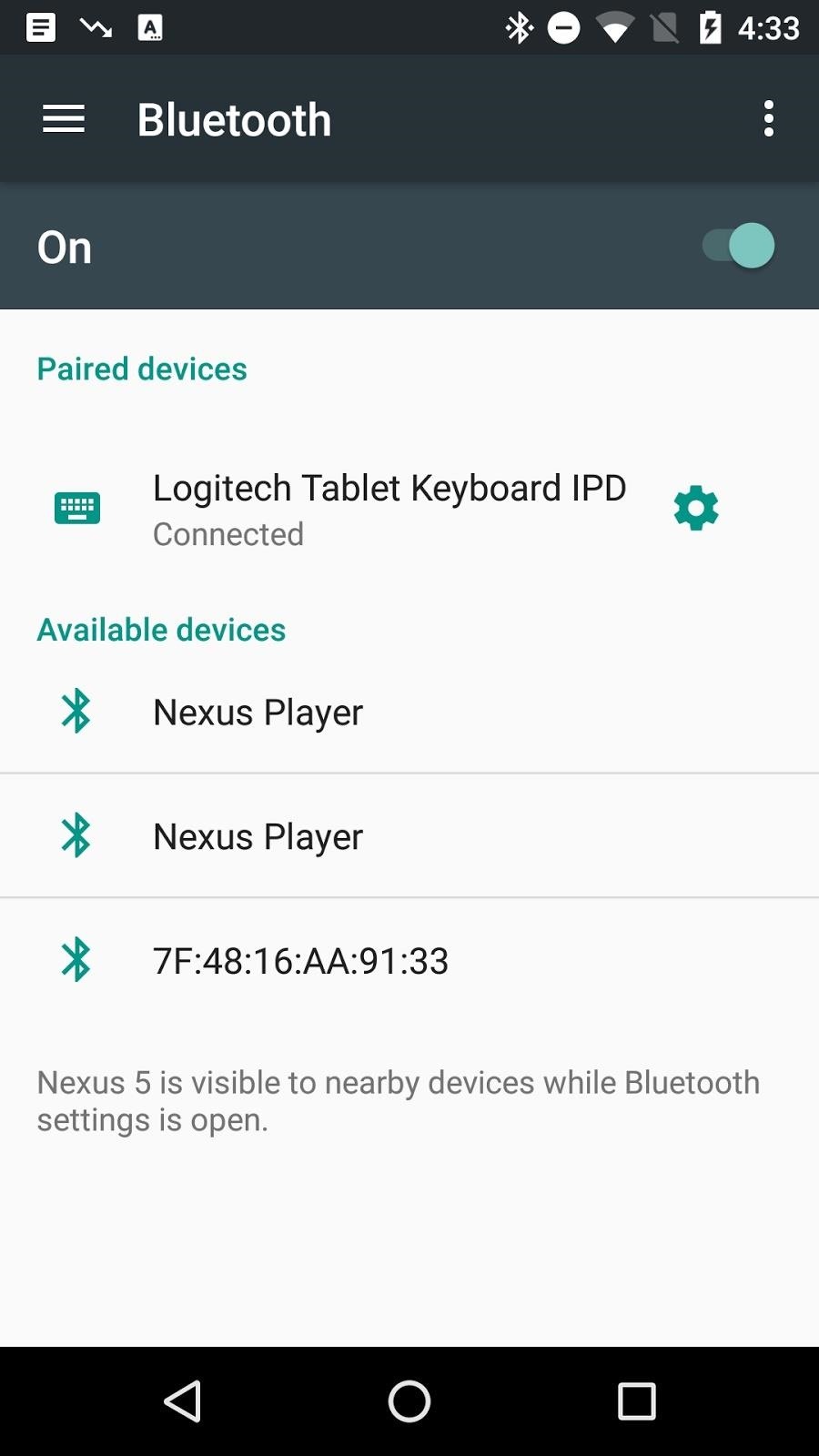
Night Mode Coming SoonAs announced in a recent blog post, Google has now made a code library available to developers that will allow them to set "Day" and "Night" themes for their apps. This essentially means that developers can make a few minor changes to their apps to apply a darker and lighter theme, and all the while, Android itself will be aware that this app has day and night themes. Example images of Day and Night modes from Google's official blog post The new code has been made available already, so app developers can start implementing their "Day" and "Night" themes right away. However, it remains unclear as to when this feature will go live, but at the very least, it should debut when the next version of Android is released this fall.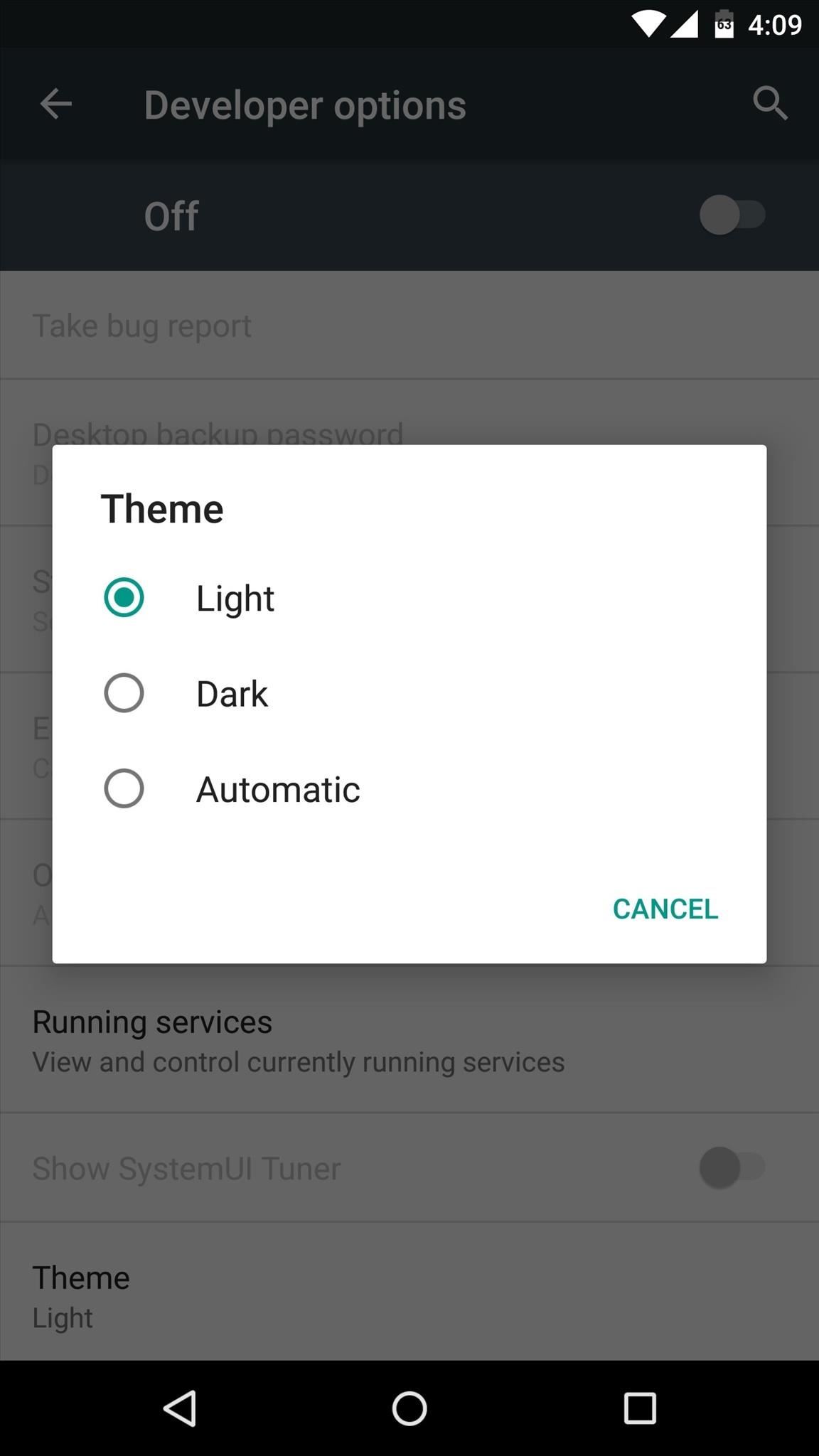
How Night Mode Should WorkWe've already seen the beginnings of this Night Mode feature in the Android M Preview Build that was released last year. The feature was removed before the official Android Marshmallow release, but at the time, it allowed users to set their theme to Light, Dark, or Automatic. Older "Theme" settings from the Android M Preview Builds Presumably, now that Android itself will be aware of apps that have officially implemented the new Night Mode code, this setting should make its return soon. If this is the case, changing the theme to "Dark" in Android's main settings menu should automatically cause all compatible apps to kick in with their new "Night" theme. Quote from Google's blog post As you can see from Google's blog post quote above, a feature similar to the "Automatic" theme option from the Android M preview builds will presumably return in a future update. From the wording, it looks like your phone's UI—as well as all of your apps—will automatically switch over to "Night" mode at a certain time with this feature enabled.Follow Android Hacks on Facebook or Twitter, or Gadget Hacks on Facebook, Google+, or Twitter.
The latest update to the Apple Watch will allow expectant mothers to monitor both their own heart rate and that of their baby's. They'll even have the capability of sending the heart rate stats
Apple Watch heart rate guide: How to use all Apple's HR features
Step 5: In iOS 10, Up Next will contain the upcoming songs and below, right next to it, you'll see the familiar Shuffle and Repeat buttons. Tap on the Shuffle button to shuffle the songs. In iOS 11 and iOS 12, the Shuffle and Repeat buttons are available just above the Up Next section. How to Shuffle Songs in the Music App from Album or
How to Shuffle All Songs in Apple's Music App in iOS 10
naradanews.com/2016/06/how-to-shuffle-all-songs-in-apples-music-app-in-ios-10/
If you'd like to shuffle all songs in your music library, start by heading to the "Songs" menu in the Music app's Library tab. From here, select any song to start playback, then tap the mini-player towards the bottom of the screen to expand the "Now Playing" view. With each update, Apple Music
How to Shuffle All Songs in Apple's New Music App in iOS 8.4
News: DIY Instant Indoor Skydiving . By Robin Mansur; Internet; If you're like me, just the idea of skydiving triggers nearly-pee-in-the-pants petrification. But with a little imagination, plus Google Image Search and a projector, and all of us ninnies out there can pretend to do the real thing:
How to Skydive Live a Pro « Gliding :: WonderHowTo
Samsung is all set to launch the Galaxy S9 and Galaxy S9+ in a new color variant. The flagship smartphones from the South Korean company have appeared in Burgundy Red color. The pictures of the
Samsung beefs up the Galaxy S9's color pallet with red and
A recent version bump, however, added a feature that has been universally panned by Swype users. In an attempt to integrate emojis into their gesture-based input method, Swype developers have added word suggestions that aren't words at all. When you type in certain words, you (almost randomly) get emojis as spell check suggestions, à la SwiftKey.
Get Rid of the Emoji Suggestions on Swype for Android [How-To
If you're unfamiliar with Uber's surge pricing, it basically works like this: during busy times of the year (mostly holidays), Uber increases their rates to "maximize the number of Uber cars on the system." That means riders can be charged 2x, 7x
Beat Uber Surge Pricing: Use These 7 Tricks to Get
This brief tutorial will show you how to add and/or remove Widgets to/from your Android home screen. Due to the large number of Android phones and tablets, the screenshots used in this tutorial will probably not match your device exactly.
Put a clock on your Home screen - Clock Help
This morning, Google released a new project, aptly named the Google Art Project. This new online tool puts over 1,000 works of arts at your fingertips. And we're not talking Google Image Search. The Art Project provides extraordinary details for some of the world's most famous paintings.
Brug Googles kunstprojekt (Nyd kunstværker på internettet
How To: Get the New Android 6.0 Marshmallow Boot Animation on Any Android Device How To: Swap Android's Boot Animation for Google's 'Evolved' Logo How To: Get Android Nougat's New Boot Animation Right Now How To: Create Custom Video Boot Animations on Android KitKat
How to create custom boot animations for Android - YouTube
NetEase Music vs. The Competition. Just like Spotify, NetEase Music lets you search, save, and download any song from their catalog. You'll also have the ability to sync your playlists and favorite tracks across all your mobile devices and their web interface by creating a free NetEase account.
Spotify's New UI : Android - reddit.com
If you want to restart your Netflix account to get back to watching your favorite TV shows and movies, simply sign in to Netflix.com and click Restart Membership from any profile except a Kids profile. If your account is inactive, you'll be asked to restart your membership once you sign in to Netflix. Your billing date will change to the date
How To: Make your own iPad stylus from a protein bar wrapper How To: Create your own stylus for the iPhone, iPad, or other touch based devices How To: DIY your own iPad stylus How To: Make a cheap stylus for an iPad or other touch device
Make a PDA Stylus-Pen: 8 Steps - instructables.com
Use Continuity to connect your Mac, iPhone - Apple Support
Mountain View has just revealed many new products and services, including new Pixels and Android Q features. Here's the news from Google I/O 2019.
8 annoying Google Pixel and Pixel XL phone problems and how
This subreddit is NOT for your own personal gain. If you wish to promote your Blog, Stream, or YouTube channel, please message the moderators. Links or image posts that are not related to Android without the help of the title will be removed. Please keep the cases, skins, and Nexus photography to a minimum. We've seen so many posts already.
How to Root the Nexus 6P or Nexus 5X on Windows, Mac, or
0 comments:
Post a Comment