How To: Mute Individual Tabs in Chrome Without Leaving Your Current Tab
It's been over a year now since Google introduced a visual way to track down which tabs are playing audio in Chrome, something that was previously only available using third-party extensions. However, they still didn't give an easy option for shutting those tabs up without having to stop what you're doing.Whether it be an annoying ad, a video that started playing automatically, or even just music that you need momentarily silenced, you have to stop what you're doing, head to the tab with the speaker icon, then find and stop whatever's playing the audio. It would be much simpler if the speaker icon also included the functionality to let you mute the sound.Well, now it does—only it's not available by default. But I'll show you the trick to unlocking this little-known experimental feature in Google Chrome. Please enable JavaScript to watch this video.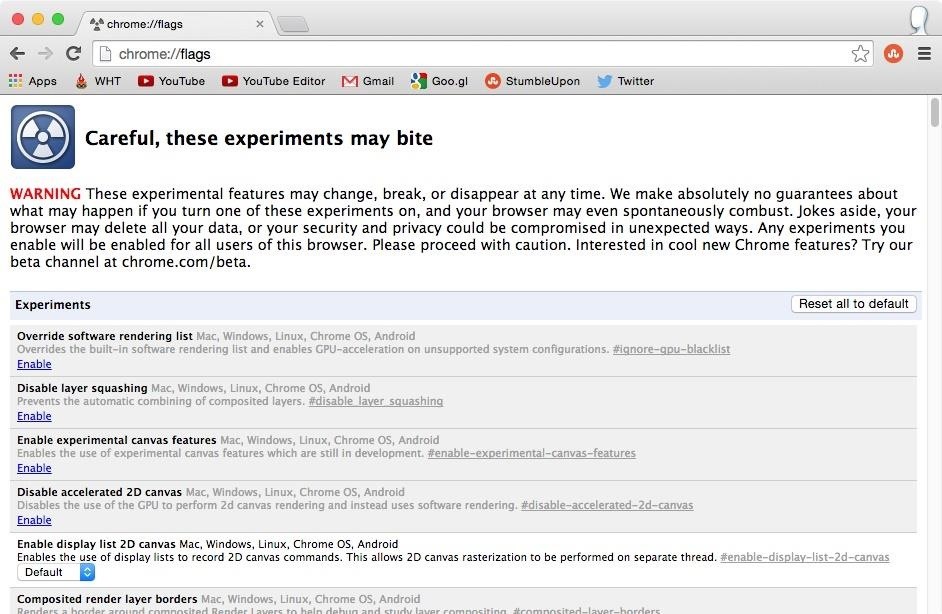
Step 1: Navigate to Chrome FlagsChrome flags are essentially user-enabled features that aren't yet ready for prime time, whether they are unstable or simply not yet fully implemented into the browser. But just because they're not "everyday" features doesn't mean you can't access them.Simply type chrome://flags into the address bar to get started.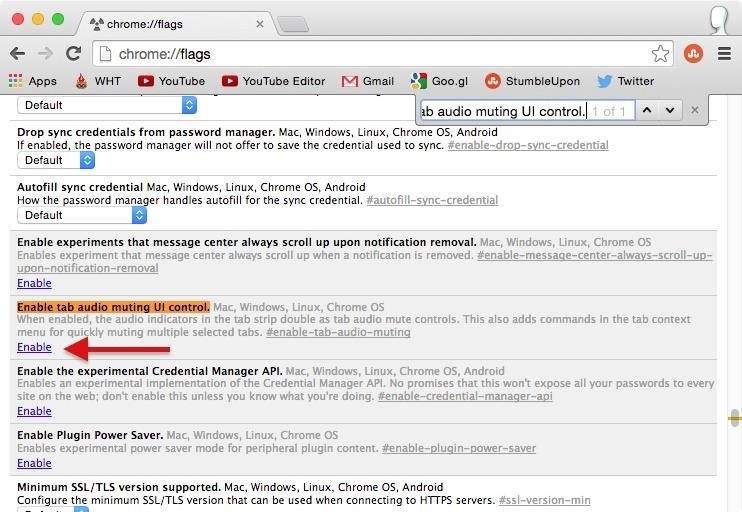
Step 2: Locate Tab Audio SettingSearch using Command F (or Control F on Windows) to locate the "Enable tab audio muting UI control" flag. Alternatively, you can just copy/paste chrome://flags/#enable-tab-audio-muting into your address bar to head directly to the flag.Click on "Enable" next to it and hit the "Relaunch Now" button that appears at the bottom to apply the changes in Chrome.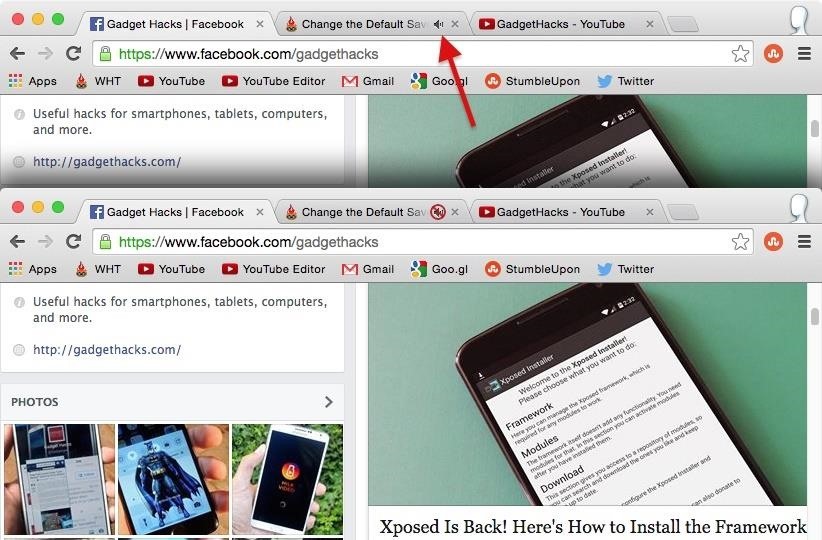
Step 3: Mute Your TabsTo mute a tab, simply click on the speaker icon. The icon will change to display a "universal no" on top of the speaker icon, and of course, you'll notice that the audio coming from that tab has stopped. Best of all, you don't have to leave the tab you're currently in to do this!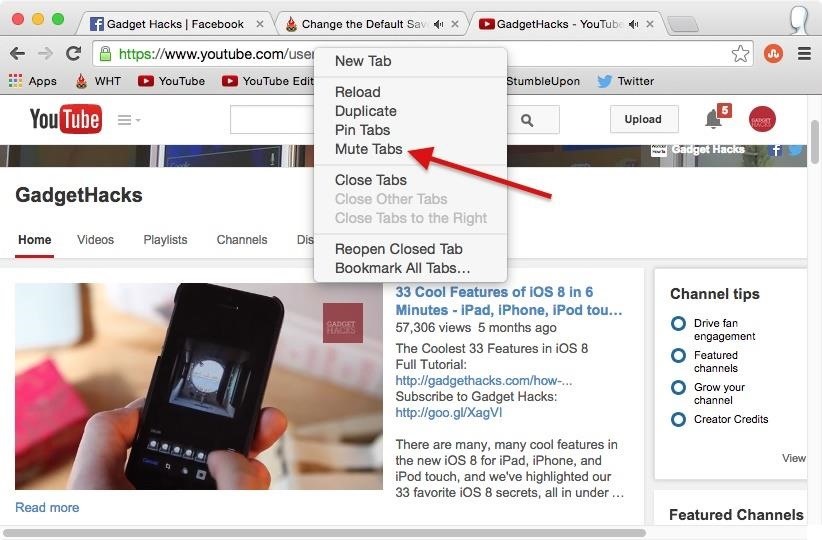
Step 4: Mute Multiple Tabs at OnceIf you have multiple tabs playing audio, you can silence them all simultaneously by holding down Command (or Control on Windows) and selecting each tab you want to mute. Then right-click on one of the selected tabs to open the contextual menu and select "Mute Tabs."The only problem with this trick is that you have to leave the current tab you're in to select each tab you want to mute, which could be a little slower than just clicking on the speaker icon for each one separately. Hopefully audio muting will become a default in Chrome just like the original audio indicator did, but if not, at least you now know how to enable it yourself (and share the trick with friends). Let us know what you think by commenting below.
How To: Use Yelp Collections to Find New Places & Keep Your Bookmarked Locations More Organized How To: Report to Yelp Wrong Hours, Addresses, Numbers & Other Incorrect Business Listing Information How To: View & Leave Tips on Yelp (& Why It's Important) How To: Get Your Lost Item Back from an Uber Driver (& What to Do if They Don't Respond)
How to Create & Access Location Bookmarks on Your Galaxy Note
Download your Location History from Google Takeout. 3) Go to the free-to-use heat map feature from Location History Visualizer. They also have a payable product with enhanced functionality you can check out (Note: I have no affiliation with this company in any way.
Location History Visualizer | Heatmap
How to Download Instagram Profile Picture in Full Size: Instagram is one of the famous social networking application which allows the user's to share their photos or videos with their followers. The craze of Instagram among youths is increasing day by day, and people love this cool social networking application.
How To View / Download Someone's Instagram Profile Picture
How To: The Galaxy S8's 'Adapt Sound' Feature Makes Your AKG Headphones Actually Sound Premium How To: Use Samsung's Hidden Hearing Test to Get Drastically Better Sound Quality from Your Galaxy How To: Boost Headphones Volume on Your Galaxy S6 Edge
The Galaxy S8's 'Adapt Sound' Feature Makes Your AKG
News: Netflix to Block VPN & Proxy Users from Streaming Content in Other Territories Spotify 101: How to Save Cellular Data When Streaming Music on Your iPhone or Android Phone How To: 8 Netflix Hacks You Should Know for Improved & Unrestricted Streaming on Any Device
Netflix to Shut Down Proxy Users Who Bypass Country
Imagine adding your family tree to a simple website and getting hundreds of new family history discoveries instantly. MyHeritage is offering 2 free weeks of access to their extensive collection of 9 billion historical records, as well as their matching technology that instantly connects you with new information about your ancestors.
How to print a family tree from Ancestry.com - Quora
If you fancy the on-screen buttons on Nexus 4 and 5, this guide will help you have the exact same buttons on your Android device. How to enable Navigation Bar (on-screen soft buttons) on any Android device (ICS+) - Droidiser
Broken Buttons on Your Android Phone? Use This On-Screen
If you always carry earbuds with you in your purse or backpack, you can use simple household objects to prevent the cords from tangling up into knots. For a super-easy solution, simply place your earbud cords in a prescription bottle, a travel-sized Q-tip container, or an empty Altoid tin.
Wrap Earbuds Over Your Ear to Keep Them from Falling Out
Each year, Google issues an annual report on Android security, and once again a BlackBerry phone was named one of the most secure Android devices on the market. We are honored that PRIV was included in Google's Android Security: 2016 Year in Review, and we take this as a signal that we're living
News: 8 Reasons the BlackBerry KEY2 Is Already the Best Phone
May 22, 2019 · You can do more with Instagram than post pictures and see the photos other people publish. Here are a bunch of tips to use Instagram like a pro, from posting live video to sharing stories and
How to do a dolly zoom in-camera effect shot, Sam Raim
If the Lens service fails to identify an image, it falls back on the power of Google's search engine to let you look it up yourself. Try Google Lens out with Google Lens Launcher for Google Photos
Google Lens app vs. Lens in Google Photos: Which is better
How to Pair a Bluetooth Device to Your Computer, Tablet, or Phone
0 comments:
Post a Comment