How To: Easily Share Your Complicated Wi-Fi Password Using Your Nexus 5
If you're like me, then you've got an incredibly complicated Wi-Fi password with uppercase and lowercase letters, numbers, and special characters.When friends or family come over, it can be really hard to relay the password correctly. Repeating it out loud is usually hit or miss, and writing it down doesn't always work well. Plus, you've got to remember it yourself or look for where you wrote it down.But if you're rooted with the Xposed Framework installed, you can make this whole convoluted process much easier. Thanks to some nice work from developer Riaz Mohamed, all you'll have to do in order to share your Wi-Fi password is tap your existing connection in Settings, then hand your phone over to the person who's trying to log in. Please enable JavaScript to watch this video.
In my opinion, this is a lot better than making a complicated QR code password station, since it requires users to have a QR scanner.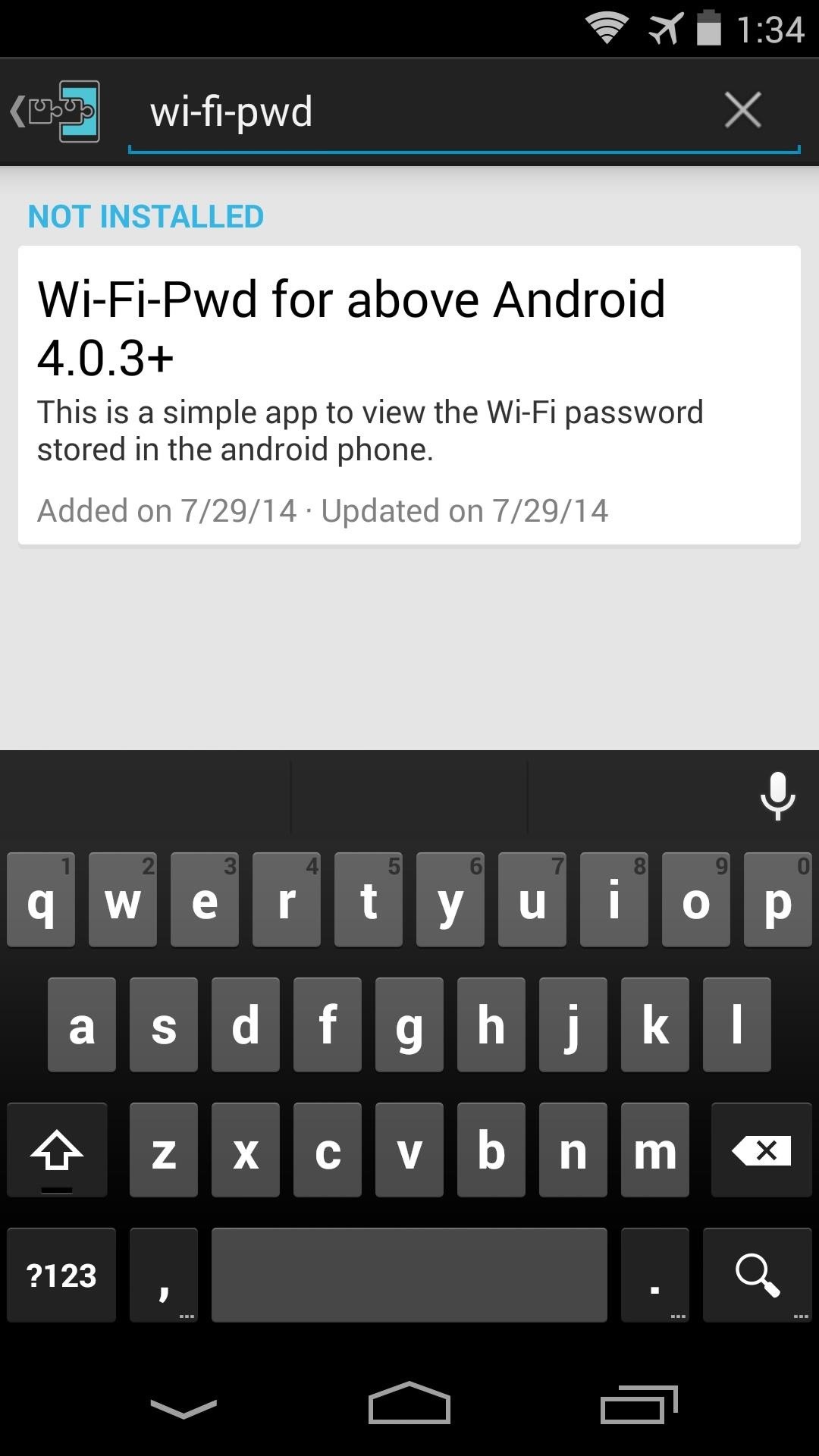
Step 1: Installing Wi-Fi-PwdThe Xposed module that makes password sharing easier than ever is aptly titled Wi-Fi-Pwd. To get it installed, just head to the "Download" section of your Xposed Installer app and search that very name, then tap the top result. From there, swipe over to the "Versions" tab and hit the "Download" button on the most recent entry. There is also a donate version of the module on the Google Play Store for a buck, which helps to continue development.After downloading, Android's installer interface will automatically launch, so tap "Install" on the next screen, then hit "Open" on the screen after that. You'll get the standard "Activate and reboot" notification from Xposed at this point, but there are a few options in Wi-Fi-Pwd that require a reboot as well, so leave that notification alone for now.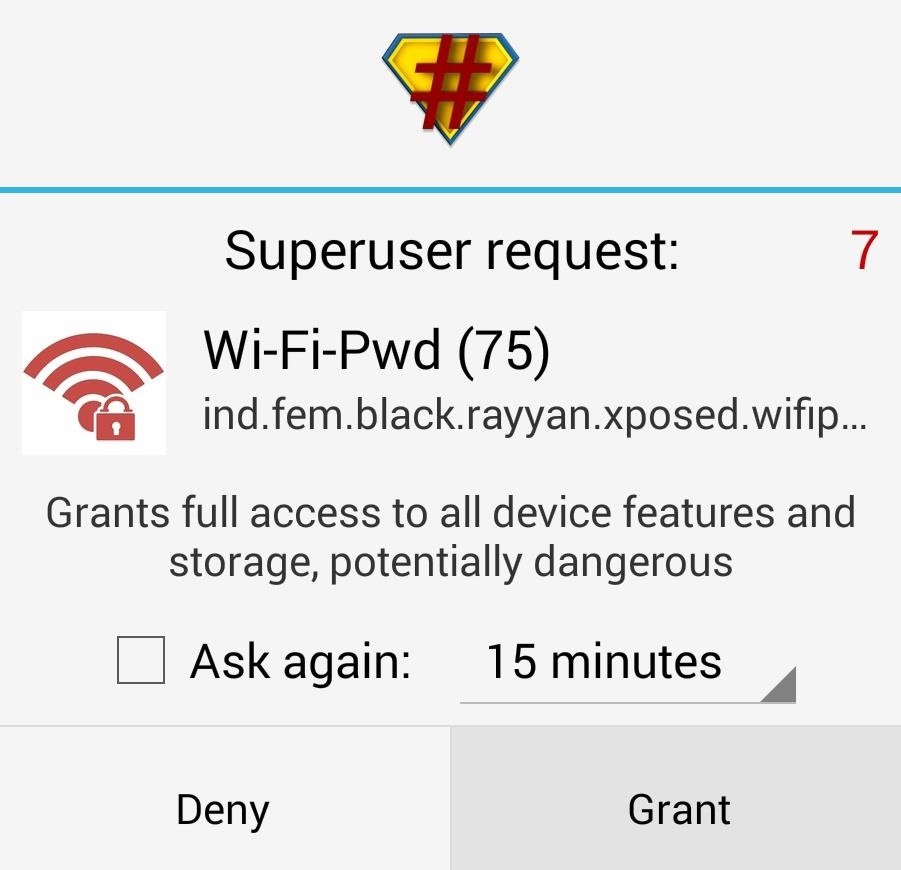
Step 2: Enabling Wi-Fi-PwdImmediately after opening Wi-Fi-Pwd for the first time, the app will ask for Superuser privileges, so "Grant" it those. Next, tick the box next to the first entry to "Enable Wi-Fi-Pwd". The options below that should be left at their default values. These changes will require a reboot, so head back to that notification from Xposed at this point and tap the "Activate and reboot" button.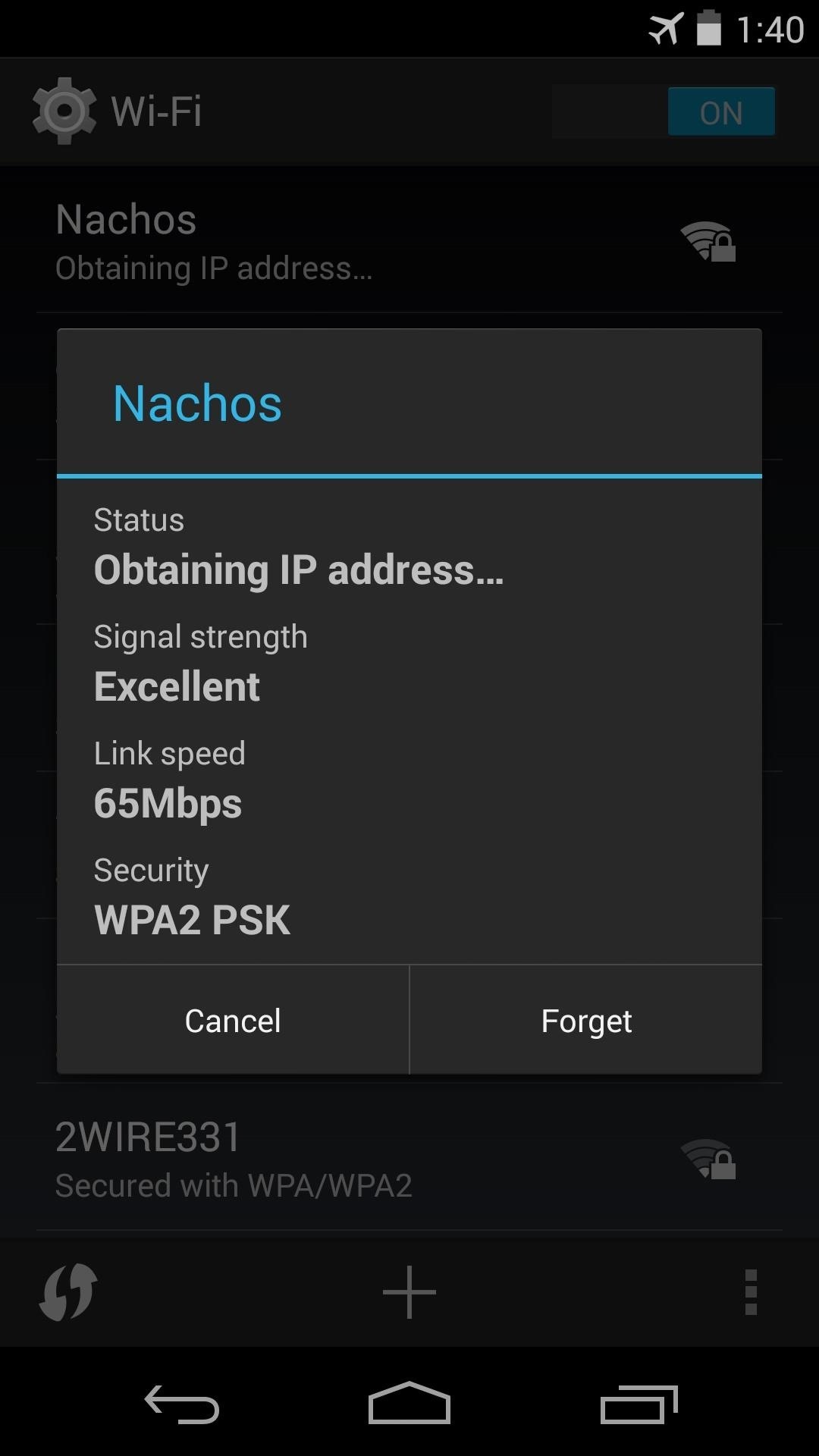
Step 3: Sharing Your Wi-Fi PasswordTo share your Wi-Fi password, just tap the "Wi-Fi" quick toggle and select your Wi-Fi network from the list. The popup that appears next will have your password added to the bottom.While you can't copy/paste and text them the password, you can just hand your phone over and let your visitor copy it from this menu. (1) Before, (2) After You gotta love neatly-integrated functionality like this that doesn't clutter up your app drawer. Have you been able to use Wi-Fi-Pwd to share your password yet? Tell us about it in the comments section below.
Cover image via Shutterstock
Depending on how you use your phone, you may have noticed your status bar is a bit crowded due to various icons being enabled. While some icons make sense to have, such as Wi-Fi and Bluetooth, the VPN key icon can be redundant, especially if the app uses a notification.
How to Customize the Status Bar on Android (Without Rooting)
The gaming experience has evolved along with technology. You can carry most games in little consoles nowadays. But if you grew up loving arcade games or you are a fan of vintage gaming, you know how exciting it is to aggressively tug on the joystick and pound on the three-panel buttons on the machine.
12 Best HOW TO HIDE SPEAKERS images | Diy ideas for home
Report Ad
Free 30 Day Trial and Access to 1000s of Fun Workouts. Start Your Trial Today!
The Ultimate Guide to Using the Duo Camera on Your HTC One M8
shows how to change Google Sites colors: header, background, text, content, sidebar, etc. as well as using html to change a color Changing colors - Google Sites Help & Designs Search
How to Change the background color of Google « Internet
There are several apps that are workable solutions to this, but in this softModder guide, I'll be focusing on TeamViewer, a completely free way to gain remote access and control your computer via your HTC One or other Android device.
How to Access a USB Device Connected to Another Computer
10 Ways to Access Blocked Sites like Facebook, Twitter, YouTube Internet Techies posted a great article on accessing blocked websites in countries like Egypt and Pakistan. But this also applies if your country, college, office or school is blocking websites and you want access to them.
9 Easy Ways to Bypass a Firewall or Internet Filter - wikiHow
Download Mozilla Firefox, a free Web browser. Firefox is created by a global non-profit dedicated to putting individuals in control online. Get Firefox for Windows, macOS, Linux, Android and iOS today!
6-inch bezel-less OnePlus 5T Goes Official with the same wide-angle main camera and the selfie shooter remains the same with 16MP camera and f/2.0. The cameras also come with the ability to
Oneplus 5T Offers Face Recognition, 6.01 Inch Bezel-less
It does involve themes which you did not want, but at this time this is the only way I have found to do what you want which is changing title bar color from white on inactive windows. On a personal note I have been using this theme for the past several builds and I have never had any windows update or upgrade change it in anyway so far.
Update Windows 10 Colors in Personalization Settings
Recently we showed you how to set up the new feature in Windows 10 called Continue on PC for iOS and Android.Mac users have been enjoying a similar feature for quite some time called Handoff.
How to set up your iPhone and Mac for seamless office integration
Mobile Apps Google boosts Assistant, search and Maps to help you order food. Google is teaming up with delivery services so you can get your next meal without having to open another app.
Now you can order takeout food directly via Google | TechRadar
There are several features included in the wiring diagram which are optional and may not be included in your bar. The shielded cable will be an audio input to the amplifier/speaker. The single large black wire is the ground and all 12V lines are in the 19 conductor control cable.
Light Bar Draining Battery what did I do wrong? | LED Light Bars
If this nightmarish situation strikes fear into your heart, you'll definitely want to consider making a full system image backup of your brand new Windows 10 installation. Unlike the automated restore point feature, a system image is an exact snapshot of your entire Windows installation, including app settings and data.
2 Easy Ways to Create Windows 10 System Image
Your Samsung Galaxy smartphone is more powerful than you realize. you'll find eight hidden features exclusive to Samsung's Galaxy smartphones that we've plucked out from the Settings app's
3 Ways to Unlock Samsung Galaxy Siii (S3) - wikiHow
0 comments:
Post a Comment