How To: Use the Emergency SOS Shortcut on Your iPhone in iOS 11
In recent years, Apple has been pushing health and safety as cornerstones of its technology, and iOS 11 is no exception. Apple's latest entry in its mobile operating system brings a new emergency feature called Emergency SOS, which gives you easy access to contact 911 if you press the sleep/wake button five times. It's a useful way to contact emergency services when you might otherwise not be able to.Now, this feature isn't entirely new, I'll admit. Apple introduced it in watchOS 3 for Apple Watch in 2016. To access emergency services, an Apple Watch user would use their side button to trigger the call — but there was a catch. The user's iPhone had to be nearby, or the Watch had to be connected to a trusted Wi-Fi network with Wi-Fi Calling enabled. Plus, you know, not everyone has an Apple Watch.So adding Emergency SOS to the iPhone just makes sense. Apple actually teased this emergency feature in some of the iOS 10 betas but eventually dropped support for it except for in India. However, it's now available for everybody in the US with the public version of iOS 11, so keep reading to see how to use and customize it. And note that it works slightly different on the new iPhone 8 and 8 Plus models, as well as the iPhone X.Don't Miss: How to Turn Your iPhone's Auto-Brightness Off in iOS 11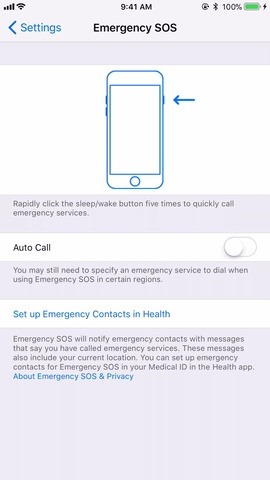
Step 1: Enable 'Auto Call' (Optional)If you'd like Emergency SOS activated on your iPhone, you don't actually have to do anything because it's already enabled. However, it won't automatically call emergency services after activating it with the default button presses. If you want to change that, head to your Settings, then tap "Emergency SOS." This menu looks almost identical to the one available in the Apple Watch app.Toggle on "Auto Call," then choose whether or not you'd like a "Countdown Sound" to play when the feature has been activated. This option would be a good choice for those worried they'd set Emergency SOS off by accident, but for those of us paranoid we'd want to use Emergency SOS in complete silence, it might be best to keep this option off.If you have an iPhone 8 or 8 Plus, you have to enable the "Also Works with 5 Clicks" option and use that instead of the default button combination. See Step 3 below for more details. iPhone 7 Plus (left) vs. the iPhone 8 Plus (right). To prevent Emergency SOS from automatically calling emergency services, it's as simple as tapping "Auto Call" once more to turn it off.Don't Miss: How to Unlock the New 'Dark Mode' in iOS 11 for iPhone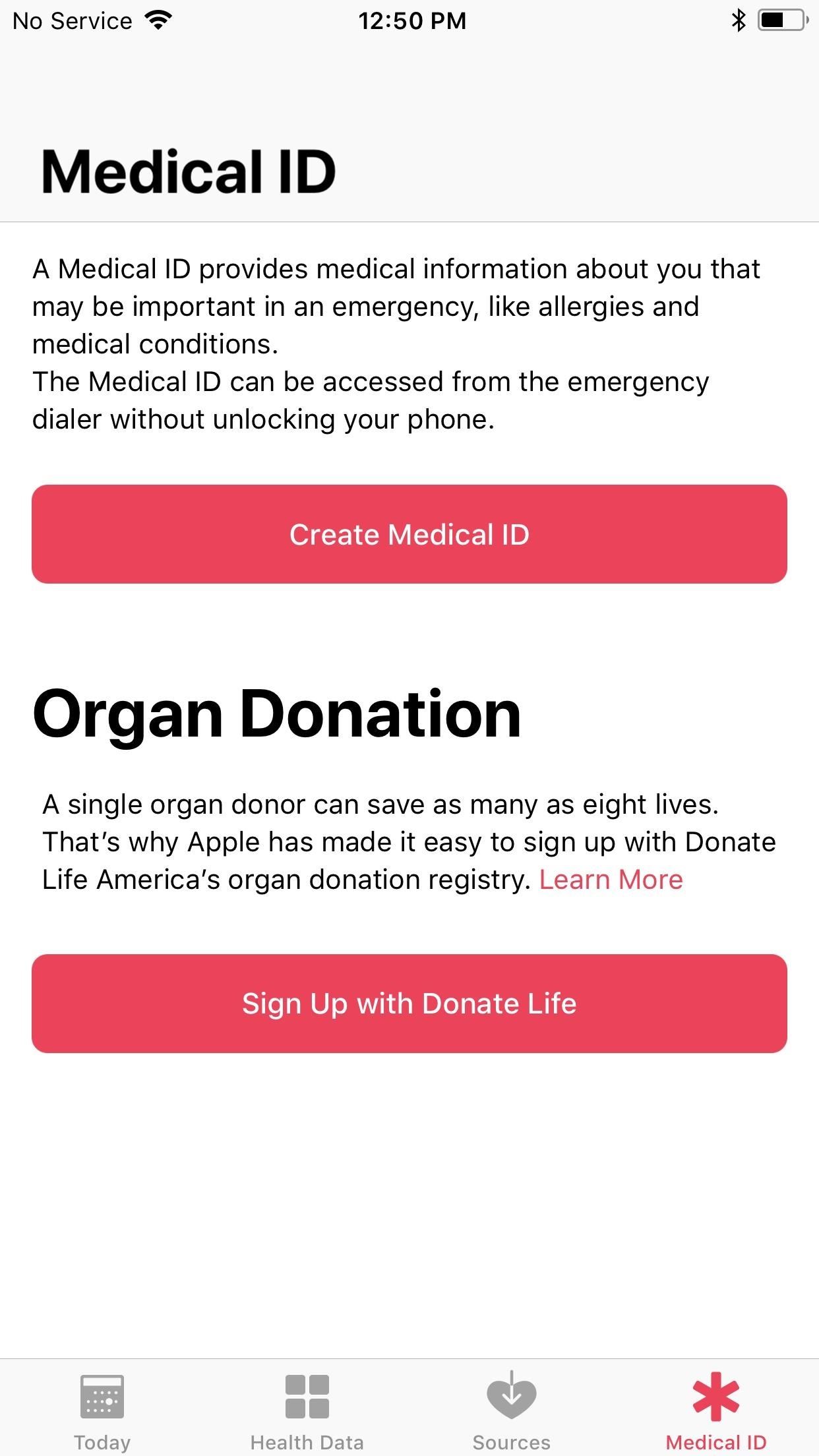
Step 2: Add Emergency Contacts (Optional)If you have a significant other or family member — even a close friend — that's worried about you, you can add them as an emergency contact in the Health app. This process is pretty much the same as adding emergency contacts that will show up on your Medical ID on the lock screen when someone tries to call 911 for you.Just open the Health app, then tap on the Medical ID tab. If you haven't set up your Medical ID yet, tap on "Create Medical ID." If you already have one, tap on "Edit" up top. In the edit screen, scroll down to the bottom and select "add emergency contact," then choose one of your contacts from the list. You can add more contacts as needed. When ready, just hit "Done." Don't Miss: How to Quickly Disable Touch ID on Your iPhone in iOS 11 for Extra Security
Step 3: Call 911 with Emergency SOSNow you're prepared for the worst. But there are different ways to actually activate Emergency SOS depending on what iPhone model you have.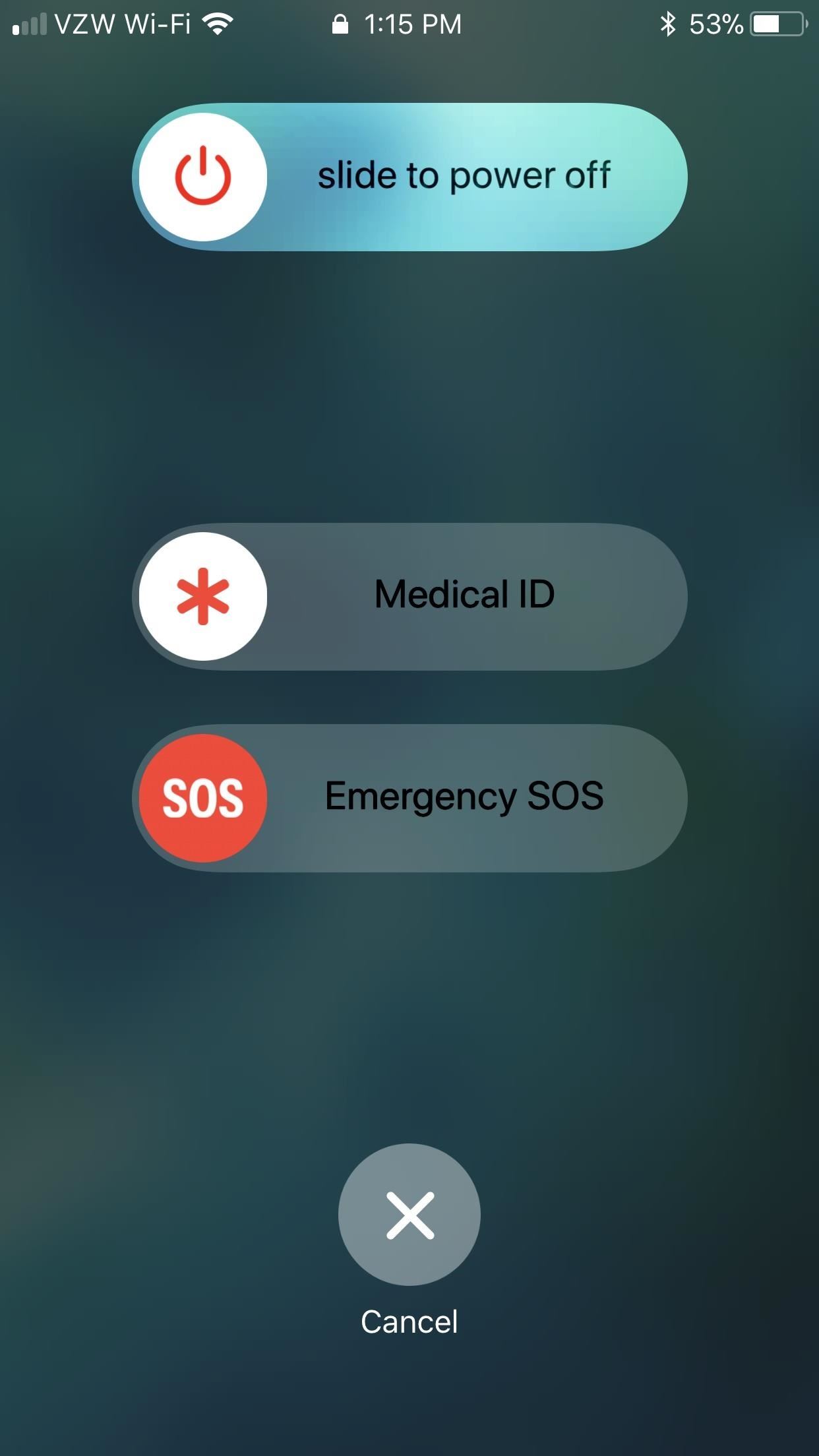
iPhone 7 Models & EarlierIf you have an iPhone 7 model or earlier, you just need to click the Side button (aka Power or Sleep/Wake button) 5 times quickly in a row. When you activate Emergency SOS, your iPhone will either give you an "Emergency SOS" slider to call 911 (if you didn't enable "Auto Call") or give you until the count of three before it contacts 911 (if you did enable "Auto Call").It goes without saying, but this isn't a setting that should be taken lightly. You can easily cancel this countdown by tapping the Stop (X) button at the bottom of the screen, then tapping "Stop Calling."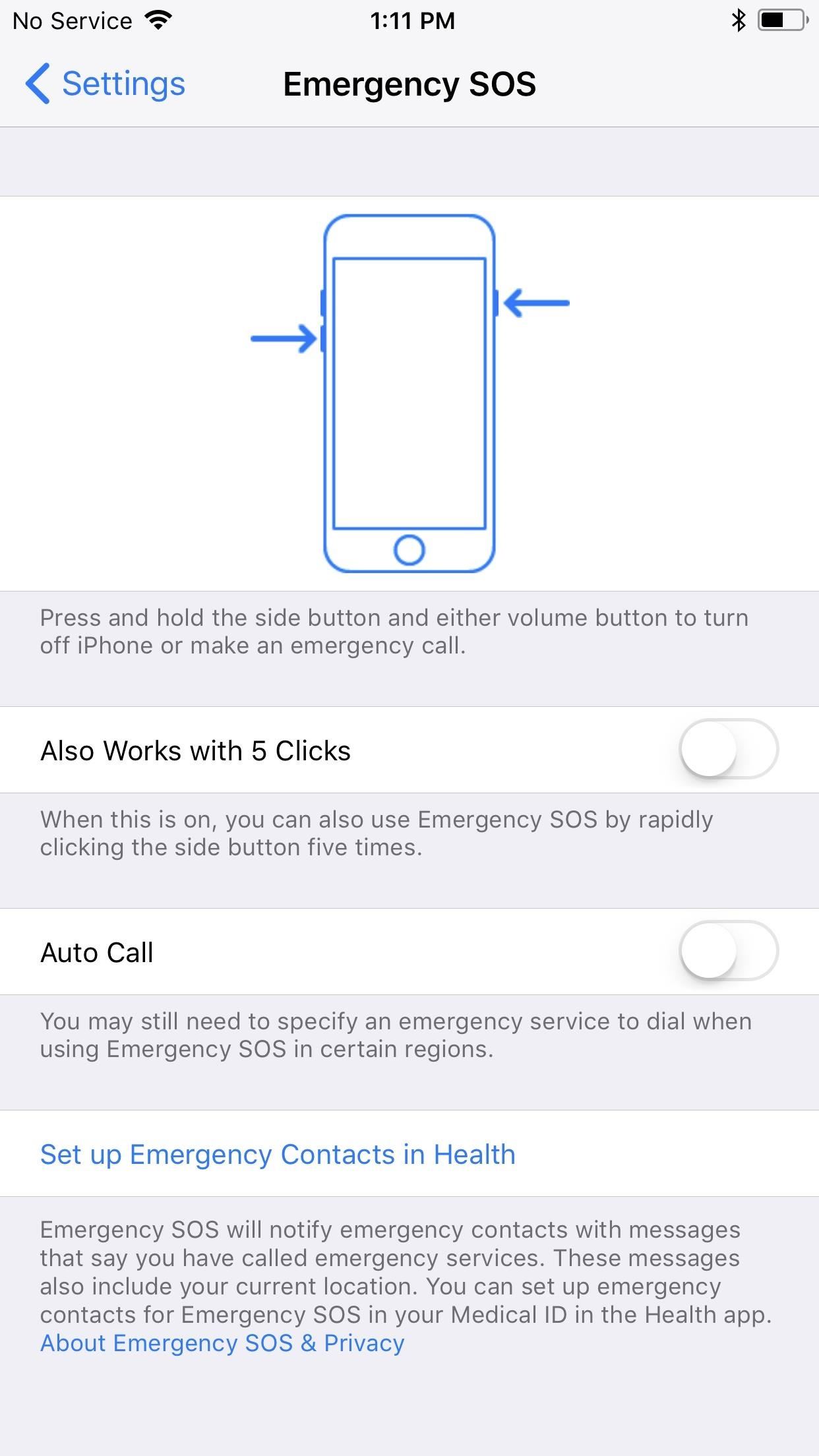
iPhone 8 & 8 PlusIf you have an iPhone 8 or 8 Plus, the default method is to press and hold the Side button with either the Volume Up or Volume Down button for about 2 or 3 seconds. However, this requires more action on your part, even with "Auto Call" enabled. You actually have to swipe right on the "Emergency SOS" slider that appears no matter what. Then, it will immediately call 911, so be careful.You can also choose to use 5 quick clicks of the Side button as well by toggling on "Also Works with 5 Clicks" in the Emergency SOS settings. This will work the same as above on other iPhone models where you'll see the three-second countdown. No matter which iPhone model you have, if the call goes through, 911 will be reached and you can begin talking to them about your situation, if possible.If you set up Emergency SOS contacts, after the 911 call ends, your selected contacts will receive a text message with your current location, unless you cancel, and they may periodically get updates on your location as you move about. If it works anything like with the Apple Watch, you'll also get a notification periodically asking you if you want to stop sharing your location.A possibly intentional consequence of using Emergency SOS — even if "Auto Call" is turned off — is that you're forced to input your passcode before re-enabling Touch ID. This works as the closest thing you have to a "cop button," where you can't be compelled by law enforcement to use your fingerprint to unlock your iPhone.Don't Miss: 90+ Cool New iOS 11 Features You Didn't Know AboutFollow Gadget Hacks on Facebook, Twitter, Google+, YouTube, and Instagram Follow WonderHowTo on Facebook, Twitter, Pinterest, and Google+
Cover photo by Jake Peterson/Gadget Hacks
Google teases Nexus devices and Android L in new ads Google has posted these ads just in time before the 16th october In a related news, Android head Sundar Pichai tweeted a video in which
How to Block Ads on Android Lollipop « Nexus - Gadget Hacks
Transcribe any polyphonic or monophonic instrument live recording into sheet music. Notating music has never been easier. Music notation software ideal for musicians, students, teachers, choirs and bands as well as composers and arrangers. Free to download.
Free sheet music on 8notes.com
iOS 12 comes with some amazing new features, like ARKit 2 and Memoji, but it's still a new operating system and you might not be happy with it. If for any reason, you need to downgrade your device back to a prior version, that's fine. What's more, downgrading is easy: All you need is an archived
How to Downgrade iOS: 13 Steps (with Pictures) - wikiHow
With the latest software updates for its Focals smartglasses, North has essentially deputized its customers as marketing evangelists to friends and family. On Monday, the company unveiled the latest software updates for its smartglasses that add two new features, Lenscast and Wonderland, which enable iPhone users to share their Focals experience with others, as well as some quality of life
How to Get Any Girl to Kiss You Using a Deck of Cards and
Disclaimer: This post was sponsored and this iFLY Indoor Skydiving experience was provided at no cost to me. However all opinions expressed are my own. I was so excited to get the chance to try the skydiving experience at iFLY Indoor Skydiving! If you're thinking about it for yourself, family member, or group, read on!
19 Best Let's Party - Skydiving images | Birthday party ideas
This video shows in detail the best way (in my opinion) to search for files on MegaUpload.com. I review certain sites that help with search MegaUpload, among many other file sharing sites.
Download Files From Rapidshare & Megaupload As Premium User
How To: Prep a thermocouple for a printed circuit board How To: Build a basic circuit with LED lights and resistors How To: Circuit bend a Yamaha PortaSound PSS-80 keyboard with 10 modifications How To: Build your own circuit boards for guitar effects
Attaching Thermocouples Printed Circuit Boards - KIC Thermal
Google has outlined the Pixel 3's Titan M chip in a recent blog post, explaining how the hardware makes the new flagship its most secure smartphone ever.
How Google's Titan M Chip Makes the Pixel 3 One of Most
Native screen recording was initially introduced on Android 4.4 KitKat and, although useful, was primarily utilized by developers to showcase their apps. It required either a rooted device and an app or a non-rooted device with some ADB commands, which, while totally doable, wasn't necessarily ideal.
2 Ways to Record Screen in Android Lollipop Without Rooting
Download and Install Facebook Lite on your iPhone: Facebook lite is favorable over normal facebook due to many reasons. First being, the size of normal facebook is 500 MB while the size of Facebook lite is 5 MB only. You can easily save your storage as facebook lite size is very less. Secondly, the cellular data will be minimized while using
How to install Facebook lite on iPhone 2018 - youtube.com
10 Hidden Apple TV Features You Should Know Chris Hauk - Sep 23, 2018 If you're an Apple TV user, you already know it's one of the best ways around to enjoy streaming content, be it from Apple's own iTunes library, streaming TV apps, or more.
10 hidden Hyper-V features you should know about! - Thomas Maurer
Back in Android Marshmallow, Google introduced a feature that allowed apps to display on top of other apps. Things like Facebook Messenger and Twilight take advantage of this feature to be able to
[HowTo] Disable Those Annoying 'Displaying Over Other Apps
News: Use Android's Airdrop-Like Nearby Service to Share Things More Easily How To: Customize Skip Length in Your iPhone's Podcasts App How To: Raw Cyrus from Spill.com How To: Make and distribute a successful podcast
Is There Software Similar to Wifikill, That Kills Nearby
How to tell if your iPhone 6s has TSMC or Samsung chip. Step 1: Launch Battery Memory System Status Monitor on your device. Step 2: Tap on the button labeled System at the top of the screen. Step 3: Check your device's ID number under the Device → Model sub-section: N71mAP — iPhone 6s with TSMC-manufactured A9 processor; N66mAP — iPhone
Find out if your iPhone 6s has a TSMC or Samsung chip | CIO
Force-closing an app in iOS 11 on the iPhone X. Image by Dallas Thomas/Gadget Hacks. But the swipe-to-dismiss gesture isn't completely gone in iOS 11 on an iPhone X. When the red minus buttons are displayed, you can then swipe up on cards to force-close them. So you still can swipe up to close, but only with those red minus buttons present.
How to Force Close Apps on iPhone X - iphonehacks.com
0 comments:
Post a Comment