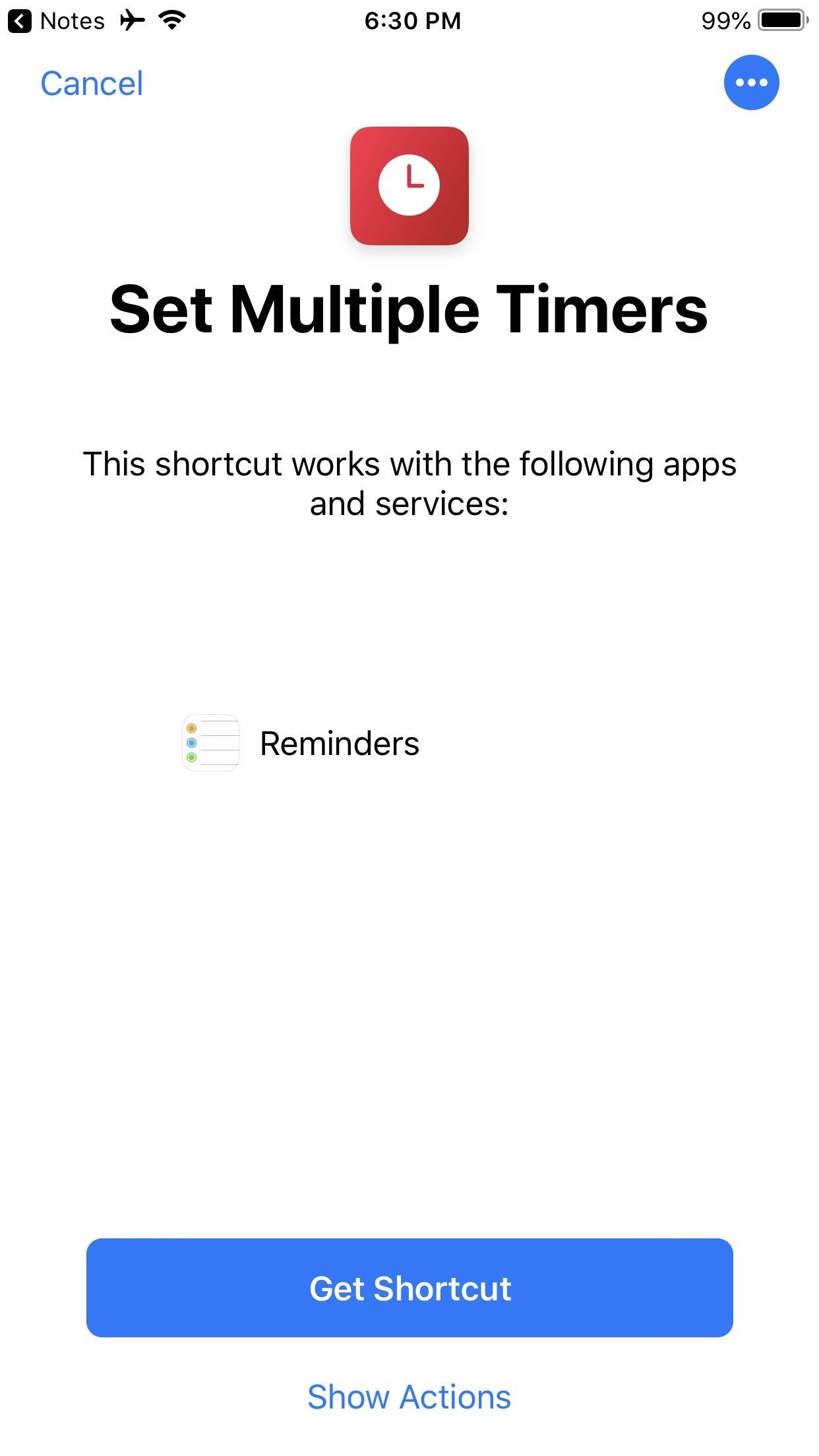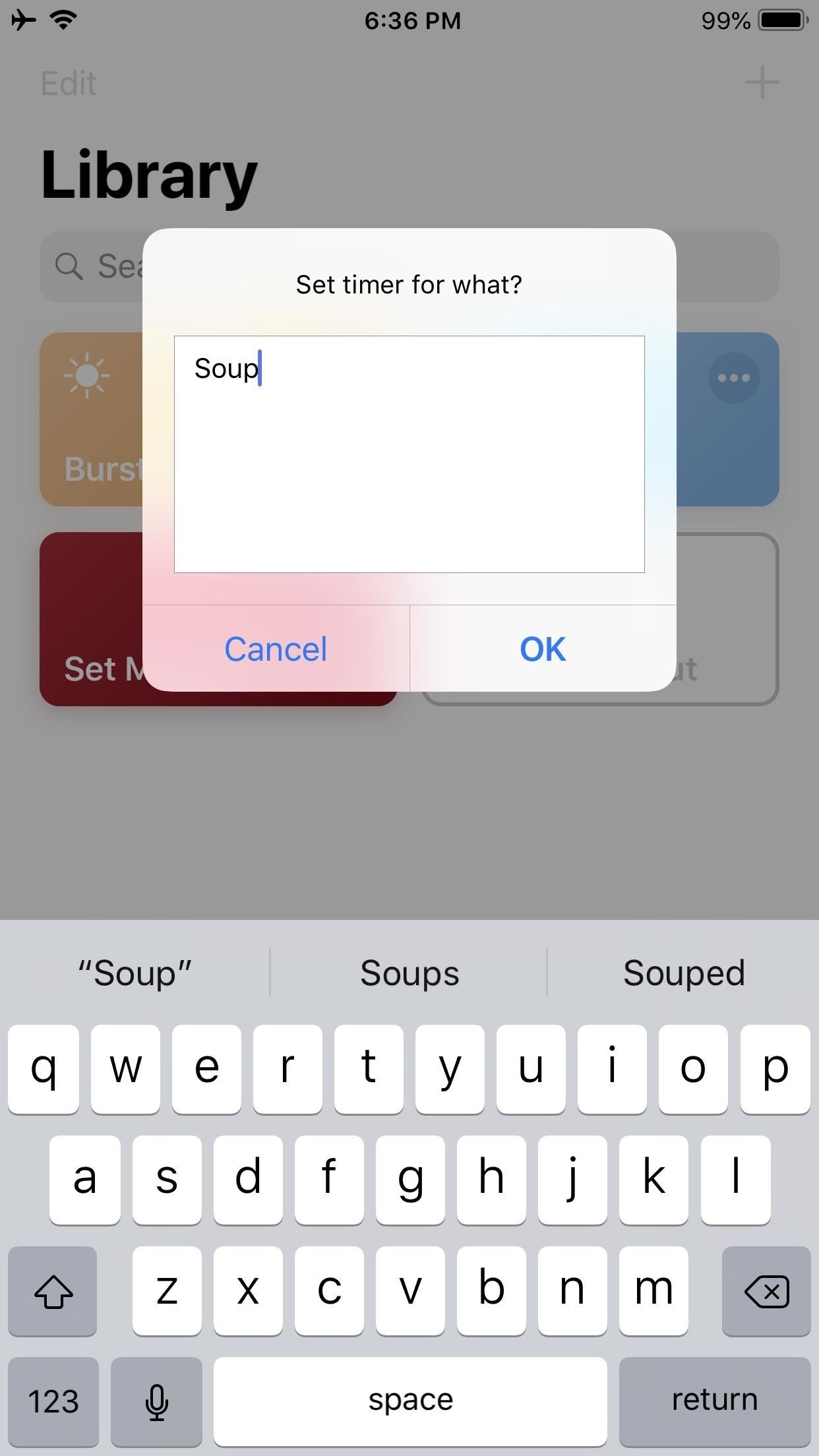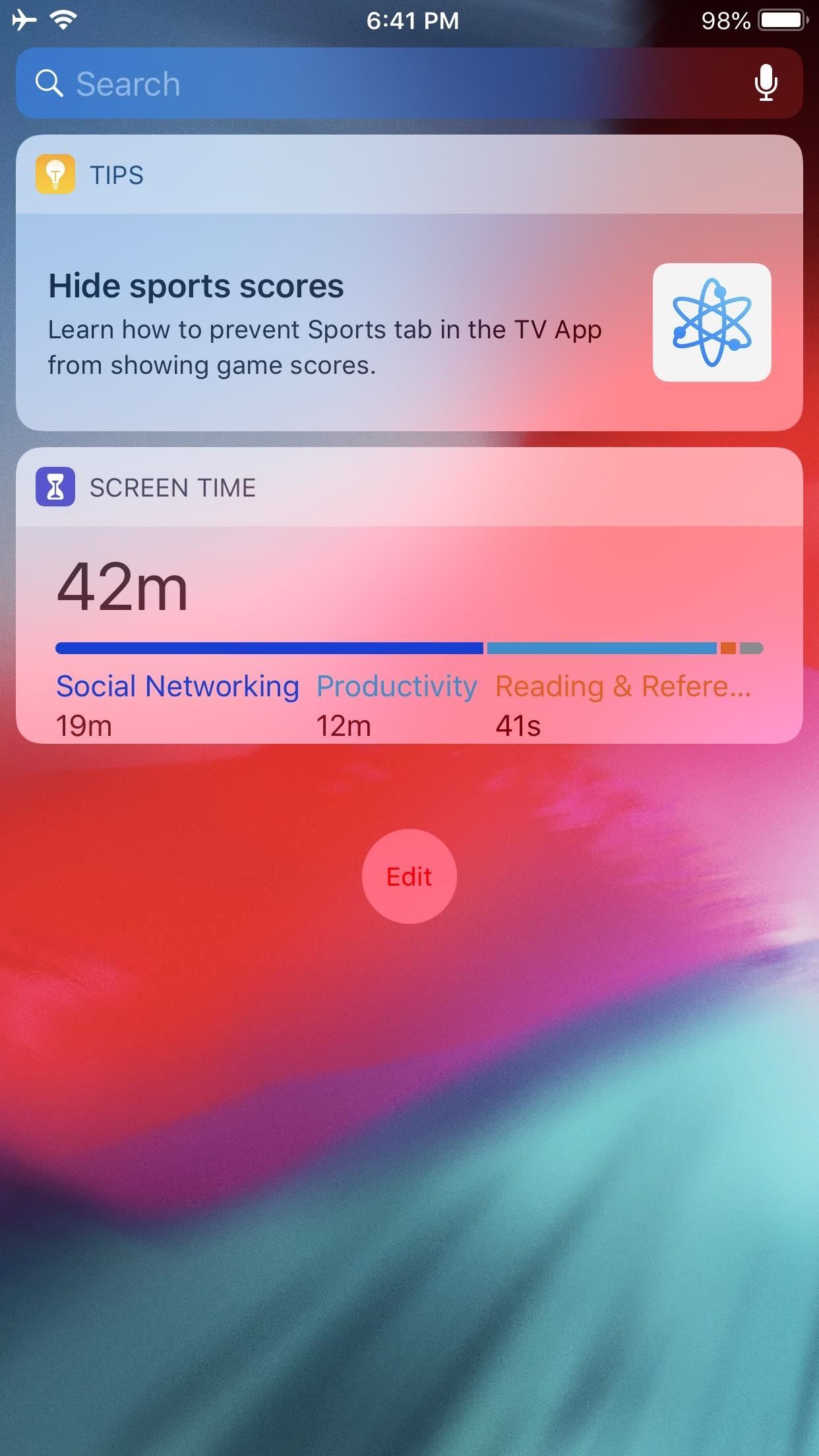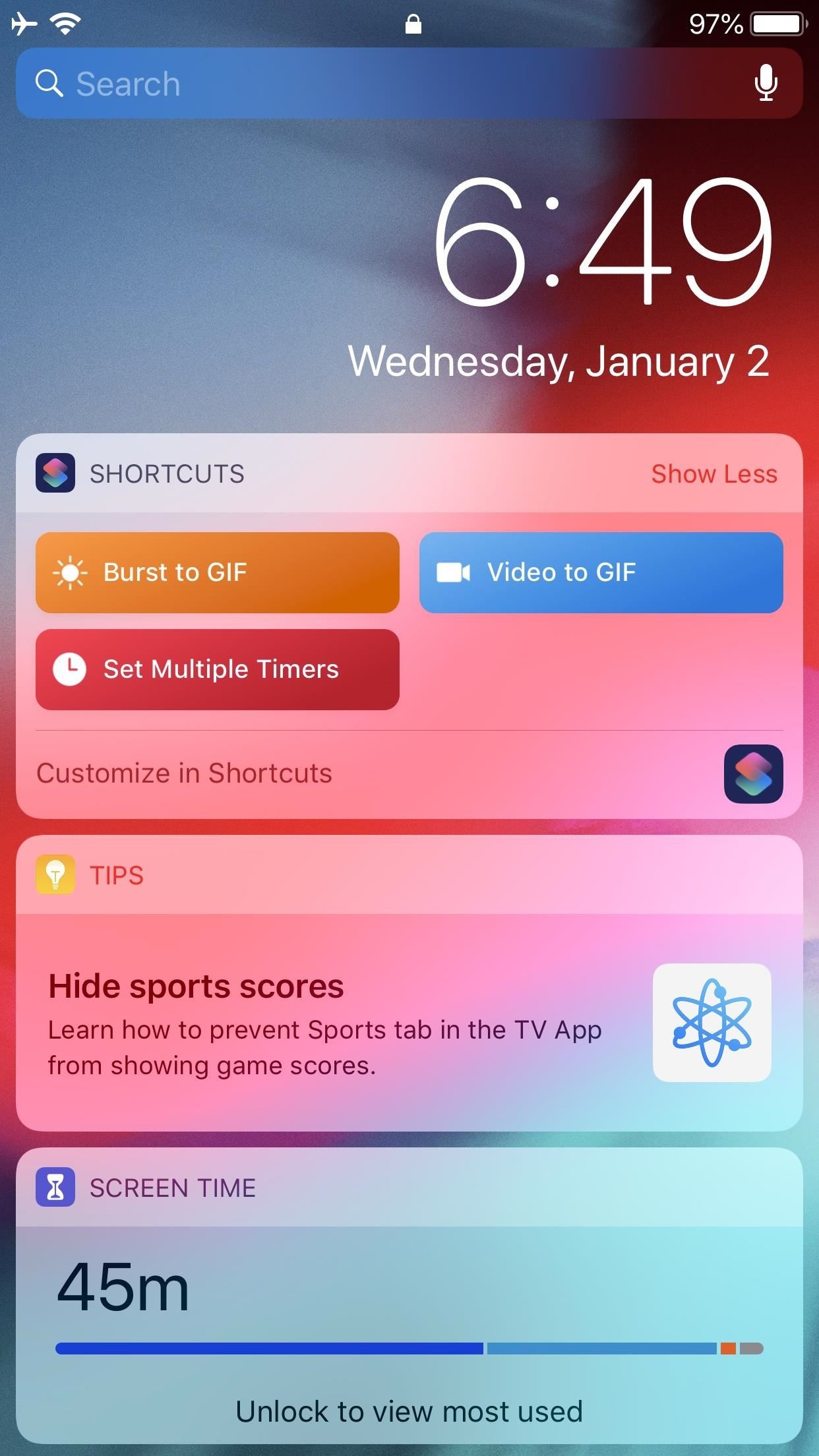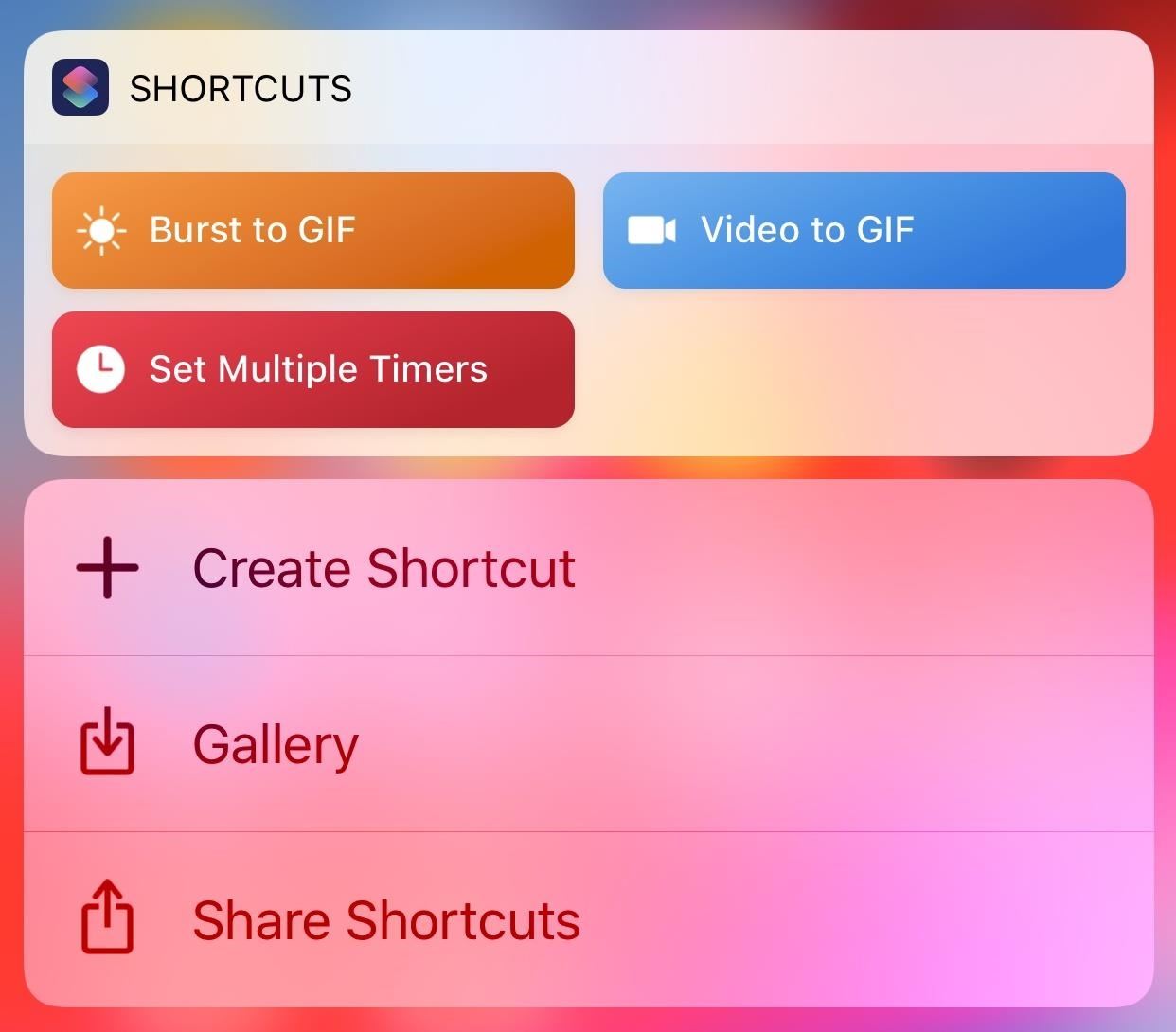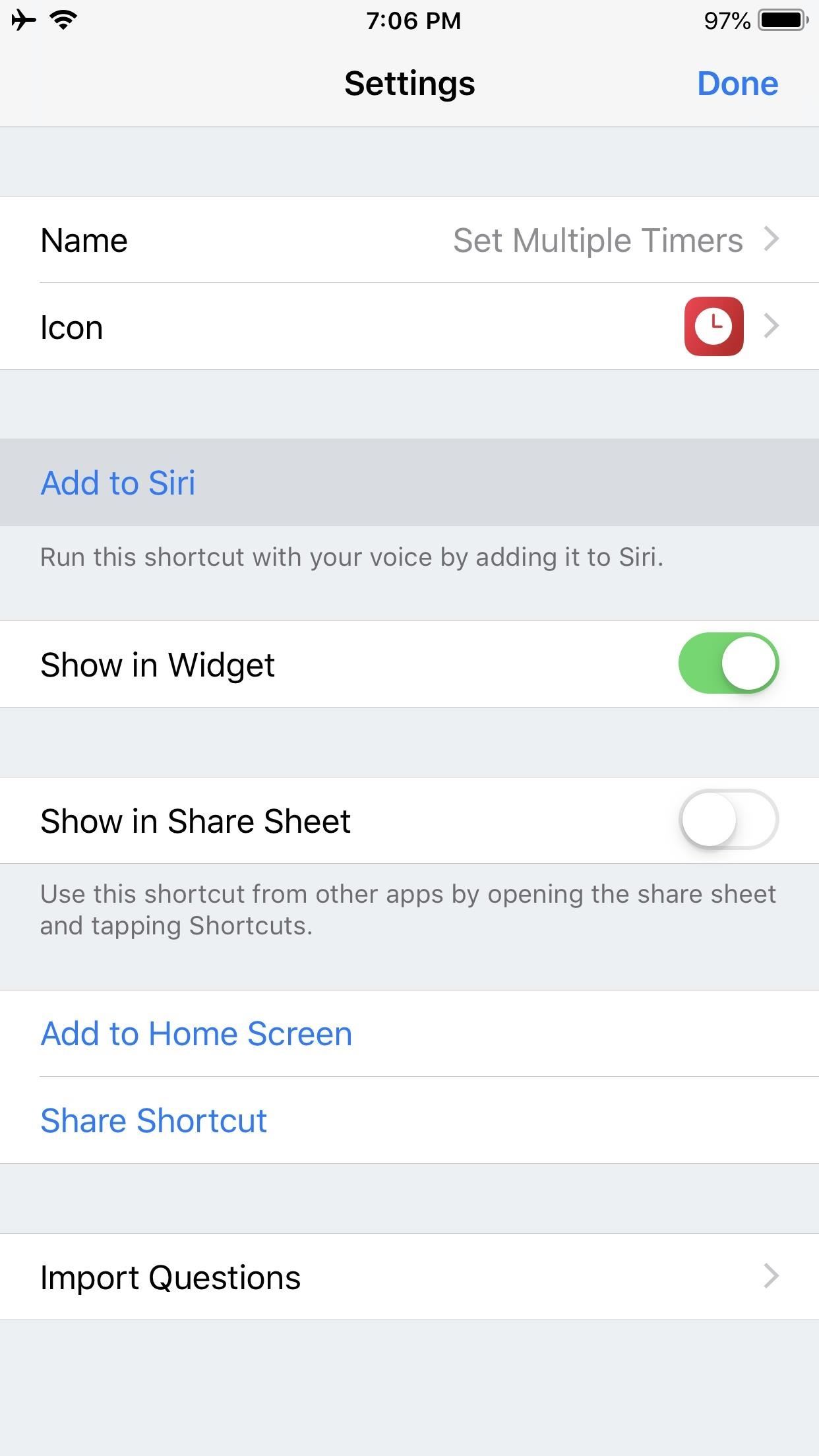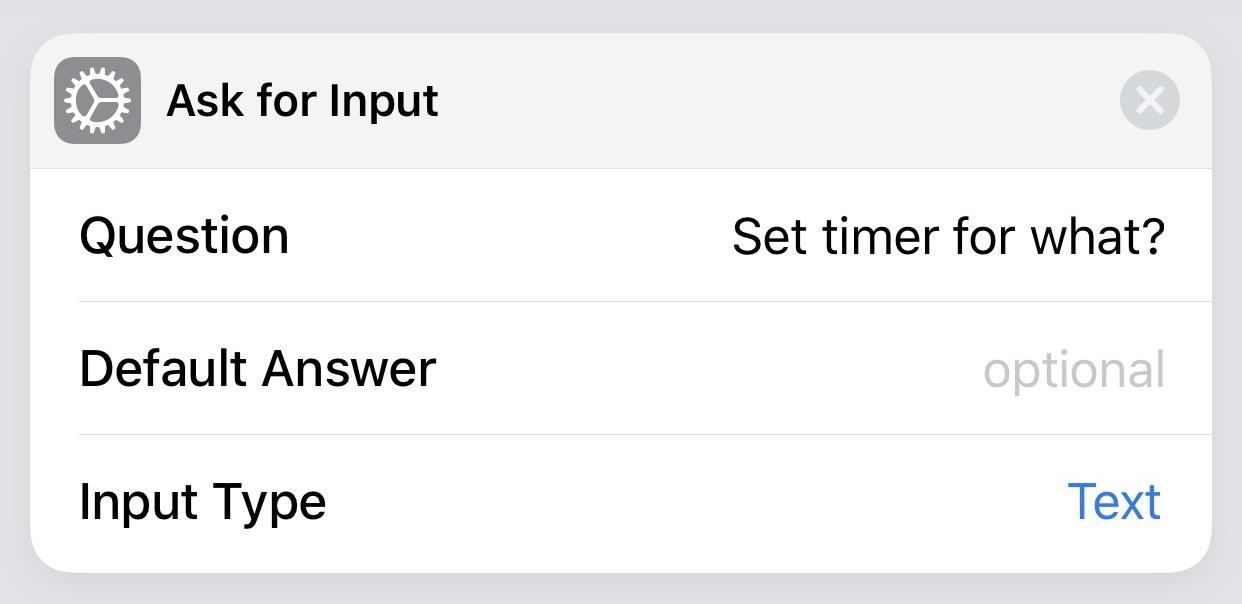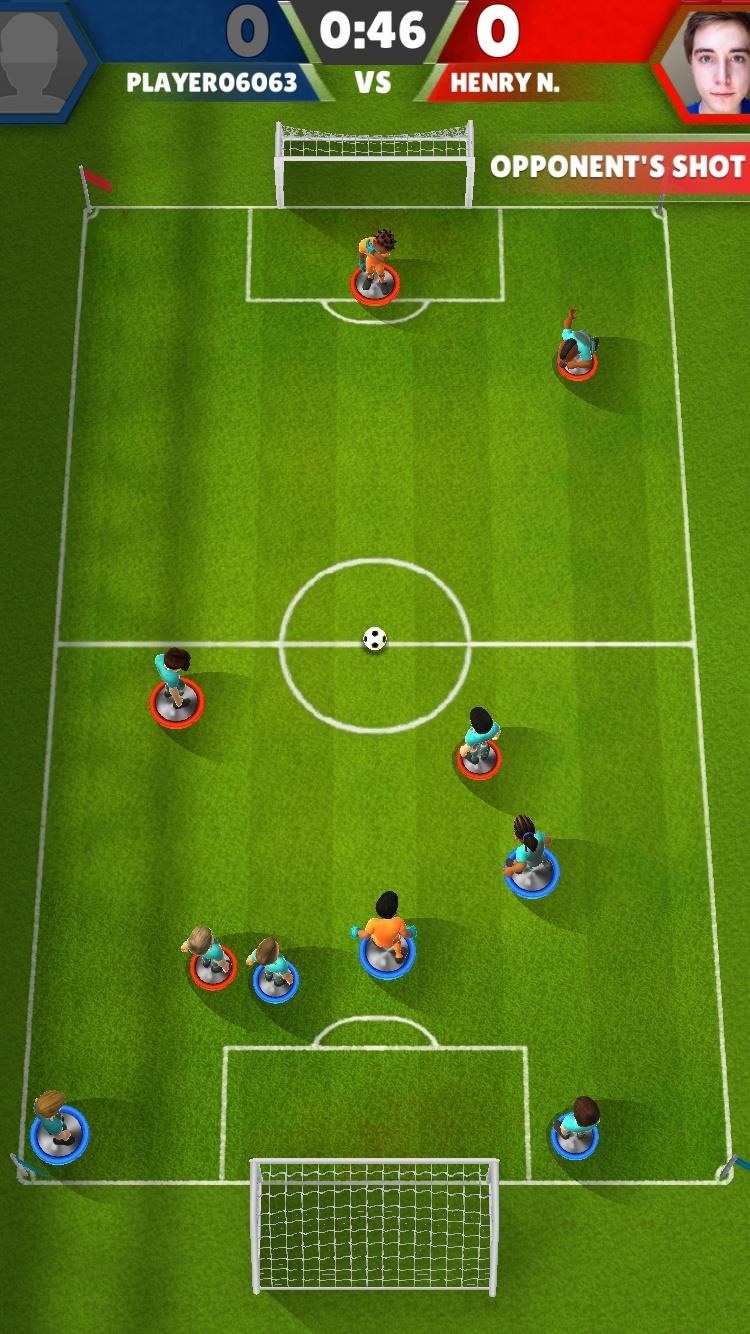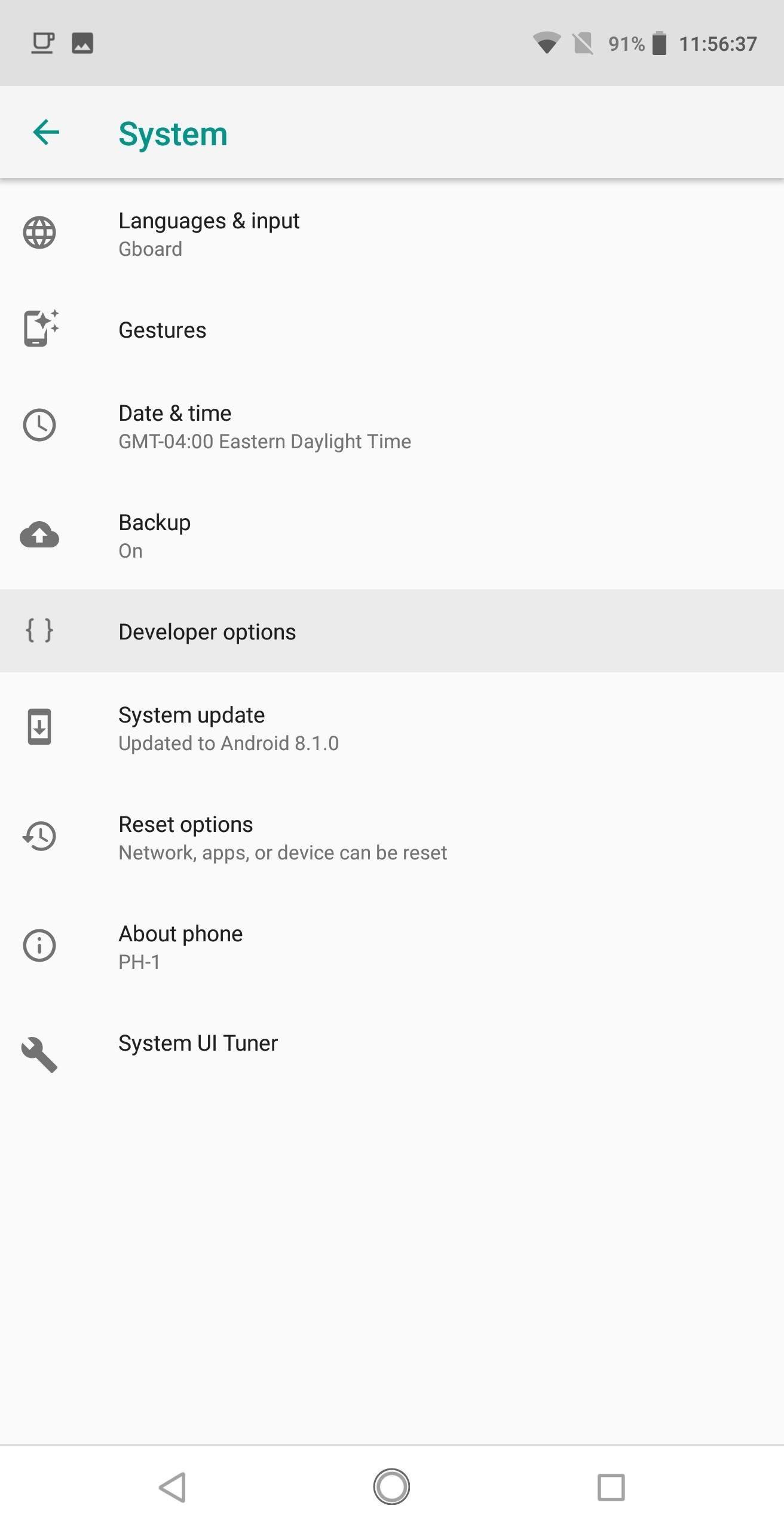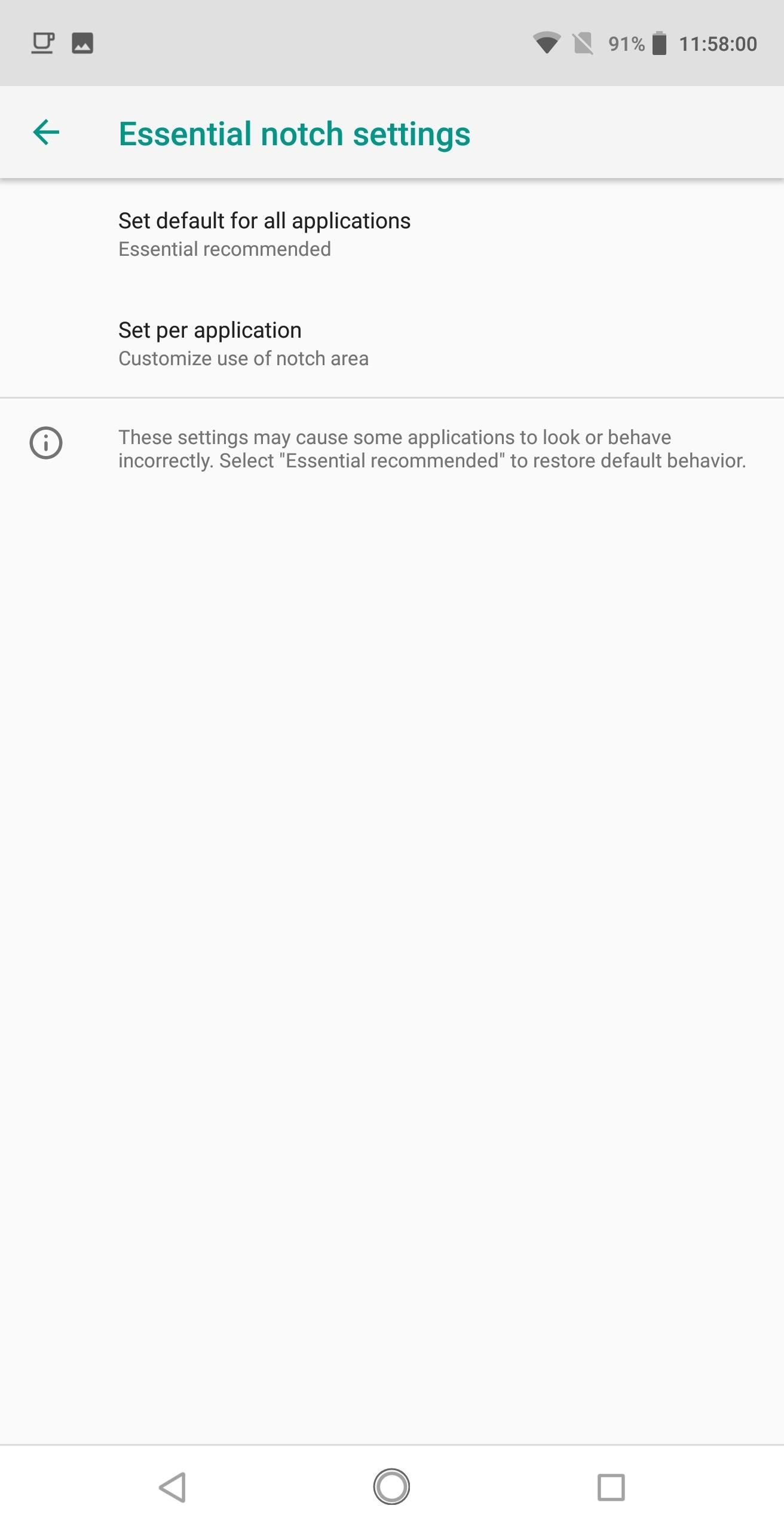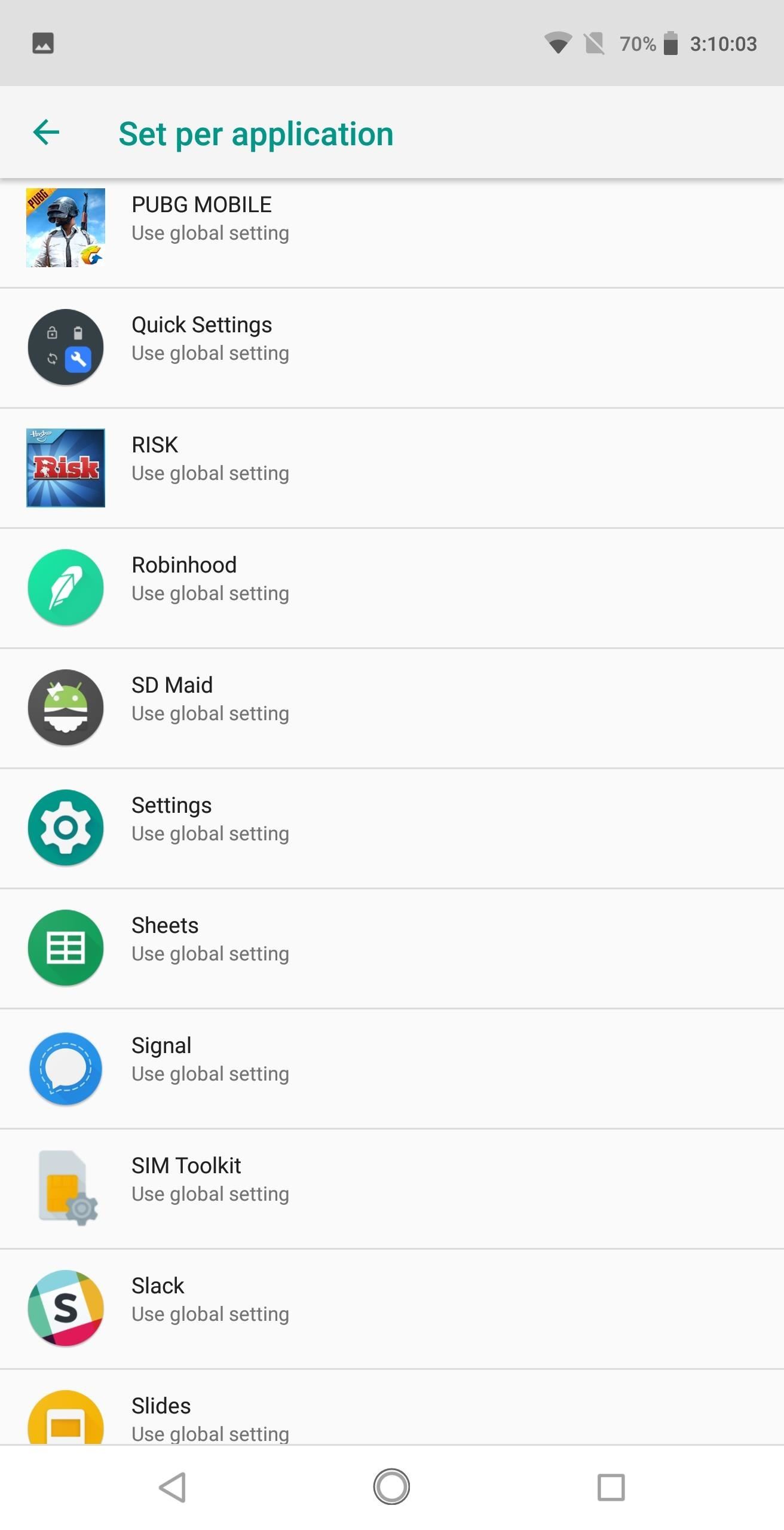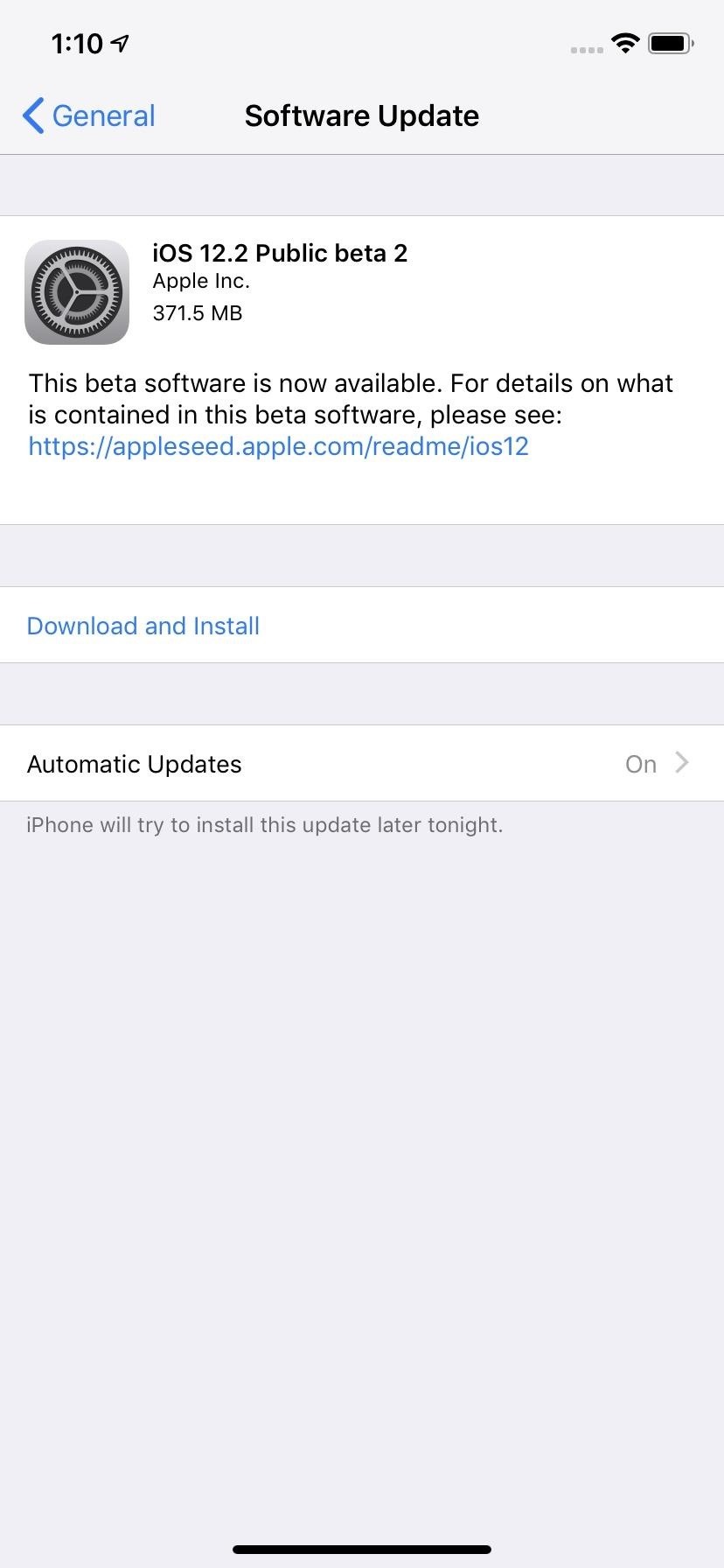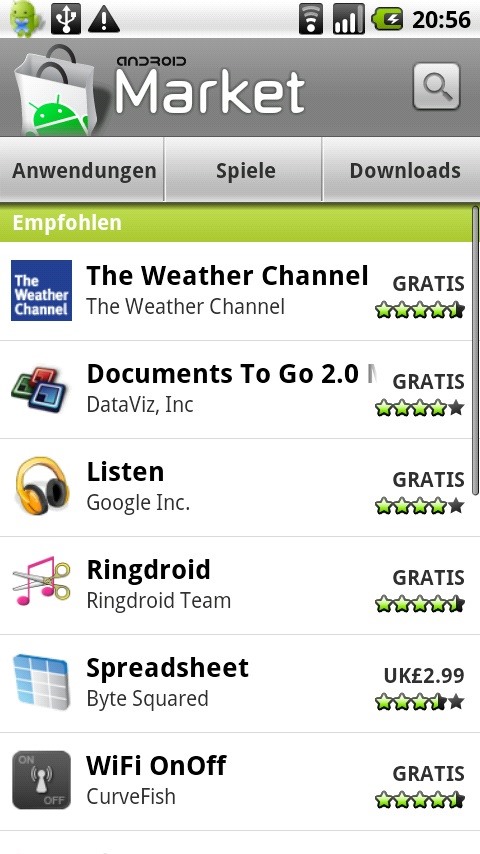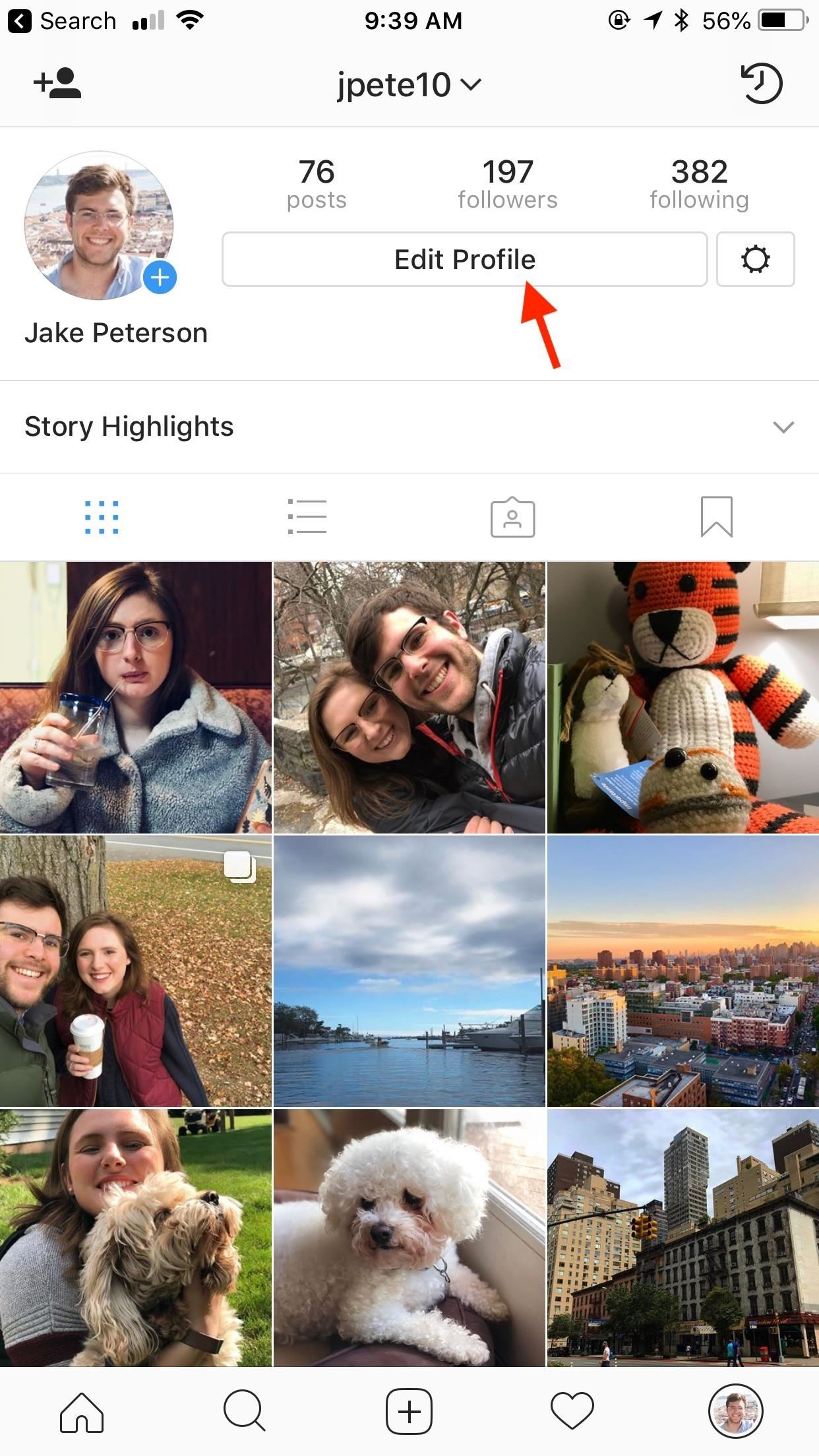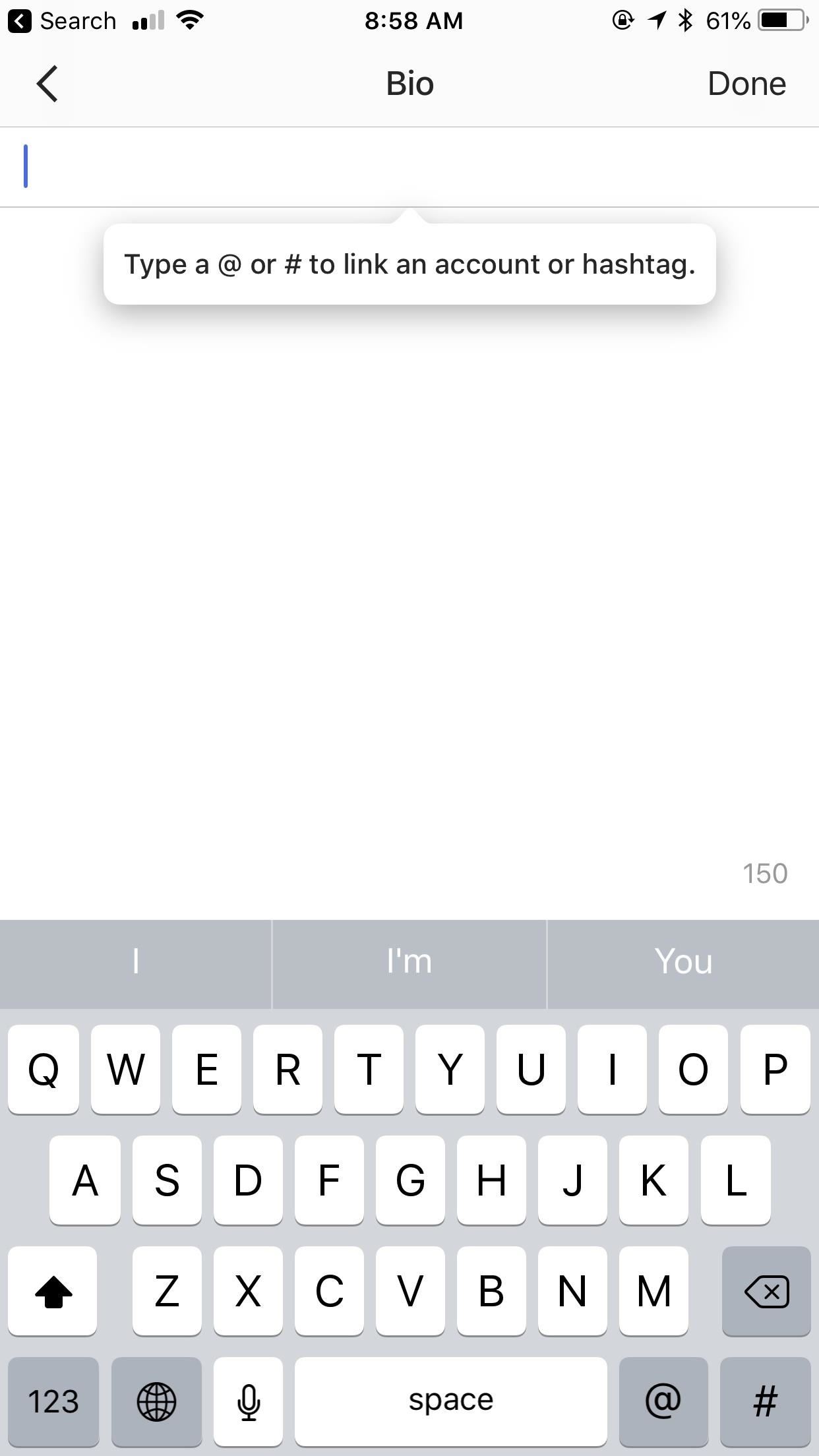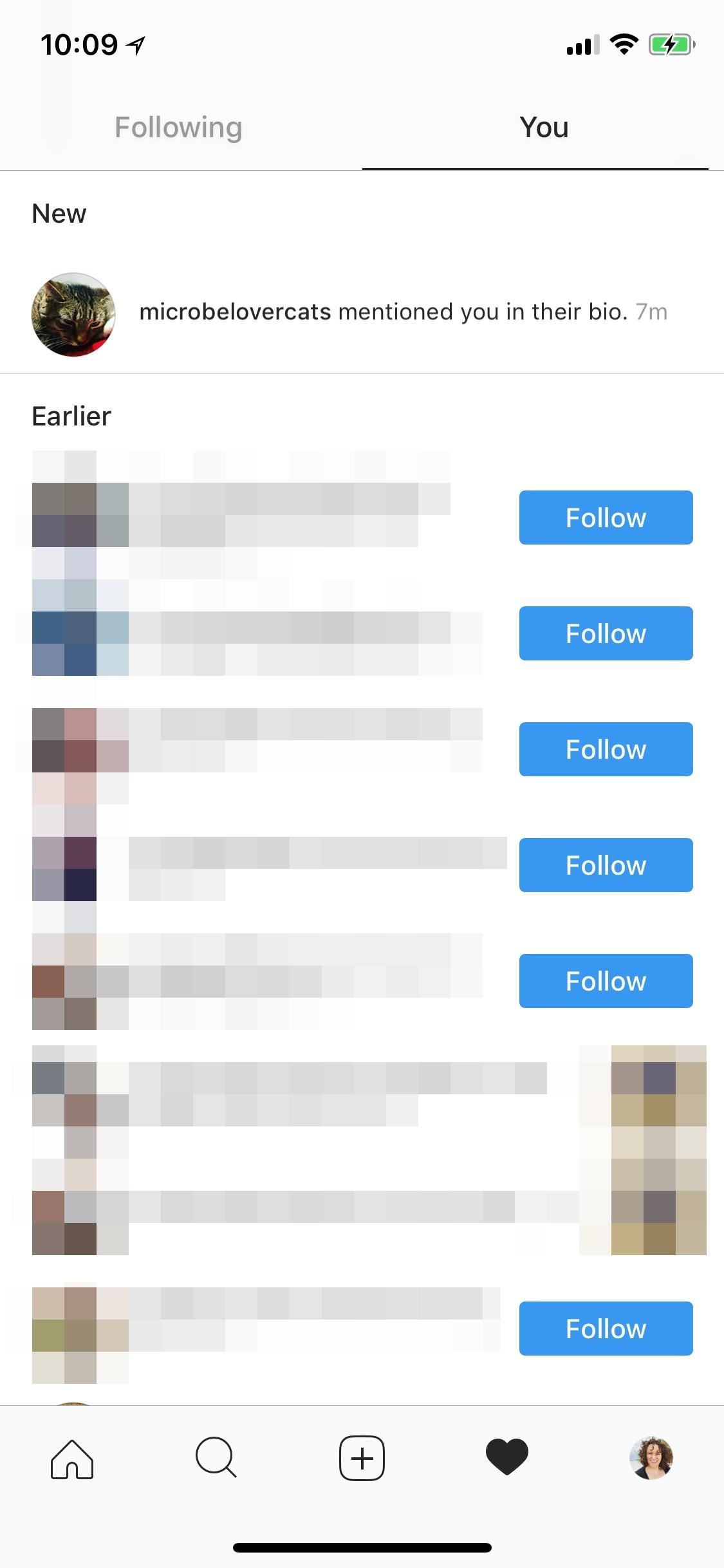How To: The Specs That Really Count When Buying a Phone
When shopping for a new smartphone, you'll encounter comparisons and spec sheets that are filled to the brim with values like mAh, GB, and GHz. To the average consumer, however, these values are meaningless, so we end up looking at which device has the specs with the highest actual numbers.Don't Miss:Having Trouble Picking a New Phone? This Chart Will Help You ChooseBut as the saying goes, there's lies, damned lies, and statistics. This adage holds true for smartphone and tablet specs, as some numbers are far more important than others, and in several instances, a smaller number is actually better than a larger one.So to help you make sense of all the raw data offered by device manufacturers, I'll try my best to break down each of the key specs into layman's terms below. There's not a one-size-fits-all smartphone buyer's guide, but if you know what specs actually matter and what to look out for, you'll be able to make a well-informed decision on your next major purchase.

Screen: Keep Counting PixelsAccording to Steve Jobs (while marketing the term "Retina Display"), the human eye is incapable of detecting any more than 300 pixels in a square inch of a display, when that display is 12 inches away. This gave rise to the popular misconception that displays can't get any sharper than what our current technology already allows for—but as sure as carrot juice can't cure cancer, Jobs was wrong here. iPhone 6 display with 326 ppi. Image by Olena Kachmar/123RF Display resolution does still matter, as the human eye is capable of detecting up to 900 pixels in a square inch, and that's still out of reach with current technology. The key spec to look for here is a screen's pixel density (generally labeled either DPI or PPI), which represents the number of pixels per square inch in a display. In this day and age, anything with a DPI value over 250 should be acceptable, but if you're paying flagship prices, you should expect at least 400 here. Sony's Xperia Z5 Premium display with 806 ppi. Image via Sony The downside to high DPI values is that more computing power is required to keep track of all those pixels. And with smartphones, higher power usage translates directly to more battery drain, so you may want to stick to a range between 300 and 500 DPI for a balance of performance and efficiency.
RAM: The More the MerrierRAM (commonly referred to as memory, but not to be confused with storage) is where bits of data are stored as they wait in line to be processed by your CPU. This really comes into play when you're multitasking, as recently-active apps are stored in your phone's RAM just in case you might want to switch back to them sometime soon.Taking that concept a step further, things like your keyboard, your phone's system interfaces, and your home screen are almost always stored in RAM—because the smart people behind Android and iOS know that you may need any of these things at a moment's notice. And depending on the system, these basic elements can permanently occupy up to half a gigabyte of RAM, so you know you need at least that much to begin with.When shopping for devices, look for a phone with at least 2 GB (gigabytes) of RAM. Apple devices are generally more RAM-efficient than their Android counterparts, but even then, last year's iPhone 6s was upgraded to include 2 GB, so this has become the new minimum. With modern Android devices, 3 or 4 GB is the sweet spot, though more is always better on this front.
Processor (Part 1): Clock Speed & Die SizeAt the heart of your phone lies its processor, or CPU. This is effectively the brain of your device, and its specs determine whether your phone feels "fast" or "slow." But speed isn't the only spec that matters with a processor, because other factors are at play when you consider battery efficiency, multitasking, and the ability to perform functions when your screen is off.The most fundamental measurement of a processor's quickness is its clock speed, which is usually represented as a gigahertz value. Today's fastest mobile processors have clock speeds ranging from 1.8 GHz to 2.2 GHz, though anything above 1 GHz should be acceptable.Beyond clock speed, a second factor to consider here is the processor's die size. For the sake of simplicity, this is the size of the physical pieces that make up a CPU. Everything else being equal, a smaller die size is superior because less heat is generated, meaning less energy is wasted. Today's top mobile processors have a 14-nanometer die size, and the generation before this one sported 20-nanometer dies, so anything in that range should be your target here.

Processor (Part 2): Multi-Core & Individual Core PerformanceNowadays, you'll be hard-pressed to find a single-core processor. With the advent of multi-core processors, the days of apps freezing or locking when the operating system was maxing out the CPU are long gone, as additional processes can now be handled by a different processor core.So multi-core processors are obviously better, but how many cores do you need? The short answer is "at least two cores," but of course there's a longer answer.First, as long as a processor has at least two cores, clock speed should still be the main differentiating factor when picking a CPU. A dual-core processor with higher clock speeds will usually outperform a chip that has lower clock speeds, but more cores. This is because most apps are programmed to only run on one CPU core at a time, so the faster the individual core performance, the better.But a second factor to consider here is that some graphics-intensive apps can indeed distribute their workload across multiple cores. Mobile games are just now starting to be programmed this way, as are photo and video editing apps. For these types of apps, a CPU with more cores will be beneficial, provided the clock speed of the individual cores is still up to snuff. A9 dual-core 1.8 GHz processor in the iPhone SE. Image by iFixit/YouTube In summary, always look for a CPU with fast clock speeds, regardless of the amount of cores it has. But if you're a gamer, a graphics artist, or a video editor, a CPU with lots of cores may indeed be a better fit—though only if the clock speed is still on par with your other options.
Processor (Part 3): Low-Power Cores & ArchitectureAnother major benefit to a mobile processor with multiple cores is that, lately, one or more of these cores are being assigned to low-power tasks that can be quite helpful. For instance, some mobile processors will have a low-power core dedicated to an always-listening "OK Google" or "Hey Siri" trigger phase, which can wake your device from sleep to perform a voice search. Instead of using a main processor core to constantly listen for this trigger phrase, the low-power core can accomplish the same task while having minimal impact on battery life.And speaking of battery life, the architecture used in your CPU can have quite a big impact on this front. Most mobile processors are built on ARM or ARM64 architecture, which is quite fast at entering a low-power sleep mode when you're not actively using your device. However, some mobile processors use X86 or X64 architecture, which was initially designed for desktop computers with raw power and speed in mind, but doesn't have the same chip sleep efficiency.So to summarize here, look for a processor with low-power cores that perform useful tasks while your screen is off without sucking down battery. And if battery life is important to you, it's probably best to stick with devices that use ARM or ARM64 architecture instead of X86 or X64.
GPU: Cores Do MatterWhile we're on the subject of processors and cores, a device's graphics processing unit, or GPU, can be a big factor in real-world performance—especially if you're into mobile gaming. But most phones these days use a setup called "System on a Chip," or SoC, which means that unlike desktop computers, the GPU is baked right in with the CPU.This means that it can be hard to distinguish the specs of the actual GPU in a mobile device, since they're usually lumped in as part of the CPU specs. But rather than dissecting and diagnosing these specs, a simpler approach would be to just look at the GPU model number. Snapdragon SoCs use Adreno GPUs, Exynos uses Mali, and Apple's A9 chips have PowerVR graphics processors. Find these keywords in a spec sheet, then look for the numbers that directly follow them. A higher number is better here, so an Adreno 530 offers a superior gaming experience to that of an Adreno 418, for instance.

Storage: External vs. Internal & the CloudA device's storage capacity (again, not to be confused with RAM or memory) is an important spec to look for if you save files like pictures, videos, and MP3s on your phone or tablet. The more storage a device offers, the more room you'll have to store these types of files. This is another spec that uses gigabytes for its value, and storage is usually offered in multiples of 8 GB.But these days, your phone's operating system can occupy as much as 4 GB of storage by itself, so 8 GB is simply not viable anymore, and 16 GB should be the bare minimum. Beyond that, though, the amount of storage you'll need will depend on how you use your device. Nexus 6P vs. iPhone 6s. Nexus and iPhones do not have expandable storage. Image by Tech Stage/Flickr If you stream your music from a service like Spotify instead of saving the MP3s directly to your device, storage shouldn't be a big issue. Same goes if you keep your photos and videos synced to the cloud with a service like Google Photos, because the actual files are stored on an external web server and simply viewed on your device instead of saved locally.Some devices offer expandable storage (also known as external storage), which means that if you run out of the regular internal storage space, you can simply pop in an SD card to get more. So if one of your finalists offers this option along with a base internal storage level of at least 16 GB, I'd go with that one instead of paying hundreds more to get the 32 or 64 GB variant of its competitor.

Battery: It's All About the mAhBattery life is important to everyone, and as far as specs go, there's only one number that matters: milliampere hours. This number is usually depicted as an mAh value, and it's about as straightforward as it gets.To put it simply, the higher the mAh value, the longer the device's battery will last. Of course, processor efficiency, screen size, display type, and other specs play a big role in battery life, but all else being equal, go with the device that has the higher mAh value. The 3,600 mAh battery in a Samsung Galaxy S7 edge. Image by iFixit/YouTube

Camera: Megapixels Don't Matter AnymoreFor years now, manufacturers have been engaged in a spec race when it comes to cameras, and the focus of this numbers war has always been megapixels. It's an easy spec for consumers to understand, because more megapixels means your photos are comprised of more tiny little dots, and should thus be higher in resolution. However, we crossed the Steve Jobs-Retina line years ago, and even the cheapest camera sensors are now capable of capturing more megapixels than the human eye can see. For instance, a top-of-the-line 4K TV has a resolution of 8.3 MP, so anything above that number can't even be properly displayed on the highest-resolution screen in your house.So instead of getting caught up in the megapixel hype, look for a camera with a bigger sensor size, larger pixel size, and a wider aperture. Keep in mind that some of these specs are represented as fractions, which can be a bit confusing. Pixel size will be a raw number, so the bigger the better there. But aperture is represented as "f/2.0" (f divided by 2.0) for example, so the smaller the number (divisor), the wider the aperture. Same goes for sensor size, where it's 1 divided by however many inches, so look for a smaller divisor number here as well.When it comes to video recording, most of these numbers are straightforward, so bigger is better. Higher recording resolution (1080p, 2160p, etc.) will help ensure that your video clips don't look outdated too soon, and a high frame rate (60 fps, 120 fps, etc.) will lead to smoother motion. While the Moto Z Force packs a 21 MP camera, it also features an f/1.8 aperture, OIS, 1080p videos, 60 fps, deep trench isolation, and more. Image via Motorola One final thing to consider here is image stabilization. Optical image stabilization (OIS) is a feature on higher-end mobile cameras that mechanically stabilizes your camera sensor to reduce shaking in videos and blur in still photos. Electronic image stabilization (EIS) accomplishes the same task, but it's done with anti-shake and anti-blur software after you've finished recording, so it's not quite as good. However, EIS is better than no image stabilization at all, so look for an OIS camera first, an EIS camera second, and pass on a device that doesn't support either.Follow Gadget Hacks on Facebook, Twitter, Google+, and YouTube Follow Apple Hacks on Facebook and Twitter Follow Android Hacks on Facebook and Twitter Follow WonderHowTo on Facebook, Twitter, and Google+
Cover image via Norgal/123RF
To make your own, you'll need an old NES controller (obviously) and some wireless light switches. He used the ones that have a receiver which plugs into the wall, along with the lamp plug. The price ranges from $10 to $20 at hardware stores. You should take the controller with you to make sure the switch fits.
Hide Secret Photos & Videos Inside an Unsuspicious
Please do. Such an ability is the basic tenet of a white-list strategy per user. This is going to be a mandatory concept for parents of young children who should only be dealing with a short list of certain websites (wixie.com for school projects, learning sites, etc.) I'll be investigating other 3rd party "net nanny" style utilities now.
NetNanny image search block. How to? - Experts Exchange
The Absolute Easiest Way to Hide Any App on Your iPhone
Disclaimer. For this lecture, we will go over the BlackBerry's basic controls using an image of the BlackBerry Curve 8320. Though there are slight variations to appearance and layout, the controls found on the Curve are essentially the same as the 8800 and Pearl series phones (other BlackBerrys that use Trackball navigation).
My blackberry won't turn on! Please help! - YouTube
The all-in-one untethered iDevice jailbreak for iPhone 3.1.3, iPad 3.2 and iPod touch 2G/3G is finally here. Available for both Windows and Mac OS X, Spirit is a userland jailbreak but it does not work out-of-the browser as previously thought. It is in fact a simple one click app, like Blackra1n
How to Jailbreak iOS 9.2-9.3.3 on Your iPad, iPhone, or iPod
If you'd like to come back to Facebook after you've deactivated your account, you can reactivate your account at any time by logging back into Facebook or by using your Facebook account to log in somewhere else. Remember, you'll need to have access to the email or mobile number you use to log into complete the reactivation.
How to Transfer Photos from Android phone to PC over WiFi. If you'd like to transfer photos from your Android phone to your PC over Wifi, we recommend Droid Transfer. The app will also copy other data from your Android phone, including music, contacts and messages. Here's how to transfer photos from phone to laptop or PC over WiFi:
Get Samsung Gallery - Microsoft Store
Some Bluetooth headsets include an app that will read incoming messages aloud, but you still have to tap the headset to respond. Text by Voice is a solid addition to Google's own Voice Actions
Top 5 Apps to Help You Read Text Message Hands-Free
Note that this list is based on Samsung Galaxy S8, so the grade 9 will have some apps that are different. If any of the bloatware apps are not on your Galaxy Note 9, the message "Not installed for user 0" appears. Just skip this package and go to the next one. Then use the App Inspector to search for apps you may have missed, and be careful.
How to Remove Bloatware from Samsung Galaxy Note 8
See how to set up multiple inboxes within Gmail and use filters and labels to have mail sent to different addresses automatically sorted (and mail sorted using other criteria too, like subject, or containing certain words).
Efficiently Manage Your Gmail with the Multiple Inboxes Lab
Mar 21, 2019 · So you want to stream? How to choose between Netflix, Hulu and more subscription services. from smart TVs and streaming sticks, to apps for phones and tablets. Amazon Prime. Price: $119
Disney Plus vs Netflix, Hulu, Amazon: Best Streaming Service
money.com/money/5641635/disney-plus-streaming-price-netflix-vs-hulu-amazon-prime/
Disney's streaming service has just been unveiled, and right away it's looking like a compelling alternative to Netflix or Hulu: The new video-on-demand subscription service will have a competitive price point ($6.99 per month) and tons of popular programming, including Disney originals and classics, Marvel, Pixar, and Star Wars movies, and all 30 seasons of The Simpsons.
Best Streaming Services of 2019 - Netflix vs. Hulu vs. Amazon