How To: Enable Stereo Sound on Your Nexus 5
At $349 off contract, the Nexus 5 has always been one of the best bang-for-your-buck smartphones on the market. In order to keep the price that low, however, Google had to pass up on some of the minor features that other flagship phones offer.Stereo sound, for instance, is becoming a staple in many top-of-the-line phones. The Nexus 5 simply does not support this feature out of the box, with its single speaker hardware making that functionality nearly impossible. Nearly.Developer Sasha Shafranko has found a rather inventive way around this limitation. By routing audio through the front-facing earpiece on your Nexus 5 in addition to the existing bottom speaker, you can now enjoy true stereo sound with all of your music and media. Please enable JavaScript to watch this video.
RequirementsRooted Nexus 5 Custom recovery installed
Step 1: Download the Stereo Sound ModShafranko's stereo sound mod comes in the form of a flashable ZIP file. To download this file, point your Nexus 5's web browser to this link, then wait until the download has finished before proceeding to the next step.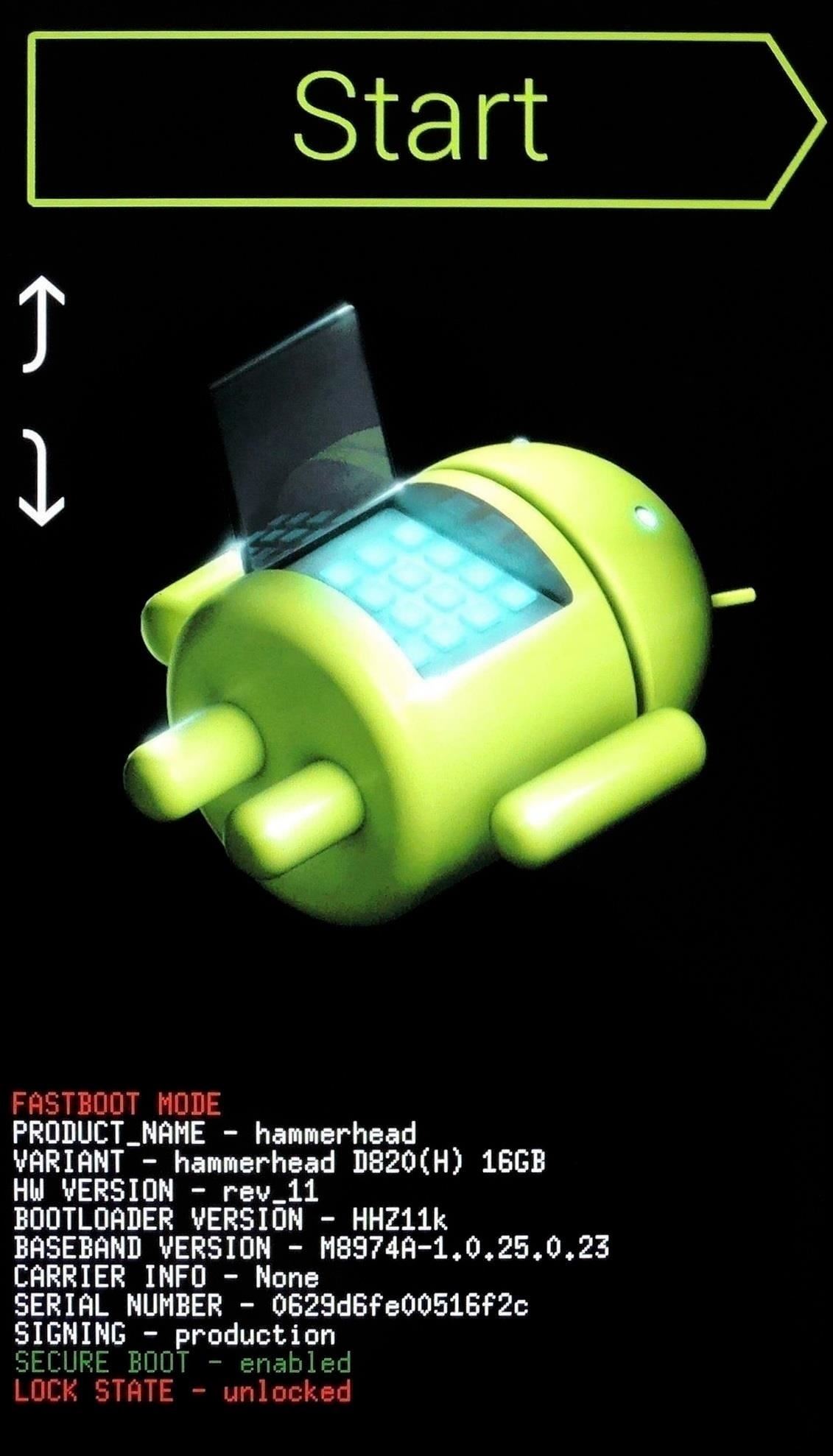
Step 2: Boot into Custom RecoveryNext, power your phone completely off. When the screen goes black, press and hold the volume down and power buttons simultaneously. This will bring up Android's bootloader menu—from here, tap the volume down button twice to highlight "Recovery mode," then press the power button to select it. For an easier way to boot into custom recovery, check out my guide on adding a full reboot menu to Lollipop.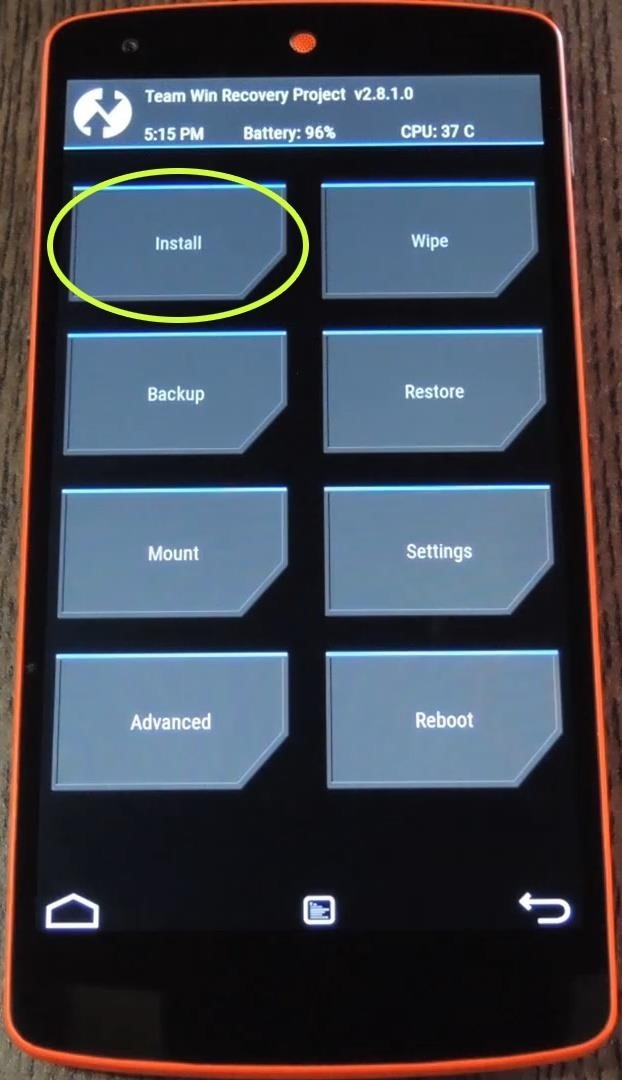
Step 3: Install the Stereo Sound ModFrom TWRP's main menu, tap the "Install" button to begin (this may be slightly different if you're using ClockworkMod, but the general process is very similar). From here, navigate to your device's Download folder and select the "Surround Sound(fixed).zip" file. After that, simply swipe the slider at the bottom of the screen to install the mod. When the process is finished, tap "Reboot System." When you get back up, sound will be played through your front-facing earpiece and the bottom-firing speaker simultaneously. This goes for all media, so crank up the volume and enjoy the show.If you'd like to disable this functionality, a revert ZIP is available here. Just flash the file in custom recovery using the same method depicted above.I'm loving the improved sound quality that this little mod brings, how about you? Let us know in the comment section below, or drop us a line on our Twitter or Facebook feeds.
sorry for the little text box on the left of the screen This video will show you how to jailbreak your iphone 3g using redsnow version 0.9.5 beta. This will unlock home screen wallpapers and
How To: See Which Apps Are Using Your Network Connection Right from Your Mac's Menu Bar How To: Quickly Paste Commonly Used Words or Phrases into Any Text Field on Your Mac How To: Open Apps Faster on Your Mac Using Custom Keyboard Shortcuts
How to manage wireless network connections on Windows 10
Using Samsung Galaxy Smartphones as Modem using USB. For using Samsung mobiles as modem, you need to install Samsung Drivers on your PC. Samsung does not provides standalone Driver for mobile. However, you need to install Samsung Kies PC suite to get the required Samsung Drivers. I have already written a post on the same.
How to Hold Samsung Galaxy S to avoid weak signal reception
xda-developers Nexus Player Nexus Player Q&A, Help & Troubleshooting How to show photos on Nexus Player (Android TV) by kupony XDA Developers was founded by developers, for developers. It is now a valuable resource for people who want to make the most of their mobile devices, from customizing the look and feel to adding new functionality.
How to Set Up a Photo Slideshow Screensaver in Windows 7
The good news is, there are ways to block internet access in specific apps on Android. You can do it through Android's built-in options or you can use a third party app. First, let's take a look at how you can restrict internet for specific apps on Android natively: Restrict Background Data on Android Natively
Monitor Data Usage Of Apps On Android & Block - Guiding Tech
For more
Mod a Yo-Yo to Light up a Frisbee - Hacks, Mods & Circuitry
Most of us know how to add homescreen shortcuts to apps that already exist on our phones - just open up the app drawer, hold down on an app icon until you grab it, then drag it over to the homescreen of your choice. But maybe you want to create app-like shortcuts to specific folders, web pages, or
How to Create App Shortcuts on Android - Gadget Hacks
In this video, we will cover one of the most amazing features for the Samsung Galaxy Note 8, a built-in software security suite known as the Secure Folder. Secure folder lets you hide photos
How to Set Rotating Lock Screen Wallpapers on Samsung Galaxy
How To: There's an Easy Way to Make Sure Your Earphones Are Always Tangle-Free How To: Heat Your Home in an Emergency Without Gas Using Flower Pots & Candles How To: Dress warm for winter & look cute News: Hand Tracking for Augmented Reality Apps Comes to Smartphones via uSens
10 Simple Ways To Make Frequent-Flying Easier ⋆ Travel After 5
How To: Use Your Android's Volume Keys to Move the Cursor in Any Text Field—No Root Needed How To: Make the Volume Buttons on Your Galaxy Note 9 Control Media Volume by Default How To: Use the Volume Keys for Page Scrolling on Android
[APP] [4.3+] Cursor control using the volume… | Android
Over the years, Nova Launcher has widened its audience. No longer is it simply a tool to return your home screen to a more stock look. With Nova, you gain customization tweaks and functionality unavailable with the stock launcher. One example of this is all of the cool stuff you can do to organize your app drawer.
Smart Drawer - Apps Organizer - Apps on Google Play
reddit themes is a feature for reddit gold members that allows users to customize the appearance of reddit. A reddit theme will be applied anywhere the default reddit style is present . E.g. the frontpage, your inbox, etc. Additionally, we have also included a per-subreddit checkbox that will allow you to disable the subreddit's style .
Google is testing a new interface for single tab in Chrome
Report Ad
Free Shipping Available. Buy on eBay. Money Back Guarantee!
0 comments:
Post a Comment