How To: Turn Your Galaxy S10's Camera Cutout into a Battery Indicator
The camera punch hole on the S10 has gotten our creative juices flowing more than any notch ever could. First, we saw wallpapers that served to camouflage the cutout or even accentuate it. Now, if you want to go the opposite direction and highlight your S10's camera hole, there's an app that turns it into a circular battery meter.As its name implies, the Energy Ring app overlays a battery status ring around the front camera cutout on the S10, S10e, and S10+ for a unique and colorful appearance that sure to grab some attention. You can change the indicator's color, width, and animations to better suit your style. It's also worth mentioning that the app is very battery friendly, as its developer explains:Energy Ring sits on the screen silently putting almost 0% load on CPU, if battery level changes, Android wakes up Energy Ring. Once awake, Energy Ring quickly updates itself and goes back to sleep. And to be that extra efficient, the Ring goes on deep sleep when you turn off the screen, meaning it doesn't even read changes in battery level when the screen is off.
— xda-developersBefore you get started, know that the app is still in its beta phases at the time of this writing, though it has recently been updated to feature support for the S10+ and fix some issues related to overall stability. You may still encounter minor issues when you open the app to make adjustments. That said, you don't mind a few minor hiccups, it serves its purpose perfectly already.Don't Miss: Hide the Navigation Bar & Enable Gestures on Your Galaxy S10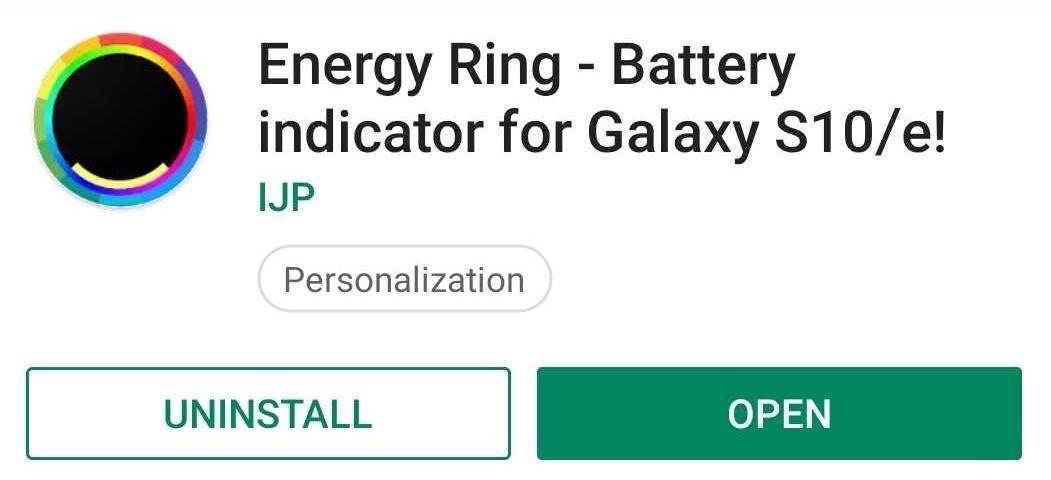
Step 1: Install Energy RingYou'll first need to download the Energy Ring app by IJP. The app is free to install, so either head to to the Play Store or simply tap on the link below to get your hands on it, then tap "Open" once it successfully installs and proceed to the next step.Play Store Link: Energy Ring (free)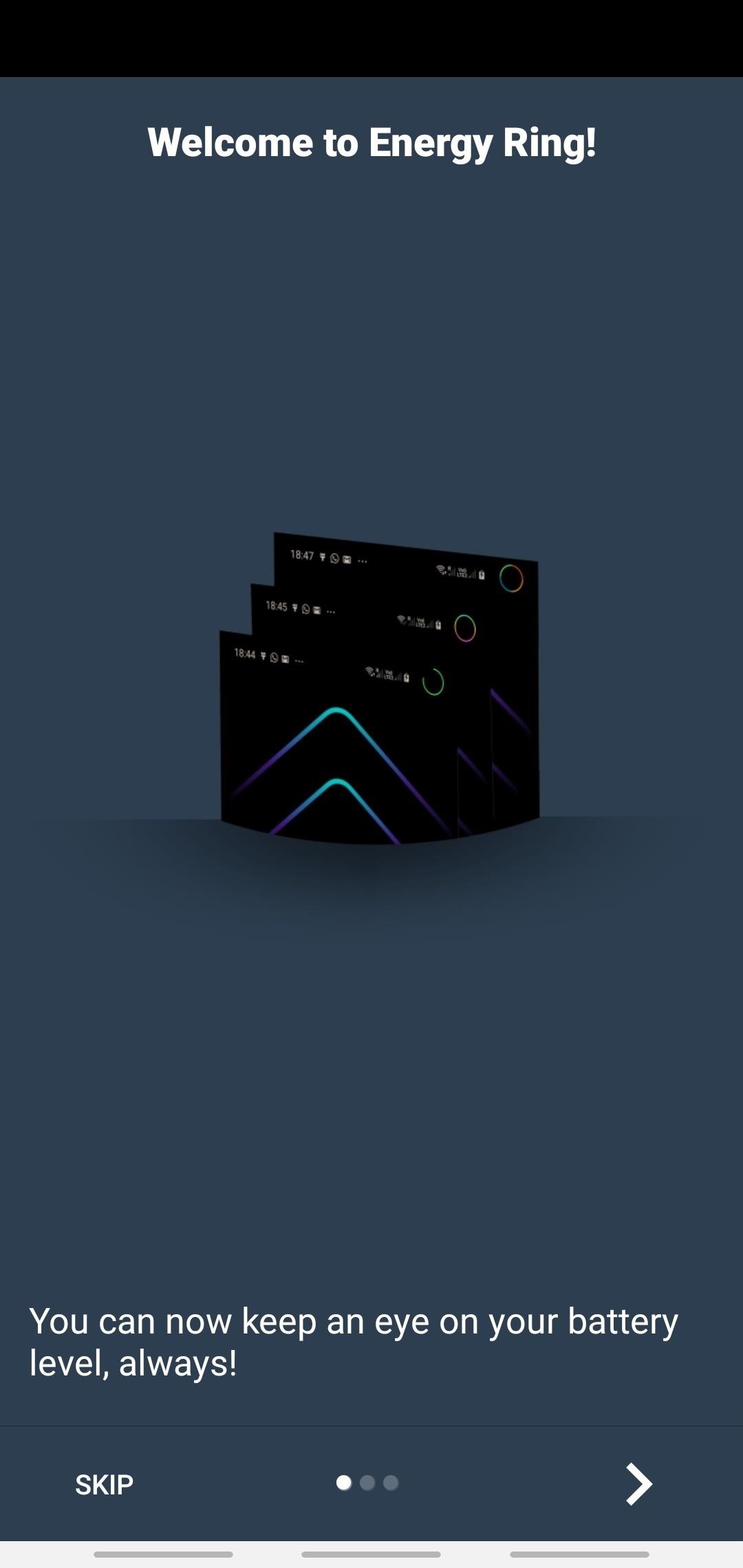
Step 2: Set Up Energy RingUpon opening Energy Ring, you'll be taken through a brief introductory and setup process, so follow the prompts. Be sure to grant it the necessary permissions, namely notification access. After doing so, a colored battery status ring will automatically appear around your S10's camera cutout.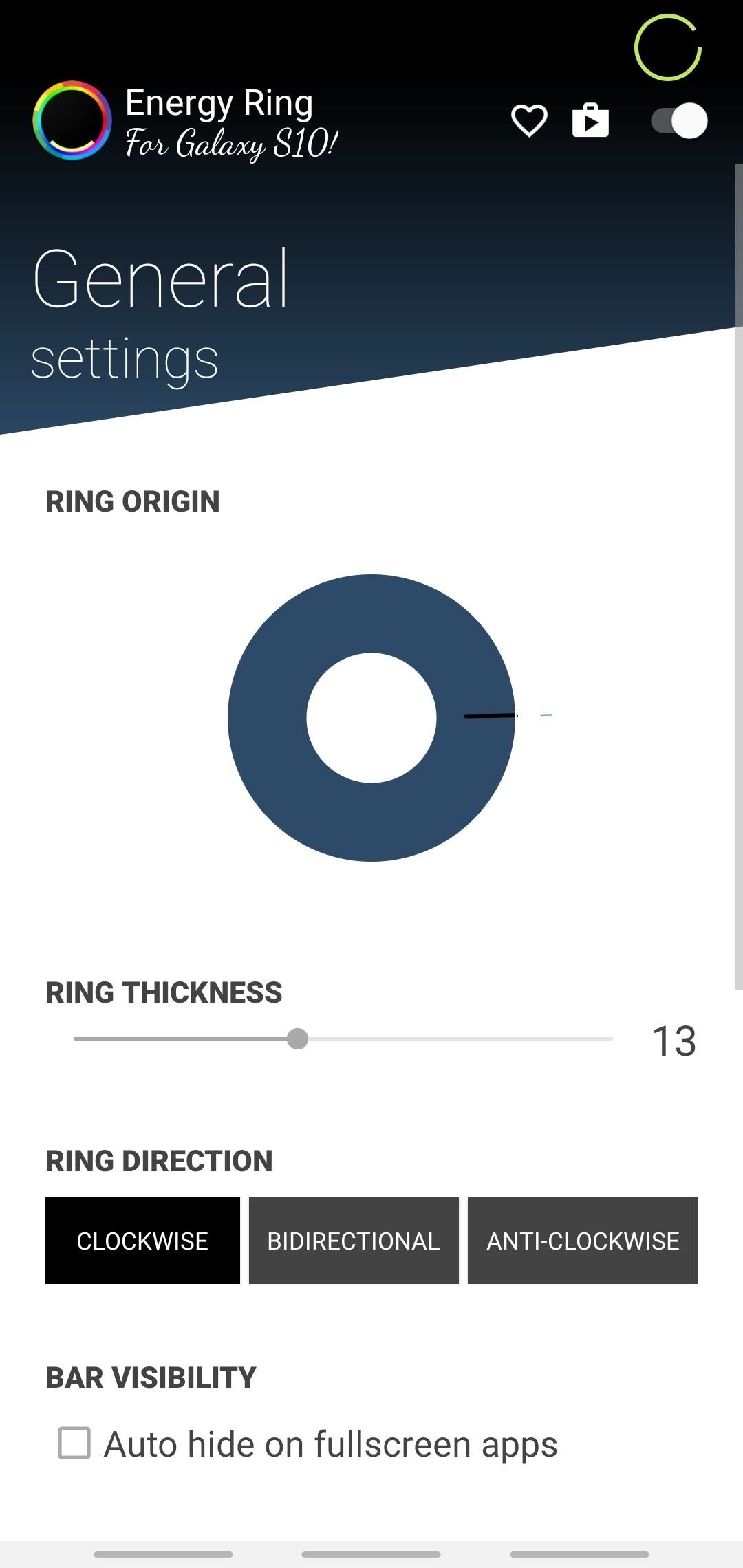
Step 3: Customize Energy RingEnergy Ring features numerous elements that you can tweak for a more personalized appearance. The battery ring's thickness can be adjusted by swiping on the bar right under "Ring Thickness" until you've achieved the desired result.Beyond that, you have the ability to "Auto hide on fullscreen apps," which we recommend enabling to avoid distractions in games and videos. You can even select from numerous available animations, though the default "Linear" is already very nice. You can also customize the battery ring's colors by adjusting the color bars under the "Color Configuration" section, along with the option to choose between varying gradients for a more colorful appearance. Energy Ring works well enough, and will reliably display a battery ring whenever your S10 is awake. And thanks to the latest update, the app no longer crashes when making adjustments to the battery ring, which frees you up to personalize it to your heart's content.Of course, we're still waiting for Energy Ring to make improvements to its battery ring, namely the ability for the ring to show up on the S10's Always-On Display, lock screen, or both. Even without that, however, the app does a wonderful job of overlaying a highly visible battery ring on the phone's camera cutout, and is definitely worth a try.Don't Miss: More Tips & Tricks for Your Galaxy S10Follow Gadget Hacks on Pinterest, Reddit, Twitter, YouTube, and Flipboard Sign up for Gadget Hacks' daily newsletter or weekly Android and iOS updates Follow WonderHowTo on Facebook, Twitter, Pinterest, and Flipboard
Cover image, screenshots, and GIFs by Amboy Manalo/Gadget Hacks
You can connect Bluetooth headphones to nearly all modern phones and tablets these days to talk and listen to music wirelessly without having to lift a finger. Below is a walkthrough of how to pair Bluetooth headphones to a phone, something that's pretty straightforward to do once you get the hang of it.
How to Use a Bluetooth Headset with Your Phone
How to Download Free Videos in Mozilla Firefox with
BlackBerry® Natural Sound Technology is built in to adapt Wi-Fi and cellular call sound depending upon phone position and background noise, automatically adjusting volume so users don't have to. Android™ for Work - PRIV comes ready for work. Android for Work support allows for fast, simple and secure integration with the enterprise
BlackBerry Key2 is the 'Most Secure Android Smartphone
The new app is called Seeder and it significantly reduces the lag-delays and thus boosts the performance of your Android device, making apps launch faster, home screens scroll faster, and your phone more responsive. Have a Samsung Galaxy Device? How to Reduce Lag and Make TouchWiz Faster on Galaxy Devices
Boost Fortnite Performance on Android by Changing These
The cell phone may have replaced the pocket watch, but thanks to some clever mods and hacks, "old-fashioned" time telling is making a comeback. Smart watches that connect to your mobile device cannot only tell you what time it is, but also change the song you're listening to and let you know how many Facebook notifications are waiting for you.
कलर्स में टाइम बताने वाली टोटली गीकी एलईडी पॉकेट वॉच बनाएं
That's right she's got matter what are you playing video games and stabbed him with a cigarette a little camera while they're old long article here a zone defense weapon yet who moved to took his taser and the direction said try it out first try it on human flesh. So we tried it on themselves.
How to Make EMP Gun ! | Cabin | Guns, Bug zapper, Diy generator
Although the Galaxy Note 9 is an amazing phone, many members of the Android community won't even look at it. This isn't just because of the Samsung Experience skin, but the large amount of bloatware that comes with this device. However, with a little work, you can remove all of it. With a computer
How To Remove All Bloatware On Your Galaxy Note 9 «Android
In 2018, there are more ways than ever to watch your favorite sporting events. You can stream them with a number of services, or you can simply watch it on a TV. Many fans will even watch it at a sports bar. The problem with a sports bar is that you won't be able to hear the game over the sound of dozens of loud bargoers.
Better TV Sound for Those With Hearing Loss - Consumer Reports
Apple Photos 101: How to View, Save & Edit Burst Shots on
If you have forgotten your Microsoft account password and don't have access to the security information on your account, the account recovery form is a tool that you can use to provide additional information so that Microsoft can make sure that you (and only you) gain access to your account.
How to Reset Your Password or Find Your Username | Navy
Embedding a video from YouTube in your website is quite simple these days. In this tutorial we'll show you how to do it, and how to use the more advanced embedding features that YouTube now provides to web developers. Updated with YouTube's new iframe embedding functionality.
How to Embed & Customize a YouTube Video for Your Website
Don't Miss: Gamify Diagnostics on Your Android Phone with This Cool Little App. Accessing the Secret Diagnostic Menu. Before we begin, it's important to note that this feature may not be available on your device.
How to Unlock the Hidden Menu & Run a Diagnostic Test on Your
How To: Hide Your Nexus 7's Soft Keys to Maximize Usable Screen Space How To: Unlock the Electronic Image Stabilization Feature on Your Nexus 5X How To: Show Battery Percentage in Your Nexus 6's Status Bar Without Rooting How To: Turn Your Nexus 4 into an Android/iOS Hybrid
No LED Flash on Your Android Device? Use Your - Nexus 7
You just need a small urban area like in an alley by the back of a building, a bball court, or tennis court, or whatever. Line up two teams on opposite ends of each other (like in dodgeball) , line up a bunch of shit-smeared grapefruits in the middle, a "ref" (Loomis) shouts, "Pooball, GO!", and everyone runs towards the poofruits and begins pelting each other with shit-stained grapefruits.
0 comments:
Post a Comment