How To: Find & Change Weak Reused Passwords to Stronger Ones More Easily in iOS 12
The option to auto-fill passwords on your iPhone has been around a while now, but iOS 12 improves on it by suggesting strong passwords when first creating an account online in Safari or within apps. Apple has also added "password reuse auditing" for your iCloud Keychain, where all your logins are housed, which will find and change your weak passwords to strong ones.Password auditing in iOS 12 can only be accessed in the settings for Apple's built-in password manager. If it finds repetition in your database, it will flag the entries and recommend you change those passwords. You can also change the weak password to a stronger one generated by the operating system itself. The procedure is simple to perform, but there are a few things you should be aware of.Don't Miss: 100+ Cool New iOS 12 Features You Didn't Know About for iPhone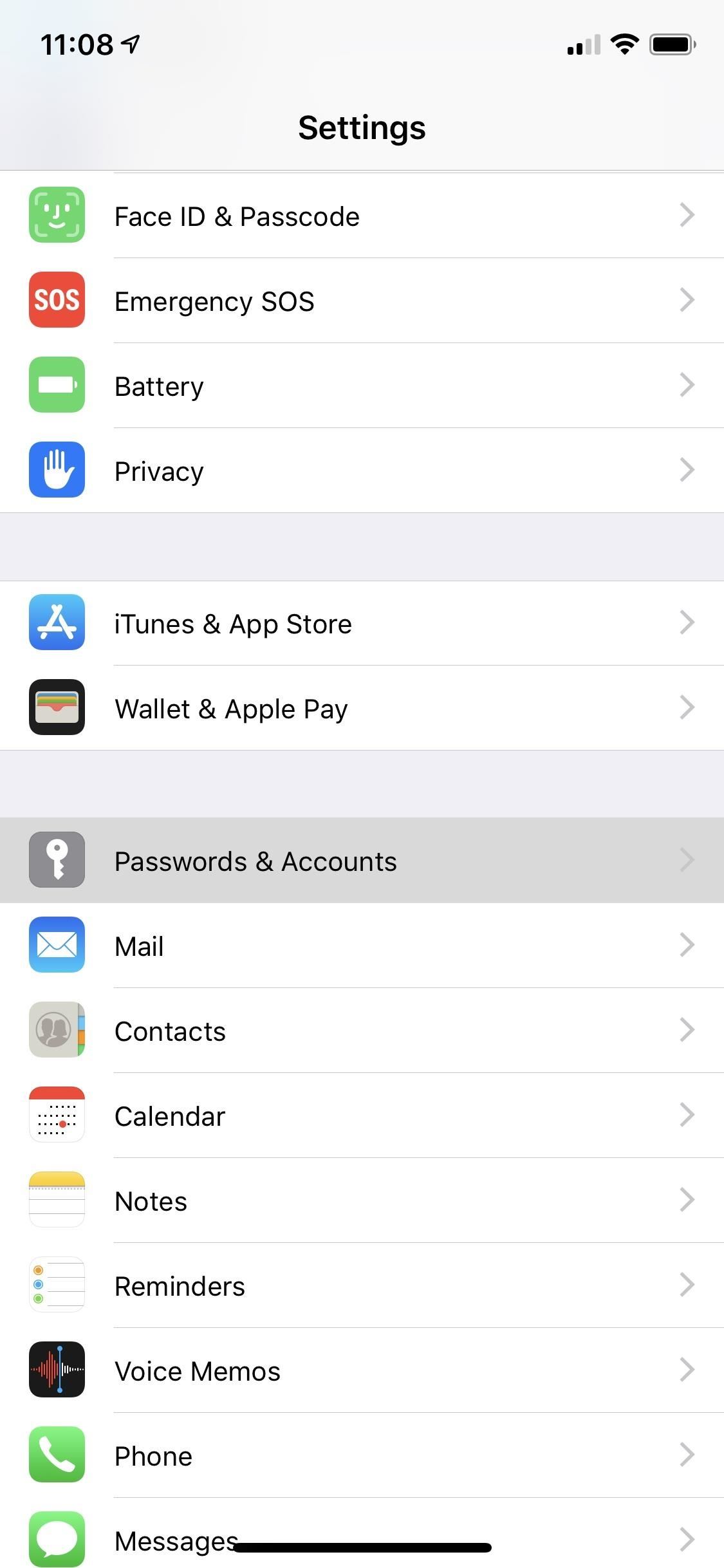
Step 1: Open Your iCloud KeychainOpen up the Settings app, then choose "Passwords & Accounts," followed by "Website & App Passwords" up at the top. You'll need to either use Face ID or Touch ID to access your list of logins in iCloud Keychain.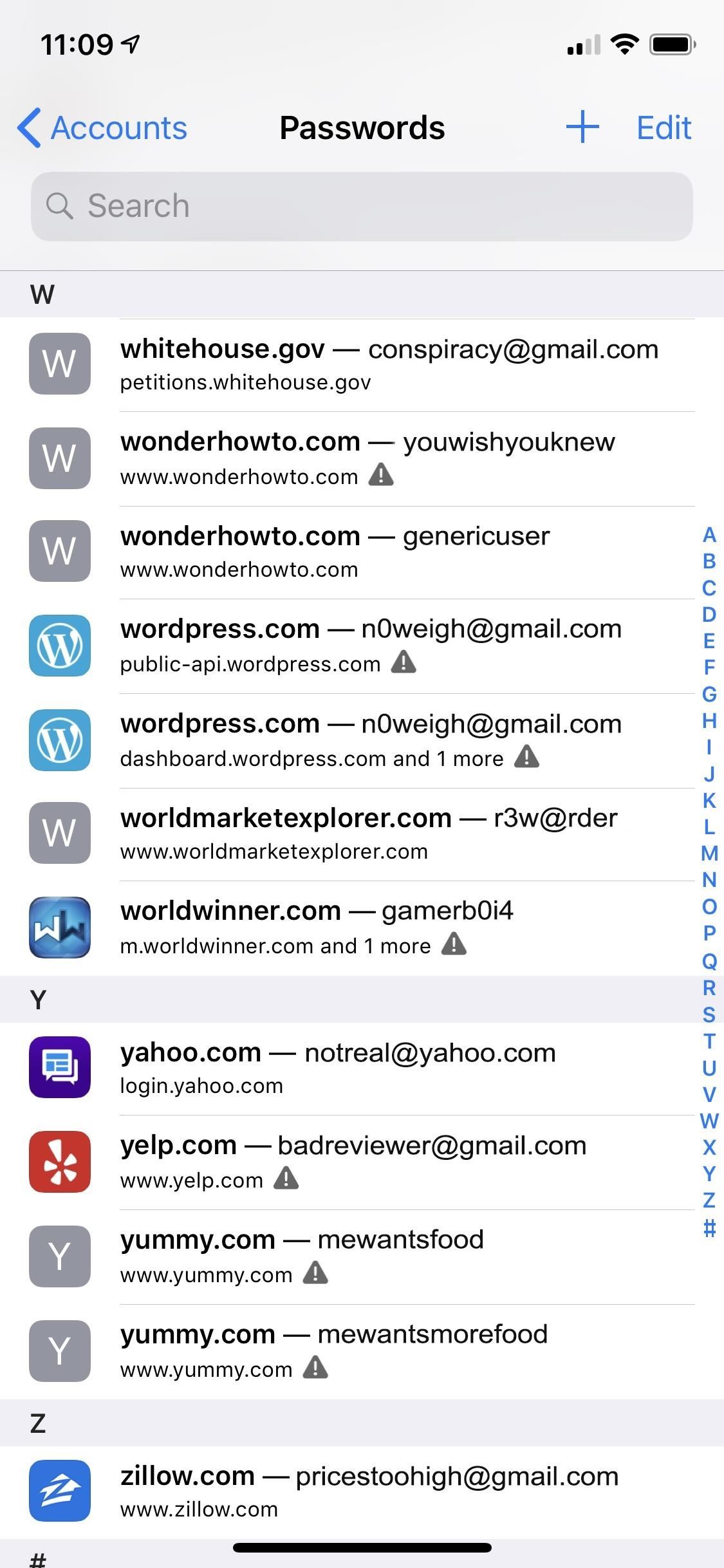
Step 2: Find Your Weak PasswordsOnce you've accessed your iCloud Keychain, you'll see the websites listed along with your username. Tapping on any one will show its password. In the main list, if any password has been used more than once, there will be a warning sign (an exclamation point inside of a gray triangle) right next to it. A reused password is much more susceptible to a breach (and therefore is a weak password). You could be using the same password on even more accounts. Also, some accounts that you know you are using a duplicate password on might not show warning signs next to them. These instances will only happen if those other accounts are not saved to your iCloud Keychain. The algorithm won't know about those other accounts if you have not saved them to this list for comparison, so keep that in mind.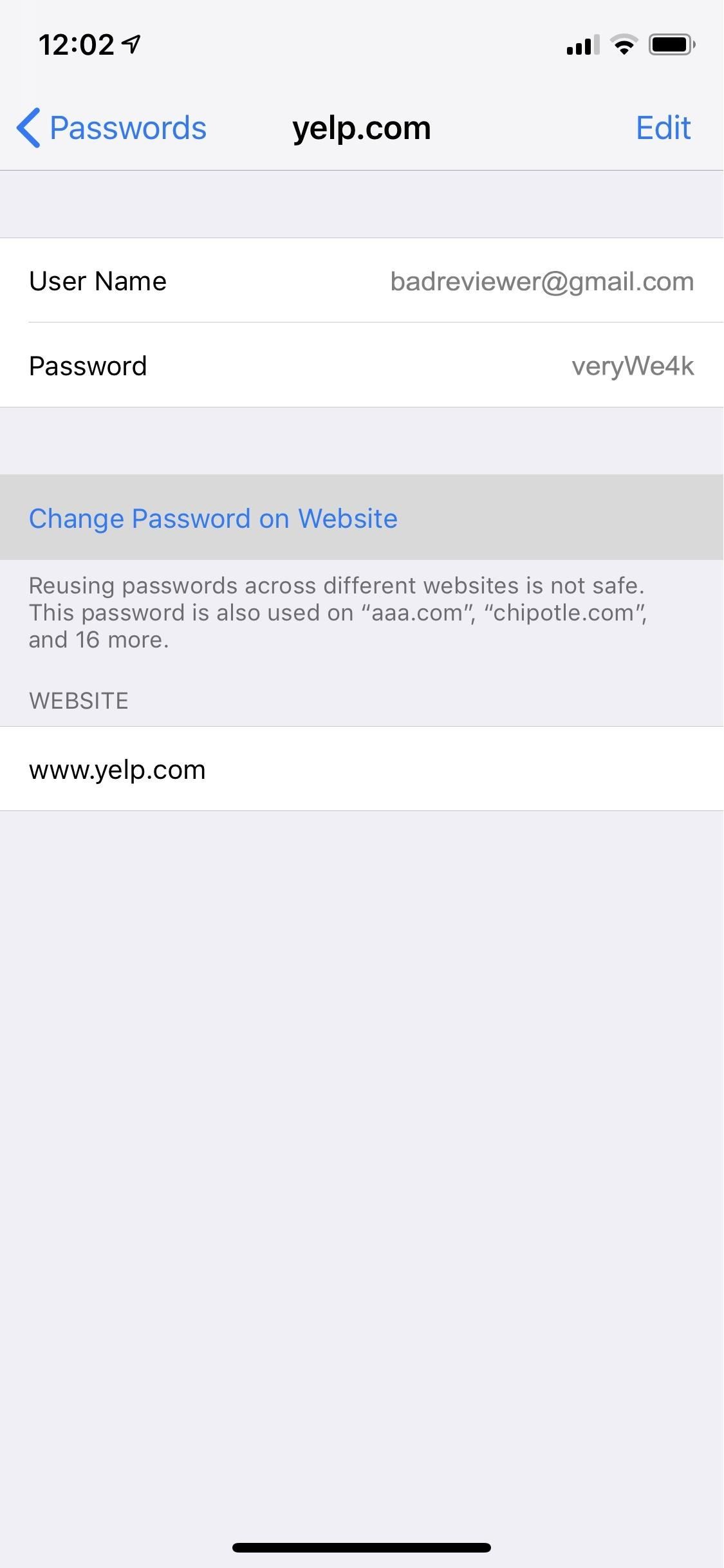
Step 3: Find the Password Change FormsWhile a notice is a significant first step, most of us will likely forget to change the password to something stronger unless the process is made easy, and that's precisely what iOS 12 does.Select one of the accounts with the reused password warning, then choose "Change Password on Website." (This option only appears when there's a warning sign for the account.) The site will open in a Safari WebView window without leaving the Settings app. Log into your account using the AutoFill feature, then locate the account option to change your password. You can use the share sheet to "Request Desktop Site" if the mobile site won't let you change passwords.Note that you can also hit the Safari icon in the bottom right of the screen when the keyboard is not open to visit the website directly in the Safari app instead of through the Settings app. The process will be the same.Don't Miss: How to Request Desktop Sites in Safari on Your iPhone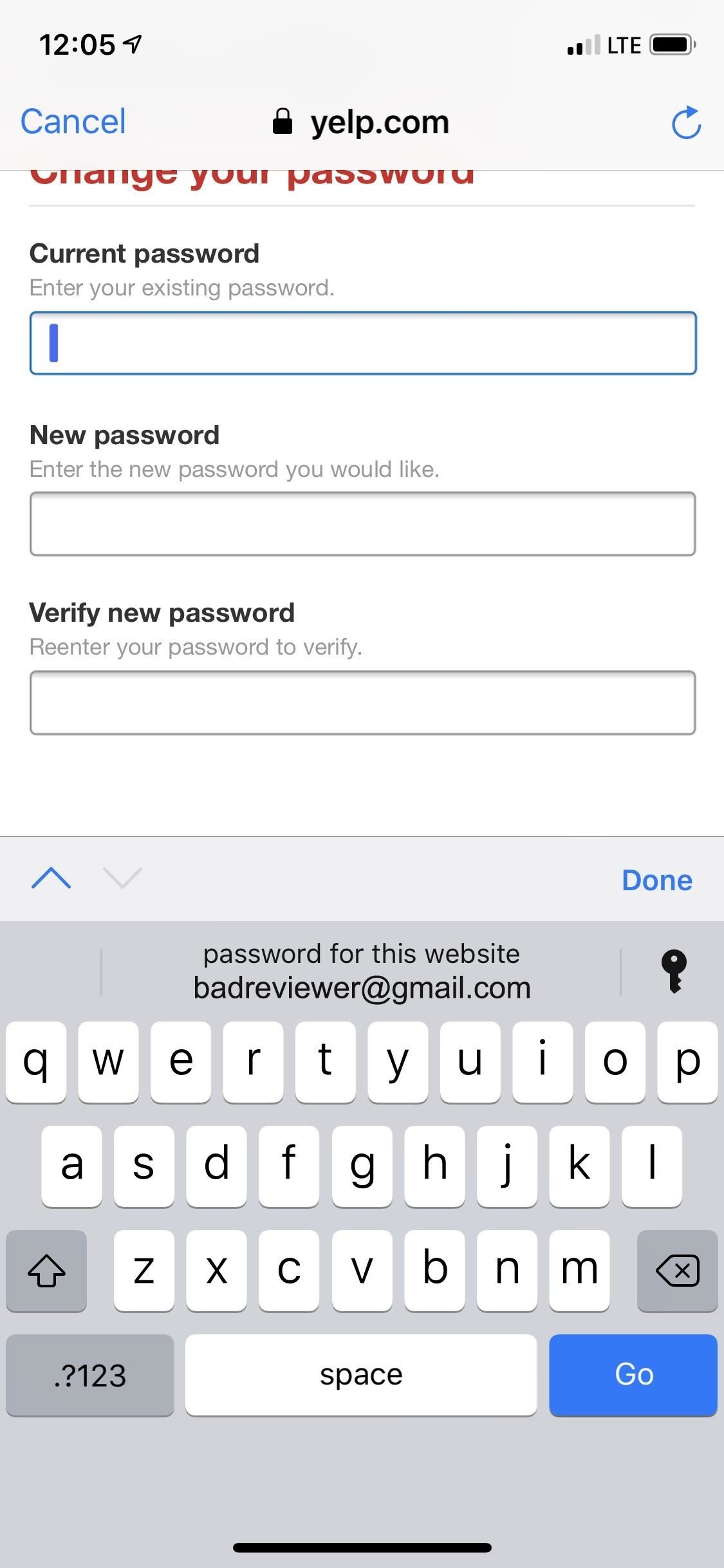
Step 4: Change the Passwords to Stronger OnesNext, use the AutoFill feature for your old password. For the new password, tap on its box and your iCloud Keychain will automatically create a new secure password for you. You can also choose to bypass this suggestion and create your own.If you choose "Use Strong Password," it will automatically add the password to the database. After that, select the "change password," "save password," or a similar button on the website to make the password change official, and your account is now better protected using a stronger password.More Info: Create, AutoFill & Store Strong Passwords Automatically in iOS 12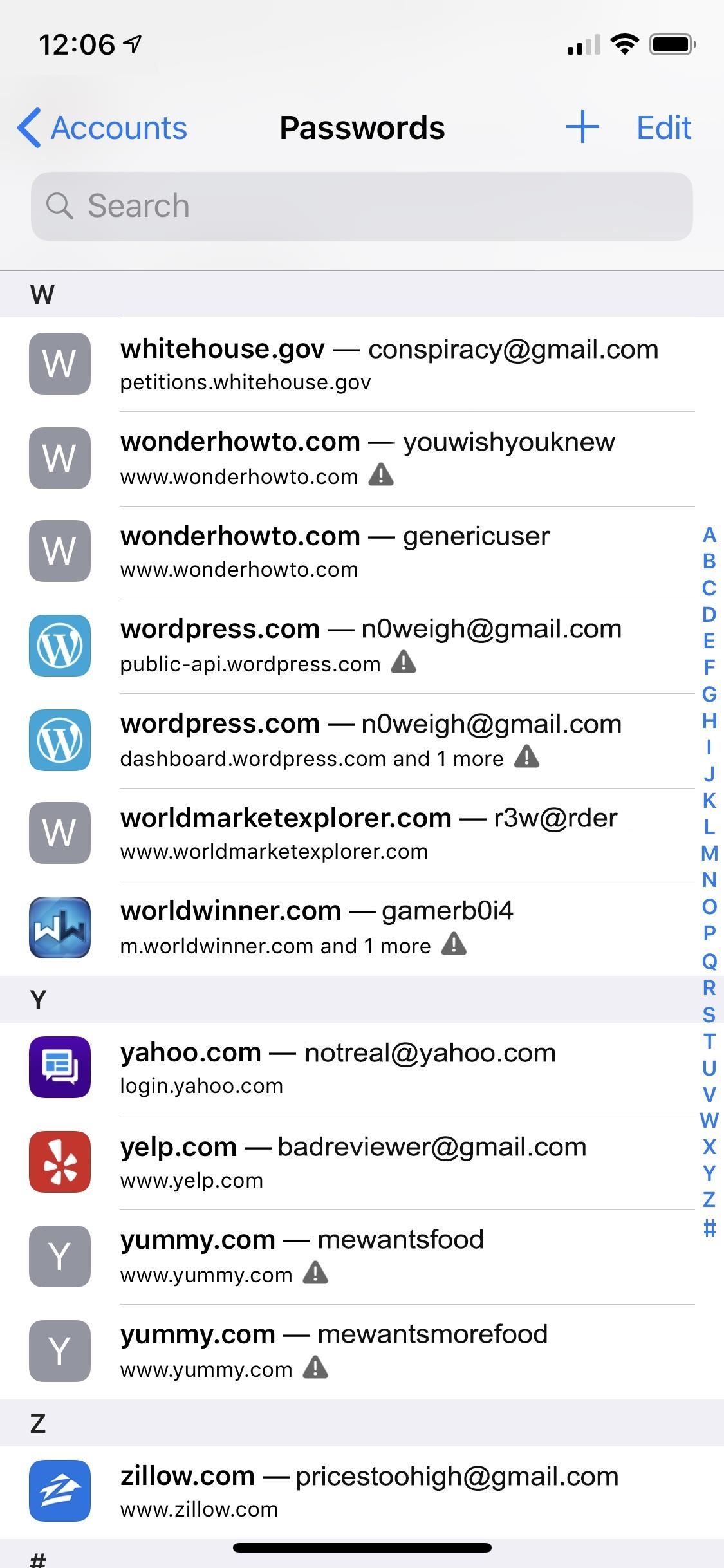
Step 5: Verify the Changes (Optional)You can verify the information was logged correctly in your iCloud Keychain from the list of accounts. The website should no longer have a warning sign next to it, and after tapping on it, you'll see the new password.
There Are a Few Things to Note About ThisDepending on the account you're trying to change, the mobile version of the website may be the default one that shows in Safari, either in the WebView window or in Safari directly. Some websites won't let you change passwords in the mobile version of the site, so you'll want to request the desktop version, as mentioned before.However, not all websites allow you to use the desktop version on an iPhone, so requesting the desktop site may do nothing but reload the mobile site. In this case, you'll need to change your password on your computer.Also, not all websites allow you to change passwords from Safari on an iPhone at all, and while you can use the website's app, if there is one, it might prevent you from changing passwords there too. One example of this is eMusic, in which you can only change passwords from a computer, not via the app or Safari on an iPhone.The above issues are all problems originating with the website developers, not Apple's tools. But Apple's system has a few quirks of its own. Mainly, while "Use Strong Password" is supposed to work within apps, not just Safari, we have yet to see a case where you can change weak passwords with Apple's "password reuse auditing." We tried Chipotle, Groupon, and other popular apps, but the "Use Strong Password" option never showed up on the change password screens.Don't Miss: iOS 12 Makes 2FA for Third-Party Apps & Websites Easy with Security Code AutoFill from SMS TextsFollow Gadget Hacks on Facebook, Twitter, YouTube, and Flipboard Sign up for Gadget Hacks' daily newsletter or weekly Android and iOS updates Follow WonderHowTo on Facebook, Twitter, Pinterest, and Flipboard
Cover image and screenshots by Jon Knight/Gadget Hacks
Android's lock screen has evolved quite a bit over the years. From the Donut days of two tabs that launched the phone app and unlocked the device, to KitKat's clean and simple approach, shortcuts have come and gone.
How to Add Shortcuts to Lock Screen on the Galaxy S4
When prompted, grant root access to the app, which will enable native Chromecast functionality for your device. To mirror, then proceed to connect your Android device to your Chromecast. Then open the latest version of the Chromecast app on your device and select the option to Cast screen.
How to Enable "OK, Google" Hotword Detection on Any Screen in
Do you ever want to take a trip down memory lane and view the Instagram posts you've liked in the past? Did you know the Instagram application allows you to do just that? Our guide will show you
How to See Photos You've Liked on Instagram - OS X Daily
osxdaily.com/2017/04/08/see-photos-liked-instagram/
We're focusing on the Instagram app for iPhone here, but this likely works the same on Instagram for Android too, and if you have Instagram on your iPad it will be the same. How to See All Pictures You Have Liked on Instagram. This works to see all images and posts you have liked on Instagram
How to See Posts You've Liked on Instagram: 5 Steps
*2019* How To Add A Watermark To Your YouTube Videos (2019 tutorial) Add Your Logo To Your YouTube Videos! -Get The Best Gaming Controllers:
Get your marriage back on track with these tips. and it's likely they'll do the same right back for you. 5. Nurture yourself. Write it down if you need to, then start breaking the issues
How to Get Your Relationship Back on Track After a Terrible Fight
How To: Shake Your Way to a New Wallpaper on Your Samsung Galaxy S3 How To: Set a GIF as the Wallpaper on Your Android's Home or Lock Screen How To: Get Custom Lock Screen Widgets on Your Samsung Galaxy S5
Set a Video as the Wallpaper on Your Android's Home Screen
Facebook Undo Gives You 5 Seconds to Think About What You're
Below are step-by-step instructions on how to text via email. SMS Vs. MMS. SMS, or Short Message Service is also commonly referred to as a "text message". With a SMS, you can send a message of up to 160 characters to another device. Longer messages will automatically be split up into multiple texts.
Clear Desktop Cache Using Disk Cleanup. Windows has had the Disk Cleanup Utility for ages now, and it still serves the purpose. To launch it, right-click the partition of your choice under Computer, and select Properties. From the dialog box, click Disk Cleanup and wait for the tool to load. Alternatively, you may enter "cleanmgr" in search
7 Ways To Free Up Hard Disk Space On Windows
If you don't know how to mirror pc screen on Android Smartphone, just bear with me.To Mirror pc screen on Android is not a hard nut to crack, to be precise. I will share step by step walkthrough
How to mirror Android screen on Windows PC
Learn how to whitelist, blacklist or block websites in Internet Explorer, Firefox, Chrome, Opera browsers on Windows, using scripts, HOST File, extensions, etc.
How to Block and Unblock Internet Sites with Firefox - wikiHow
In fact, Google will do a test first to make sure your BlackBerry model is compatible with Google Maps before trying to go forward with the installation. Note that while Google Maps software is free, you may incur data charges in using it to access maps. Your mobile service provider can provide more information about specific charges.
How to set up and use BlackBerry Maps | Know Your Mobile
But the good news is that if you want to browse anonymously, you don't have to go to the library to use Tor. For the average Internet user, however, the Tor Browser should be enough to stay
How to surf anonymously without a trace | Computerworld
0 comments:
Post a Comment