How To: Make Your HTC One's Screen Turn On When Receiving New Text Messages
If you're new to Android phones, one of the first things you've probably noticed is how notification alerts differs from Apple devices, especially in regards to getting a text message.When you receive a text on an iPhone, the display turns on and shows you a popup notification with the person's name or number and a snippet of the message. On the HTC One, the display will not turn on at all. Instead, you get an LED notification, which is pretty easy to miss. You will be able to see a brief snippet of the message if you manually wake the screen, but why should you have do that? In this softModder guide, I'll be showing you the easiest way to see your newest text on your HTC One by making your display automatically turn on like the iPhone's does. You won't get a popup, but you'll at least be able to see the message at the bottom of the screen. Please enable JavaScript to watch this video.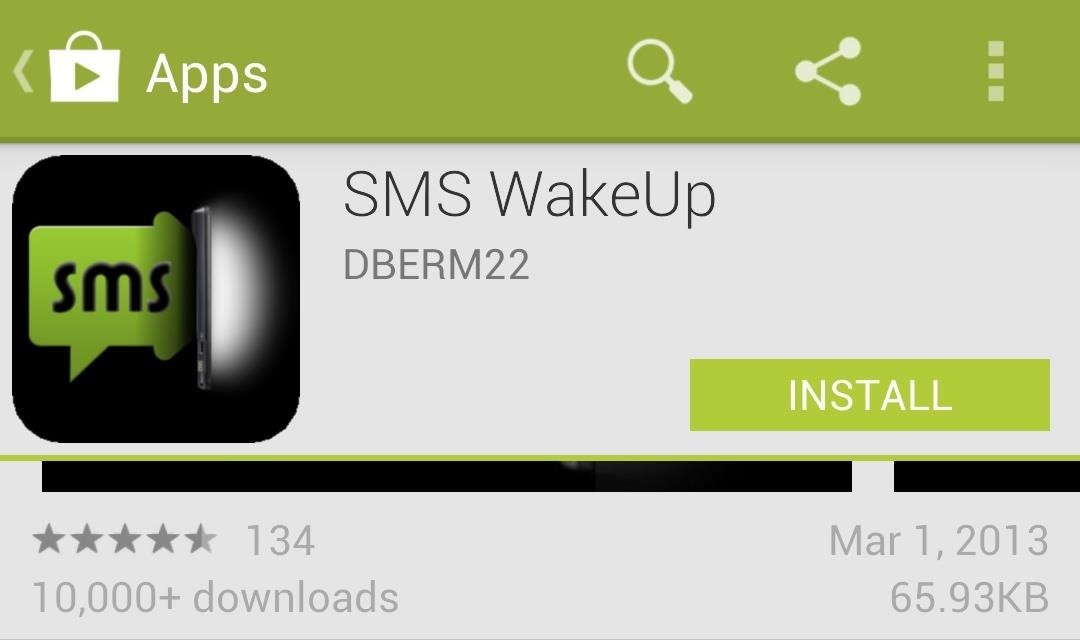
Download & Install SMS WakeUpFirst, download the SMS WakeUp app by David Berman (aka dberm22) from the Google Play Store.
No Further Steps NecessaryThat's all there is to it. You don't even have to open it. Now, whenever you get a new text message, your display will turn on by itself so you can view the stock snippet on the lower portion of the screen.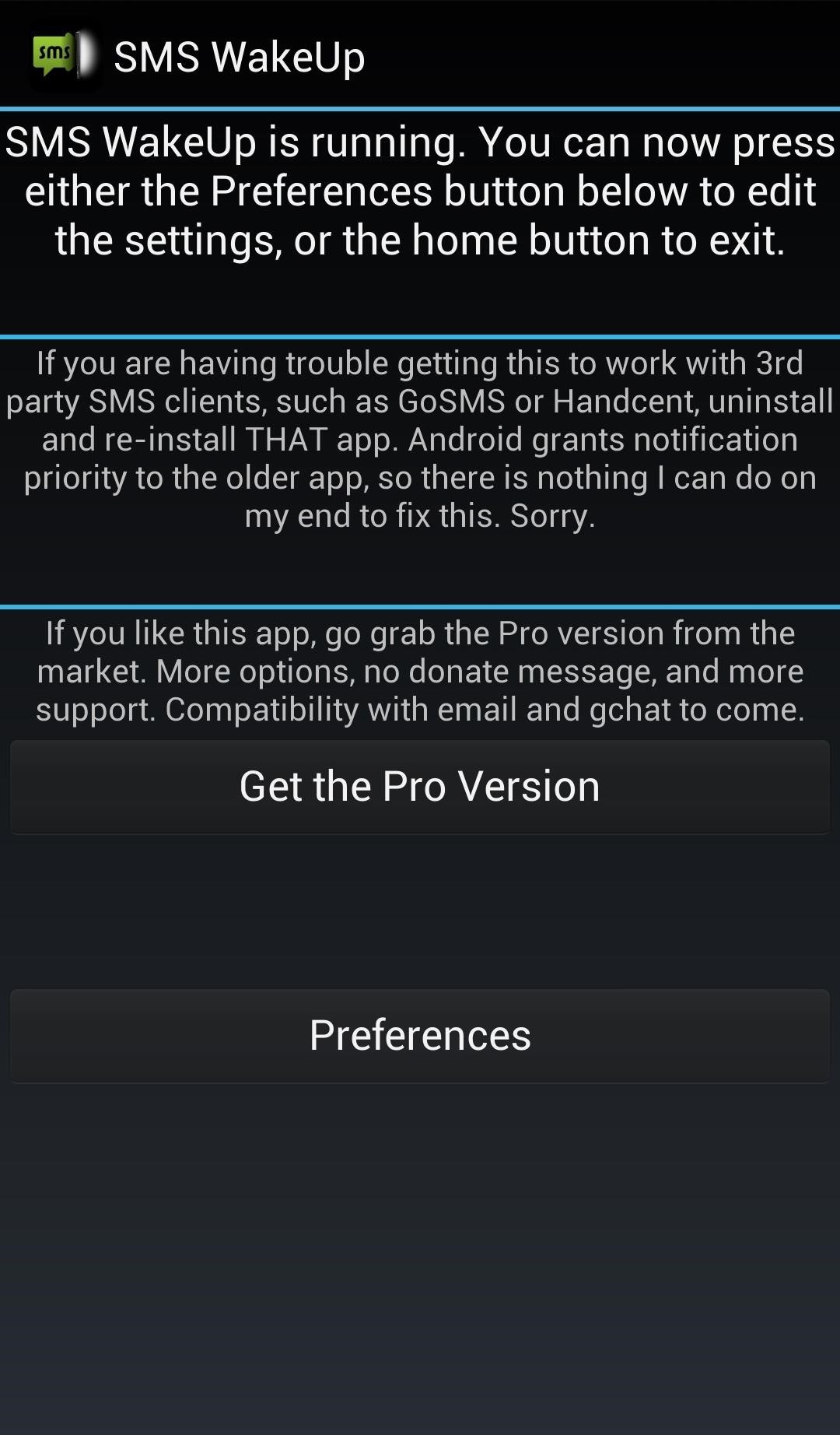
Configuring SMS WakeUpSince this application runs as an Android service, it doesn't really need to be configured. A service is a program that runs in the background and does what it is programmed to do without the user needing to configure it.However, there are a few options if you want to mess with them.When you open the app, you'll see a screen that has a Preferences button. In the preferences, you'll be able to disable or enable the service and disable the pop-up notification that asks to purchase the pro version of the app. You can also change the amount of time the screen is on, as well as prevent brightness dimming, though I'm not sure why that's a big deal, since you just want the screen to turn on for a few seconds to see the text. Unless you have your HTC One set to dim after half a second, I don't think you need to check that box.
Final ThoughtsAs mentioned earlier, there is a pro version available for a dollar which removes the popup ad and supports the developer, as well as provides a few more features.While this app does turn the screen on, you will need another solution to pop up a reply window such as CyanogenMod or a third-party SMS app like Go SMS. SMS WakeUp does works with GO SMS, Handcent, and other third-party messaging clients.
Longer lasting battery With a high 3000 mAh capacity, the Xperia 10 Plus's battery gives you power you can rely on. Plus, Smart Stamina predicts how long your power will last and adapts your energy usage to keep you going for longer.
10 ways to make your smartphone's battery last longer in an
WhatsApp group video calling feature is one of the highly anticipated features. Now, this feature has rolled out to the Android and iOS users of the app. Take a look at the steps to use this new
BlackBerry CEO would 'love' to expand platform to iOS, Android
Here's T-Mobile's 5G rollout thus far along with which phones will work on its network - which is very different from the competition. News; T-Mobile 5G: phones, coverage map and cities
I'm skipping the Samsung Galaxy S10 for the S10e, here's why
Developed upon Sony's own theme engine, Substratum allows you to theme any Android device running on Android 6.0 Marshmallow and above Android versions (Yes, Nougat is supported).
How to Theme Your Android Device Using Substratum | DroidViews
Images via ggpht.com. If you don't like the way that Lux is adjusting, you can teach it to behave a certain way. All you have to do is open the Dashboard and adjust the brightness levels to your desire, hold the link button down, and the app will now use this as its new reference from now on.
Turn On Your Android's Flashlight Using the Power Button
Customization of notification LED works on almost all phones running Android 6.0+ and the great thing about it that it can be done without the requirement of rooting your device. However, some exceptions are there where OEM have restricted third-party apps to take control of the LED and in that case, root access would be required for LED
अपने Nexus 5 पर LED Notification Colors को बिना Rooting के
A new feature in Google Maps, Mapplets, places data overlays onto your map - like movie times, crime rates and real estate prices. Learn how to combine multiple overlays for a one-stop view of what you need to know.
Google Maps
Reader Regina Laurent wishes to correct Siri's pronunciation. She writes: I like using Siri on my iPhone but she mispronounces my name as well as the names of some of my French friends.
Some people don't mind but if it annoys you, check out a wireless charging stand like the PLESON Fast Wireless Charger. Just drop your smartphone on the stand (gently, please) and the coils will
Top 5 Stores for the Best Black Friday Deals Online in 2018
News: Android Gear Smartwatches Are Ready for Your Wrists News: Moto 360 Smartwatch Almost Sold Out IFA 2014: Samsung's Gear S Smartwatch News: Finally! A Keyboard for Smartwatches That Actually Works How To: Make Contact Photos Look Sharper & Less Pixelated on Android
With iPadOS, Apple's dream of replacing laptops finally looks
Phones iOS 13: Every new feature iPhone you need to know about now. Learn about the new software Apple will deliver to your iPhone this fall.
Mindfulness App Aura for Sale on Android « Gadget Hacks
0 comments:
Post a Comment